Morrigan Stark
Arrogant Smirk
Fuck yeah
Fuck yeah
lol Editing quotes now are we? Now you just want everyone to hate me. edit: ok, either someone is fucking with me or I actually failed to add "not".
How about portrait shots? Any rules on them I should know?
Just screwing around. Trying to get good screenshots out of a massive game like Fallout is too time consumingnice to see something new from you btw
thanks, though that's just the game having some great lighting- it still blows me away at how dynamic the game's lighting and color palette is in comparison to NV which is a huge pain to work withThat second screenshot for Fallout 4 looked so good. I would have never guessed it was that game, holy crap. That's awesome!
yeah, it's pretty rough in a lot of spots, especially 'cuz the game goes wild with dust/smoke in general. but i kinda actually like the extra definition that the messy AO brings to the background more often not- is there a way to get like slight extra definition for faraway objects while still maintaining the same effect for stuff up close?Damn. The AO being applied over the top of the smoke/dust in that top image is painful.


If searching for menu pause as a 4-byte 0 or 1 you will likely find a very large list of addresses that toggles when the main menu is up. Most of these will be bits of the menu overlay, go into each menu option and scan unchanged to see if that helps bring the list down to something more manageable.
Another method of approaching the pause problem is to try finding the opcode that starts the game engine again after coming out of the main menu and disabling that opcode. This was how I was able to cobble together pause control in Prince Of Persia. If I remember correctly it was a 4-byte value (1=Menu On, 0=-Menu Off) that led me to the opcode. Disabling the opcode and toggling the address value did not remove the Menu HUD but exiting the menu with this opcode disabled did the trick.
What is the game your trying to find this for?
The last 3 pages have no Forrest Moon pics.
What is wrong with y'all?


Hey Jim will you do CE Free Cam table for AC Syndicate?
I do get a manageable list of addresses but unfortunately freezing them and setting them to 1 doesn't pause the game. Clearly my method for finding the proper value is faulty, so I don't know what to do. My approach is
No. Same reason it was never done for Unity. Those games have code integrity checks that prevent me from doing so. In Unity, they did it so people didn't circumvent their microtransactions. Does Syndicate have those as well?


Victor Sullivan: Wait, wait, wait. Something about this feels kinda hinky.
Nathan Drake: Hinky? You act as if you've never seen a German U-boat in the middle of the jungle before.
Nathan Drake: I'm being serious Nate.
Victor Sullivan: [laughs] Tell you what, why don't you stay here, I'll check it out myself and I'll call you if I run into any... Nazis.
eh? what's up with the quote?
It's so sad that AC games in general suck (IMHO), as Syndicate really looks absolutely amazing.


what is this "reshade" you all are using?
Imagephiles, can anyone else see a difference between these two images or is it just my monitor?
Abload.de (left), Imgur (right). Imgur appears desaturated and to be crushing the black levels with a custom curve.
If this isn't just my monitor or a color profile issue I'll have to stop using Imgur completely from now on for anything. I'll probably have to do some further tests.
ahh, alrightComment was meant for the other quotes. I meant to quote you and say those shots are fantastic.


I put both in photoshop and switched layers on off, they're almost identical except for a slightest change in some pixel compression at 200%. Not sure how you're seeing crushing black levels and desaturation unless you have an old monitor and viewing them side by side and the viewing angle is making one look different
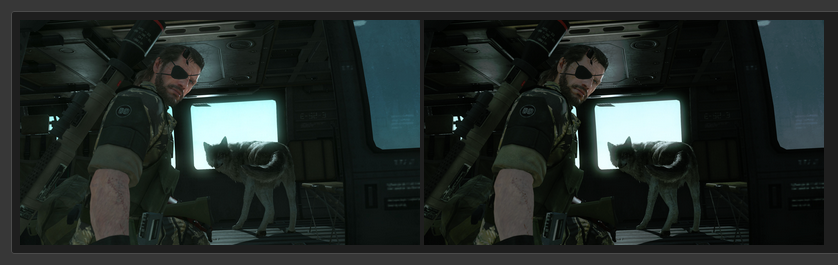
Imagephiles, can anyone else see a difference between these two images or is it just my monitor?
Abload.de (left), Imgur (right). Imgur appears desaturated and to be crushing the black levels with a custom curve.
If this isn't just my monitor or a color profile issue I'll have to stop using Imgur completely from now on for anything. I'll probably have to do some further tests.
Fuck yeahIs this cropped? What resolution?
Imagephiles, can anyone else see a difference between these two images or is it just my monitor?
Abload.de (left), Imgur (right). Imgur appears desaturated and to be crushing the black levels with a custom curve.
Here's what I'm seeing using an IPS wide gamut monitor (so viewing angles make no difference):
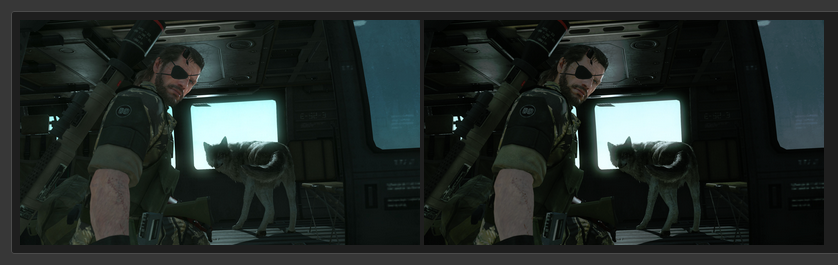
Not sure if that displays on other panel types. It must be that one host is removing a color profile or something as every browser I've opened the images in display the same thing.
