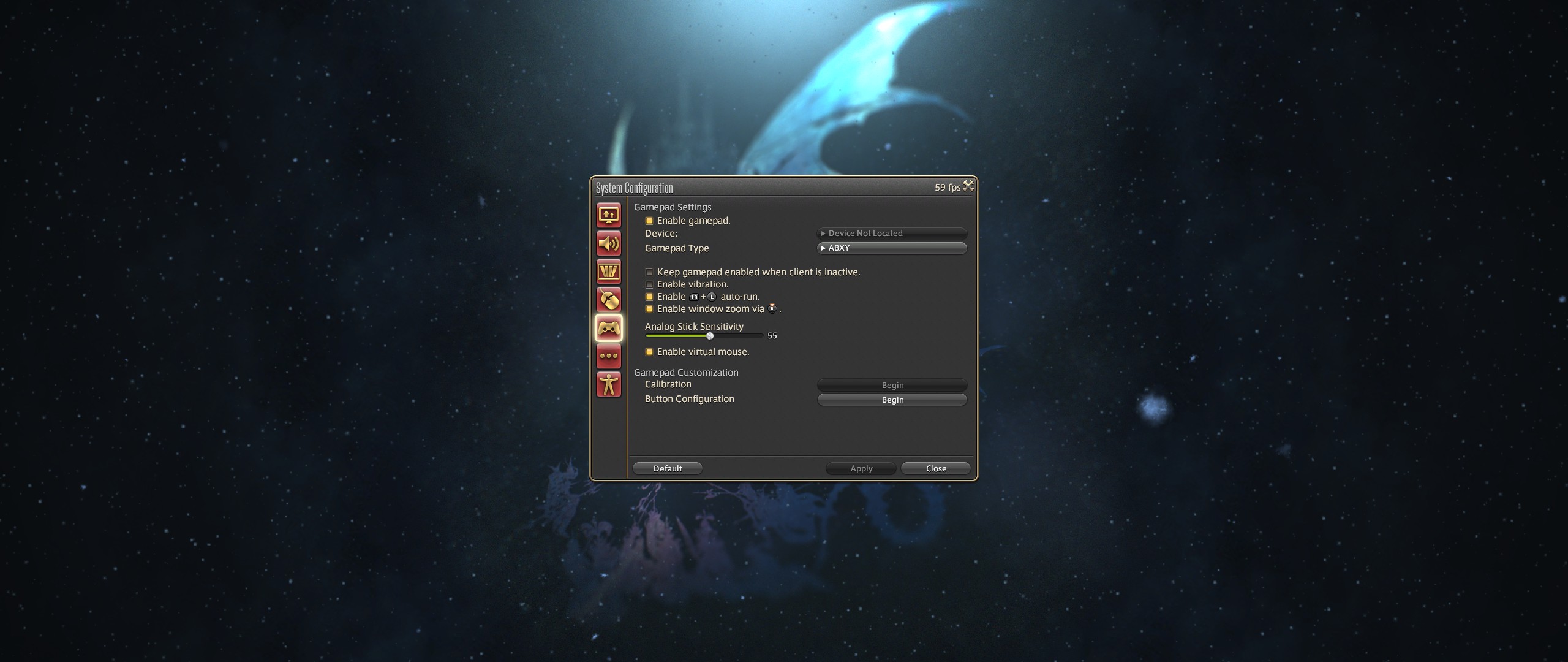Sorry for going a little off-topic, but Knurek was talking about the possibility of this a few posts ago, so I felt it was worth posting here.
Switch Pro Controller works natively on PC. I wonder if Valve is going to support it through their API? It'd likely be a fantastic fit, especially considering it has both haptics and gyro.
I've actually been curious about the HD rumble in the Switch controllers. It sounds similar to the way Valve tried to sell the SC's "HD Haptics", but is it more sophisticated? The SC is already very good at location-based feedback when properly implemented, but it hasn't really gotten a chance to shine the way the Switch controllers have, since Ninty has specifically designed software around the feature. If anyone from SCGAF has tried it, I'd love to hear your thoughts.