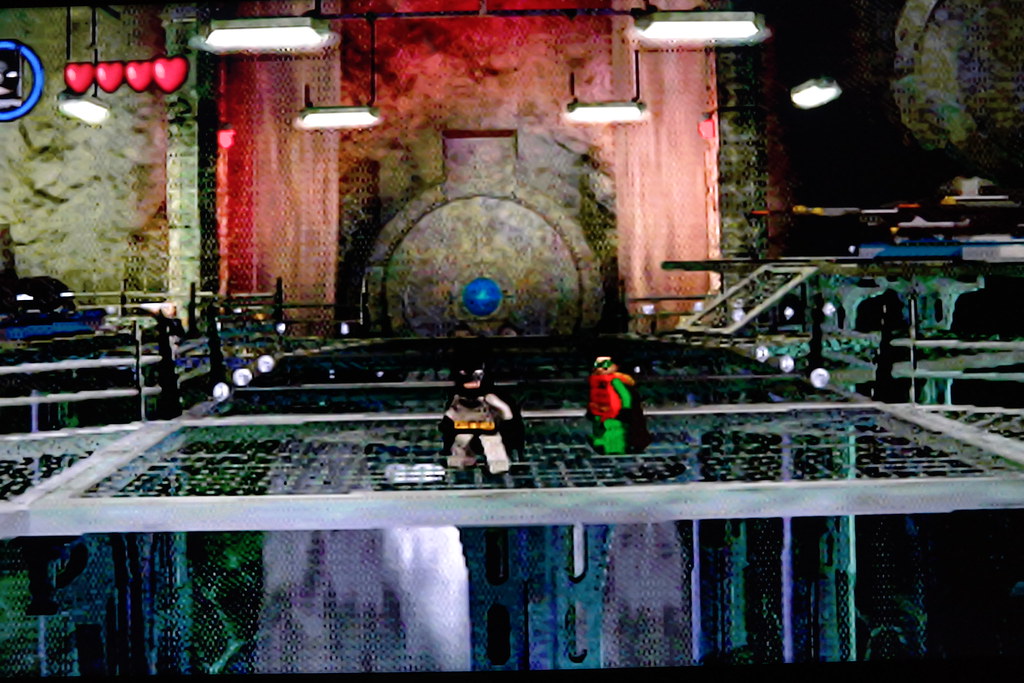Thank you for your inquiry. The chip used in the product you mentioned is VTV1222 and the chip used in mCable is VTV1224. There are huge functional differences between these two generations of processors. VTV1222 is designed to mainly to upscale and enhance blu-ray contents to 4K. It does not enhance broadcast news, sports, TV series, streaming movies or DVDs. Therefore comparing to VTV1224 which handles all these content, VTV1222s scope is very limited. Moreover, in VTV1224, we refined image improvement features, removed software bugs and especially extended greatly its compatibility to work with a wide range of different devices. Last but not least, products based on VTV1222 are not designed by Marseille Inc. The processor is integrated by other manufacturers which Marseille Inc. do not have control over their quality or the features provided.