-
Hey, guest user. Hope you're enjoying NeoGAF! Have you considered registering for an account? Come join us and add your take to the daily discourse.
You are using an out of date browser. It may not display this or other websites correctly.
You should upgrade or use an alternative browser.
You should upgrade or use an alternative browser.
The Elder Scrolls V: Skyrim PC Performance discussion
- Thread starter LiquidMetal14
- Start date
TheVampire
Banned
Dont all these ENB configs murder the performance in Skyrim?
Or was that only in GTA4
Or was that only in GTA4
OMG have people seen this?
TRISS ARMOUR
It's awesome, it's the mesh and everything fully endorsed by CDProjekt
Holy shit, that's really well made, downloading that asap.
Dont all these ENB configs murder the performance in Skyrim?
Or was that only in GTA4
I think the big performance hit in GTA using ENB was mostly from having to force supersampling to get decent AA, which obviously isn't a problem with Skyrim. Though I haven't tried ENB with Skyrim so I can't say for sure.
TheVampire
Banned
I just tested out that ENB which was posted above and I was getting about 30-40fps with it on.
I think ill stay with those nice look FXAA visual mods because then I can stay at almost allways 60fps.
I kinda perfer a higher framerate. Those ENB mods which are nice by the way but not worth it in my opinion.
I think ill stay with those nice look FXAA visual mods because then I can stay at almost allways 60fps.
I kinda perfer a higher framerate. Those ENB mods which are nice by the way but not worth it in my opinion.
OMG have people seen this?
TRISS ARMOUR
It's awesome, it's the mesh and everything fully endorsed by CDProjekt
Pretty wicked, but considering I don't play as a female doesn't have much use
Speaking of new mods, check this out: http://www.skyrimnexus.com/downloads/file.php?id=4929#
Regular world map, but with all the roads drawn in. So handy!
MrTroubleMaker
Member
thanks! :O the Colored Map Markers mod tooPretty wicked, but considering I don't play as a female doesn't have much use
Speaking of new mods, check this out: http://www.skyrimnexus.com/downloads/file.php?id=4929#
Regular world map, but with all the roads drawn in. So handy!
Fusion Pizza
Member
I am thorougly impressed by the mods that are out already, and I can't wait for the creation kit! GAME OF THE NEXT DECADE I SAY!
I just got done fooling around with the battlescript mod, Im going to make some of my own and capture some epic battles!
I just got done fooling around with the battlescript mod, Im going to make some of my own and capture some epic battles!
I am thorougly impressed by the mods that are out already, and I can't wait for the creation kit! GAME OF THE NEXT DECADE I SAY!
I just got done fooling around with the battlescript mod, Im going to make some of my own and capture some epic battles!
So this will make adding mods to the game much easier for someone like me? (zero experience) I'd like a super easy way to add them. I'm playing with a 580 and 2600k, but I could still use some improvement. 3D is amazing on this game, but the frame rate dips are even worse in the towns they are normally bad in.
AlphaDragoon
Member
Holy shit, that's really well made, downloading that asap.
It's well made because it's the actual, straight from The Witcher 2 in-game Triss outfit model. CDProjekt is awesome like that and allows non-commercial use of their models and textures in other games.
And yeah, it's awesome looking. Dropkicked the female DB armor like a bad habit for that, and I don't even play female characters. XD
They really dropped the ball on the Dark Brotherhood set in general, especially if you put it against Nightengale armor.It's well made because it's the actual, straight from The Witcher 2 in-game Triss outfit model. CDProjekt is awesome like that and allows non-commercial use of their models and textures in other games.
And yeah, it's awesome looking. Dropkicked the female DB armor like a bad habit for that, and I don't even play female characters. XD
AlphaDragoon
Member
They really dropped the ball on the Dark Brotherhood set in general, especially if you put it against Nightengale armor.
Yeah DB armor is trash next to the pimpness that is Nightingale Armor. Probably why all the mods I've made for Skyrim thus far have been Nightingale Armor related, haha.
PigSpeakers
Member
I saw a MAMMOTH fall out of the sky and die.
L0st Id3ntity
Member
Damn, I didn't realize ENB was compatible with sharpening filters derp.
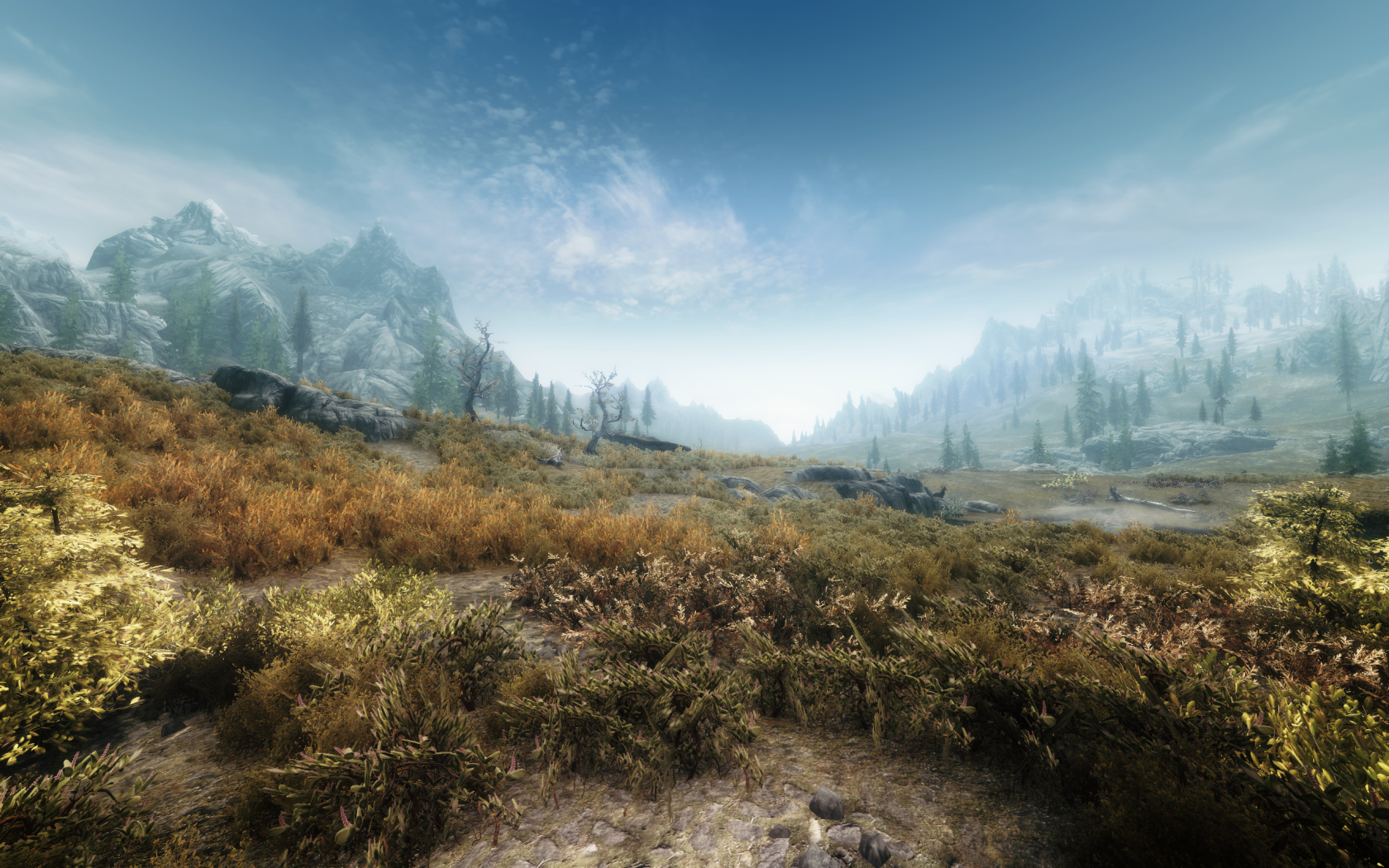



edit: I've edited my post, added softer sharpening results.
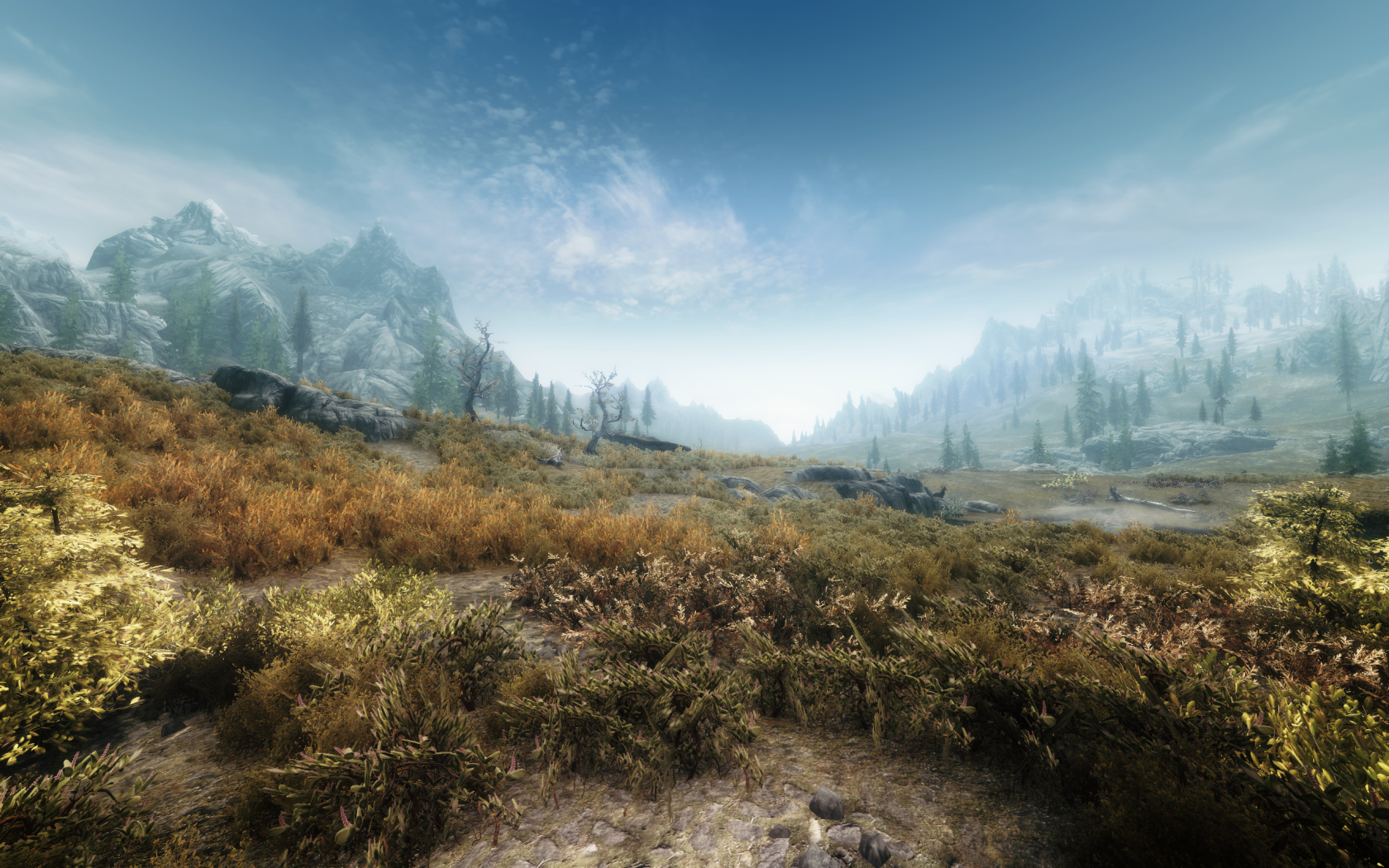



edit: I've edited my post, added softer sharpening results.
Vulcano's assistant
Banned
Ok so after five hours I finally got something that looks good on the menu and on the landscapes. It's way darker than what I had before but it still has its blue. Trees still look crappy from afar though.




Sorry, that's not "sharp IQ", that's "oversharpened mess".Sharp IQ gaf should stop harassing me now :lol.
I should be doing hw
Member
Yeah, they do look gross. Why don't all you people using those sharpening filters buy some glasses instead? There must be something wrong with your eyes (or brain...) if you think that looks good.Sorry, that's not "sharp IQ", that's "oversharpened mess".
L0st Id3ntity
Member
Relax man, this is mostly a trial and error process, you can't always have perfect looking results with all the mods and tweaks coming out daily, and sometimes it's a compromise.Yeah, they do look gross. Why don't all you people using those sharpening filters buy some glasses instead? There must be something wrong with your eyes (or brain...) if you think that looks good.
BTW I've edited my post to different results.
How dare someone post a picture too sharp for your taste?!Yeah, they do look gross. Why don't all you people using those sharpening filters buy some glasses instead? There must be something wrong with your eyes (or brain...) if you think that looks good.
I should be doing hw
Member
How dare they indeed! I'm sure Matt Damon would agree that sharpening filters are the devil's business.How dare someone post a picture too sharp for your taste?!
Clever Pun
Member
I just started playing the other night (only about 4 hours in so far) and while everything seems smooth at times, I'm getting a lot of frame skipping and stuttering on an i5 2500K at stock and a 6850.
I've tried both SkyBoost and the ATI fix in the OP but they didn't seem to do anything so far. Should I test out any specific .ini tweaks? Lowering settings in the launcher doesn't seem to make much of a difference so far.
Also, switching to third person helps a little bit, but not completely. Any other suggestions?
I've tried both SkyBoost and the ATI fix in the OP but they didn't seem to do anything so far. Should I test out any specific .ini tweaks? Lowering settings in the launcher doesn't seem to make much of a difference so far.
Also, switching to third person helps a little bit, but not completely. Any other suggestions?
Maleficence
Member
How much RAM have you got?
Let's post some sharp image quality!
(No post-processing mods used)
http://www.abload.de/img/tesv-2011-12-31-15-110a0l1.jpg
http://www.abload.de/img/tesv-2011-12-31-15-09dc1jx.jpg
http://www.abload.de/img/tesv-2011-12-31-14-23d9w5w.jpg
Note in particular the transparency AA on that last shot. Most Skyrim shots I see posted are quite lacking in that department.
The one thing I REALLY wish I could run on my setup would be some Supersampling AA to get rid of the jaggies on the transparencies. Really frustrates me that my adaptiveAA doesn't work properly, because i can run that OK.
Nice screens btw.
Yeah, 4xtrSSAA makes my FPS drop to the 30s (and in rare cases below that) with large amounts of vegetation, but I think that's acceptable for a game like Skyrim. At least I finally have an excuse to upgrade my GPU again.The one thing I REALLY wish I could run on my setup would be some Supersampling AA to get rid of the jaggies on the transparencies. Really frustrates me that my adaptiveAA doesn't work properly, because i can run that OK.
Tony Redgrave
Member
I tried Yadda's ENB settings posted up this page and they look good, aside from the loading screens, but man, they're MURDERING my FPS I had to revert to high settings and uninstall the lite Whiterun HD texture pack for it to be even transitable.
Tony Redgrave
Member
Is there even a comprehensive guide of tweaking the ENB settings?
Not that I now of... I tried the 1.1 beta when it came out and it nearly killed my eyes, tried to tune down the saturation and contrast and ended up with some cartoony mess.
Now I just wait for some gifted guy/gal to upload nice settings, tends to work better that way.
Clever Pun
Member
How much RAM have you got?
1GB Video , 8GB System
Maleficence
Member
1GB Video , 8GB System
Oh plenty then, got nothing
Have you tried any of the tweaking guides? Perhaps reducing some of your less important settings like LOD textures or something might help. Though with that set up you really shouldn't have to.
Have you got the latest drivers and everything?
Clever Pun
Member
Oh plenty then, got nothing
Have you tried any of the tweaking guides? Perhaps reducing some of your less important settings like LOD textures or something might help. Though with that set up you really shouldn't have to.
Have you got the latest drivers and everything?
Yeah latest drivers and everything. I'll start trying out more guides now, I just wanted to check if anyone had a good place to start.
Yeah latest drivers and everything. I'll start trying out more guides now, I just wanted to check if anyone had a good place to start.
I have a similar system, but with a 560Ti and had a similar problem. What fixed it for me was to turn down shadow quality one notch. I was going from 60's to 30's in inexplicable places like narrow hallways.
AF is at 4x
AA is at 8x through drivers (nvidia)
Clever Pun
Member
I have a similar system, but with a 560Ti and had a similar problem. What fixed it for me was to turn down shadow quality one notch. I was going from 60's to 30's in inexplicable places like narrow hallways.
AF is at 4x
AA is at 8x through drivers (nvidia)
I've tried shadows on Low, Medium, and High but it doesn't seem to impact frame rate at all. Thanks, though!
Confidence Man
Member
I started to dislike the bloom of the HD6 config, so I started from scratch with my own:



The forests are the hardest to get right. Between the SSAO making everything shimmer and the shitty lod I'm not sure they'll ever look really good.



The forests are the hardest to get right. Between the SSAO making everything shimmer and the shitty lod I'm not sure they'll ever look really good.
ColonialRaptor
Member
I'm capped... it's going to be 5 days until I can do anything with the internet again... and that is bad news (for me at least  )
)
Confidence Man - please share your config!!
Confidence Man - please share your config!!
ColonialRaptor
Member
So is it the bloom that makes things go crazy bright?
I just tried installing the v0.102 of ENB and everything just went crazy oversaturated white bright light disgusting.
I've heard other's say that they had this problem but I'm not sure what the solution is yet. Is it simply a bloom thing? If I hit Shift+F12 is that just to disable bloom or will it completely disable the ENB settings?
I'm going to play around with the new ENB all day and hopefully I'll be able to come up with my own custom config that can look as real as can be
I want it to look perfect and I will stop at nothing to get there!
Might be time for a new outfit for my character though...
I just tried installing the v0.102 of ENB and everything just went crazy oversaturated white bright light disgusting.
I've heard other's say that they had this problem but I'm not sure what the solution is yet. Is it simply a bloom thing? If I hit Shift+F12 is that just to disable bloom or will it completely disable the ENB settings?
I'm going to play around with the new ENB all day and hopefully I'll be able to come up with my own custom config that can look as real as can be
I want it to look perfect and I will stop at nothing to get there!
Might be time for a new outfit for my character though...
Also one question about ENB, does the settings update real-time? (alt-tab)
Or do I have to quit the game and reopen?
And SSAO doesn't work on my PC. I might not have configured the ENB stuff properly though.
Reinstalling vanilla Skyrim to start afresh and use Skyrim Nexus mod manager.
Or do I have to quit the game and reopen?
And SSAO doesn't work on my PC. I might not have configured the ENB stuff properly though.
Reinstalling vanilla Skyrim to start afresh and use Skyrim Nexus mod manager.
Vulcano's assistant
Banned
The person I downloaded it from had it with these labels.Is there even a comprehensive guide of tweaking the ENB settings?
; ENBseries by Boris Vorontsov. Check enbdev.com for updates.
[PROXY]
ProxyLibrary=Other_d3d9.dll
; Filename of the second DLL (i.e. proxy library) to load.
InitProxyFunctions=true
; Whether it's initialized.
EnableProxyLibrary=true
; Whether or not the second DLL is actually used.
[GLOBAL]
UseEffect=true
; Whether or not the effect is active or not.
; As using Shift+F12 in-game only lasts for a short time, using this might be helpful.
AdditionalConfigFile=userconfig.ini
; Filename for a second configuration file.
[EFFECT]
UseOriginalPostProcessing=false
; Whether or not the original post processing is applied.
; If you do enable this, you'll need to change your settings to accomodate it.
EnableBloom=true
; Enables bloom. Some love it, some hate it, but here you can set it up however you want.
EnableAdaptation=true
; Enables ENBseries's eye adaptation - brightens dark places and darkens bright places.
EnableAmbientOcclusion=true
; Whether or not ambient occlusion and indirect lighting are enabled.
; A gigantic FPS hit for a big change in visuals. Adds realism, but 'your mileage may vary'.
EnableDepthOfField=false
; Enables the "enbeffectprepass.fx" file's effect - by default, a depth of field effect.
[ENGINE]
ForceAnisotropicFiltering=true
; Forces anisotropic filtering. May filter things the game doesn't.
MaxAnisotropy=16
; Maximum amount of additional anisotropy.
SkipShaderOptimization=false
; Whether or not external shaders are optimised. Could be helpful for finding bugs.
[INPUT]
KeyReadConfig=8
; Reloads configuration. Default is 8 (backspace)
KeyCombination=16
; Combination key - hold it when pressing the use effect key. Default is 16 (Shift)
KeyUseEffect=123
; Use effect key. Toggles the effects on and off. Default is 123 (F12)
KeyFPSLimit=36
; Key to turn on the FPS limit. Default is 36 (home).
KeyShowFPS=106
; Turns on a display of the current FPS (frames-per-second) rate. Default is 106 (Num /)
KeyScreenshot=45
; Takes a screenshot. Default is 45 (insert)
[FIX]
ForceSingleCoreCPU=false
; Forces the game to only use a single CPU core. Could help with CPUs with fewer than 4 cores.
IgnoreThreadManagement=true
IgnoreThreadPriority=true
; Could help with performance and/or stability.
AntiBSOD=true
; Helps prevent Blue Screens Of Death.
[MULTIHEAD]
ForceVideoAdapterIndex=false
VideoAdapterIndex=0
; These are for use in multiple-monitor configurations.
[LIMITER]
WaitBusyRenderer=false
; Could help with performance and/or bugs.
EnableFPSLimit=false
FPSLimit=60.0
; Enables an FPS limit. Some people prefer a stable low framerate to a jumpy high one.
[COLORCORRECTION]
UsePaletteTexture=true
; Enables the use of a palette texture, enbpalette.bmp, for colour/light toning.
; For example palette textures, check the ENBseries website.
[SHADOW]
ShadowObjectsFix=true
; A fix for shadow quality. Makes shadows look better. Could lead to an FPS loss or gain.
[BLOOM]
Quality=1
; Adjusts the bloom's quality - the size of the source image.
; Higher numbers are lower quality.
AmountDay=0.3
AmountNight=0.6
; How much bloom is applied to the image.
; Setting it to 1 is a great way of checking what the bloom's doing. Anything above that is probably overkill.
BlueShiftAmountDay=256.0
BlueShiftAmountNight=256.0
; Blue shift - makes dark areas bluer. Simulates the human eye. Higher is bluer.
[CAMERAFX]
LenzReflectionIntensityDay=1.0
LenzReflectionIntensityNight=0.6
; How strong the reflection is.
LenzReflectionPowerDay=2.0
LenzReflectionPowerNight=2.0
; Threshold for what the reflection is.
[SSAO_SSIL]
UseIndirectLighting=true
; Whether indirect lighting is enabled. Big FPS hit, but a big visual improvement too.
SamplingQuality=0
; Quality of the AO/IL sampling.
SamplingRange=0.6
; Sampling range. Determines how much of an area the AO/IL covers.
FadeFogRangeDay=7.0
FadeFogRangeNight=4.0
; Affects the distance as which the SSAO fades. Higher is longer, but doesn't have that much of an effect.
SizeScale=0.6
SourceTexturesScale=0.6
; These affect the scale of various things, but don't seem to have much of an effect when changed in-game.
FilterQuality=2
; Quality for the SSAO's filtering.
AOAmount=2.2
ILAmount=3.0
; How much ambient occlusion/indirect lighting is applied. It's really a matter of personal preference.
[NIGHTDAY]
DetectorDefaultDay=false
; Makes the night/day detection just assume it's daytime. Could be useful for testing.
DetectorLevelDay=0.65
DetectorLevelNight=0.12
DetectorLevelCurve=0.8
[ADAPTATION]
ForceMinMaxValues=false
AdaptationSensitivity=0.2
; How sensitive the adaptation is.
AdaptationTime=0.4
; How long it takes for the screen to adapt to a light change. Higher is slower.
AdaptationMin=0.1
AdaptationMax=100.0
[ENVIRONMENT]
; Intensity increases the power of the light. (i.e. makes it brighter)
; Curve determines the light's gamma curve. Play around with it to get a better idea.
; Desaturation desaturates the light. 1 is maximum, and 0 is minimum.
; These affect the light from the sun/moon.
DirectLightingIntensityDay=4.5
DirectLightingIntensityNight=1.2
DirectLightingCurveDay=1.5
DirectLightingCurveNight=1.8
DirectLightingDesaturationDay=0.0
DirectLightingDesaturationNight=0.7
; These affect the ambient light in the game.
AmbientLightingIntensityDay=2.4
AmbientLightingIntensityNight=2.4
AmbientLightingCurveDay=1.0
AmbientLightingCurveNight=1.8
AmbientLightingDesaturationDay=0.1
AmbientLightingDesaturationNight=0.7
; These affect point lights - fires, lanterns, torches...
; Note that these usually aren't placed at the actual light source, to better illuminate the area.
PointLightingIntensityDay=1.35
PointLightingIntensityNight=1.6
PointLightingCurveDay=1.45
PointLightingCurveNight=1.45
PointLightingDesaturationDay=0.0
PointLightingDesaturationNight=0.09
; These affect specular highlights. Higher is shinier, but with less overall highlights.
SpecularAmountMultiplierDay=1.0
SpecularAmountMultiplierNight=1.0
SpecularPowerMultiplierDay=1.0
SpecularPowerMultiplierNight=1.0
SpecularFromLightDay=0.03
SpecularFromLightNight=0.04
; These affect fog. Works slightly differently to normal lights.
; It's hard to get these to look good consistantly, so it's probably better to
; modify the fog values in the game with the Creation Kit or a similar editor.
FogColorMultiplierDay=1
FogColorMultiplierNight=0.5
FogColorCurveDay=1
FogColorCurveNight=1.2
; Affects how powerful colours are, and generally darkens things as you raise it higher.
; 1 is very light, 2 is relatively dark, and anything above that will start to break foilage.
ColorPowDay=1.20
ColorPowNight=1.25
[SKY]
Enable=true
; These affect the stars in the night/dusk sky.
StarsIntensity=1.0
StarsCurve=0.75
; These affect the "aurora" that displays at night (and in certain areas).
AuroraBorealisIntensity=0.56
AuroraBorealisCurve=0.75
; These affect the clouds.
CloudsIntensityDay=2.0
CloudsIntensityNight=0.5
CloudsCurveDay=2.0
CloudsCurveNight=2.0
CloudsDesaturationDay=0.0
CloudsDesaturationNight=0.0
; These affect the sky's colour gradient. (i.e. the horizon)
GradientIntensity=1.0
GradientDesaturation=0.1
GradientTopIntensityDay=2.5
GradientTopIntensityNight=0.6
GradientTopCurveDay=1.15
GradientTopCurveNight=1.3
GradientMiddleIntensityDay=2.0
GradientMiddleIntensityNight=0.05
GradientMiddleCurveDay=1.0
GradientMiddleCurveNight=1.25
GradientHorizonIntensityDay=1.25
GradientHorizonIntensityNight=1.1
GradientHorizonCurveDay=1.05
GradientHorizonCurveNight=1.15
; These affect the sun's sprite, but not the sun flare.
SunIntensity=5.0
SunDesaturation=0.0
; These, however, affect the sun flare.
SunCoronaIntensity=11.0
SunCoronaCurve=1.0
SunCoronaDesaturation=0.1
; These affect the moons.
MoonIntensity=1.0
MoonCurve=1.4
MoonDesaturation=0.6
[OBJECT]
; These affect the subsurface scattering on skin.
SubSurfaceScatteringMultiplierDay=0.4
SubSurfaceScatteringMultiplierNight=0.5
SubSurfaceScatteringPowerDay=1.0
SubSurfaceScatteringPowerNight=1.4
[LIGHTSPRITE]
; These affect the intensity of fires and candle light "halos".
IntensityDay=1.0
IntensityNight=1.0
CurveDay=1.5
CurveNight=1.5
[WINDOWLIGHT]
; These affects window lights - noticeable at night.
Intensity=9.0
Curve=1.0
[VOLUMETRICFOG]
; These affects the volumetric fog present in certain areas - generally dungeons.
; It's important to change these with ColorPow - otherwise, mountain clouds will look weird.
IntensityDay=3
IntensityNight=1.0
CurveDay=1
CurveNight=2.0
[FIRE]
; These affects flames.
IntensityDay=3.0
IntensityNight=7.0
; Intensity adjusts the saturation of fires.
CurveDay=2.0
CurveNight=2.0
; Curve adjusts the gamma curve.
[DEPTHOFFIELD]
FadeTime=0.4
; Refocusing time for the depth-of-field effect.
ColonialRaptor
Member
Also one question about ENB, does the settings update real-time? (alt-tab)
Or do I have to quit the game and reopen?
And SSAO doesn't work on my PC. I might not have configured the ENB stuff properly though.
Reinstalling vanilla Skyrim to start afresh and use Skyrim Nexus mod manager.
You can change the ENB Palette file in real time (alt-tab) but that's all, you need to close and re-start the game each time you change the other settings however.
The Palette I feel makes a big difference to the overall experience, however I still can't figure out the over brightness, but I'm certain it's either SSAO or Bloom now.
Do people know if SSAO is compatible with ATI cards?
Vulcano's assistant
Banned
You can change the ENB Palette file in real time (alt-tab) but that's all, you need to close and re-start the game each time you change the other settings however.
The Palette I feel makes a big difference to the overall experience, however I still can't figure out the over brightness, but I'm certain it's either SSAO or Bloom now.
Do people know if SSAO is compatible with ATI cards?
Not sure if this is what you are talking about, but I change the brightness by actually opening the enbpalette in Photoshop and modifying it.

Ether_Snake
å®å®å®å®å®å®å®å®å®å®å®å®å®å®å®
How come the heads look so much better in those screenshots? Especially the female head.












