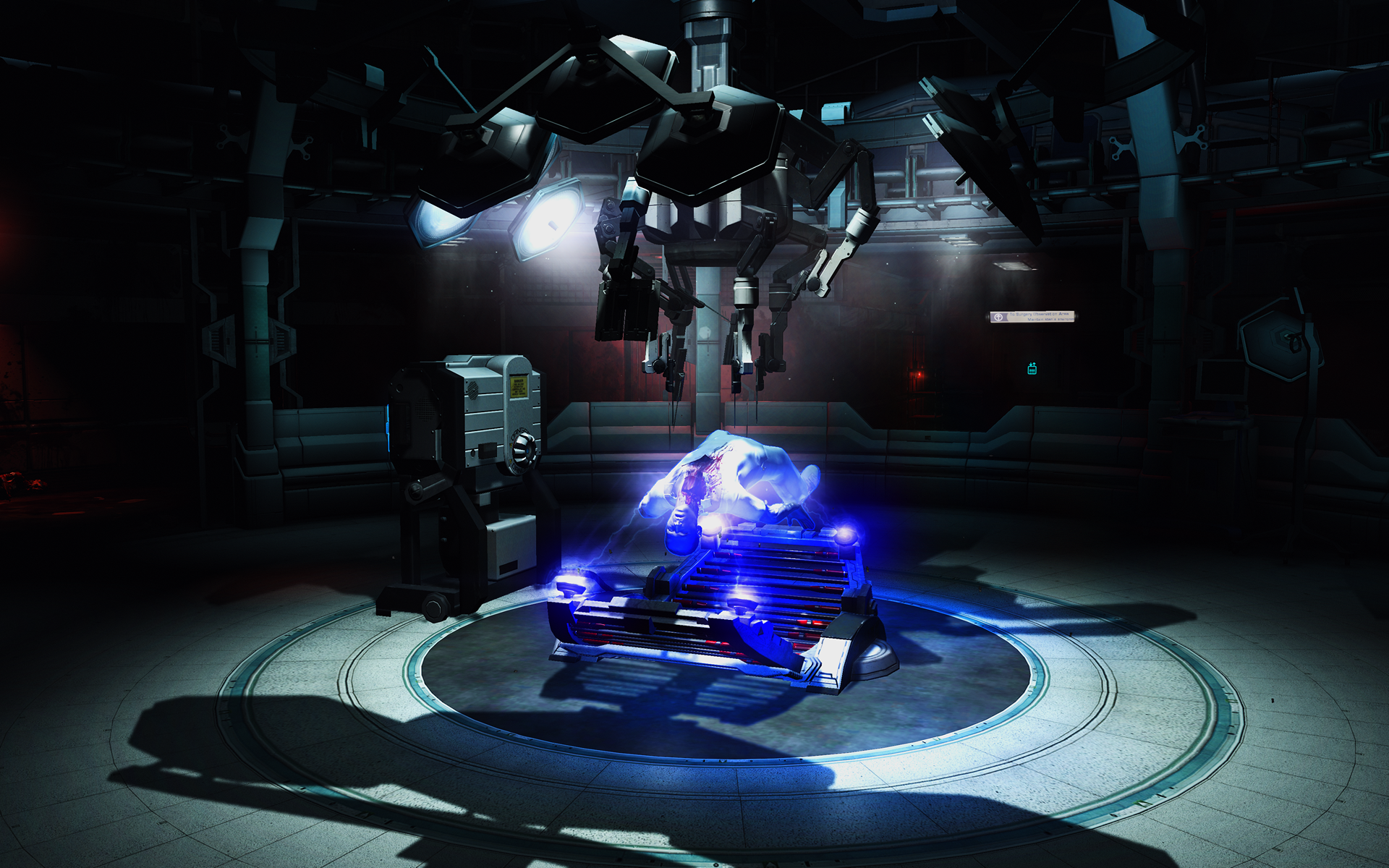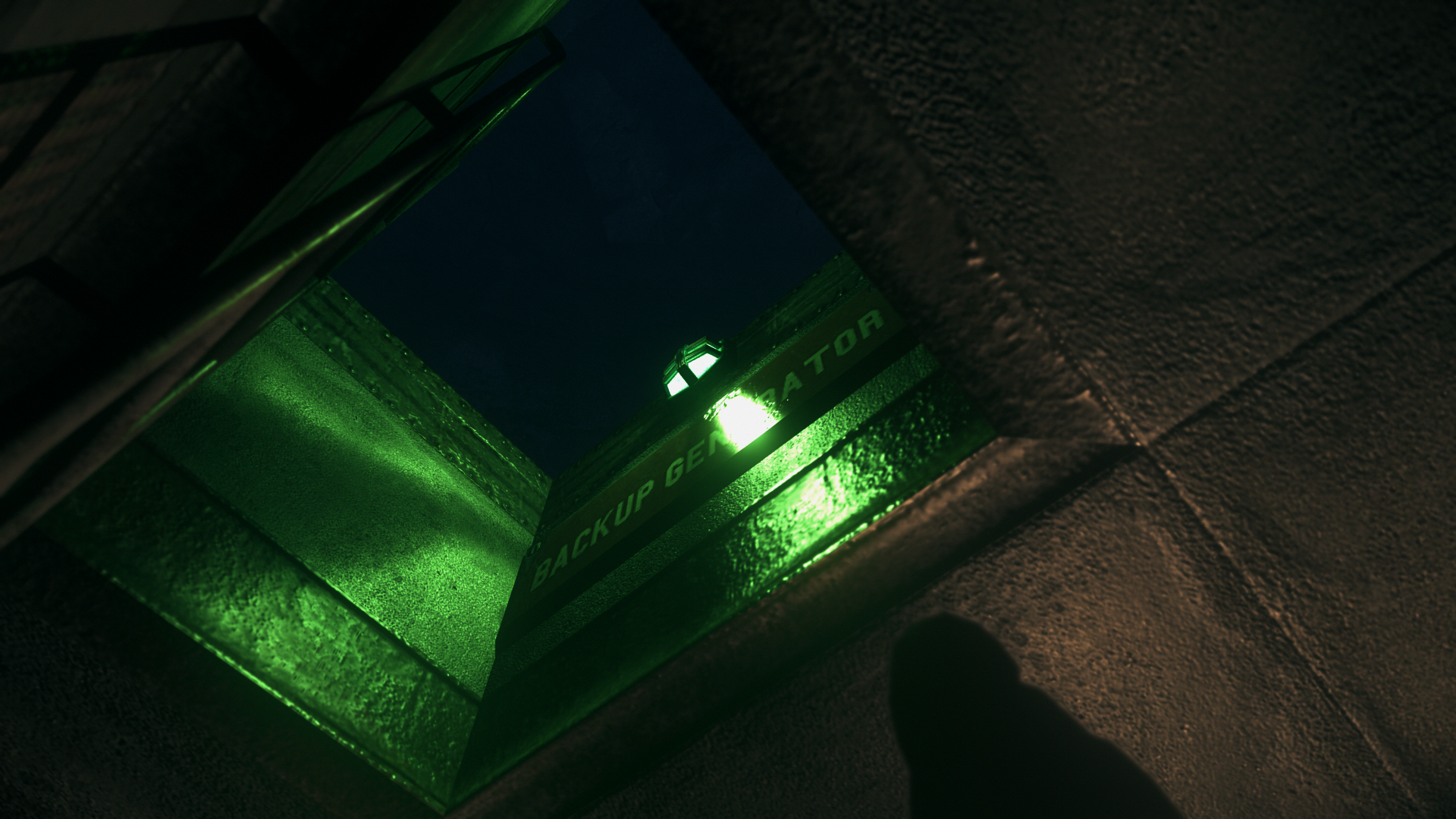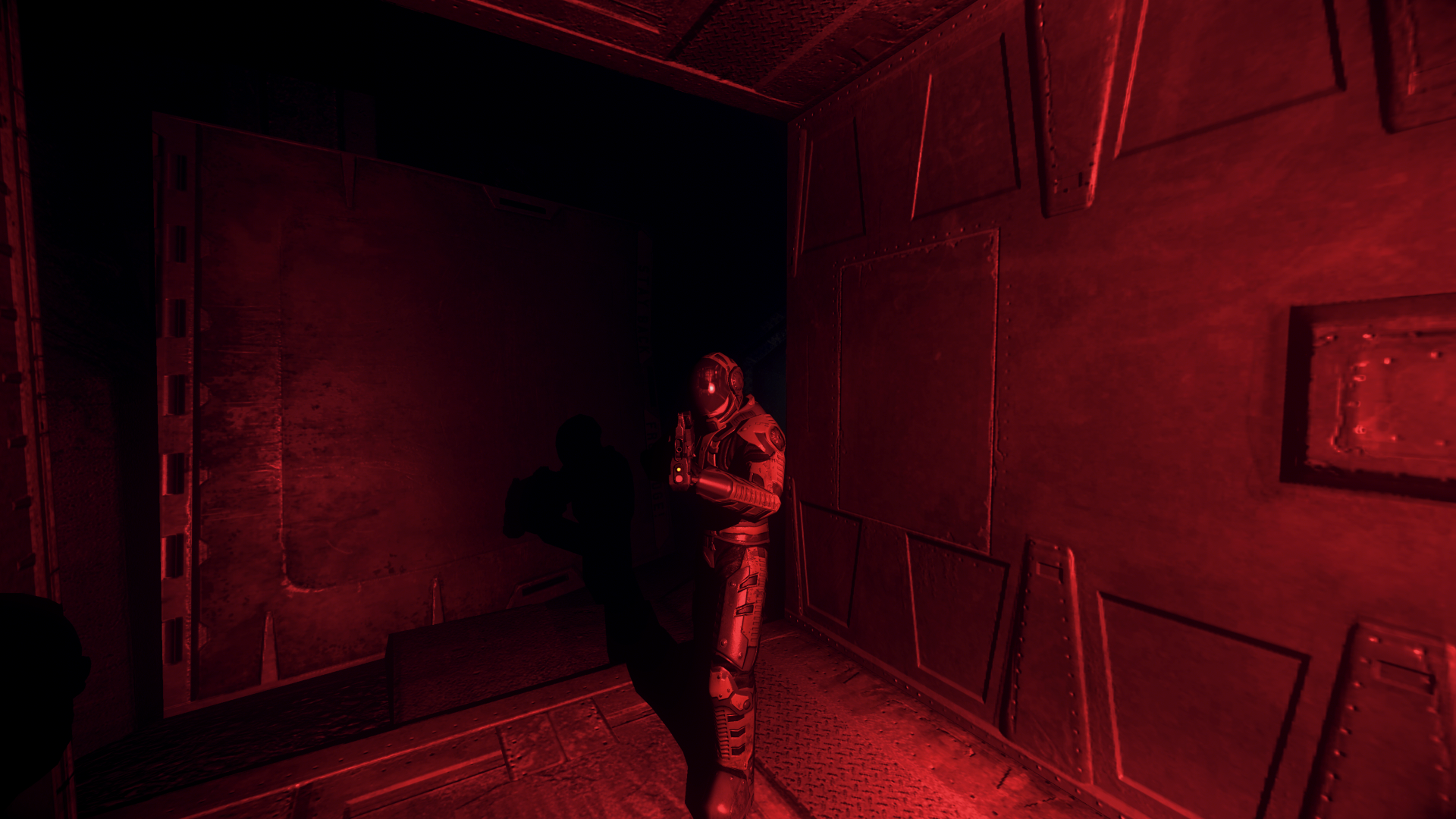-
Hey, guest user. Hope you're enjoying NeoGAF! Have you considered registering for an account? Come join us and add your take to the daily discourse.
You are using an out of date browser. It may not display this or other websites correctly.
You should upgrade or use an alternative browser.
You should upgrade or use an alternative browser.
2015 PC Screenshot Thread of the Only Place Where Compression Isn't
- Thread starter Stallion Free
- Start date
Auto-Reply
Member
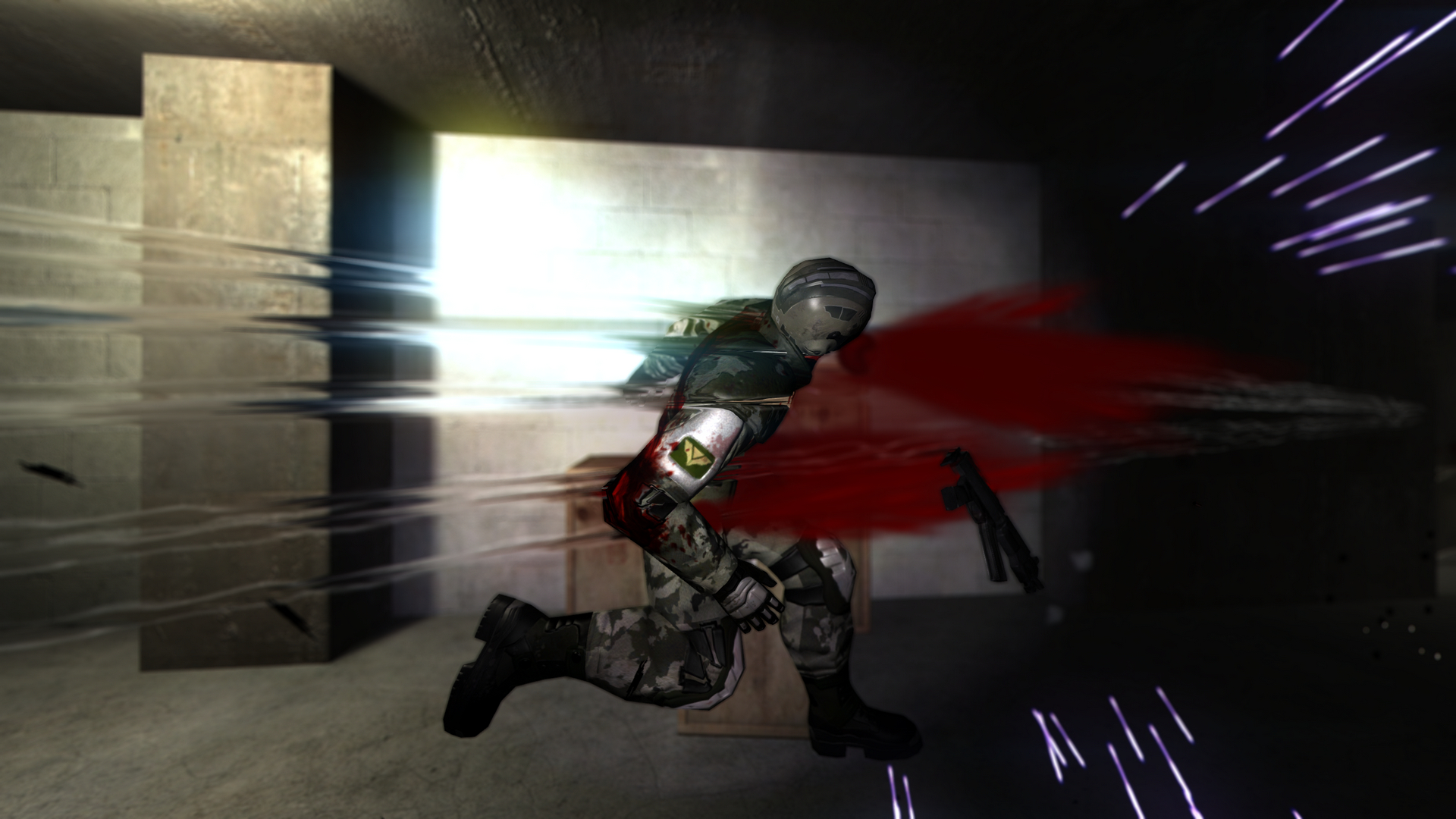

Question from previous page:
Is there a way to have autofocus on and not have the dof disappear or blur the entire image when you are outside in a game (how does that even work on a technical level)?
All ReShade dofs fail if the sky is visible and autofocus enabled?
Sorry about jaggies. Dunno how to SMAA yet.

I was also kicking around with Dead Space and ReShade just yesterday. The game's EdgeAA does a decent enough job at high resolutions. Not being able to find a fix for the camera put me off from playing the game with the 'movie bars', though.


Which DoF are you using?
Hum the one called GP65CJ042.
Modest Mauser
Member
Some (pretty low quality) screenshots from Shadow of Mordor's photo mode




AnyoneInCherno
Member
How come those SoM are so compressed?
Could you maybe copy & paste your settings? That screenshot looks exactly like what I've been trying to achieve all night long!
Could you maybe copy & paste your settings? That screenshot looks exactly like what I've been trying to achieve all night long!
CyberPunked
Member
Could you share your settings at all?Sorry about jaggies. Dunno how to SMAA yet.

Drunken Master
Member
Drunken Master
Member
jim2point0
Banned

I went a little crazy with the anamorphic lens flares. It looks ridiculous, but I kinda like it.

jim2point0
Banned
VisceralBowl
Member
Can somebody walk me through ReShade? I don't even know how to get it.
robgrab
Member
Can somebody walk me through ReShade? I don't even know how to get it.
http://www.reshade.me
http://forums.guru3d.com/showpost.php?p=4982574&postcount=123
There are currently two ways to use it (at least that I know of).
BEFORE YOU BEGIN: Make sure AA is completely disabled in your game.
1. Download the public beta bundled with SweetFX found in the Download section of the ReShade site. With this you can basically run the latest version of SweetFX using the ReShade injector that supports DX8-11 and OpenGL. You can also force Depth of Field by downloading Depth of Field by martinsh and copying it into your game folder where ReShade is installed. You'll then have to add this line in your Sweet.fx file under Settings
#include "DOF (martinsh).fx"
The benefit of this method is you can use all of SweetFX's shaders including SMAA. The downside is you won't have access to the REALLY cool shaders.
2. The alternative method, and most popular, is to use the Reshade injector with the Marty McFlys MasterEffect Reborn shader pack. This is a much more comprehensive shader package that contains a variety of shaders including SSAO, Bloom, Anamorphic Lens Flare, plus three variations of DoF. The downside is it currently doesn't contain any AA options.
Double-click the ReShade Setup.exe that comes with ReShade to select your game and it'll automatically try to install the correct injector based on whether it's 32 or 64 bit along with which version of DirectX or OpenGL it uses.
After that just drop Marty's ReShade.fx into the same game folder and you're good to go.
Here's how I manually install it (I'll use Quake 4 as an example):
- Open your Quake 4 folder and copy either ReShade32.dll or ReShade64.dll inside. (it'll be ReShade32.dll in this case because Quake 4 is a 32bit application).
- Rename ReShade32.dll to OPENGL32.dll (because Quake 4 uses OpenGL rather than DirectX)
- Copy ReShade.fx from MasterEffect Reborn to your Quake 4 folder.
- Double-click on ReShade.fx and you'll see a list of options starting with #define USE_
- Change the 0 to a 1 for the shaders you want to enable.
- Scrolling down further you can change the parameters of the shaders under their respective header.
- Launch your game and try it.
Here's a before and after comparison.
http://screenshotcomparison.com/comparison/107722
NOTE: It's not compatible with all games. It's still very early beta. Check the ReShade forums for troubleshooting specific games. Hopefully someone will start a master compatibility list. Also I'm no tutorial writer, and I'm sure I'm forgetting something, so if anyone has any corrections or comments let me know and I'll update this.
Uploaded to Dropbox. You'll want to turn the game's bloom off and keep the brightness at default. The movie bars are enabled in the file I've uploaded, so you might want to turn that off unless it's your thing.Could you maybe copy & paste your settings? That screenshot looks exactly like what I've been trying to achieve all night long!
The DoF bogs the performance a bit and is set to focus around where Isaac is on the screen. I think it works pretty great with tight level design.
MDSLKTR
Member
Sorry about jaggies. Dunno how to SMAA yet.

That is just ridiculous wow
icecold1983
Member
yay for more horrible DOF
TAJ
Darkness cannot drive out darkness; only light can do that. Hate cannot drive out hate; only love can do that.
yay for more horrible DOF
It's nice for hiding the awful LoD in AC: Unity.
icecold1983
Member
It's nice for hiding the awful LoD in AC: Unity.
id rather look at the lod problems than a screen full of massively blurry pea soup
edit - how could i forget to mention the nuclear blown out sky and 5 million watt light sources that will inevitably be paired with the worst dof ever.
I have a question about SweetFX, where do I find the actual program to download it? What is the website for it, I can't tell which one is the official one. I'm wanting to try it out for Dark Souls 1 and I found presets on NexusMods but SweetFX itself is apparently not on there.
jim2point0
Banned
yay for more horrible DOF
These are just for you.


=)
ReShade is new, and the shaders available will likely be improved on over time. And seeing as there are no new games to play right now, a lot of people are going to be playing with ReShade. So expect this thread to be a ReShade testing ground for a while.


I did end up finding a solution for the FOV, one that I though I had tried already. Nudged it up a bit and the game's enjoyable. I think I'll play through the whole of the game for once.
Bonus blurry action shot that I thought looked like a screencap from a blu-ray film.
GroinShooter
Member
It's nice for hiding the awful LoD in AC: Unity.
Except it doesn't work in Unity...
Spazznid
Member
Except it doesn't work in Unity...

And the tilt-shift effect, combined with chromatic aberration and a few others tweaks can be quite impressive:

?
Anyhoo...

Drunken Master
Member
Drunken Master
Member
DeFiBkIlLeR
Banned
Getting ready for the biggest PC release of 2015...
GTAIV, Ultra Textures, IceEnhancer 1.070 & ENB wrapper @2160p


..amazingly playable @40-60fps (Nvidia 970 SLI)
GTAIV, Ultra Textures, IceEnhancer 1.070 & ENB wrapper @2160p


..amazingly playable @40-60fps (Nvidia 970 SLI)
GroinShooter
Member
?Anyhoo...
Tilt-shift and DoF are two separate effects.
icecold1983
Member
These are just for you.


=)
ReShade is new, and the shaders available will likely be improved on over time. And seeing as there are no new games to play right now, a lot of people are going to be playing with ReShade. So expect this thread to be a ReShade testing ground for a while.
nah they will always be horrible. jacking up the contrast to ridiculous levels, adding a bunch of random and out of place post processing effects, making light sources 5 million watts, and then covering all of this up with as much blur as possible. guaranteed way to get the clueless masses in pc threads to proclaim the game as "real next gen"
Templar Wizard
Member


ReShade is pretty awesome, it can almost make bloodline not look like crap. I couldn't figure out how to downsample the game unfortunaly
tried it, 'failed to find Steam' was the error
Auto-Reply
Member
nah they will always be horrible. jacking up the contrast to ridiculous levels, adding a bunch of random and out of place post processing effects, making light sources 5 million watts, and then covering all of this up with as much blur as possible. guaranteed way to get the clueless masses in pc threads to proclaim the game as "real next gen"
People need some time with it and get compfortable with the settings if they want to actually play the game with these effects and not having them obliterate the entire image, on the other side though a lot of people here only use these for screenshotting only and there are no rules as to what constitudes as the "right settings" as there are no rules in photography. So I don't know if there is room for a discussion as to what is "next gen imagery" here. Kind of pointless imo!
That said I actually agree with you somewhat, a little less is preferable in my opinion but it's not up to us to dictate what people consider as good looking
Stallion Free
Cock Encumbered
nah they will always be horrible. jacking up the contrast to ridiculous levels, adding a bunch of random and out of place post processing effects, making light sources 5 million watts, and then covering all of this up with as much blur as possible. guaranteed way to get the clueless masses in pc threads to proclaim the game as "real next gen"
Point to where the PC gamers touched you on the doll.
The Janitor
Member
Anyone got any experience with changing FoV in Eidolon? Found a comment by one of the Devs that the FoV is somehow tightly connected in the Code with the Binnoculars, which would explain why the game always immediatly snaps the FoV back to the normal standart when i try to set something else in the console.
GroinShooter
Member
Reshade is being detected as virus on my pc. Downloaded it from reshade.me website. Anyone else getting this too or is it just false positive?
reshade.me is the official website made by the author. It has to be a false positive. Haven't heard of anyone else having that problem.
Thanks.reshade.me is the official website made by the author. It has to be a false positive. Haven't heard of anyone else having that problem.
CyberPunked
Member
I can almost taste the salt.nah they will always be horrible. jacking up the contrast to ridiculous levels, adding a bunch of random and out of place post processing effects, making light sources 5 million watts, and then covering all of this up with as much blur as possible. guaranteed way to get the clueless masses in pc threads to proclaim the game as "real next gen"
legacyzero
Banned
Point to where the PC gamers touched you on the doll.
HAHAH
Man, that's just plain fucking MEAN. I can't buy this until Feb
CyberPunked
Member
Thankshttp://www.reshade.me
http://forums.guru3d.com/showpost.php?p=4982574&postcount=123
There are currently two ways to use it (at least that I know of).
BEFORE YOU BEGIN: Make sure AA is completely disabled in your game.
1. Download the public beta bundled with SweetFX found in the Download section of the ReShade site. With this you can basically run the latest version of SweetFX using the ReShade injector that supports DX8-11 and OpenGL. You can also force Depth of Field by downloading Depth of Field by martinsh and copying it into your game folder where ReShade is installed. You'll then have to add this line in your Sweet.fx file under Settings
#include "DOF (martinsh).fx"
The benefit of this method is you can use all of SweetFX's shaders including SMAA. The downside is you won't have access to the REALLY cool shaders.
2. The alternative method, and most popular, is to use the Reshade injector with the Marty McFlys MasterEffect Reborn shader pack. This is a much more comprehensive shader package that contains a variety of shaders including SSAO, Bloom, Anamorphic Lens Flare, plus three variations of DoF. The downside is it currently doesn't contain any AA options.
Double-click the ReShade Setup.exe that comes with ReShade to select your game and it'll automatically try to install the correct injector based on whether it's 32 or 64 bit along with which version of DirectX or OpenGL it uses.
After that just drop Marty's ReShade.fx into the same game folder and you're good to go.
Here's how I manually install it (I'll use Quake 4 as an example):
- Open your Quake 4 folder and copy either ReShade32.dll or ReShade64.dll inside. (it'll be ReShade32.dll in this case because Quake 4 is a 32bit application).
- Rename ReShade32.dll to OPENGL32.dll (because Quake 4 uses OpenGL rather than DirectX)
- Copy ReShade.fx from MasterEffect Reborn to your Quake 4 folder.
- Double-click on ReShade.fx and you'll see a list of options starting with #define USE_
- Change the 0 to a 1 for the shaders you want to enable.
- Scrolling down further you can change the parameters of the shaders under their respective header.
- Launch your game and try it.
Here's a before and after comparison.
http://screenshotcomparison.com/comparison/107722
NOTE: It's not compatible with all games. It's still very early beta. Check the ReShade forums for troubleshooting specific games. Hopefully someone will start a master compatibility list. Also I'm no tutorial writer, and I'm sure I'm forgetting something, so if anyone has any corrections or comments let me know and I'll update this.
Man, that's just plain fucking MEAN. I can't buy this until Feb
Feb is around the corner