The Janitor
Member
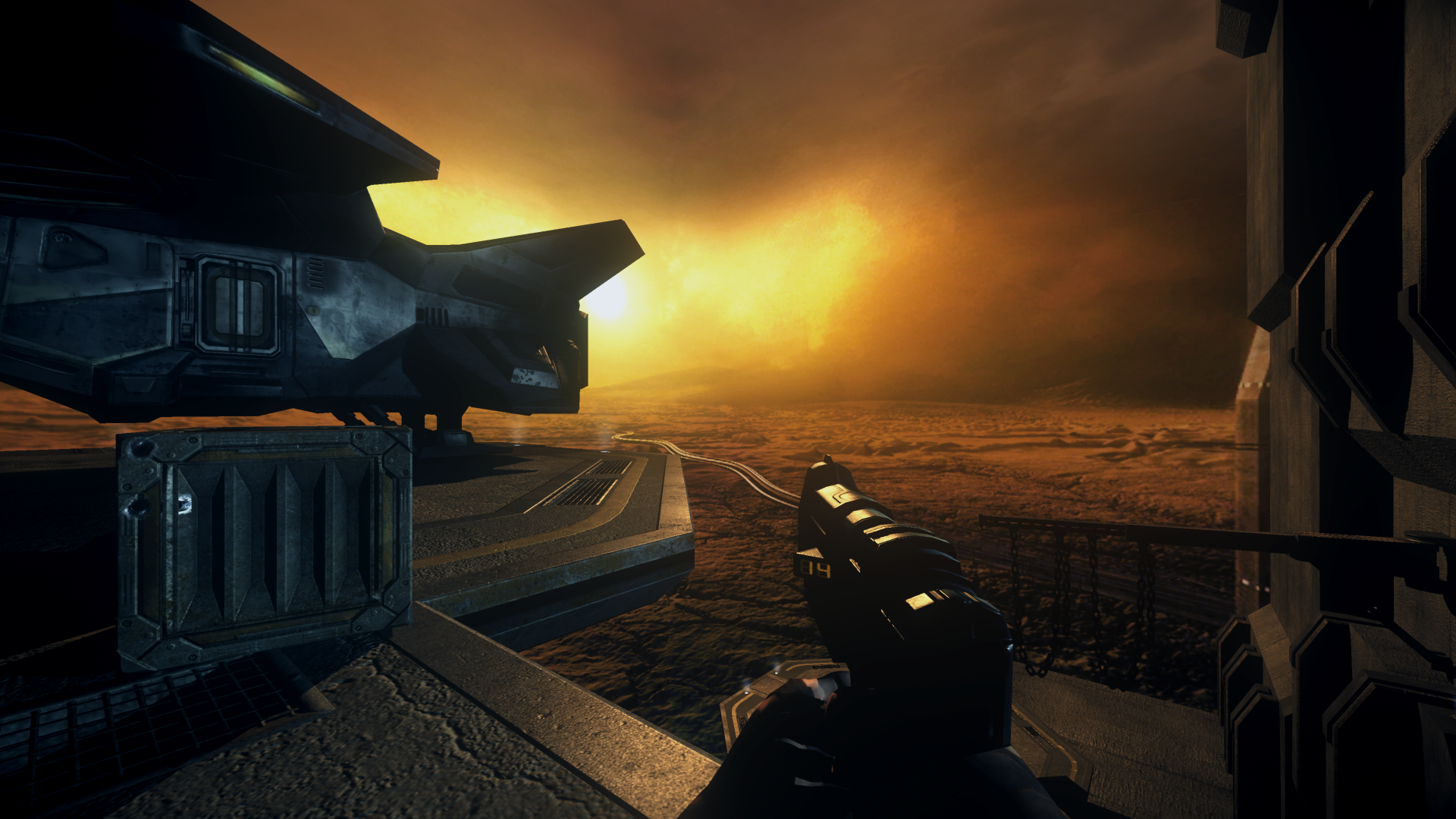

Getting about 100 fps at 4K, I like the Starbreeze engine. It's a shame they ditched it for UE3.
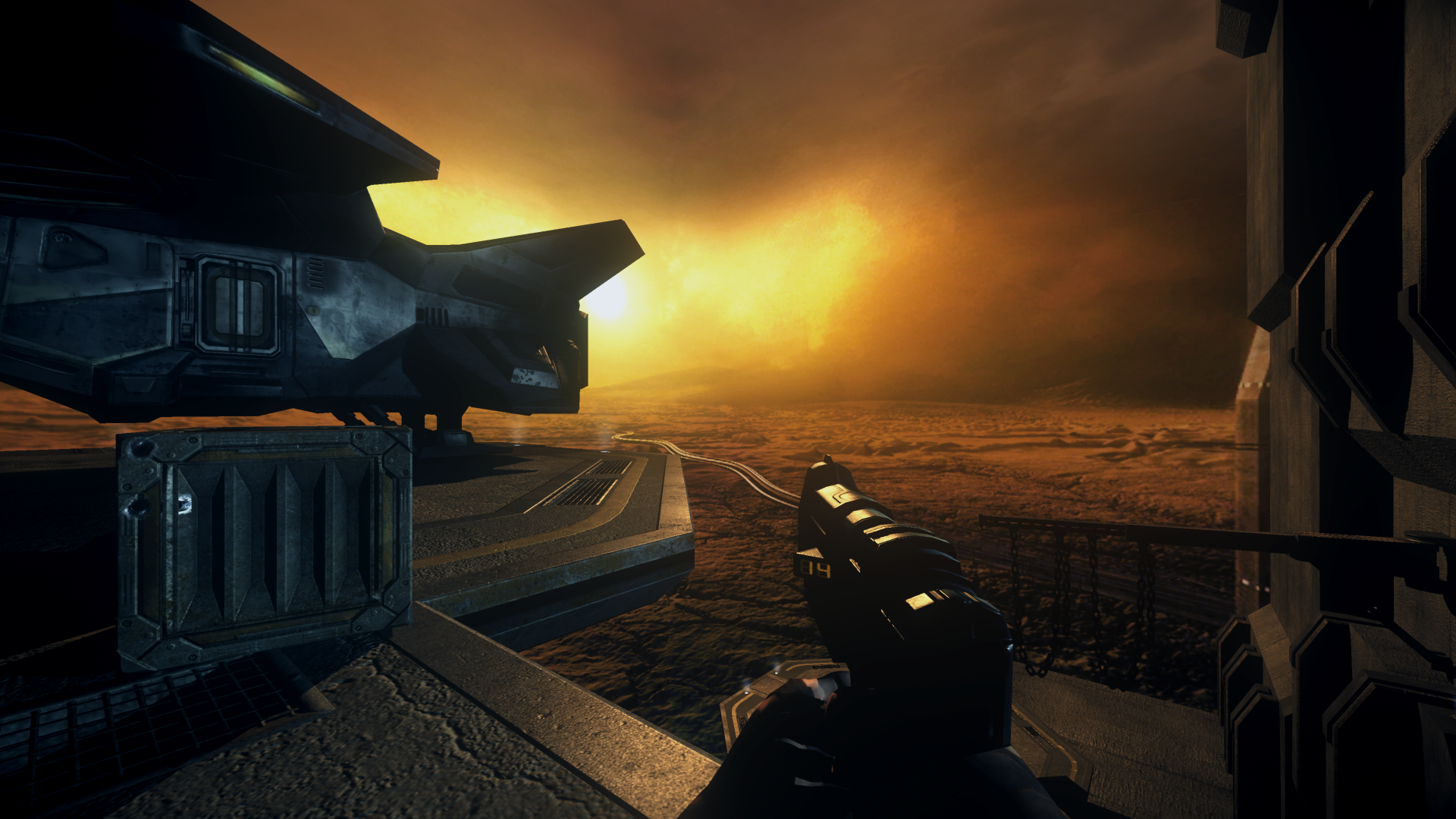







Tea pot looks like it came straight out of a Maya's mental ray renderer.

God knows why the most detailed and high poly asset in this game is that tea pot...
Honestly, it's pretty embarrassing to see someone say that with a straight face... xD you don't think the devs (especially small, lower-budget devs) have other things to worry about than branches?Yeah, the devs really could have put a little more effort on those branches.
Honestly, it's pretty embarrassing to see someone say that with a straight face... xD you don't think the devs (especially small, lower-budget devs) have other things to worry about than branches?


Well yes, that's my point. I think we're in agreement, but somehow I'm feeling that you were responding to me rather than the post I quoted? Anyway, great AC shots, very impressive.Well, it's not about effort. If you've ever worked on a game or total conversion mod you'll know that it's never about effort (unless you're still learning), but rather about time and performance constraints. No point in having high poly 3D branches when only 0.5% or less of people will notice and even a smaller percentage will actually care. Makes sense to save on draw cycles and use the extra performance leeway to add, say, more polys to player armour.
Well, I think it's fair to say that ReShade is ground-breaking. It's a shame most of the more complex shaders don't work with Unity, but you can still do interesting things with the bloom, DPX and a few more bits and pieces.
I'd like to try messing around with it a bit. How difficult do you think it would be to get it up and running for someone who has never messed around with SweetFX or other injectors before. Any easy-to-follow guides?








How did you expand the focal point of the titlt shift effect? No matter what I do, I can't seem to get anything but a thin strip in focus, and probably 90% of the rest of the image is blurred D:
Revelaitons - ReShade (DoF + SSAO + Gaussian Flare)


If you're on NVIDIA there are a few flags for forcing HBAO+ in RE: Revelations.
http://forums.guru3d.com/showpost.php?p=4820220&postcount=450

Remember Me - 8K. NeoGAF resizes images to fit the screen, so as long as it's a relatively small filesize, nobody will mind posts with raw images.
Uploaded to Dropbox. You'll want to turn the game's bloom off and keep the brightness at default. The movie bars are enabled in the file I've uploaded, so you might want to turn that off unless it's your thing.
The DoF bogs the performance a bit and is set to focus around where Isaac is on the screen. I think it works pretty great with tight level design.


Compression artifacts are worse than larger filesizes. If I had to pick between your method of posting there and the way literally everyone else does it in this thread, I would go with the way everyone else does it in this thread.
I was referring to your 8k example and there are super obvious artifacts in the image (or I guess in the textures that take up large portions of the screenshot), yes to the naked eye. I would prefer that method of posting not to be encouraged.I post the same way everyone else does in this thread so I don't really get where you're coming from... I was merely proving a point with one post, showing that you can post huge images here as long as they don't take too much space, and 1080p shots don't generally take much space. Also, uncompressed screenshots don't have compression artifacts. the 8K screenshot I posted was a 3-ish MB JPEG at max quality. No artifacts to be seen by the naked eye. I prefer posting downsampled shots at 1080p, because it's pretty much a standard size/ratio that most people can settle with. However, a few of us here will gladly provide the source shots at their taken resolutions if requested. But even then, thumbnails and link-images aren't very well loved in this thread. I, among many others prefer to be able to click and drag an image to a new window to view it in it's full size.
It's simple. Download the ReShade + SweetFX 2.0 setup file from the reshade.me site, extract everything onto your desktop, run the setup file and you're done! You can then download this for all the shaders: http://reshade.me/forum/shaders-presentation/57-master-effect-unofficial-fixes. Simply drop the ReShade.fx file into the folder where your game's exe is (should also contain the reshade/sweetfx 2.0 files if you've installed them previously) and edit it in Notepad.
It's currently not completely reliable at the moment, as some of the shaders won't work due to ReShade not being able to get the depth buffer in most games, but otherwise it can change the mood of games quite a lot. Impact on performance is pretty damn good and it doesn't seem to cause any stability issues. Have fun!
Some more shots from Unity - I feel like they should be accompanied by a "disregard poor LoD" disclaimer.Sorry guys, but I just cannot play the game with Ultra textures, so the LoD is worse than usual...
