keraj37
Member
The Witcher 3 Wild Hunt.
my Reshade file, and i use Supreme Setting.
original resolution [2560x1440/2880x1620].


Best looking Witcher 3 screenshots I have ever seen.
The Witcher 3 Wild Hunt.
my Reshade file, and i use Supreme Setting.
original resolution [2560x1440/2880x1620].














DOA 6 4k with Skin Texture mod


Project Cars 2 (Demo-Ingame) + Custom Reshade + Path Tracing GI

I really like this game. Not sure how to disable the health bar/HUD for pictures unless I talk to someone. The game can look bonkers at times, and at others something will jank out, but overall it looks really nice in motion.


I really like this game. Not sure how to disable the health bar/HUD for pictures unless I talk to someone. The game can look bonkers at times, and at others something will jank out, but overall it looks really nice in motion.
The effect in movement is much less noticeable, it gives a touch of realism, but my reshade is still work in progressChromatic aberration is melting my eyes, do you play like this?
The effect in movement is much less noticeable, it gives a touch of realism, but my reshade is still work in progress
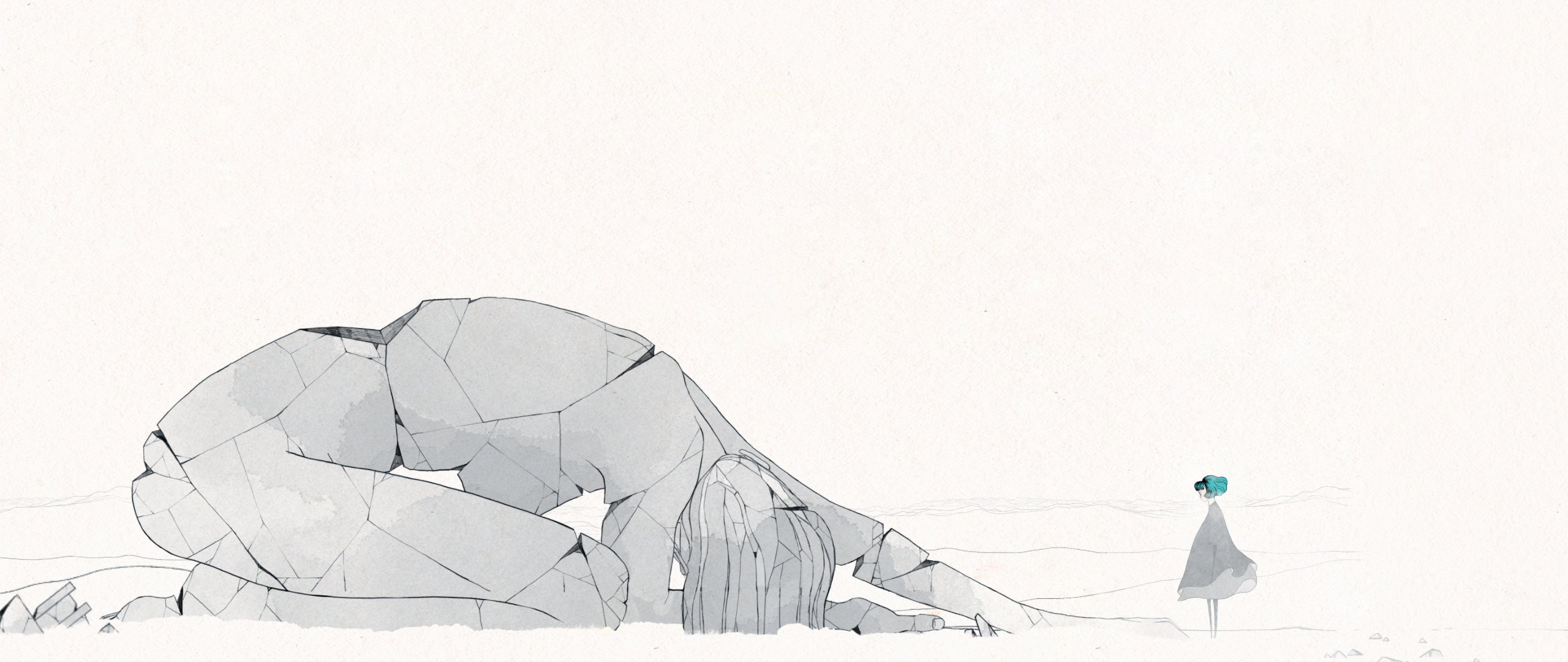






Project Cars 2 (Replay) + Custom Reshade + Path Tracing GI
Looks realistic, but I'd like suggestions I'm turning 36 and my eyes are not like before



Thank you, honestly in my opinion while this looks realistic in a way my eyes see real life (I was watching a car parked out of my window under the sun, so I replicated the same condition in PC2) I'm not very happy in the way of giving the impression of watching in on TV or on video, how real life would look like, but what is difficult is to find a good video example and to replicate that sort of blurred layer that reality has, I tried to replicate that effect using Chromatic Aberration in addition to a blurry bloom but it still lacks of that feeling. And I don't know how to do itOnce I'm done with J:FO I'm thinking of farting around some more with PCars2. Your pics look similar to what I see in my game, minus resolution, and I never use CA if I can avoid it.
It looks really good though. Nice work as usual.
Jedi: Fallen Order


Thank you, honestly in my opinion while this looks realistic in a way my eyes see real life (I was watching a car parked out of my window under the sun, so I replicated the same condition in PC2) I'm not very happy in the way of giving the impression of watching in on TV or on video, how real life would look like, but what is difficult is to find a good video example and to replicate that sort of blurred layer that reality has, I tried to replicate that effect using Chromatic Aberration in addition to a blurry bloom but it still lacks of that feeling. And I don't know how to do it




I really like this game. Not sure how to disable the health bar/HUD for pictures unless I talk to someone. The game can look bonkers at times, and at others something will jank out, but overall it looks really nice in motion.
..And just a bit more,


