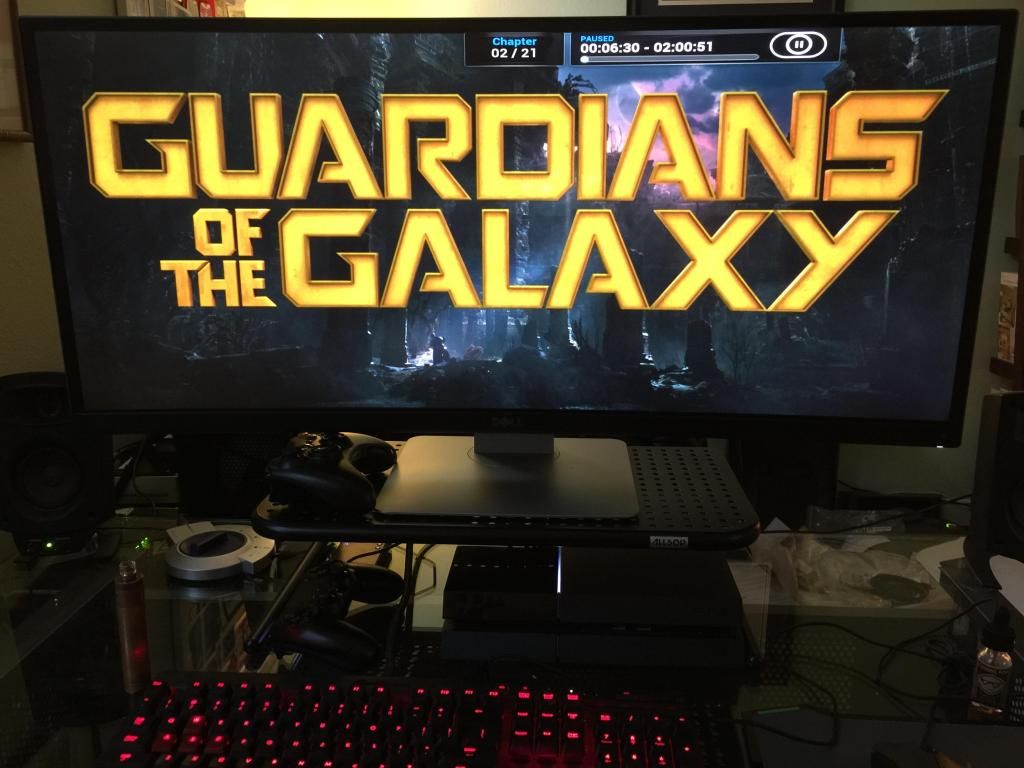Black borders will only appear if you are viewing content that is not native 21:9. So most TV shows and youtube videos are 16:9, so you will have borders on the left and right like so:
Meanwhile many movies that are native 21:9 will be full screen, like guardians of the galaxy:
This stuff also depends on the software you use. Shitty old PowerDVD and such for blurays will often fail to work well on anything other than a 16:9 monitor, while even VLC will do everything correctly for 21:9.
If you are concerned about size comparisons for things viewed at non-native resolution, like 16:9, you should compare at
Display Wars. As a simple example, a 21:9 display at 29 inches will be ~23inch at 16:9, 34 inch 21:9 will be ~27inch at 16:9