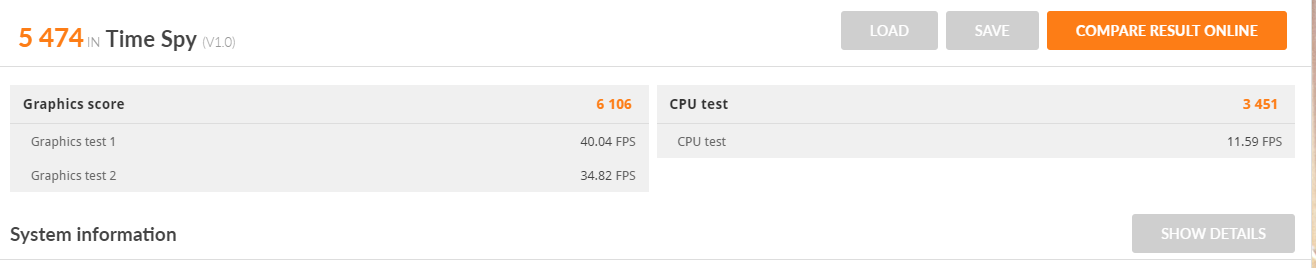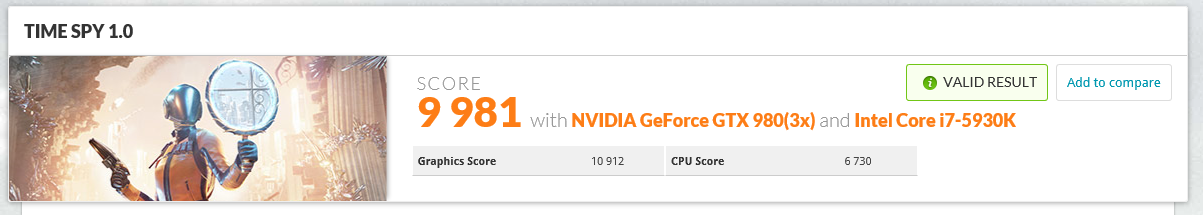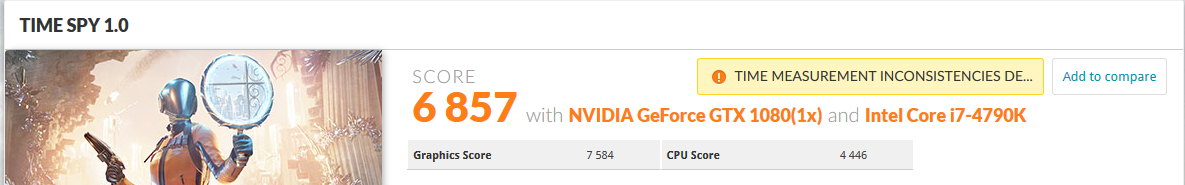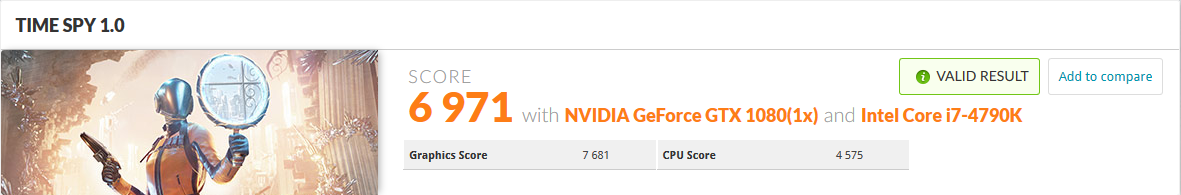Cute Dragon Here
Member
OK, got my results with my i5-4590 and GTX 970.
At stock, I get 3340 points.
Overclocked to the edge of stability (the point just before errors show up) and locking the CPU to 3.7 GHz via multi-core enhancement, I get 3745 points. The GPU ran as high as 1493 MHz in observed clocks; the GPU boost clock was set to 1418 MHz, and the memory clock was set to 7950 MHz (offsets: +165 and +940)
Now I kind of want to run a 1080. Or two.
At stock, I get 3340 points.
Overclocked to the edge of stability (the point just before errors show up) and locking the CPU to 3.7 GHz via multi-core enhancement, I get 3745 points. The GPU ran as high as 1493 MHz in observed clocks; the GPU boost clock was set to 1418 MHz, and the memory clock was set to 7950 MHz (offsets: +165 and +940)
Now I kind of want to run a 1080. Or two.