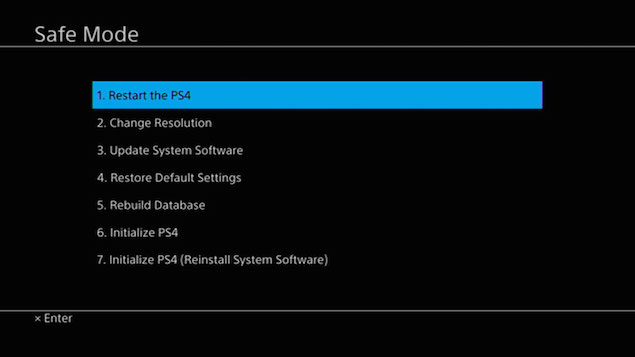lucablight
Member
Recently I bought a new LG oled tv to see what all the HDR fuss was about since I have a PS4 pro.
When I connected it to the television via the HDMI cable I would get a signal and it would randomly show static on the screen and then it would say the signal was lost and then the screen would show nothing.
I kept unplugging my PS4 pro from the power cord to restart it since I thought it was the console that had stopped responding and then it got into a cycle where it started rebooting itself over and over. I eventually managed to get out of the loop and booted it into safe mode and selected rebuild database and the signal dropped out again. So I unplugged it again and now it says "cannot access system storage" and I can't even boot into safe mode anymore.
Long story short I discovered the reason for the signal dropouts was because I had turned on the "deep colour" option on my tv and that was what was causing the signal dropouts since the HDMI wasn't compatible with that option.
My question is
Did I physically damage the hard drive by turning off the console from the PowerPoint while it was rebuilding the database?
I hadn't backed up my save files on USB or on the cloud. Is there any way to recover them or are they gone forever? If anyone has had any similar experiences would appreciate the feedback!
(Mah 100s of hours of Persona 5, Witcher 3, FFXV saves ;( )
When I connected it to the television via the HDMI cable I would get a signal and it would randomly show static on the screen and then it would say the signal was lost and then the screen would show nothing.
I kept unplugging my PS4 pro from the power cord to restart it since I thought it was the console that had stopped responding and then it got into a cycle where it started rebooting itself over and over. I eventually managed to get out of the loop and booted it into safe mode and selected rebuild database and the signal dropped out again. So I unplugged it again and now it says "cannot access system storage" and I can't even boot into safe mode anymore.
Long story short I discovered the reason for the signal dropouts was because I had turned on the "deep colour" option on my tv and that was what was causing the signal dropouts since the HDMI wasn't compatible with that option.
My question is
Did I physically damage the hard drive by turning off the console from the PowerPoint while it was rebuilding the database?
I hadn't backed up my save files on USB or on the cloud. Is there any way to recover them or are they gone forever? If anyone has had any similar experiences would appreciate the feedback!
(Mah 100s of hours of Persona 5, Witcher 3, FFXV saves ;( )