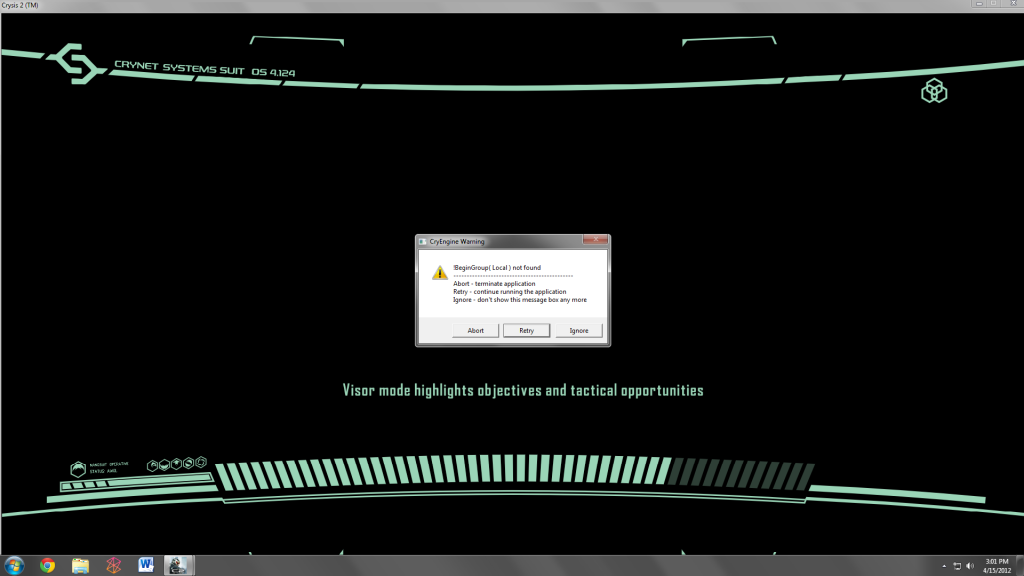I just tried maxing out all the sliders in the maldo config ultility and I really couldn't see much difference. Still see some popup here and there.
Also after trying the particle mod, I think it looks nice but it comes with some weird bugs like black artifacts, clipping etc and some of the particles are just way too exaggerated. Nice for experimenting but I'd rather not have it enabled when playing through the game
If you're getting pop-ups, play around with the LOD values. Try these:
e_LodRatio = xx // Object LOD ratio for no pop-ups/visible LOD changes, default ultra/high is 20. Large effect on FPS. (Higher is better)
e_LodMin = 0 // Min LOD for objects
e_ViewDistRatioDetail = 200 // View distance ratio for detail objects
e_ViewDistRatio = xxx // View distance ratio for objects like cans bottles etc default is 100
Now the deal with CVARs in Crysis 2 is that most of them were locked after patch 1.9 but thanks to Maldo, we can tweak them using an alternate method when you have his mod installed. In the folder:
C:\Program Files (x86)\Electronic Arts\Crytek\Crysis 2\Mods\MaLDoHDv3\gamecrysis2\Config\CVarGroups
Here you'll see a bunch of configs which are the default ones the game uses. We can tweak these and the game will show the effects. For the above LOD tweaks, you would need to open
sys_spec_objectdetail.cfg (make a backup first just in case). Make the changes to the section directly under the heading "default for this CVAR group".
BTW, anyone who's looking for more/better particles and doesn't want to use the mod, try these in the
sys_spec_particles.cfg:
e_ParticlesQuality = 4
e_ParticlesMaxScreenFill = 8192 // default max is 160
e_ParticlesMinDrawPixels = 0.2 // default max is 1 (less is better)
e_ParticlesObjectCollisions = 2
r_UseParticlesHalfRes = 0
e_ParticlesForceAnimBlend = 1
e_ParticlesForceGI = 1
e_ParticlesMotionBlur = 1
e_ParticlesForceDiffCM = 1
e_ParticlesForceSoftParticles = 1
e_particleslod = 1
e_ParticlesEmitterPoolSize = 16384 // previously 8192
e_ParticlesPoolSize = 32768 // previously 16384
e_ParticlesMaxDrawScreen = 4
These won't replicate the particle mod but they will max out the number of particles on screen, their quality and visible distance. A good area to test this is the church area in the Gate Keepers level.
I downloaded the Maldo Mod.
going to play with that, and see the fruits of that endeavor.
Is the SLI support better now?
For SLI, I'm getting almost perfect scaling using the compat flag: 0x02506405. I believe that you need to disable r_PostMSAAEdgeFilterNV or you'll get flickering. It's located in
sys_spec_postprocessing.cfg; just place a semi-colon in front of the line as opposed to setting it to zero.