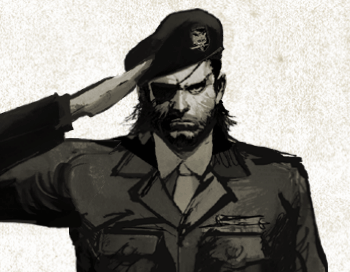Nostremitus
Member
Alright, I still can't get Dark Souls to play nice with my setup.
i5 2500K @ 4.5GHz
8GB 1600MHz RAM
R9 290X 1100MHz 4GB GDDR5 1350MHz
LG 29UM67-P 21:9 2560X1080@75Hz IPS monitor
I'm just getting a black screen even with DSfix. I uninstalled DS, deleted DSfix. Reinstalled the game and reinstalled DSfix and still nothing.
Does anyone have a similar set-up? If so, what settings do you use to get the game to work?
i5 2500K @ 4.5GHz
8GB 1600MHz RAM
R9 290X 1100MHz 4GB GDDR5 1350MHz
LG 29UM67-P 21:9 2560X1080@75Hz IPS monitor
I'm just getting a black screen even with DSfix. I uninstalled DS, deleted DSfix. Reinstalled the game and reinstalled DSfix and still nothing.
Does anyone have a similar set-up? If so, what settings do you use to get the game to work?