-
Hey, guest user. Hope you're enjoying NeoGAF! Have you considered registering for an account? Come join us and add your take to the daily discourse.
You are using an out of date browser. It may not display this or other websites correctly.
You should upgrade or use an alternative browser.
You should upgrade or use an alternative browser.
Dying Light PC Performance Thread
- Thread starter batman2million
- Start date
Game runs pretty smooth now everything maxed out except Nvidia DoF. Still no stable 60fps, but at least I got rid of the stuttering.
Btw, some people are saying that Dying Light can use 9GB RAM. IS that true? Should I upgrade?
I have 18 GB of ram, I haven't payed close attention to the usage, but I recall seeing dyinglight.exe using about 4.5 GB.
I can double-check a bit later today, unless someone else does it beforehand.
D
Deleted member 325805
Unconfirmed Member
Game runs pretty smooth now everything maxed out except Nvidia DoF. Still no stable 60fps, but at least I got rid of the stuttering.
Btw, some people are saying that Dying Light can use 9GB RAM. IS that true? Should I upgrade?
I was using 7.1GB total when playing, so the game itself must have been using a good 5GB. Apparently there is a memory leak that the devs are aware of.
Not sure if this is the right place to ask if other people have the same problems, but me and a buddy could play co-op all we want, no problem. Tonight we started up another stream and we experienced crashes for the first time. Especially on his side: the game crashed on him several times while trying to play co-op, and sometimes it would crash while loading the game. It only crashed once at my end, but it was the first crash in the 46 hours that I've played so far.
The game got patched last night, so it probably has to do with that. The devs say they fixed co-op crashing, but for us it seems to cause it, because we never had any problem whatsoever before.
Does anyone else experience this? Would a full re-install fix it? Is it a known issue?
The game got patched last night, so it probably has to do with that. The devs say they fixed co-op crashing, but for us it seems to cause it, because we never had any problem whatsoever before.
Does anyone else experience this? Would a full re-install fix it? Is it a known issue?
D
Deleted member 325805
Unconfirmed Member
OK, so the game runs perfectly since patch 1.3, at least for me. I am at 60fps locked 100% of the time, with no stutter or any other issues. It seems view distance is having way less of an impact than yesterday (1.2) as well, before I had to have it on the absolute lowest setting or I'd lose 10 - 15fps, now I can have it on a few notches before I lose a single frame. Overall the game couldn't be better for me, it looks incredible and it runs flawlessly.
I looked at my usage this time, it starts out at 4.5 GB and then goes to 5 GB where it stops.
Should be doable on 8 GB of RAM, unless you have a lot of programs on in the background.
My machine's total usage was at 10.9 GB but , but that's just because windows uses more if it can.
My fps is still all over the place.
jumps 30 to 80 with everything on max, cept motion blur and lowest draw-distance.
I'm running an i7 920 @ 3,69 GHz and a 290X.
Should be doable on 8 GB of RAM, unless you have a lot of programs on in the background.
My machine's total usage was at 10.9 GB but , but that's just because windows uses more if it can.
OK, so the game runs perfectly since patch 1.3, at least for me. I am at 60fps locked 100% of the time, with no stutter or any other issues. It seems view distance is having way less of an impact than yesterday (1.2) as well, before I had to have it on the absolute lowest setting or I'd lose 10 - 15fps, now I can have it on a few notches before I lose a single frame. Overall the game couldn't be better for me, it looks incredible and it runs flawlessly.
My fps is still all over the place.
jumps 30 to 80 with everything on max, cept motion blur and lowest draw-distance.
I'm running an i7 920 @ 3,69 GHz and a 290X.
D
Deleted member 325805
Unconfirmed Member
I looked at my usage this time, it starts out at 4.5 GB and then goes to 5 GB where it stops.
Should be doable on 8 GB of RAM, unless you have a lot of programs on in the background.
My machine's total usage was at 10.9 GB but , but that's just because windows uses more if it can.
My fps is still all over the place.
jumps 30 to 80 with everything on max, cept motion blur and lowest draw-distance.
I'm running an i7 920 @ 3,69 GHz and a 290X.
AMD cards are still having issues with the game, they're working on it.
Mad Season
Banned
I was using 7.1GB total when playing, so the game itself must have been using a good 5GB. Apparently there is a memory leak that the devs are aware of.
where did they address this?
Ravijn
Member
where did they address this?
I remember seeing it on their Twitter page I believe.
Or in the patch notes.
Edit - Thanks St3v3! I read many forums and such and I forget where I saw it.
D
Deleted member 325805
Unconfirmed Member
where did they address this?
Steam community discussion, one of the devs replied to a guy about it and said they were aware of the issue.
Aspirations26
Member
I don't know what happened, but after patch 1.3, my game has some terrible stuttering. Anybody else have this issue regarding the new patch?
Anyone else using a GTX 760? Im not getting the performance I expected at 1080p on my i7/8GB system.
I was kinda hoping for everythign maxed out (aside from view distance) and still be able to maintain 30fps...that doesnt seem to be the case though. I have to drop it to 720p to get that.
I was kinda hoping for everythign maxed out (aside from view distance) and still be able to maintain 30fps...that doesnt seem to be the case though. I have to drop it to 720p to get that.
So I finally figured out what was killing my performance, it was setting the textures to high. It must've been making my 970 hit the VRAM limit but I didn't test for sure, plus medium textures still looks pretty good. That and my CPU is the i5 4570s and I hear this game doesn't do very well on the CPU front.
ambientmystic
Member
Anyone else using a GTX 760? Im not getting the performance I expected at 1080p on my i7/8GB system.
I was kinda hoping for everythign maxed out (aside from view distance) and still be able to maintain 30fps...that doesnt seem to be the case though. I have to drop it to 720p to get that.
Thats not quite a realistic target for the GTX 760.
I'm running the game at 900p and have to lower down shadows a notch from Very High to High, turn down Textures to Medium and turn off NVIDIA DOF to get a stable 900p30 all the time for my own i5 4690k@4.3 GHz and GTX 760 at stock clocks.
Maxxed out textures will kill the 2GB card since the game expects at least 3 GB VRAM in that department.
I would turn a few settings down before dropping the resolution all the way to 720p.Anyone else using a GTX 760? Im not getting the performance I expected at 1080p on my i7/8GB system.
I was kinda hoping for everythign maxed out (aside from view distance) and still be able to maintain 30fps...that doesnt seem to be the case though. I have to drop it to 720p to get that.
I would turn a few settings down before dropping the resolution all the way to 720p.
For some reason the game is running better now than when I first downloaded and played it last night...all maxed out (except textures at medium and draw distance at 40ish %).
Definitely playable now...playing with a controller also makes it feel smoother. Just wish there was a way to lock the framerate at 30.
For some reason the game is running better now than when I first downloaded and played it last night...all maxed out (except textures at medium and draw distance at 40ish %).
Definitely playable now...playing with a controller also makes it feel smoother. Just wish there was a way to lock the framerate at 30.
http://www.neogaf.com/forum/showpost.php?p=150363716&postcount=941
abracadaver
Member
I played the school mission yesterday and the game was running at 60fps the whole time. It was awesome. Wish it would always run like that. I also loved the music during the mission.
Snoogans2you
Neo Member
Do you have any idea why, when following your advice, I can achieve a locked 30 fps, verified by Rivatuner overlay, but when slowly rotating the camera around I will still get occasional stutter or frame skipping, even though it's showing 30fps the whole time?
I'm on an i7 4790k + GTX 980 + 16GB RAM.
Do you have any idea why, when following your advice, I can achieve a locked 30 fps, verified by Rivatuner overlay, but when slowly rotating the camera around I will still get occasional stutter or frame skipping, even though it's showing 30fps the whole time?
I'm on an i7 4790k + GTX 980 + 16GB RAM.
I can't say for certain, but if you have 1/2 refresh set in Nvidia Inspector and a 30 fps cap with RivaTuner, and you're still getting perceivable stutter, it's possible you're seeing the slight blips that happen when textures stream/load-in as you turn the camera, at least outside (wouldn't know why it would be happening inside).
If you didn't have such a powerful rig, I'd say it's the double-buffer vsync at work. I don't think it's widely known, but just how double-buffer vsync causes drops to 30 whenever your framerate goes below 60 fps at 60hz, when you lock the game to 30hz, you experience a similar issue...
That is, at 30Hz, if you drop below 30 fps with double-buffer vsync enabled, even for a second (say, when the game is loading in assets as you traverse the open-world), the game will lock to 15-25 fps until you can sustain 30 fps or over again.
I lock mine to 30 fps on my 770 4GB, and to avoid this issue, I simply press the Windows + L key and log back in while the game is running. This, for some reason, enables a form of triple-buffering, at least for me on Windows 7. I've heard some can achieve the same thing by simply alt+tabbing back in and out.
That said, I can't be certain of what you're experiencing without seeing a video of the issue, or by experiencing it myself. Hope you get it worked out regardless
Snoogans2you
Neo Member
I can't say for certain, but if you have 1/2 refresh set in Nvidia Inspector and a 30 fps cap with RivaTuner, and you're still getting perceivable stutter, it's possible you're seeing the slight blips that happen when textures stream/load-in as you turn the camera, at least outside (wouldn't know why it would be happening inside).
If you didn't have such a powerful rig, I'd say it's the double-buffer vsync at work. I don't think it's widely known, but just how double-buffer vsync causes drops to 30 whenever your framerate goes below 60 fps at 60hz, when you lock the game to 30hz, you experience a similar issue...
That is, at 30Hz, if you drop below 30 fps with double-buffer vsync enabled, even for a second (say, when the game is loading in assets as you traverse the open-world), the game will lock to 15-25 fps until you can sustain 30 fps or over again.
I lock mine to 30 fps on my 770 4GB, and to avoid this issue, I simply press the Windows + L key and log back in while the game is running. This, for some reason, enables a form of triple-buffering, at least for me on Windows 7. I've heard some can achieve the same thing by simply alt+tabbing back in and out.
That said, I can't be certain of what you're experiencing without seeing a video of the issue, or by experiencing it myself. Hope you get it worked out regardless
Doing some more testing it seems that when I enable 1/2 refresh rate in Nvidia Inspector, it doesn't actually do anything in any game of the games I've tested it on. I turned off the 30fps cap in Rivatuner, disabled in-game vsync, and only left 1/2 refresh rate enabled. The framerate was all over the place, way above 60 and then dips into 40, etc. I wonder if I need to delete all my nvidia drivers and start fresh.
Doing some more testing it seems that when I enable 1/2 refresh rate in Nvidia Inspector, it doesn't actually do anything in any game of the games I've tested it on. I turned off the 30fps cap in Rivatuner, disabled in-game vsync, and only left 1/2 refresh rate enabled. The framerate was all over the place, way above 60 and then dips into 40, etc. I wonder if I need to delete all my nvidia drivers and start fresh.
One, I assume you have a 60Hz monitor? That out of the way, if you posted a screenshot of the Dying Light profile as you have it set in Nvidia Inspector may help me troubleshoot it.
Snoogans2you
Neo Member
One, I assume you have a 60Hz monitor? That out of the way, if you posted a screenshot of the Dying Light profile as you have it set in Nvidia Inspector may help me troubleshoot it.
I'll get a screen cap when I get back to my house this afternoon and send you a PM. Thanks for the help!
Do you have any idea why, when following your advice, I can achieve a locked 30 fps, verified by Rivatuner overlay, but when slowly rotating the camera around I will still get occasional stutter or frame skipping, even though it's showing 30fps the whole time?
I'm on an i7 4790k + GTX 980 + 16GB RAM.
Basically because "frames per second" is by definition, an average and not accurate enough a measurement to show frame variation that causes stutter. You'd need to take a frame time measurement to see the variation. The data can be shown in a graph like this:
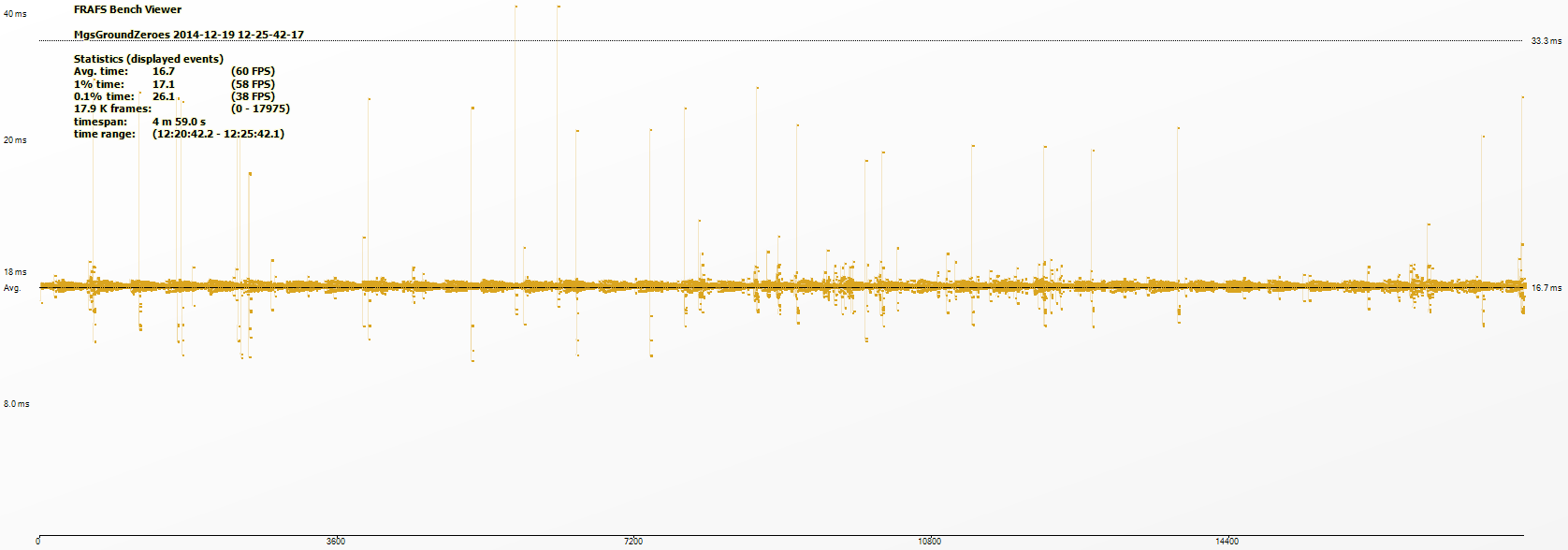
This is Metal Gear Solid at 60fps using Vsync. Every dot is a frame being delivered. You'll notice that the average frame rate was 60fps, but there is significant deviation from a 16.7ms frame time over the 18000 frames captured.
If you'd have watched a FPS counter while recording this data, it would have read 60 the entire time.
Snoogans2you
Neo Member
Basically because "frames per second" is by definition, an average and not accurate enough a measurement to show frame variation that causes stutter. You'd need to take a frame time measurement to see the variation. The data can be shown in a graph like this:
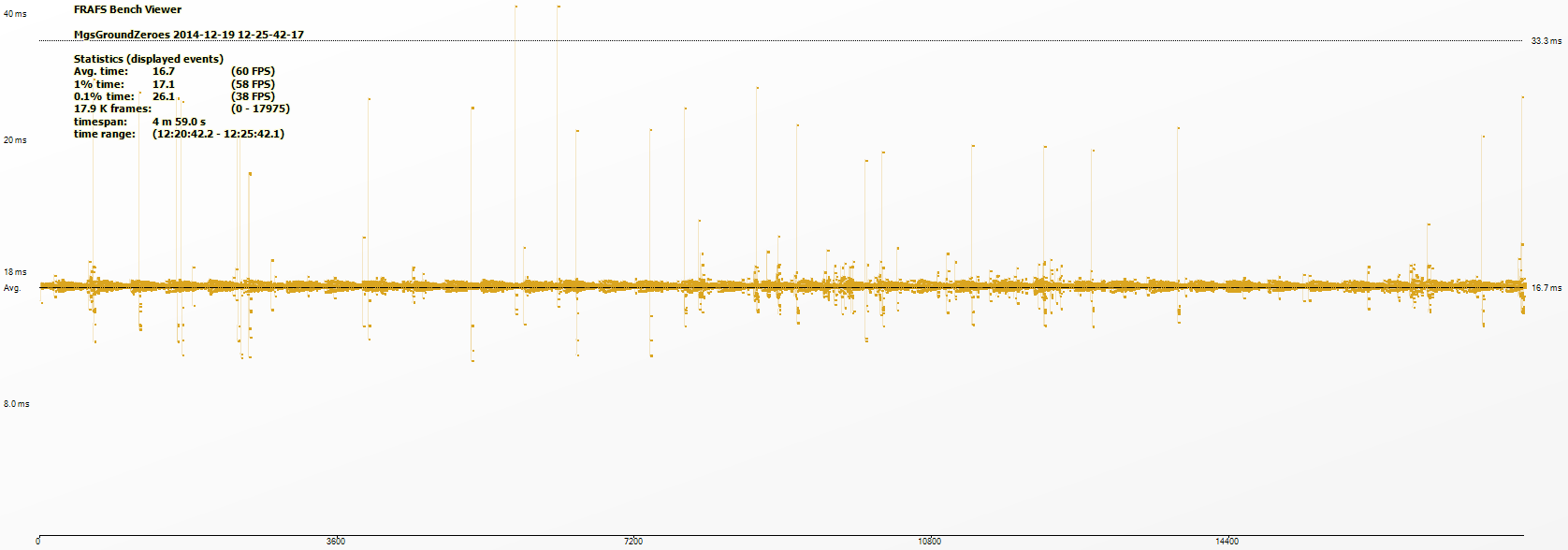
This is Metal Gear Solid at 60fps using Vsync. Every dot is a frame being delivered. You'll notice that the average frame rate was 60fps, but there is significant deviation from a 16.7ms frame time over the 18000 frames captured.
If you'd have watched a FPS counter while recording this data, it would have read 60 the entire time.
This is fascinating! So why would a game, that my computer will run at lets say 45fps minimum, have trouble locking a consistent frame time at 30?
This is fascinating! So why would a game, that my computer will run at lets say 45fps minimum, have trouble locking a consistent frame time at 30?
At this point, it's more than likely what you're experiencing is due to the fact that 1/2 refresh isn't working for you at the moment, for what ever reason.
If you correct that (something that is directly meant to help diminish the perception of what is on that very graph), and you're still having the issue, that graph might have more relevance in explaining your specific issue.
Snoogans2you
Neo Member
One, I assume you have a 60Hz monitor? That out of the way, if you posted a screenshot of the Dying Light profile as you have it set in Nvidia Inspector may help me troubleshoot it.
Here's what I have set in the Inspector to test when the framerate is all over the place, not at 30.

Here's what I have set in the Inspector to test when the framerate is all over the place, not at 30.
That is strange. From the looks of it, as long a you saved the profile (with the "Apply Changes" button in the upper right corner; which I'm sure you did), you should be getting 1/2 refresh just fine.
Unless you have a 120Hz monitor, in which case you would need to select the "1/4 Refresh Rate" to achieve a 30Hz lock.
Snoogans2you
Neo Member
That is strange. From the looks of it, as long a you saved the profile (with the "Apply Changes" button in the upper right corner; which I'm sure you did), you should be getting 1/2 refresh just fine.
Unless you have a 120Hz monitor, in which case you would need to select the "1/4 Refresh Rate" to achieve a 30Hz lock.
My monitor is 60Hz. I guess I'll try reinstalling all my nvidia drivers and software again. Maybe that will help.
My monitor is 60Hz. I guess I'll try reinstalling all my nvidia drivers and software again. Maybe that will help.
To absolutely make sure 1/2 refresh vsync isn't working on your system, you can go to the regular Nvidia control panel and select "Adaptive (half refresh rate)" in the vsync options for the game's profile.
If that doesn't work, there's definitely something wrong, and a clean install of the latest drivers may help.
I have a 1920x1200p monitor but I want to play at 1080p with black bars/letterbox (not stretched)
As a work around.. I have changed my entire OS to do so with Nvidia Control Panel but its not ideal having to go back and forth.
Is there any way to force this game to letterbox for me?
As a work around.. I have changed my entire OS to do so with Nvidia Control Panel but its not ideal having to go back and forth.
Is there any way to force this game to letterbox for me?
I have a 1920x1200p monitor but I want to play at 1080p with black bars/letterbox (not stretched)
As a work around.. I have changed my entire OS to do so with Nvidia Control Panel but its not ideal having to go back and forth.
Is there any way to force this game to letterbox for me?
As long as you have DSR disabled, you should be able to create a custom 1920 x 1080 resolution in the Nvidia control panel, and then (via the "Adjust desktop size and position screen") set scaling to "Aspect Ratio," and perform scaling on "GPU."
Your custom resolution (with black bars and no stretching) should then be selectable in-game.
As long as you have DSR disabled, you should be able to create a custom 1920 x 1080 resolution in the Nvidia control panel, and then (via the "Adjust desktop size and position screen") set scaling to "Aspect Ratio," and perform scaling on "GPU."
Your custom resolution should then be selectable in-game.
Thank you! that makes sense, I will try it.
Anyone else finding with the latest patch their GPU usage going down? It used to be almost a constant 98%, but now it regularly dips, sometimes as low as 70%. CPU is far from being maxed out, VRAM pegged at around 2900, VSync off and preference for using maximum power is on in NCP. I've tried the latest Nvidia drivers to no effect too.
Edit: temps well within usual operating range and no downclocking
Edit: temps well within usual operating range and no downclocking
Mad Season
Banned
do we know if AMD driver optimizations are coming?
TheVampire
Banned
Hey what is a good FOV setting to use?
I have a 1080p screen
I think I was using 90 or somethign?
I have a 1080p screen
I think I was using 90 or somethign?
Mad Season
Banned
Hey what is a good FOV setting to use?
I have a 1080p screen
I think I was using 90 or somethign?
I use 85
+7 vert/90 horizontal is what the standard is for pc games. Just set it to whatever's more comforting, though.Hey what is a good FOV setting to use?
I have a 1080p screen
I think I was using 90 or something?
I use 85
Same here. Anything 75 and up is fine by me. Less than that is really not comfortable.
Dusktildawn48
Member
are they ever gonna fix flickering while using sli?
are they ever gonna fix flickering while using sli?
Use 0x080000F5 sli bits in the meanwhile.
Dusktildawn48
Member
Use 0x080000F5 sli bits in the meanwhile.
ill have to give that a try. thanks.
edit: that seems to have gotten rid of flickering! lost about 10fps but fine by me, that flickering really annoyed me.
ill have to give that a try. thanks.
edit: that seems to have gotten rid of flickering! lost about 10fps but fine by me, that flickering really annoyed me.
They are working to get back those 10 fps without flickering in a patch.
abracadaver
Member
Should Nvidia HBAO+ be turned on or off on an AMD card when ambiant occlusion is activated?
Should Nvidia HBAO+ be turned on or off on an AMD card when ambiant occlusion is activated?
You can turn it on, it will replace the SSAO used when AO is enabled.
Your CPU is too weak, I'm not certain it will run very well.Anyone know how it performs on an fx6300 with an r9 270? Wantin to buy it on ps4 on the 27th but I'm growing impatient waiting for the retail release.
Snoogans2you
Neo Member
To absolutely make sure 1/2 refresh vsync isn't working on your system, you can go to the regular Nvidia control panel and select "Adaptive (half refresh rate)" in the vsync options for the game's profile.
If that doesn't work, there's definitely something wrong, and a clean install of the latest drivers may help.
OK! Solved the problem. Had to uninstall all my nvidia drivers, delete the Nvidia folder from the c: drive, use a driver cleaner utility in Windows Safe Mode, re-install just the drivers directly, not through GeForce Experience, and now the control panel settings and framerate all work as intended. Thanks for the help troubleshooting!
Okay no worries. I'll just wait for the retail version on ps4.You can turn it on, it will replace the SSAO used when AO is enabled.
Your CPU is too weak, I'm not certain it will run very well.
