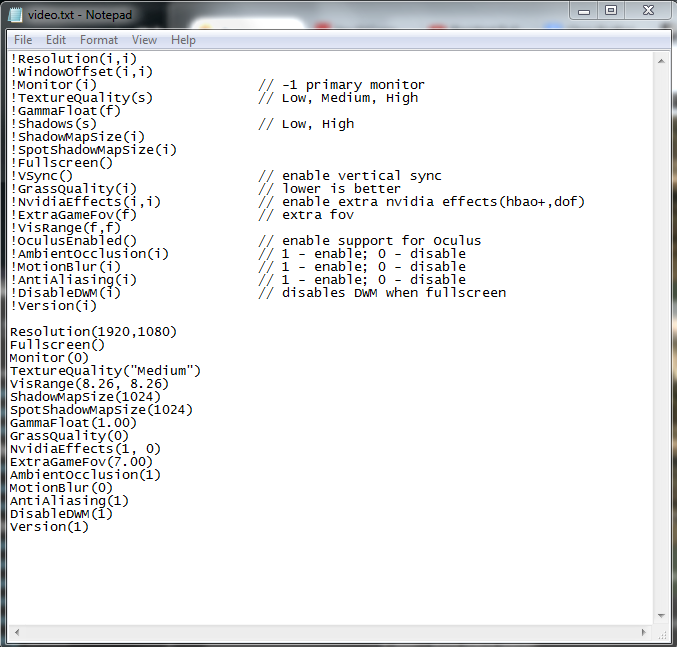Looks like you can still get og LOD working via edits though!
Also, Dying Light Manager adds some nifty extra effects that even prepatch didn't have, like 8kx8k shadow res, so if you have Dying Light definitely give the tool a shot!
No problem man! Glad to be of help. By chance have you tried going above 8.26? Every time I try to move it to an arbitrary number I end up with a black screen, but I've seen that people have been taking it all the way down to 0.0 to get desired performance out of the game, so worth a shot for someone with the horsepower to spare to try out, if not just to see how crazy you can push it without causing that i7 to weep