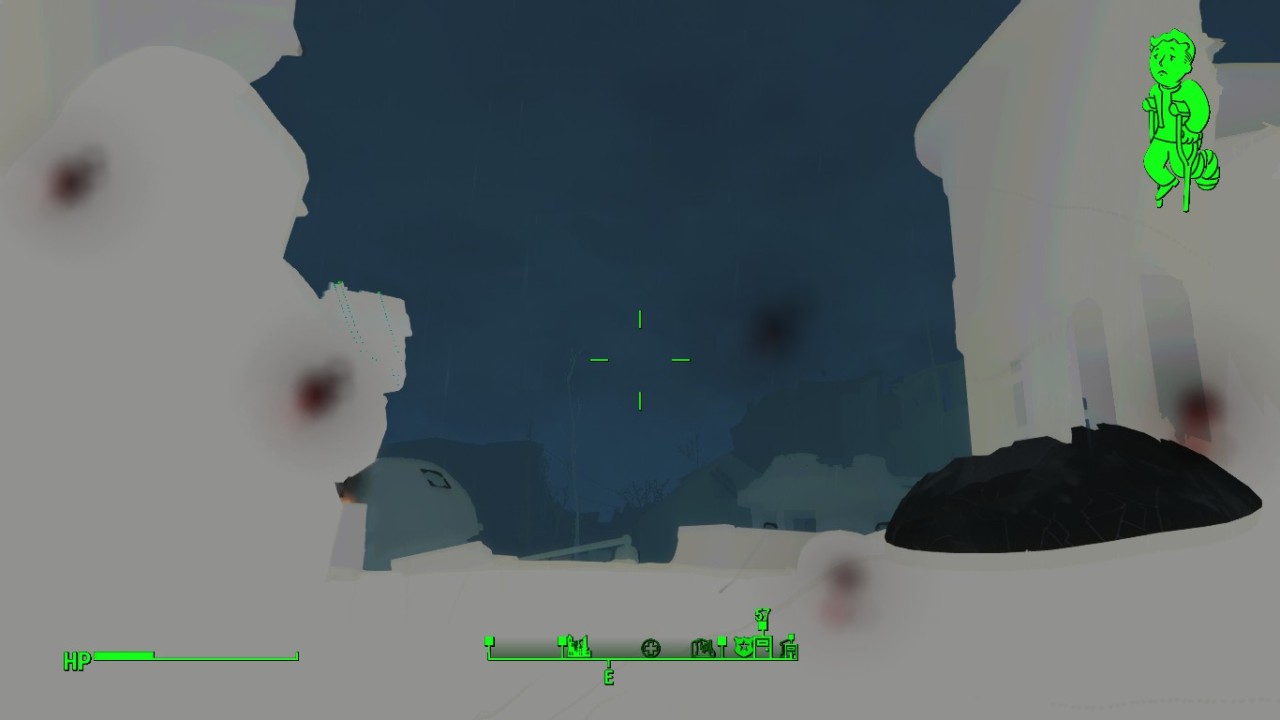finally found my sweet spot with the game. 970/2600k@4.5 1080p with everything on ultra except shadow distance (the true killer) and god rays on high and no ini changes. Locked 60 with no stuttering. I could not get 60 with anything other than shadow distance on medium...I'm thinking shadow distance is broken.
To those with stuttering problems, try enabling a default (aero) theme on your desktop. Right click desktop then personalize. Then run the game in borderless window mode. Not something that usually works for me, but it's giving me buttery smooth 60 fps.
Tried the Batman bits and afr2, but it was no good unfortunately. Hopefully they get us an SLI profile soon so I can do some downsampling.
To those with stuttering problems, try enabling a default (aero) theme on your desktop. Right click desktop then personalize. Then run the game in borderless window mode. Not something that usually works for me, but it's giving me buttery smooth 60 fps.
Tried the Batman bits and afr2, but it was no good unfortunately. Hopefully they get us an SLI profile soon so I can do some downsampling.