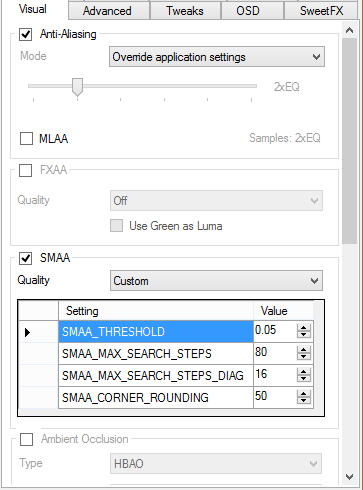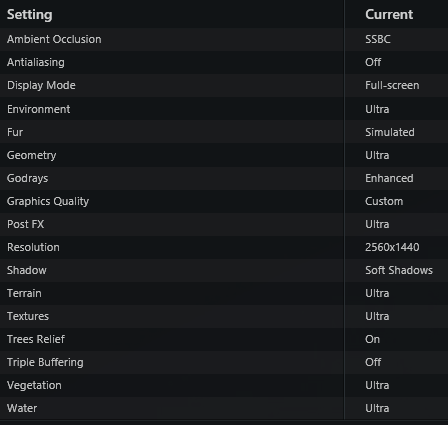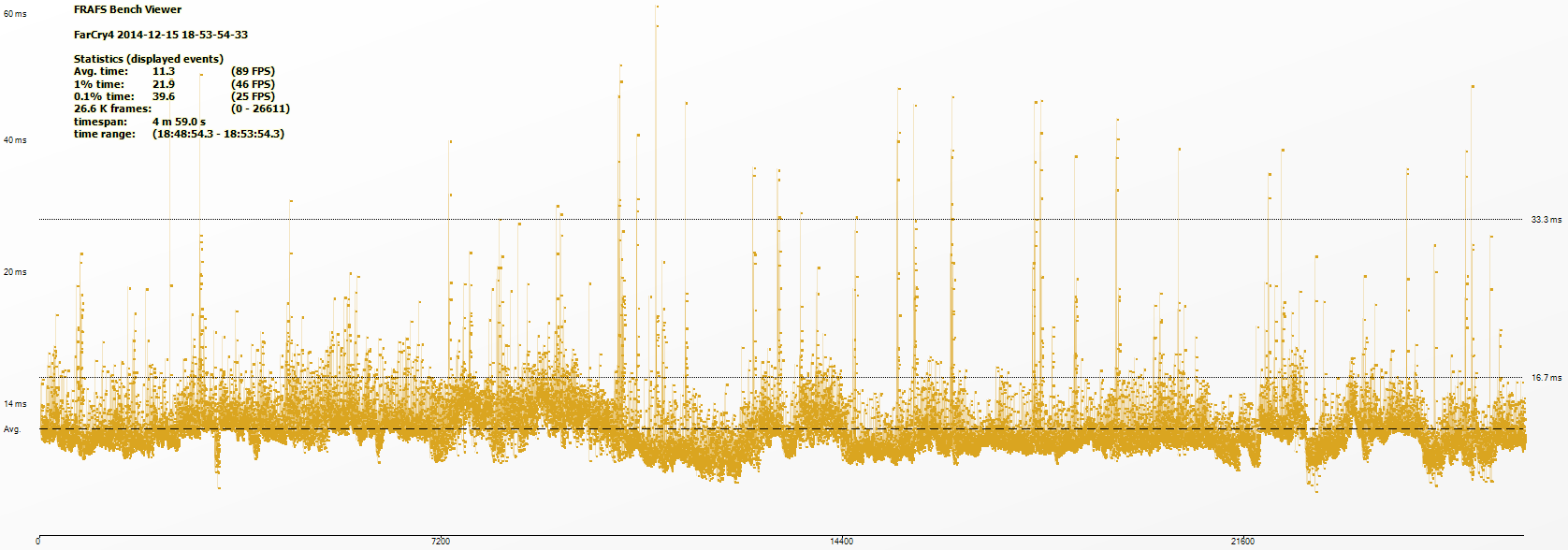I've reinstalled this today, noticed that a few things have changed, the intro loading bar is different and the UI seems to be missing some audio feedback that was there a couple versions ago.
So, started a new game and reached Banapur, what can I say, it runs a ton worse than it did when I've first installed it ( an no it's no placebo, it's a very noticeable stutter that wasn't there a couple versions ago )
This is a fucking disgrace, I'm so tired of this ...
Did they say anything about the next patch ?
So, started a new game and reached Banapur, what can I say, it runs a ton worse than it did when I've first installed it ( an no it's no placebo, it's a very noticeable stutter that wasn't there a couple versions ago )
This is a fucking disgrace, I'm so tired of this ...
Did they say anything about the next patch ?