-
Hey, guest user. Hope you're enjoying NeoGAF! Have you considered registering for an account? Come join us and add your take to the daily discourse.
You are using an out of date browser. It may not display this or other websites correctly.
You should upgrade or use an alternative browser.
You should upgrade or use an alternative browser.
FireFox 3 Release Thread of Burning Animals Hugging Globes
- Thread starter RubxQub
- Start date
- Status
- Not open for further replies.
It is a flash issue I've seen more and more lately. I thought it was a FF only issue till i opened a page in IE7 to see if that would fix it only to have the problem crop up there too.sangreal said:I had this problem with FF2, and now FF3:
After leaving Firefox open for a really long time, Flash starts fucking up and I have to restart FF to fix it. When I goto youtube, it will only play for the first few seconds of a video. Other sites are messed up too, like comedycentral.com videos play all the way through but without sound. Anyone else had a similar problem? I've tried reinstalling flash to no avail.
Are you guys who've installed Firefox 3 having trouble displaying this website: http://www.socwall.com/
The images are bunched together instead of properly spaced out for me.
The images are bunched together instead of properly spaced out for me.
alexel said:Are you guys who've installed Firefox 3 having trouble displaying this website: http://www.socwall.com/
The images are bunched together instead of properly spaced out for me.
Negative. Zero problems for me
Relix said:Negative. Zero problems for me
It's not that there's no spacing, it's just not the same as it used to be. Here it is displayed in Firefox:

Here it is in IE7:

Also, when I go to upload an image at http://la.gg/ there's a weird bug. I'll hit browse to select an image on my computer, then open; however, after I open it, the text area that should have the filepath is still blank. When I click upload, it still uploads the image, even with the filepath blank. Anyone else having this problem?
Check how the page is rendered in browser that aren't called Internet Explorer. If it shows up the same as Firefox, then it's likely just the site not being standards compliant.alexel said:It's not that there's no spacing, it's just not the same as it used to be. Here it is displayed in Firefox:
Here it is in IE7:
Also, when I go to upload an image at http://la.gg/ there's a weird bug. I'll hit browse to select an image on my computer, then open; however, after I open it, the text area that should have the filepath is still blank. When I click upload, it still uploads the image, even with the filepath blank. Anyone else having this problem?
Or maybe that's how it's supposed to look. The Firefox spacing certainly looks better to me than the IE one, to be honest.
Laguna X said:Is there a way to get one's search results using the search bar to open in a new tab?
No need for an extension, just scroll-wheel click the Search button.
The middle-click also works for the Home button and
Bookmarks by opening them in new tabs.
Am I the only having this problem on Firefox 3? [none of the commands work]

The page displays/works fine on IE7...
I was also having problems with Yahoo mail (page not loading completely, buttons not working/hanging), then I opened Firefox on safe mode, loaded Yahoo (everything worked fine), closed and opened normal mode Firefox, and Yahoo worked fine now...
I did the same with NeoGAF but it didn't work...
Any help?

The page displays/works fine on IE7...
I was also having problems with Yahoo mail (page not loading completely, buttons not working/hanging), then I opened Firefox on safe mode, loaded Yahoo (everything worked fine), closed and opened normal mode Firefox, and Yahoo worked fine now...
I did the same with NeoGAF but it didn't work...
Any help?
hirokazu said:Check how the page is rendered in browser that aren't called Internet Explorer. If it shows up the same as Firefox, then it's likely just the site not being standards compliant.
Or maybe that's how it's supposed to look. The Firefox spacing certainly looks better to me than the IE one, to be honest.
Just to check, your firefox displays the page in the exact same way as my screenshot right?
Yes, seems fine.alexel said:Just to check, your firefox displays the page in the exact same way as my screenshot right?
Im having a problem reading gaf with FF3. I can hit refresh or f5 in OT or gaming and it refreshes but never changes, doesnt show new posts and updated threads.
FF3 at home works fine, both displaying more or less the same sites with the same amount of tabs.
FF3 at home works fine, both displaying more or less the same sites with the same amount of tabs.
matthsv said:crtl-tab switches between tabs
Thanks, but it's not in the menu bar so I can't assign a new keyboard shortcut to it (I'm used to Cmd+ left or right)
JonathanEx
Member
If I lose my bookmarks, I close FF, do ctrl + alt + del and close any instances of FF left open. Reopen, boom, all my bookmarks/homepage/history comes back.ruffles said:My bookmarks keep deleting when I turn on my laptop
Farore said:Am I the only having this problem on Firefox 3? [none of the commands work]

The page displays/works fine on IE7...
I was also having problems with Yahoo mail (page not loading completely, buttons not working/hanging), then I opened Firefox on safe mode, loaded Yahoo (everything worked fine), closed and opened normal mode Firefox, and Yahoo worked fine now...
I did the same with NeoGAF but it didn't work...
Any help?
Anyone? =\
Liu Kang Baking A Pie
Member
The pictures aren't loading and you're seeing alt text. Do you have them Adblocked or something?
Your first move should always be to disable all of your extensions and see if it works.
Your first move should always be to disable all of your extensions and see if it works.
anyone?captive said:Im having a problem reading gaf with FF3. I can hit refresh or f5 in OT or gaming and it refreshes but never changes, doesnt show new posts and updated threads.
FF3 at home works fine, both displaying more or less the same sites with the same amount of tabs.
FF3 is working great on my vista laptop, but on my xp desktop at work ALL forums arent refreshing and even when they do they dont show the correct last poster. Clicking on a thread yields old posts with the need to refresh again to get the new posts.
Make sure it's not in "Work Offline" mode. Click File and uncheck "Work Offline" if it's checked.captive said:anyone?
FF3 is working great on my vista laptop, but on my xp desktop at work ALL forums arent refreshing and even when they do they dont show the correct last poster. Clicking on a thread yields old posts with the need to refresh again to get the new posts.
If that's not the problem, it could be related to your company's proxy server. If you installed Firefox 3 at work yourself, you'd have to make sure the proxy server settings are configured properly in the browser too. If you're unsure, maybe contact your IT department, I'm sure they'd be willing to help.
Does anyone else have this problem with FF3 when i open a picture link in a new tab it will say it can't open it because of 'errors'.
Then when you click back to the other tab the picture tab loads.
In fact pic loading in FF3 is very slow all round. I tried the same thing in IE and Safari and pics load faster.
Then when you click back to the other tab the picture tab loads.
In fact pic loading in FF3 is very slow all round. I tried the same thing in IE and Safari and pics load faster.
Insane Metal
Member
This.Liu Kang Baking A Pie said:The pictures aren't loading and you're seeing alt text. Do you have them Adblocked or something?
Your first move should always be to disable all of your extensions and see if it works.
And I LOVE your avatar + user name. :lol
radioheadrule83
Banned
I'm working on a site at the moment, and FF3 with Firebug has been an amazing aid. I know I'm uber LTTP on that one, but I seriously recommend Firebug! Developer Toolbar for IE is useful as well.
I've got a new laptop with a dual core processor in it and 3GB of RAM, and Firefox seems to chug on some Flash content, not noticably horrible or anything, but there's a subtle difference in performance between this and IE7/Opera 9.5 ... multiple tabs of pages using flash seems to exascerbate the problem... though its not particularly bad.
I've got a new laptop with a dual core processor in it and 3GB of RAM, and Firefox seems to chug on some Flash content, not noticably horrible or anything, but there's a subtle difference in performance between this and IE7/Opera 9.5 ... multiple tabs of pages using flash seems to exascerbate the problem... though its not particularly bad.
Guys can anyone help me out. Whenever I visit youtube.com , it always sends me to http://jp.youtube.com/ which is really annoying. How can I make it go to the regular version??(Im in USA btw)
Looked, its not checked.hirokazu said:Make sure it's not in "Work Offline" mode. Click File and uncheck "Work Offline" if it's checked.
I am a member of the IT department... And FF2 worked fine with everything and continues to run fine on other comps I have it installed on.If that's not the problem, it could be related to your company's proxy server. If you installed Firefox 3 at work yourself, you'd have to make sure the proxy server settings are configured properly in the browser too. If you're unsure, maybe contact your IT department, I'm sure they'd be willing to help.
Thanks for your help though.
Cruzader said:Guys can anyone help me out. Whenever I visit youtube.com , it always sends me to http://jp.youtube.com/ which is really annoying. How can I make it go to the regular version??(Im in USA btw)
I had this problem, except it was sending me to uk.youtube.com
Just click the site button in the top right hand corner of youtube.com and choose "Global"
Delete your cookies for YouTube.Cruzader said:Guys can anyone help me out. Whenever I visit youtube.com , it always sends me to http://jp.youtube.com/ which is really annoying. How can I make it go to the regular version??(Im in USA btw)
Oh, now I'm feeling kinda silly >_> No idea what the problem is then, soory :/captive said:I am a member of the IT department... And FF2 worked fine with everything and continues to run fine on other comps I have it installed on.
Thanks for your help though.
Well i completely uninstalled firefox and deleted the folder restarted then reinstalled, seems to be working so far.hirokazu said:Oh, now I'm feeling kinda silly >_> No idea what the problem is then, sorry :/
sangreal said:I had this problem, except it was sending me to uk.youtube.com
Just click the site button in the top right hand corner of youtube.com and choose "Global"
sweet.
Thanx a bunch.
Schrade
Member
Type aboutbluemax said:Anyone else having constant crashes of FF3 under Vista? I read on the official forums it might be plug in or extension related, but either way its annoying as hell to get DEP crashes at random frequent intervals.
http://tmp.garyr.net/forum/viewtopic.php?t=7031
Tab Mix Plus for FF3
It's still in beta, but I guess that's better than nothing. I miss my CTR+F12
Tab Mix Plus for FF3
It's still in beta, but I guess that's better than nothing. I miss my CTR+F12
getting the same, but i chalked it up to an old profile. interesting that i'm not the only one.bluemax said:Anyone else having constant crashes of FF3 under Vista? I read on the official forums it might be plug in or extension related, but either way its annoying as hell to get DEP crashes at random frequent intervals.
alexel said:Also, when I go to upload an image at http://la.gg/ there's a weird bug. I'll hit browse to select an image on my computer, then open; however, after I open it, the text area that should have the filepath is still blank. When I click upload, it still uploads the image, even with the filepath blank. Anyone else having this problem?
It's happening to me too.
Christ I love the Awesome Bar. When I type words, it searches my tags, the page title, and the URL. I wanted an old recipe for eggs, and so I typed "recipe eg" and sure enough the top result has Eggs in the title, and I tagged it with "recipe".
I could see going to Opera, but backtracking to Safari? Safari is very limited. Firefox 3 is the greatest web browser ever conceived, amazing.
I could see going to Opera, but backtracking to Safari? Safari is very limited. Firefox 3 is the greatest web browser ever conceived, amazing.
shamo42
Member
alexel said:Also, when I go to upload an image at http://la.gg/ there's a weird bug. I'll hit browse to select an image on my computer, then open; however, after I open it, the text area that should have the filepath is still blank. When I click upload, it still uploads the image, even with the filepath blank. Anyone else having this problem?
Not for me. It's white on grey. Barely visible but not blank:

Maybe some of you can't see anything because your monitors brightness/contrast is too high or low.
Barkley's Justice
Member
man you guys are a mess in here
Is there anything in particular that you don't like? It lets you easily find pages you've been to and want to revisit or share:Tieno said:Is it possible to deactivate the awesome bar and use the classic one? I didn't really like it in the RC versions cause it's weird.
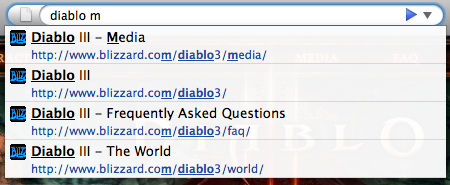
No need to type the domain
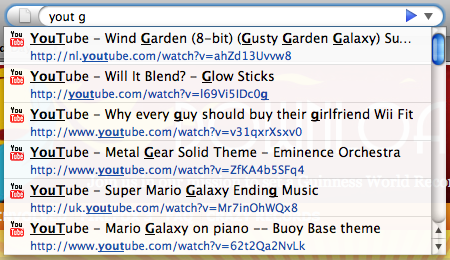
Find YouTube videos by title
There's a few more examples in this article about how Firefox 3 Smart Location Bar Saves You Time.
Panajev2001a
GAF's Pleasant Genius
Dr_Cogent said:This browser kicks all sorts of ass. Love it.
And fuck you google for discontinuing Google Browser Sync. You bitches.
Mozilla Weave:
https://services.mozilla.com/
if by messed up you mean that FF finally queries the file and gets a new one each time you visit then ya.-jinx- said:Are favicons messed up for anyone else? (Win XP version) In particular, I'm having trouble with PopMatters, but I've seen it on some other sites (CNet, Google Blogger, etc.).
OK, fuck the porn addicts who requested the Clear Private Data function. I was clearing my Trash and accidentally pressed the keyboard shortcut in Firefox instead of Finder and it just so fucking happens to be the same shortcut as Clear Private Data.
Luckily I could restore my bookmarks from Foxmarks, but now my entire browsing history is gone and my awesomebar as gone to shit as a result. Any way to restore history? :/ Why the fuck does Firefox not back up history by default?
Anyone recommend an extension that'll back it up? I use Foxmarks for bookmarks. Does Weave do it? The description for that thing isn't even clear what exactly it's meant to do.
FUUUCK I'm unbelievably pissed off at this. >:/
Luckily I could restore my bookmarks from Foxmarks, but now my entire browsing history is gone and my awesomebar as gone to shit as a result. Any way to restore history? :/ Why the fuck does Firefox not back up history by default?
Anyone recommend an extension that'll back it up? I use Foxmarks for bookmarks. Does Weave do it? The description for that thing isn't even clear what exactly it's meant to do.
FUUUCK I'm unbelievably pissed off at this. >:/
shamo42
Member
hirokazu said:OK, fuck the porn addicts who requested the Clear Private Data function. I was clearing my Trash and accidentally pressed the keyboard shortcut in Firefox instead of Finder and it just so fucking happens to be the same shortcut as Clear Private Data.
/
There is a keyboard shortcut to clear private data?
Fake edit: I just found out it is Ctrl+Shift+Del. So watch out! Can it be deactivated?
hirokazu said:OK, fuck the porn addicts who requested the Clear Private Data function. I was clearing my Trash and accidentally pressed the keyboard shortcut in Firefox instead of Finder and it just so fucking happens to be the same shortcut as Clear Private Data.
Luckily I could restore my bookmarks from Foxmarks, but now my entire browsing history is gone and my awesomebar as gone to shit as a result. Any way to restore history? :/ Why the fuck does Firefox not back up history by default?
Anyone recommend an extension that'll back it up? I use Foxmarks for bookmarks. Does Weave do it? The description for that thing isn't even clear what exactly it's meant to do.
FUUUCK I'm unbelievably pissed off at this. >:/
What happens when you go to History -> Show All History -> Import and Backup -> Restore. Are there previous dates there, or is that cleared?
EDIT: Actually, that may only be for bookmarks, not history.
slidewinder
Banned
If you go to Preferences->Privacy and check 'Ask Me Before Clearing...' you'll at least have to hit OK before it'll erase anything after you hit the shortcut. And if you go to Settings there and uncheck everything, it shouldn't actually erase anything at all even then.shamo42 said:There is a keyboard shortcut to clear private data?
Fake edit: I just found out it is Ctrl+Shift+Del. So watch out! Can it be deactivated?
That brings up the unified History and Bookmarks management (known as Places in the beta), which is exactly the same as going to Bookmarks > Organise Bookmarks...Ventrue said:What happens when you go to History -> Show All History -> Import and Backup -> Restore. Are there previous dates there, or is that cleared?
EDIT: Actually, that may only be for bookmarks, not history.
The Import and Backup options there only apply for bookmarks, not history :/
I usually clear my Trash by pressing Cmd + Shift + Backspace/Delete and pressing Enter right after that to confirm, accidentally doing that in Firefox brings up the dialog and promptly confirms it. ;_; But thanks for the Settings tip, at least it's a workaround to effectively turn the shortcut off.slidewinder said:If you go to Preferences->Privacy and check 'Ask Me Before Clearing...' you'll at least have to hit OK before it'll erase anything after you hit the shortcut. And if you go to Settings there and uncheck everything, it shouldn't actually erase anything at all even then.
liquid_gears
Banned
How do you clear the awesomebar completely?
I don't get it. I've deleted all my history, private data, bookmarks, backed up bookmarks...everything yet it still lists loads of websites. Is it impossible?
I don't get it. I've deleted all my history, private data, bookmarks, backed up bookmarks...everything yet it still lists loads of websites. Is it impossible?
- Status
- Not open for further replies.
