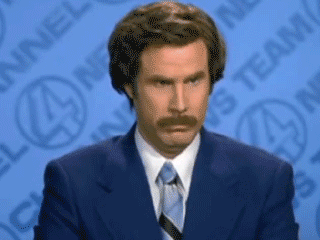For me personally, I have a 144hz gsync monitor. I have another 4K monitor that is connected to my PC as well. I'm able to select and play at 4K without the need for DSR on my 1440p gsync monitor. I max the game out completely and also select 8xMSAA, I leave vsync off but set the framerate to 48fps. For me it runs absolutely perfect at that framerate. I feel no input lag (feels the exact same as XO if not better) and frame pacing is perfect, the game runs smooth and the "rubber banding" or fluctuation (for lack of a better word) is non existant. No matter where I go in the games world or what I do.. ie flying down Surfer's Paradise and smashing head first into oncoming traffic.. nothing causes it to dip or stutter. If I set the FPS to 72, then I get that fluctuating feeling where the game runs fast then slows then fast again. Even though I can maintain over 60fps.
My PC is really high spec tho (i7 6700k, 2xGTX1080SLI, 32GB RAM) and everything is overclocked.
But yea, for me 48fps feels really great, and gives me the consistent experience I expect. Obviously I'm not saying that this is ok.. we should be locking this game at 60fps and things would ideally be smoother and more responsive, but for myself, and with the state of the port in general, it's great and definitely better than my experience with the XO version. I dunno if it's gsync doing it's wonder or simply the fact that the monitor has such a high refresh rate, but when I play the game on my 4K monitor at exactly the same 48fps lock, it feels nowhere near as smooth as on the gsync monitor.