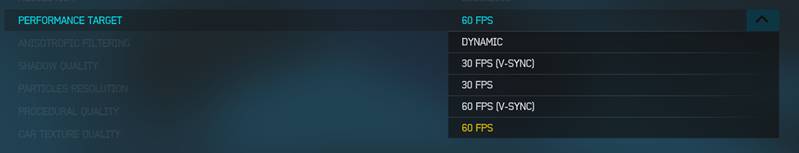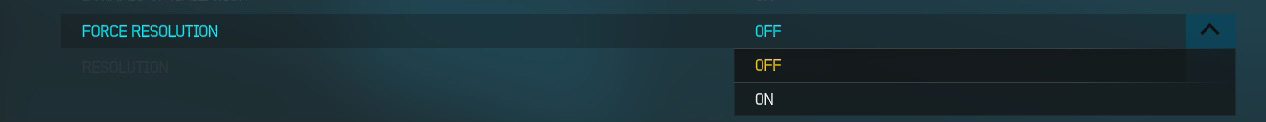TheAdmiester
Member
Dunno if it's already been reported, but for me it seems like a driver crash is almost always caused by focusing the camera in photo mode.
I know T10 are aware of the crashes, but not sure if anyone has noticed when/why they happen yet. Free cam in photomode is fine, gameplay is fine, but it crashes at random when I focus on a car. I can't remember if it happens to my own car or just AI. If it is AI it might be something related to the models/reflections shifting when you focus on an AI car.
I know T10 are aware of the crashes, but not sure if anyone has noticed when/why they happen yet. Free cam in photomode is fine, gameplay is fine, but it crashes at random when I focus on a car. I can't remember if it happens to my own car or just AI. If it is AI it might be something related to the models/reflections shifting when you focus on an AI car.