Downsample manually rather than through DSR.
How do I do that? I don't play much DX9 games so Gedosato is out.
Downsample manually rather than through DSR.

http://a.pomf.se/qtonep.webmSSDs > FreeSync/G-Sync
So whats the better tech then, Freesync or Gsync?
So whats the better tech then, Freesync or Gsync?
They're the same but Freesync only works in a range of framerates depending on the monitor. For example from 40 to 120hz, if it goes higher or lower than that then it works like a standard monitor with Vsync on or off.
Which actually doesn't sound too awful.
True especially since compared to Gsync, is actually free. I still prefer Gsync and I don't mind paying extra.
I just hate that you have to choose one or the other. And if you change companies, you have to change your monitors as well. I have nVidia right now and if AMD came out with something really good, then bleh... I don't have G-sync or Freesync right now, but yeah.
True especially since compared to Gsync, is actually free. I still prefer Gsync and I don't mind paying extra.
If people reject gsync monitors then nvidia will be forced to support freesync
If people reject freesync monitors you still can't get gsync on amd gpus
It's a REALLY simple choice, you boycott the anticonsumer anti competitive standard and you support the one that has a chance of becoming an industry wide standard.
They're pretty much the same but it seems Gsync handles sub 40-30 fps better for now:
https://www.youtube.com/watch?v=VkrJU5d2RfA
They're the same but Freesync only works in a range of framerates depending on the monitor. For example from 40 to 120hz, if it goes higher or lower than that then it works like a standard monitor with Vsync on or off.
Damn, im new to the whole world of gsync/Freesync so let me get this straight with gsync if i was gaming at approx 60fps and the framerate took a hit to say 35fps for a while i wouldn't notice this frame drop like you do with traditional LCD monitors it would still loke 60fps smooth??
Damn, im new to the whole world of gsync/Freesync so let me get this straight with gsync if i was gaming at approx 60fps and the framerate took a hit to say 35fps for a while i wouldn't notice this frame drop like you do with traditional LCD monitors it would still loke 60fps smooth??
Damn, im new to the whole world of gsync/Freesync so let me get this straight with gsync if i was gaming at approx 60fps and the framerate took a hit to say 35fps for a while i wouldn't notice this frame drop like you do with traditional LCD monitors it would still loke 60fps smooth??
It will look smooth. Smooth to the point that in some cases unless you have FRAPS or something running you may not discern the difference (everyone is different). Saying will it look "60fps smooth" is hard to quantify.
It's been a gamechanger for me.
Damn, im new to the whole world of gsync/Freesync so let me get this straight with gsync if i was gaming at approx 60fps and the framerate took a hit to say 35fps for a while i wouldn't notice this frame drop like you do with traditional LCD monitors it would still loke 60fps smooth??
Almost. If you you had a Gsync monitor capable of maximum 60hz, and you were doing 35fps, the screen would refresh at 35hz to match the fps. However, where it gets interesting is when you're doing about 25fps. The refresh rate would double to 50hz and Gsync would display the same frame twice as to smooth everything out. This is the part of the tech that bests Freesync for now. There's no reason why AMD couldn't do this with software...I think...
Is it true neither one works with borderless window mode?? If so I won't use either
It will look smooth. Smooth to the point that in some cases unless you have FRAPS or something running you may not discern the difference (everyone is different). Saying will it look "60fps smooth" is hard to quantify.
It's been a gamechanger for me.
SSDs > FreeSync/G-Sync
There is no logical way for them to work in borderless mode.
Edit: May I ask why is everyone so concerned with borderless?
Is it true neither one works with borderless window mode?? If so I won't use either
I would not say 35 FPS would look all that smooth. It gets noticeable around 40 FPS for me. 45 and up and we're golden, which made AC Unity a good demo of how sweet Gsync is.
Was asked and answered on the last page. Basically, some games don't have real fullscreen modes (and is becoming more common especially in Unity engine games), and people like the easy task switching.
There is no logical way for them to work in borderless mode.
Edit: May I ask why is everyone so concerned with borderless?
I can only speak for myself but I only play games in some type of windowed mode. How can you do it any other way with a dual monitor setup?
I'm always doing stuff on second monitor while gaming
I don't think I ever got an answer for this. What happens when you go above 144 fps? Will the screen tearing come back? or should you turn on V-Sync at that point to lock the fps at 144?
Edit: I ask because I play low demanding games such as Diablo III and Ultra Street Fighter IV.
Some games feel smoother to me but that may just be a placebo effect. I believe you get instant triple buffering/vsync with borderless because of how the Windows OS is like that by default, so running windowed gives you the same benefits. I wonder though if there's a difference between borderless and using something like d3doverrider to force triple buffering and vsync while in fullscreen.I thought it was because of the use of borderless fullscreen which introduces triple buffering to all games but then again Gsync removes the need for that. Didn't know about that though.
Since you don't really have a budget, buy an Acer Predator XB270HU and a Titan X to power it.
I don't think I ever got an answer for this. What happens when you go above 144 fps? Will the screen tearing come back? or should you turn on V-Sync at that point to lock the fps at 144?
Edit: I ask because I play low demanding games such as Diablo III and Ultra Street Fighter IV.
The reviews here for the Acer XB270HU on Newegg are making me think twice about even considering it.
http://www.newegg.com/Product/Product.aspx?Item=N82E16824009742
Apparently a lot of these come with dead pixels and really bad backlight bleeding
What happens after 144hz? Say your PC can do 160fps...here you go:
1) Gsync will limit you to 143fps so it stays below the max refresh rate and everything stays nice and synced, never reaching 160fps. (Rumor is that nvidia will change this in the future to give you the option to go over the panel's refresh rate)
2) With Freesync, you have the choice. It will either allow you to cap it at 144hz (Acting as if vsync was on) or allow you to go over the monitor's max refresh rate (But the tearing comes back).
Personally, I don't see the need to go higher than 143/144. If you have a 60hz panel, then I could see why some people would want to go over 60hz even with tearing. Damn those counter strike matches...
I thought it was because of the use of borderless fullscreen which introduces triple buffering to all games but then again Gsync removes the need for that. Didn't know about that though.
The reviews here for the Acer XB270HU on Newegg are making me think twice about even considering it.
http://www.newegg.com/Product/Product.aspx?Item=N82E16824009742
Apparently a lot of these come with dead pixels and really bad backlight bleeding
Is it better than the jump from 60 >120hz gaming because that one was (and still is) amazing. I have yet to try gaming on a gsync monitor, only seen them personally running the pendulum demo
The reviews here for the Acer XB270HU on Newegg are making me think twice about even considering it.
http://www.newegg.com/Product/Product.aspx?Item=N82E16824009742
Apparently a lot of these come with dead pixels and really bad backlight bleeding
This is enough to get me to cancel my order... Shit.
Honestly, half of these reviews sound like people that have never used an IPS monitor before and are mistaking IPS glow (which is a thing) for backlight bleed. It's an inherent thing with IPS displays
How does this compare to D3DOverrider? I started using it lately, because in game VSync has sucked. D3DOverrider seem to work really well and I don't notice any stutter. My games have been between 45 and 60fps, so maybe that's why.
The big bonus is for anything where timing is concerned, because there is no input delay with G-Sync. When I tried borderless fullscreen in Dark Souls I couldn't dodge properly. With G-Sync it's not something I have to think about. No tearing, no drawbacks (except for your wallet).How does this compare to D3DOverrider? I started using it lately, because in game VSync has sucked. D3DOverrider seem to work really well and I don't notice any stutter. My games have been between 45 and 60fps, so maybe that's why.
Is it possible for a monitor to be both Gsync and Freesync compatible?
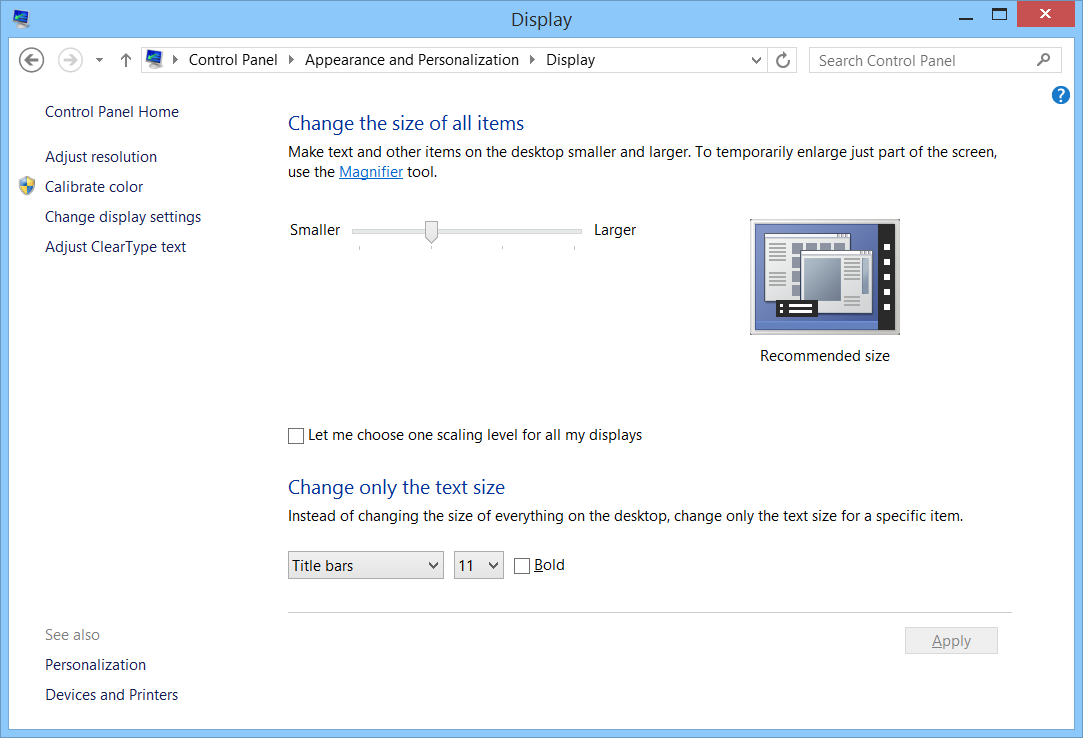
Set it all the way to the right/200%.
The reviews here for the Acer XB270HU on Newegg are making me think twice about even considering it.
http://www.newegg.com/Product/Product.aspx?Item=N82E16824009742
Apparently a lot of these come with dead pixels and really bad backlight bleeding







