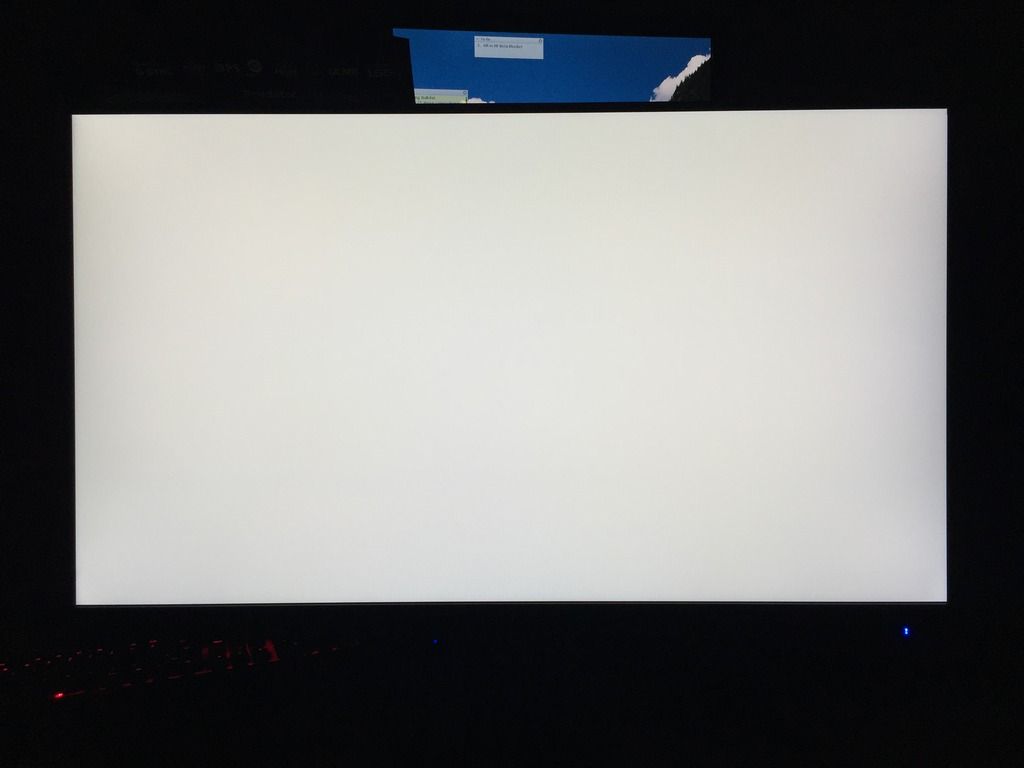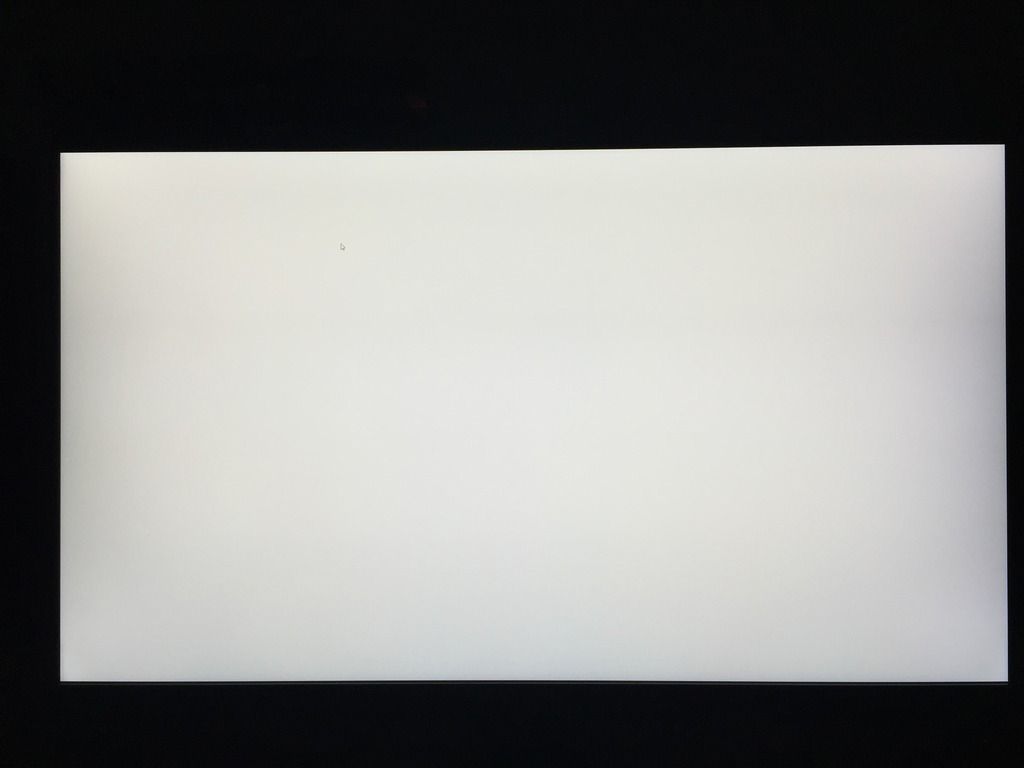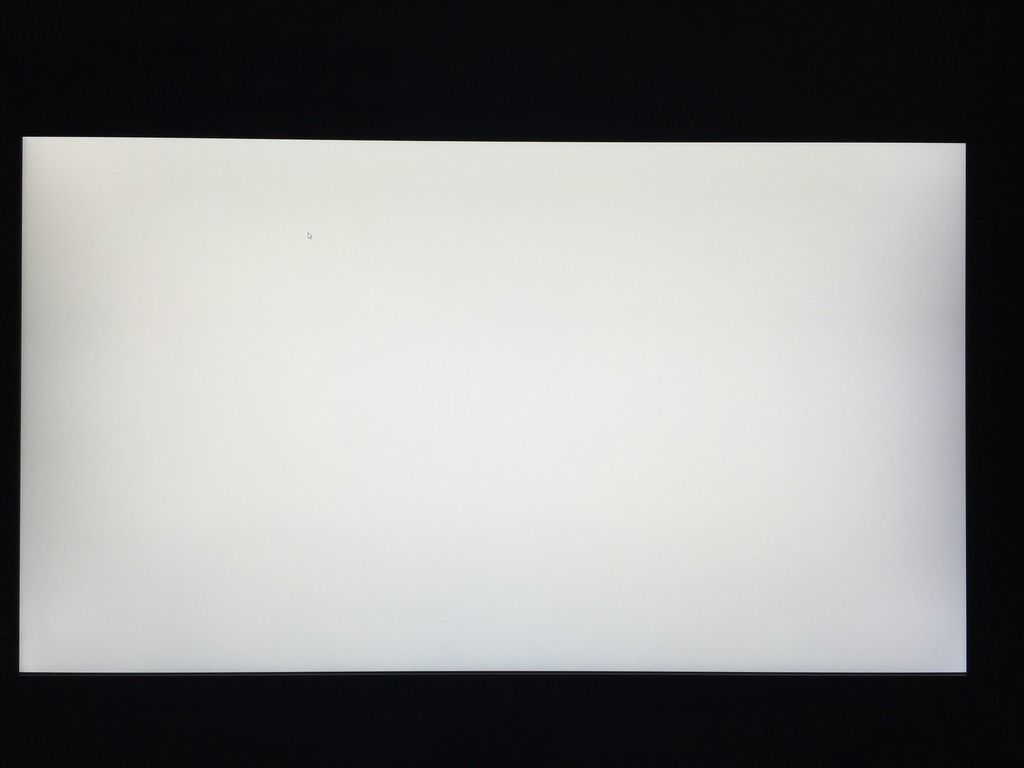I've had an Asus PA248Q for years and decided it was time to enjoy G-Sync. I was set on an Acer but kept going back and forth between the X34, XB271HU and XB321HK. After playing with an XB271HU in MicroCenter, I decided against 4k/60hz since the 144Hz made a huge difference in perceived motion. My XB271HU arrived from Amazon yesterday.
The Mfr. date is March 2016. I have a monitor arm on my desk so I didn't try the included stand at all. I've only played around in Rocket League and Crysis 2 so far (haven't installed C3 yet) but the difference is stark in my eyes and I'm really enjoying the fluidity. I checked immediately for dead pixels and got worried when I saw a small black spot in the top-left, but I was able to scrape whatever it was off. Now the BLB...there's some in the corners, especially the bottom-right. Having dealt with it on my Asus though, I already understand the drawbacks of IPS panels and I'm confident that I will not notice it in 95% of applications. I think people are really sensitive about BLB because they spend lots of $$$ and want perfection, but until OLED or something similar comes down in price, you have to try and focus on the positives. I know I can live with it and I don't think playing the return lottery is worth the trouble.
It doesn't feel a lot bigger than my PA248Q, but that's possibly because the XB271HU has such a thin bezel? Regardless, the pixel density is awesome and makes everything seem sharper. I would prefer if it had a slight curve, since I find myself having to move my head a bit to read text in the corners, but the benefits hugely outweigh all the little things I don't love (like navigating the OSD...ugh).
One G-Sync issue (or maybe just confusion on my part) is that I've set v-sync off in the control panel, but it keeps re-enabling itself somehow. I suspect it happened when I went into my games that previously had it enabled, so now that I've disabled it in the games, I'm hoping I won't encounter it again.
Back to Rocket League!
The Mfr. date is March 2016. I have a monitor arm on my desk so I didn't try the included stand at all. I've only played around in Rocket League and Crysis 2 so far (haven't installed C3 yet) but the difference is stark in my eyes and I'm really enjoying the fluidity. I checked immediately for dead pixels and got worried when I saw a small black spot in the top-left, but I was able to scrape whatever it was off. Now the BLB...there's some in the corners, especially the bottom-right. Having dealt with it on my Asus though, I already understand the drawbacks of IPS panels and I'm confident that I will not notice it in 95% of applications. I think people are really sensitive about BLB because they spend lots of $$$ and want perfection, but until OLED or something similar comes down in price, you have to try and focus on the positives. I know I can live with it and I don't think playing the return lottery is worth the trouble.
It doesn't feel a lot bigger than my PA248Q, but that's possibly because the XB271HU has such a thin bezel? Regardless, the pixel density is awesome and makes everything seem sharper. I would prefer if it had a slight curve, since I find myself having to move my head a bit to read text in the corners, but the benefits hugely outweigh all the little things I don't love (like navigating the OSD...ugh).
One G-Sync issue (or maybe just confusion on my part) is that I've set v-sync off in the control panel, but it keeps re-enabling itself somehow. I suspect it happened when I went into my games that previously had it enabled, so now that I've disabled it in the games, I'm hoping I won't encounter it again.
Back to Rocket League!