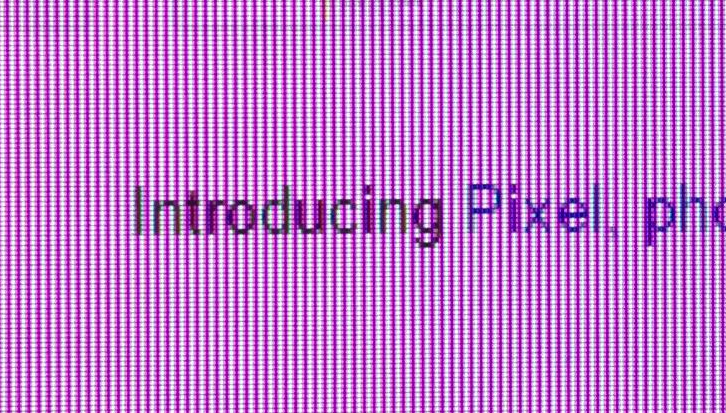Quite jealous, I am looking at that screen to replace my PG248Q (because blacks are blue) Nut I only have a 970GTX and not really enough funds to get a 1070.
So everyone keeps saying this is normal for a TN screen, but I can't really find any mentions of this online.
Look at this:
https://www.dropbox.com/s/fo57xvjedtta02a/IMG_0009.jpg?dl=0
This is the background for the binding of isaac on PS4, you can see a blue background with a diagonal black pixely line slightly to the right. Well here's the kicker; the blue background should be black. And here it is on 3DS:
https://dl.dropboxusercontent.com/u/5290298/Foto%2025-10-16%2016%2051%2009.jpg
, note; I have a TN screen in there, so why can this screen display the blacks like they are supposed to be displayed?
Also on the ps4 menu itself where you can change the RGB settings, it is supposed to look like this:
https://dl.dropboxusercontent.com/u/5290298/Foto%2021-10-16%2013%2052%2031.jpg
But in reality, the blacks are as blue as the binding of isaac screen (sorry, don't have the PG248Q here at the moment to make a comparison shot). So on the PG24Q this menu kinda fades into the normal PS4 background, and because the blacks are a slight gradient you get horrible colour banding as well.
With the banding I can live; but with changing blacks to blue? MEH.