-
Hey, guest user. Hope you're enjoying NeoGAF! Have you considered registering for an account? Come join us and add your take to the daily discourse.
You are using an out of date browser. It may not display this or other websites correctly.
You should upgrade or use an alternative browser.
You should upgrade or use an alternative browser.
HP Stream 7 + $25 Windows Store gift card: $69.99; Portable gaming goodness
- Thread starter EdgeXL
- Start date
KojiKnight
Member
How does Steam In-Home Streaming work on this?
Really tempted to get this for small indie games in between classes. Being able to stream some other games to it while I lay in bed would be great though.
Played a bit of FFXIII through steam in-home streaming via wifi while using a DS3 controller and besides having to hold it awkwardly, it worked great.
I have the same problem. I can stream to my other computer, but the HP Stream won't have any part of it
I'm not having any issues at all... Might want to try updating the wireless drivers from the HP site. It was the first thing I did when I got it because I heard there were some wifi issues with the stock drivers.
Karspankey
Banned
I'm not having any issues at all... Might want to try updating the wireless drivers from the HP site. It was the first thing I did when I got it because I heard there were some wifi issues with the stock drivers.
Now that you mention it, I used the HP Support app to update everything and I think that was after I tried to stream to it so I'm going to try it again. Not sure if it updated the WIFI, but I can still try.
World SkiFree
Member
Video streaming problem was resolved. Apparently my display resolution wasn't high enough for Netflix, Xbox Video, etc. I adjusted it and it works fine. The max setting for resolution is the recommended setting by the device so not sure why it was set lower by default. Maybe some other program had switched the resolution.
Doesn't sound like anyone else is having this problem so just an FYI.
Doesn't sound like anyone else is having this problem so just an FYI.
shacklesmcgee
Member
Is there a stable version of cyanogen mod for this?
This is a Windows 8 tablet?
I ended up getting one of these, used my points at Shoppers Drug Mart. I paid $61 CAD. It's a little overpriced but I really thought about getting it for a while so eh lol. That's about $45 USD.
I just booted it up. Seems solid so far.
My first tablet, I'm kind of cheap on electronics tbh so this was a good deal regardless.
I realize I need a USB to USB cable which I don't have, in order to transfer files to the Stream lol...might try to do it via network I guess.
I just booted it up. Seems solid so far.
My first tablet, I'm kind of cheap on electronics tbh so this was a good deal regardless.
I realize I need a USB to USB cable which I don't have, in order to transfer files to the Stream lol...might try to do it via network I guess.
anybody wanna recommend some apps to buy with that 25$ gift card? or games?
i've got fruit ninja, and cut the rope, but other than san andreas, what other killer apps or games are worth the free money on the windows app store?
The "stalgia" paid emulators are mostly good (some of them lag for me). I recommend GBAstalgia.
As for apps there's FL Studio Groove and Art Rage Touch if you're into making music and art, respectively. I got FL Studio Groove and it's pretty solid. I think it was $10?
Scaramanger
Member
On the strength of this thread I bought a Linx 8. Been using it with a DS4, the DS4 suction tablet holder thing and steam in home streaming and its excellent!
Only problem is you can't use the DS4 wirelessly as bluetooth kills the Wi-Fi and the battery life with the DS4 plugged in is not great.
Only problem is you can't use the DS4 wirelessly as bluetooth kills the Wi-Fi and the battery life with the DS4 plugged in is not great.
GhostTrick
Banned
On the strength of this thread I bought a Linx 8. Been using it with a DS4, the DS4 suction tablet holder thing and steam in home streaming and its excellent!
Only problem is you can't use the DS4 wirelessly as bluetooth kills the Wi-Fi and the battery life with the DS4 plugged in is not great.
Yup. That's why I've been using an Xbox One controller with Nyko Smartclip. If your tablet has 5ghz wifi, then you should use it.
KojiKnight
Member
I got one of these the other week. I'm really impressed with it to be fair. I can take pitboss turns on civ 4 with it and its great for playing hearthstone. Civ 5 crashes on startup when i try to run it in touch modeanyone have any ideas how to remedy that?
Disable the expansions and you can play it vanilla. You can also try raising the page file amount for the system as a whole which really helps in general.
SystemUser
Member
anybody knows a similar good deal in europe?
best I found is 100e without the 25$ gift card, so roughly twice the price
There was another thread about a HP Stream 7 £50 @ Microsoft Store. I don't know the details you might have missed it.
Scaramanger
Member
Yup. That's why I've been using an Xbox One controller with Nyko Smartclip. If your tablet has 5ghz wifi, then you should use it.
Unfortunately the Linx is 2.4GHz only
World SkiFree
Member
You can use the credit for Xbox purchases, too. I grabbed Big Hero 6 on Xbox Video but you may get more bang for your buck with Xbox game sales. None of the apps really grabbed me since you can get so many for free.The "stalgia" paid emulators are mostly good (some of them lag for me). I recommend GBAstalgia.
As for apps there's FL Studio Groove and Art Rage Touch if you're into making music and art, respectively. I got FL Studio Groove and it's pretty solid. I think it was $10?
Btw, I purchased a cheap Bluetooth mouse and keyboard off ebay. Both paired without a problem with Stream 7.
There was another thread about a HP Stream 7 £50 @ Microsoft Store. I don't know the details you might have missed it.
Yeah he's missed it out of stock now
Kind of disappointed. I installed fate/stay night and the English patch but the game starts and the window is hidden somewhere. Can't get it out and couldn't figure out.
Installed steam and The Longest Journey. Seems playable but I can't access the quit and save buttons since it glitches.
Any ideas?
I plan to get a BT kb and mouse probably
EDIT: Don't have much installed on my PC but I streamed Batman Origins on it, worked fine!

EDIT2: With the help of my OTG cable, I connected my keyboard and made F/SN work basically. I don't really have other VN game discs. I think I own 1-2 on Steam. Had some weird problem with it since it started in windowed.
F/SN seems to work fine once I figured out holding the screen = Right Click. Basically no problem playing the whole game now.
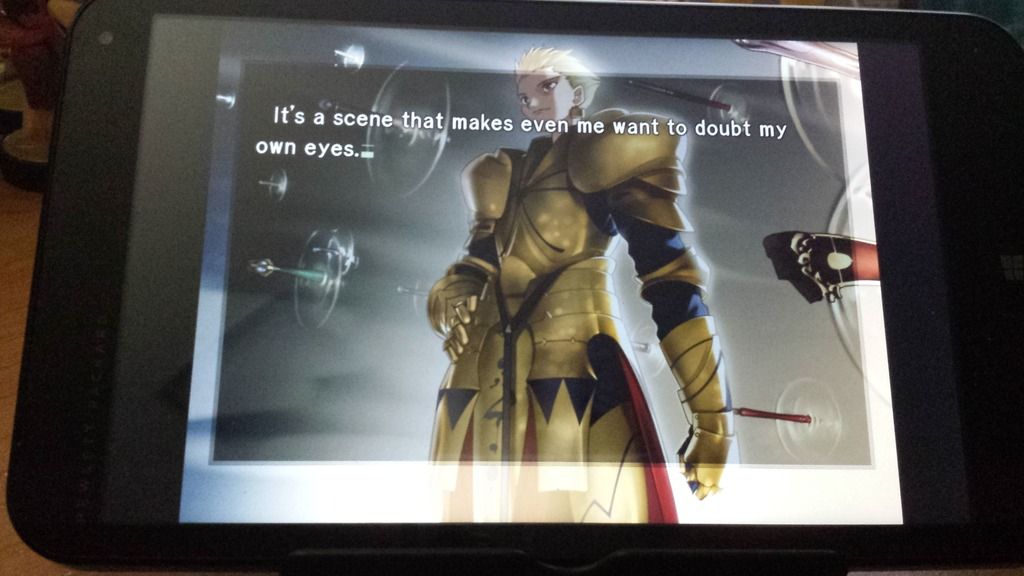
Installed steam and The Longest Journey. Seems playable but I can't access the quit and save buttons since it glitches.
Any ideas?
I plan to get a BT kb and mouse probably
EDIT: Don't have much installed on my PC but I streamed Batman Origins on it, worked fine!

EDIT2: With the help of my OTG cable, I connected my keyboard and made F/SN work basically. I don't really have other VN game discs. I think I own 1-2 on Steam. Had some weird problem with it since it started in windowed.
F/SN seems to work fine once I figured out holding the screen = Right Click. Basically no problem playing the whole game now.
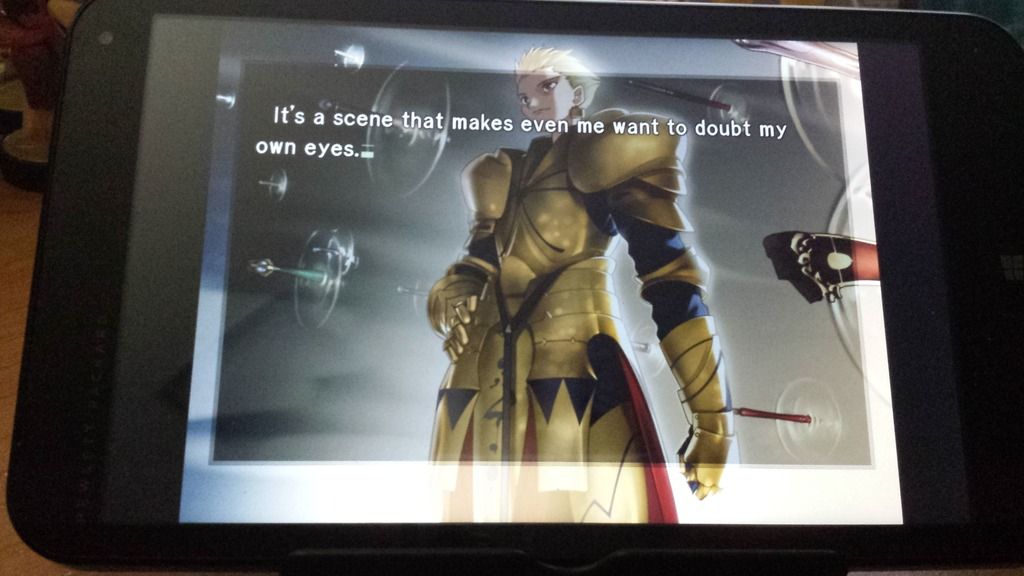
Has anyone been able to easily get better battery life out of this?
Bought it for my mom, she likes it but the battery drains pretty quick.
There are scripts that automatically turn off/on the WiFi when putting the tablet to sleep and waking up but I ran into a couple minor errors/issues. I need it to be issue free for her (and for me).
I'm hoping that Windows 10 might give it better battery life? If it even runs on it.
Bought it for my mom, she likes it but the battery drains pretty quick.
There are scripts that automatically turn off/on the WiFi when putting the tablet to sleep and waking up but I ran into a couple minor errors/issues. I need it to be issue free for her (and for me).
I'm hoping that Windows 10 might give it better battery life? If it even runs on it.
HOTDOG_GMF
Member
Anyone tried running Football Manager here? Im thinking of getting a tablet and I want to play FM Classic.
https://youtu.be/cyr6QmJgecw
KojiKnight
Member
The best advice is to crank the brightness right down, makes a huge difference and its a very bright screen so you can quickly get away with minimum.
And never leave it on, uncharging, overnight. It'll be dead by morning, like any other laptop.
Have you owned a laptop in the last 10 years? My laptops can go days in sleep mode without being charged and still have enough power to use for an hour or two. Even with the scripts to turn of WiFi the stream is dead after 2 to 3 nights max.
The battery on this is removable, I wouldn't be surprised if you could find a larger capacity battery, that said for it's price you know they had to cheap out somewhere so the battery life is kind of just what it is.
The best advice is to crank the brightness right down, makes a huge difference and its a very bright screen so you can quickly get away with minimum.
And never leave it on, uncharging, overnight. It'll be dead by morning, like any other laptop.
My crappy linx 7 managed the night just fine, begin simply locked. I don't know what tablets do differently to laptops - is it the equivalent of sleep? Seems to come on really fast. I'm sure it uses up some battery but I don't know how much. General battery life is fairly poor but I didn't expect that to be great.
Boss Mog
Member
So I decided to try upgrading my Stream 7 to Windows 10 the other day and so far I'm liking it and it's running pretty much flawlessly.
For those who are interested and want to upgrade now, you can just go here: http://www.microsoft.com/en-us/software-download/windows10?OCID=WIP_r_Win10_Body_AddPC
Download the 32-bit Tool on to the Stream 7 (The Stream 7's CPU is x64 but the Windows 8.1 version installed on it is 32-bit so you have to use the 32-bit Tool)
Then all you have to do is run the Tool and it will upgrade you. It takes a while with the download and all so it's probably best to have your Stream 7 plugged in to a power source during the process. After the files are downloaded at one point there will be a prompt asking you to pick your settings and it will recommend that you use "Express Settings" but don't and instead choose to customize them as the "Express Settings" will pretty much violate any privacy you have with MS having access to ALL your data. So be sure to customize the settings and turn all that stuff off unless you want MS to read your emails and such (no, seriously, it reads your emails).
Once Windows 10 installed you'll also want to delete Windows 8.1 (which it saves in case you want to revert back to 8.1) and the install files for Windows 10 because those will take up 16-17GB. You can do this by following the directions here: http://blog.laptopmag.com/delete-windows-old-folder
Hope this helps some of you that wanted to do this. You can also use the Download Tool from the first link to create ISO or bootable USB flash drive to install Windows 10 to other computers and such if you don't want to wait for MS to let you upgrade.
For those who are interested and want to upgrade now, you can just go here: http://www.microsoft.com/en-us/software-download/windows10?OCID=WIP_r_Win10_Body_AddPC
Download the 32-bit Tool on to the Stream 7 (The Stream 7's CPU is x64 but the Windows 8.1 version installed on it is 32-bit so you have to use the 32-bit Tool)
Then all you have to do is run the Tool and it will upgrade you. It takes a while with the download and all so it's probably best to have your Stream 7 plugged in to a power source during the process. After the files are downloaded at one point there will be a prompt asking you to pick your settings and it will recommend that you use "Express Settings" but don't and instead choose to customize them as the "Express Settings" will pretty much violate any privacy you have with MS having access to ALL your data. So be sure to customize the settings and turn all that stuff off unless you want MS to read your emails and such (no, seriously, it reads your emails).
Once Windows 10 installed you'll also want to delete Windows 8.1 (which it saves in case you want to revert back to 8.1) and the install files for Windows 10 because those will take up 16-17GB. You can do this by following the directions here: http://blog.laptopmag.com/delete-windows-old-folder
Hope this helps some of you that wanted to do this. You can also use the Download Tool from the first link to create ISO or bootable USB flash drive to install Windows 10 to other computers and such if you don't want to wait for MS to let you upgrade.
MaulerX
Member
Boss★Moogle;173760114 said:So I decided to try upgrading my Stream 7 to Windows 10 the other day and so far I'm liking it and it's running pretty much flawlessly.
For those who are interested and want to upgrade now, you can just go here: http://www.microsoft.com/en-us/software-download/windows10?OCID=WIP_r_Win10_Body_AddPC
Download the 32-bit Tool on to the Stream 7 (The Stream 7's CPU is x64 but the Windows 8.1 version installed on it is 32-bit so you have to use the 32-bit Tool)
Then all you have to do is run the Tool and it will upgrade you. It takes a while with the download and all so it's probably best to have your Stream 7 plugged in to a power source during the process. After the files are downloaded at one point there will be a prompt asking you to pick your settings and it will recommend that you use "Express Settings" but don't and instead choose to customize them as the "Express Settings" will pretty much violate any privacy you have with MS having access to ALL your data. So be sure to customize the settings and turn all that stuff off unless you want MS to read your emails and such (no, seriously, it reads your emails).
Once Windows 10 installed you'll also want to delete Windows 8.1 (which it saves in case you want to revert back to 8.1) and the install files for Windows 10 because those will take up 16-17GB. You can do this by following the directions here: http://blog.laptopmag.com/delete-windows-old-folder
Hope this helps some of you that wanted to do this. You can also use the Download Tool from the first link to create ISO or bootable USB flash drive to install Windows 10 to other computers and such if you don't want to wait for MS to let you upgrade.
Came in here looking for info on this. Thanks so much!
Boss Mog
Member
Came in here looking for info on this. Thanks so much!
np, glad I could help.
Boss★Moogle;173760114 said:So I decided to try upgrading my Stream 7 to Windows 10 the other day and so far I'm liking it and it's running pretty much flawlessly.
For those who are interested and want to upgrade now, you can just go here: http://www.microsoft.com/en-us/software-download/windows10?OCID=WIP_r_Win10_Body_AddPC
Download the 32-bit Tool on to the Stream 7 (The Stream 7's CPU is x64 but the Windows 8.1 version installed on it is 32-bit so you have to use the 32-bit Tool)
Then all you have to do is run the Tool and it will upgrade you. It takes a while with the download and all so it's probably best to have your Stream 7 plugged in to a power source during the process. After the files are downloaded at one point there will be a prompt asking you to pick your settings and it will recommend that you use "Express Settings" but don't and instead choose to customize them as the "Express Settings" will pretty much violate any privacy you have with MS having access to ALL your data. So be sure to customize the settings and turn all that stuff off unless you want MS to read your emails and such (no, seriously, it reads your emails).
Once Windows 10 installed you'll also want to delete Windows 8.1 (which it saves in case you want to revert back to 8.1) and the install files for Windows 10 because those will take up 16-17GB. You can do this by following the directions here: http://blog.laptopmag.com/delete-windows-old-folder
Hope this helps some of you that wanted to do this. You can also use the Download Tool from the first link to create ISO or bootable USB flash drive to install Windows 10 to other computers and such if you don't want to wait for MS to let you upgrade.
Thanks, I'm going to try that now.
I upgraded mine a couple of days ago and the only issue I have with it right now is the terrible battery drain when you let it go into sleep mode. It doesn't last 2 days at all. Turning down the volume to mute doesn't fixed that issue like it did on 8.1. Enabling battery saver and airplane mode doesn't do much to impact battery life. Anyone know what's going on?
Jonneh3003
Banned
My upgrade took 5 hours, I actually miss full tablet mode and hope to find a way to avoid the desktop as I usually only use this cheap thing for simple web stuff.
Tweetium is super slow and jerky, I press the sleep button but the screen will not turn off.
Hmm, give me a day or so.
Edit: all kinds of updates are downloading including an intel hd gpu driver download, maybe explaining the shocking slowness, ill leave it overnight,
Go to notifications and touch Tablet Mode
Its unusable in that way sadly. The bluetooth and wifi chip share the same module and frequency.
Steam streaming works wonderfully till you connect even a single bluetooth device, then it goes to absolute shit and it craps out.
Unfixable.
USB wifi/Bluetooth dongle? Or just connect the steam controller via USB?
I have been using one of these for Steam, Steam streaming and Xbox One streaming for a few weeks now with the windows 10 preview.
Something you need to be aware of is that the built-in wifi, at least with any drivers I have found has been really flaky for xbox streaming but as soon as I used a good usb wifi adapter (Edimax EW-7811UN in my case) via a USB OTG hub, it worked great.
I used a Nyko Smartclip, ACASIS USB OTG hub, Xbox One controller and a micro usb cable to create an Xbox One Remote Play 'portable' which is quite heavy but works very well!
https://youtu.be/uLhjYjWUWu4
Other info which might help....
Update the Intel drivers, this solved issues with Half Minute Hero 2.
BIOS update...Updating the BIOS is a double edged sword...it resolves much of the headset port 'noise but also brings the refresh rate down from 60 to 53. I went for it and i'm happy.
Battery life-plenty of people are having issues with power consumption in standby-if you disable this(the info is out there) or switch off when not using for extended time, this will help
Battery life-I've done plenty of tweaks to extend battery life and you're looking at about 2 hours of xbox streaming on a single charge.
Also consider that the micro USB port cannot be used for USB devices and charging the tablet at the same time.
Something you need to be aware of is that the built-in wifi, at least with any drivers I have found has been really flaky for xbox streaming but as soon as I used a good usb wifi adapter (Edimax EW-7811UN in my case) via a USB OTG hub, it worked great.
I used a Nyko Smartclip, ACASIS USB OTG hub, Xbox One controller and a micro usb cable to create an Xbox One Remote Play 'portable' which is quite heavy but works very well!
https://youtu.be/uLhjYjWUWu4
Other info which might help....
Update the Intel drivers, this solved issues with Half Minute Hero 2.
BIOS update...Updating the BIOS is a double edged sword...it resolves much of the headset port 'noise but also brings the refresh rate down from 60 to 53. I went for it and i'm happy.
Battery life-plenty of people are having issues with power consumption in standby-if you disable this(the info is out there) or switch off when not using for extended time, this will help
Battery life-I've done plenty of tweaks to extend battery life and you're looking at about 2 hours of xbox streaming on a single charge.
Also consider that the micro USB port cannot be used for USB devices and charging the tablet at the same time.
Go to notifications and touch Tablet Mode
Yeah, Windows 10 Tablet Mode is incredible. MS really pulled it off this time.
Does anyone know if this thing is good for web surfing? I'm looking for a cheap tablet that I can attach a stand and keyboard to, and browse Chrome when I'm on the go. It having full Windows 10 suite is a nice plus. Also has anyone attempted to run League of Legends? Maybe I can get away with 30fps on ultra low settings.
It can't sleep.
Actual sleep mode is cutting off power to all sections except the ram, everything! Desktop power supplies took a long time to get that advanced, same with bios support, its all hardware, which this doesn't have.
X86 needs extra help as it doesn't have the inbuilt stuff ARM has.
Dedicate a power cable and keep it connected overnight, even if its shut off, its the only way to be sure.
It could sleep. Before upgrading to Windows 10, it was drawing like less than 1% power for every hour. I left this tablet sleep for almost a week before I need to charge it again, now it's not even lasting 2 days. The atom SoC isn't shut off, it's designed to be in a low power state during sleep.
Prevolition
Member
Walmart has a Nextbook Flexx 8" Tablet going for $79.99 right now (the sale was $99.99 before) and it comes with a Windows 10 upgrade.
Is this still a pretty good deal in comparison? I want a budget tablet but I think it would be splendid to have Windows 10 on both my laptop and my future tablet.
Platform: PC
Primary Color: Black
Processor Brand: Intel
Processor Type: Intel Atom Z3735G Quad-Core Processor
Processor Speed: 1.83 GHz
System Ram: 1 GB
Screen Type: Capacitive Touch Display
Battery Type: Lithium Ion
Network Connection: 802.11b/g/n Wireless LAN
Connector Type: 1 x MicroHDMI, 1 x MicroUSB 2.0
Operating System: Windows
Accessories Included: AC Adapter
Operating System Version: Windows 8.1
Model No.: NXW8QC132
Shipping Weight (in pounds): 1.5
Product in Inches (L x W x H): 8.46 x 0.35 x 4.84
Is this still a pretty good deal in comparison? I want a budget tablet but I think it would be splendid to have Windows 10 on both my laptop and my future tablet.
Does anyone know if this thing is good for web surfing? I'm looking for a cheap tablet that I can attach a stand and keyboard to, and browse Chrome when I'm on the go. It having full Windows 10 suite is a nice plus. Also has anyone attempted to run League of Legends? Maybe I can get away with 30fps on ultra low settings.
Found it kind of annoying to try to load some visual novels through steam since the screen is so small. Haven't tried other kinds of games.
For surfing the web it's okay, but I lose connection a lot.
I actually mostly use this for my workout videos nowadays and sometimes anime in bed through usb drive + OTG cable.
HP has released Windows 10 drivers for the Stream 7. After installing all of them, the battery life is back to lasting 4-5 days in sleep mode.
Windows 10 Drivers for HP Stream 7
Windows 10 Drivers for HP Stream 7
World SkiFree
Member
Thanks for update tenchir. Plan to update my HP7 overnight. It will be nice not to have to shut it down after every use it.HP has released Windows 10 drivers for the Stream 7. After installing all of them, the battery life is back to lasting 4-5 days in sleep mode.
Windows 10 Drivers for HP Stream 7
Mountainmohawk
Member
How does this handle psp emulation? What about ps2?
I'm just curious how it would compare to an android device with a snapdragon 801 or higher chipset.
I'm just curious how it would compare to an android device with a snapdragon 801 or higher chipset.
lol ...it's hilarious how this new trend of advertising "no bloatware" or using that as a selling point is ...I dont know..just odd to me but yet sad. I feel for those that are not PC Savvy..and those that are..already know what to do or what bloatware means. I just find this shit ridiculousI remember that this tablet was highly praised in the portable gaming thread for running Skyrim, Crysis and a PSP emulator.
***********
The HP Stream 7 proved popular over the holiday season with people looking for an affordable but quality tablet at a reasonable price. Now Microsoft has sweetened the deal by slashing $20 off the normal $99 price tag.
The HP Stream 7 features a 7-inch IPS display with a 1280×800 resolution and support for 5-finger multi-touch, a quad-core 1.33GHz Intel Atom Z3735G processor, 1GB of RAM, and 32GB of storage. It also comes with a microSD card slot, a 3,000mAh battery good for hours, a 2 megapixel rear-facing camera, and a 0.3 megapixel front-facing camera.
On top of that you get a $25 Windows Store gift card and an Office 365 Personal subscription with 60 minutes of Skype calling a month worth $69.99.
Also, since this hardware is from Microsoft's Signature Edition, it comes with no bloatware installed.
A solid, well-made tablet. Don't expect it to break any performance records, but as a general-purpose tablet for browsing the web, content consumption, and creating and editing Office documents, it's a superb system.
http://www.microsoftstore.com/store/msusa/en_US/pdp/productID.308781500
