-
Hey, guest user. Hope you're enjoying NeoGAF! Have you considered registering for an account? Come join us and add your take to the daily discourse.
You are using an out of date browser. It may not display this or other websites correctly.
You should upgrade or use an alternative browser.
You should upgrade or use an alternative browser.
"I Need a New PC!" 2017 The Ryzing of Kaby Lake and NVMwhee!
- Thread starter Hazaro
- Start date
Looking for some advice on cases.
And my computer is really REALLY loud. Anyone have a suggestion for a quiet case that supports extended ATX?
If silence is your objective you probably won't get around replacing noisy fans/using bigger heat sinks than you are right now.
Bloodember
Member
Worth upgrading CPU ? I have a i7 2500k paired with a GTX 1070. I know it will pretty much be building a new pc minus a gpu. Mainly play games on a 1440p gsync 144 hz monitor. I'm getting into streaming as well.
yes.
Trying to decide between a GTX 1050 2GB, GTX 1050Ti 4GB and newegg has a GTX 1060 3GB on sale... I have a FX 6300 so I know the 1060 would be bottlenecked but I can't help but think I'm still getting a worthwhile performance boost from going with it. The GTX 1060 is on sale for $180 plus a $20 rebate. The 1050Ti is $130-140 so another $50 isn't bad. Plus I'll get my rebate, eons later... or am I wasting my money given my CPU? All of my screens are 1080p.
Wowfunhappy
Member
Hey, what is the name of this type of cord? Need to get a new one on Amazon.
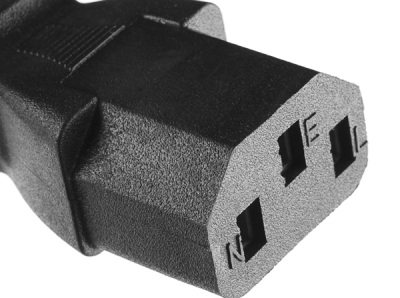
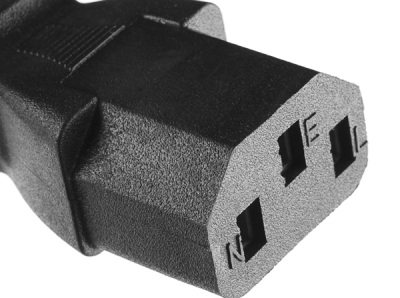
Not sure if this is the right thread to ask but...
I'm having serious issues with my PC at the moment.
Up until now, my PC has been a hundred percent fine, but I'm currently experiencing frequent hard locks.
I've had no fewer than ten hard locks on my PC in Prey. I can't even launch Wildlands anymore without it hard locking. Mass Effect Andromeda has also crashed on me a few times as well.
I have no idea how to fix this, and can't possibly imagine what the issue is.
Specs
i5-6600k
GTX 1070
16 GB RAM
Windows 10
I'm having serious issues with my PC at the moment.
Up until now, my PC has been a hundred percent fine, but I'm currently experiencing frequent hard locks.
I've had no fewer than ten hard locks on my PC in Prey. I can't even launch Wildlands anymore without it hard locking. Mass Effect Andromeda has also crashed on me a few times as well.
I have no idea how to fix this, and can't possibly imagine what the issue is.
Specs
i5-6600k
GTX 1070
16 GB RAM
Windows 10
Not sure if this is the right thread to ask but...
I'm having serious issues with my PC at the moment.
Up until now, my PC has been a hundred percent fine, but I'm currently experiencing frequent hard locks.
I've had no fewer than ten hard locks on my PC in Prey. I can't even launch Wildlands anymore without it hard locking. Mass Effect Andromeda has also crashed on me a few times as well.
I have no idea how to fix this, and can't possibly imagine what the issue is.
Specs
i5-6600k
GTX 1070
16 GB RAM
Windows 10
is your pc hardlocking only when gaming?
Andromeda is locking on startup too. Great.
Seems to be. Youtube, Netflix, and anything else I use is fine
is your pc hardlocking only when gaming?
Seems to be. Youtube, Netflix, and anything else I use is fine
Celcius
°Temp. member
Hey, what is the name of this type of cord? Need to get a new one on Amazon.
Does it have to be amazon? Monoprice sells cables for cheap and you can select the length that you need: https://www.monoprice.com/product?c_id=102&cp_id=10228&cs_id=1022801&p_id=5280&seq=1&format=2
I had this kind of problem before. Turned out my GPU was bad. it's so stressful because it could be anything. Bad VRMs on your mobo, memory, GPU, power supply, on and on...Andromeda is locking on startup too. Great.
Seems to be. Youtube, Netflix, and anything else I use is fine
Celcius
°Temp. member
Andromeda is locking on startup too. Great.
Seems to be. Youtube, Netflix, and anything else I use is fine
Have you recently updated your videocard drivers or installed any windows updates? Is either your cpu or videocard overclocked?
I'd try to run a cpu-only stress test for an hour and see if the system still locks up or if the issue only occurs when the videocard is placed under load.
Look up the error logs (Win+X, event viewer) and look for the things under system.
not sure what this means
Ah hell, is there no way to fix that problem if it is a GPU issue?I had this kind of problem before. Turned out my GPU was bad. it's so stressful because it could be anything. Bad VRMs on your mobo, memory, GPU, power supply, on and on...
Have you recently updated your videocard drivers or installed any windows updates? Is either your cpu or videocard overclocked?
I'd try to run a cpu-only stress test for an hour and see if the system still locks up or if the issue only occurs when the videocard is placed under load.
Last Nvidia driver was back on May 3rd, so I don't think it's that. Last Windows update was a few weeks ago as well.
I don't recall overclocking, but is there any way I can check?
And how do I run a stress test?
mhayze
Member
Yeah, in CPU limited games it will give you more particularly improving FPS minimums, plus it brings you up to date with a modern platform and PCIe lanes. I'm in a similar situation with an o/c 2600k + 1080. I am waiting for both the intel Skylake-X and Ryzen HEDT chips (i.e. with more than 16 PCIe channels) to decide between the two. I want the extra PCIe channels because of the number of PCIe devices I use, but if this is not a concern, I would pick the regular Kaby Lake i7 (or i5 maybe).Worth upgrading CPU ? I have a i5 2500k paired with a GTX 1070. I know it will pretty much be building a new pc minus a gpu. Mainly play games on a 1440p gsync 144 hz monitor. I'm getting into streaming as well. Pubg is making my CPU run 100 %
Hey, what is the name of this type of cord? Need to get a new one on Amazon.
Technically, it's an IEC C13 power cord. That's the name of the standard. If you're in the US, you want an IEC to NEMA 5-15P power cord / cable. Searching IEC power cord on google shopping or amazon or ebay should get you the options.
Hey all - I'm building a PC for the first time this year and I have a question regarding my Windows license. Right now I'm using a Win10 laptop as my main workstation - am I able to use my Win10 key to install it on my new PC? Or can it only be tied to one computer at a time?
Almost certainly not. Those manufacturers get highly discounted OEM licenses that are tied to the hardware. Microsoft often has free OS upgrades within the launch years + 1 of new OS', but the OEM OS license is non-transferable. You can buy a new license on newegg or ebay etc. or upgrade a previous retail copy of Windows you bought if you still have that key.
So I'm guessing high 60s and low 70s is good for CPU and GPU under heavy load?
I know I can do better if I mess around with more stuff but its something I have to learn from experience.
I'm just letting certain things run on auto. Trying to figure out what to turn off/on when I multitask and do heavy stuff.
I know I can do better if I mess around with more stuff but its something I have to learn from experience.
I'm just letting certain things run on auto. Trying to figure out what to turn off/on when I multitask and do heavy stuff.
So I'm guessing high 60s and low 70s is good for CPU and GPU under heavy load?
I know I can do better if I mess around with more stuff but its something I have to learn from experience.
I'm just letting certain things run on auto. Trying to figure out what to turn off/on when I multitask and do heavy stuff.
Great temps.
GPU and CPU around 70c is about right.
60c would be deemed cold.
80c would be deemed toasty but fine for peak temp.
Celcius
°Temp. member
not sure what this means
Ah hell, is there no way to fix that problem if it is a GPU issue?
Last Nvidia driver was back on May 3rd, so I don't think it's that. Last Windows update was a few weeks ago as well.
I don't recall overclocking, but is there any way I can check?
And how do I run a stress test?
Asus's rog website is down at the moment but you can download asus realbench from here: http://www.majorgeeks.com/files/deta...realbench.html
It's an easy to run cpu stress test that will place a load on the cpu. If you can run it for an hour and the system doesn't crash then next I'd say try a gpu benchmark such as Suposition: https://benchmark.unigine.com/superposition and see if it can run through to completion.
If you're not sure about if the cpu is overclocked then it's probably not, but you could check by using a program such as cpu-z and confirming that it's running at 3.5ghz.
Also, what kind of power supply do you have and how old is it?
Asus's rog website is down at the moment but you can download asus realbench from here: http://www.majorgeeks.com/files/details/asus_realbench.html
It's an easy to run cpu stress test that will place a load on the cpu. If you can run it for an hour and the system doesn't crash then next I'd say try a gpu benchmark such as Suposition: https://benchmark.unigine.com/superposition and see if it can run through to completion.
If you're not sure about if the cpu is overclocked then it's probably not, but you could check by using a program such as cpu-z and confirming that it's running at 3.5ghz.
Also, what kind of power supply do you have and how old is it?
Thanks so much, I'll give these a shot. Really hoping my CPU or GPU haven't randomly died on me.
I'm not sure of the brand or age of the power supply, but I've had it for a while and nothing else attached to the supply, my guitar amp, PS4, and monitor are giving me any issues
Vigilant Walrus
Member
Need some help. I need to build a workstation / gaming rig that I am trying to future proof for a long time. My current computer is about 7 years old and cannot be upgraded anymore. It has 8 GB DDR3 limit, and that frustrates me in what I need it to do, but it has served me really well. I don't have a budget currently. I am scrapping dough together and hoping of buying parts over the next 1 year. The question is if Volta, and new CPUs will come up by the time I scrap additional parts together.
Primary Purpose; Productivity and gaming. I need a new computer for video and image editing and VFX. I'm planning to also dabble into C4D. Besides that, gaming is of course also a massive reason. I really want a really nice future proof single GPU. I'm aiming for 4K editing and 4K gaming. I have nothing from my current build I plan to bring over (besides my 34-inch ultrawide monitor)
I've been on black electronics for all the time I've owned computers, and have had aluminium grey Macs before too. I'd like to have a White build with LEDs I can control to change moods. I'm looking for something lowkey I can change. I've had colorful components before, and its always a bitch when you get tired of your color setup. I'm thinking that White / Black is good as it will compliment many different RGB configs.
I would like to get into NZXTs RGB ecosystem, Hue+ as I like that you can customize colors after temperatures in the case. I like that the lighting can change depending on temperature. That is really useful.
Right now, the plan is very loose. Just trying to get a feel for how it could look like.
Theme: White / Black (70% White, 30% Black)
RGB: NZXT Hue+ - $59.00
Aesthetics: Minimal, as few logos as humanly possible. Have RGB being what can spice it up a bit.
Desk: Bekant Sit / Rise ( White / White ) - $159.00
Case: S340 Elite (Matte White) - $99.00
CPU Cooler: Kraken X62 - $159.00
CPU: ???
SSD OS: Samsung 960 EVO SSD 512GB M.2 - $250.00
SSD Productivity: Samsung 850 EVO SSD 512GB - $200.00
SSD Gaming & Misc: Samsung 850 EVO SSD 512GB - $200.00
SSD Scratch Disk: ???
Ram: G.Skill Trident Z RGB DDR4 - Unsure about Amount. Unsure about Speeds.
Motherboard: Looking at an Asus as I like their boards in the past. I'm a fan of their 5-way optimization. It needs to have a USB 2.0 Header for the Hue+ and a M.2 slot that doesn't slow down the speeds of 2 primary SSDs and 2 primary 3.5 7200 Hard Drives.
Graphics Card: Asus ROG Strix 1080 Ti 11 GB OC - $765.00
Harddrive: 2x Raid0: Western Digital Black 6TB 7200 rpm - $570.00
Power Supply: Corsair RM 750i 750 Watt - $129.00
CableMod: White Cablemod Kit - $119.00
Mouse: Logitech MX Master (Stone) - $71.99
Keyboard: ???
Headphones: Audio Technica M50x (White) - $139.00
120mm Exhaust Fan: AER 120 RGB - $29.99
140mm Top Exhaust Fan: AER 140 RGB - $34.99
Controller: Xbox Wireless Controller (White) - $49.99
Backup Storage: Western Digital My Cloud Mirror Dual 16TB (White) - $685.29
So Suggestions and comments are welcome. Particularly I am in doubt about;
CPU; I don't know if I should invest in a 4-6 or 8 Core CPU. Depending on the program and game, it seems like that everything has its advantages and disadvantages. For cost reasons I am leaning towards the 7700k or the sucessor to it. But another part of me is interested in the ideas of more cores. Users here on GAF have said they think multi core threaded application will beginning to take shape soon in a big way. Overwatch is a good example- Will others follow? I'm open to suggestions, and open to waiting. As this build is theoretical yet, I might be able to wait quite a while for something good to come out.
Motherboard; I really am in doubt about mobo. I've always enjoyed Asus. I think the clean armored boards they have are really nice. I like you can cover up a lot of the board. I also hear that there is a lot of problems with the Asus Kabylake boards?
I know I need something that has a M.2 slot, a USB header (for the Hue+), 2 primary SSDs (for productivity and gaming) and 2 HDDs for primary large image and video files being transfered a lot daily.
I'd like to OC, but only with the 5-way optimization and have the AI Asus Suite do it automatically for me. I also need a board that has enough ram Clarence for the Awesome looking Kraken x62.
Keyboard; I'm looking for a TKL RGB keyboard. Since I'm in Europe I need specific ISO keys. I've been looking on an Cooler Master TKL RGB Master Pro S. It seems solid. I have had this idea about trying to find White PBT caps, but neither MaxKeyboard, WASDkeyboard or any other place I have seen are able to custom make white keycaps. Black board with white keycaps look awesome as fuck.
The only option I have right now, is to buy a white mechanical board like the Ducky White Shine 5 and just take the keys and put it on the Cooler Master, but that is exessive, and a waste. I really don't want to buy a mechanical keyboard just to take the keys. I wish finding keycaps wasn't such a clusterfuck here in Europe. With so many languages and layouts... It's a total mess.
Ram: I've kind of fallen in love with the G.SKILL Trident z RGB. I don't know if I need 32 or 64 GB DDR4. Or if I should get 3000 Mhz speeds? I thought ram was ram, but was surprised by games like Witcher 3 which seems to scale significantly with the speed of the ram.
I need a lot of ram for ram preview while editing. But 64.. and particularly 128 GB are crazy expensive. It hurts just looking at them. And if I need 128, it would lock me out of the 7700k tier of CPU platform. And I'd probably need a board with 8 Ram Slots. The cost is crazy. We're talking almost 2000 USD on ram.
I need this workstation for work, but I'm relatively new in motion graphic and 3d.. I feel intimidated by building such a system. On the other hand, if I hope this system to last me 7 years it would be nice to have the option to expand later. But I'd need to get into x99 platforms.
SSD Scratch Disk: I need something to set After Effects, Premier and Photoshop to scratch to. A dedicated SSD that can take the abuse. I was thinking a 128 GB one would be enough and affordable? I think I wouldn't even mount it, but just stick it in the back next to the cable management!
Headphones: I like the MTX50 from Audio Technica. I have a black pair that is almost worn down. I think they look spiffy in white, but at the same time, I've been wanting a headset for a while (for gaming). I thought about maybe getting into something like Mod Mic.
I also looked at the Steelseries H800 as they have a really cool design and retractable Mic and their wireless lifespan seems to be best in class, but I am weary about "gaming headsets". I've also looked at the V-Modas in Silver which have a micrphone accessory. And also the Sennheiser Momentus 2.0 Wireless. But I am unsure if I will get frustrated with wireless peripherals as a power user.
Hard Drive and Storage: In 2010 when I built my current system Western Digital was the king, and Seagate had totally shit the bed. It seems that things have reversed. Hear lots of bad things about WD. I still like their aesthetics. I wonder if I can do a solid backup storage solution for myself in a way that is cheaper than almost paying 600 dollars for 16TB. I need total recovery and future proofing. I was originally pulled towards it due to the Dongs video of it.
I'm trying to save cost where it makes sense. I don't have a budget, and I am trying to figure out what I can upgrade later, and what makes sense to future proof now, and what has diminishing returns compared to other components. For example, is it worth dropping a 1080ti to a 1070 to be able to get 64 GB DDR4? Is it worth getting 8-core CPU and just have 16 GB ram? Is it worth dropping hard drives and a cloud back up and get a nas? Is it better to get a 1TB M.2 SSD?
So I am really open to ideas and thoughts. And also about the idea of having a white build. I'm wondering if any of you have experienced white electronics becoming "yellow-ish" over time, or if matte or glossy is easier to clean? I'm aiming for a workstation that is minimalistic and decluttered. Need to bring out the Zen, with the ocassional childish RGB for my own amusement.
Also, do any of you have experience with the NZXT software cam? I've heard its really frustrating.
And lastly, do you guys think Cannonlake and Volta next year are going to be game changers? When I upgraded from i7 950 to a i7 3970k I didn't feel a big difference, and I assume from many peoples comments that the upgrade benefits feel negible.
Primary Purpose; Productivity and gaming. I need a new computer for video and image editing and VFX. I'm planning to also dabble into C4D. Besides that, gaming is of course also a massive reason. I really want a really nice future proof single GPU. I'm aiming for 4K editing and 4K gaming. I have nothing from my current build I plan to bring over (besides my 34-inch ultrawide monitor)
I've been on black electronics for all the time I've owned computers, and have had aluminium grey Macs before too. I'd like to have a White build with LEDs I can control to change moods. I'm looking for something lowkey I can change. I've had colorful components before, and its always a bitch when you get tired of your color setup. I'm thinking that White / Black is good as it will compliment many different RGB configs.
I would like to get into NZXTs RGB ecosystem, Hue+ as I like that you can customize colors after temperatures in the case. I like that the lighting can change depending on temperature. That is really useful.
Right now, the plan is very loose. Just trying to get a feel for how it could look like.
Theme: White / Black (70% White, 30% Black)
RGB: NZXT Hue+ - $59.00
Aesthetics: Minimal, as few logos as humanly possible. Have RGB being what can spice it up a bit.
Desk: Bekant Sit / Rise ( White / White ) - $159.00
Case: S340 Elite (Matte White) - $99.00
CPU Cooler: Kraken X62 - $159.00
CPU: ???
SSD OS: Samsung 960 EVO SSD 512GB M.2 - $250.00
SSD Productivity: Samsung 850 EVO SSD 512GB - $200.00
SSD Gaming & Misc: Samsung 850 EVO SSD 512GB - $200.00
SSD Scratch Disk: ???
Ram: G.Skill Trident Z RGB DDR4 - Unsure about Amount. Unsure about Speeds.
Motherboard: Looking at an Asus as I like their boards in the past. I'm a fan of their 5-way optimization. It needs to have a USB 2.0 Header for the Hue+ and a M.2 slot that doesn't slow down the speeds of 2 primary SSDs and 2 primary 3.5 7200 Hard Drives.
Graphics Card: Asus ROG Strix 1080 Ti 11 GB OC - $765.00
Harddrive: 2x Raid0: Western Digital Black 6TB 7200 rpm - $570.00
Power Supply: Corsair RM 750i 750 Watt - $129.00
CableMod: White Cablemod Kit - $119.00
Mouse: Logitech MX Master (Stone) - $71.99
Keyboard: ???
Headphones: Audio Technica M50x (White) - $139.00
120mm Exhaust Fan: AER 120 RGB - $29.99
140mm Top Exhaust Fan: AER 140 RGB - $34.99
Controller: Xbox Wireless Controller (White) - $49.99
Backup Storage: Western Digital My Cloud Mirror Dual 16TB (White) - $685.29
So Suggestions and comments are welcome. Particularly I am in doubt about;
CPU; I don't know if I should invest in a 4-6 or 8 Core CPU. Depending on the program and game, it seems like that everything has its advantages and disadvantages. For cost reasons I am leaning towards the 7700k or the sucessor to it. But another part of me is interested in the ideas of more cores. Users here on GAF have said they think multi core threaded application will beginning to take shape soon in a big way. Overwatch is a good example- Will others follow? I'm open to suggestions, and open to waiting. As this build is theoretical yet, I might be able to wait quite a while for something good to come out.
Motherboard; I really am in doubt about mobo. I've always enjoyed Asus. I think the clean armored boards they have are really nice. I like you can cover up a lot of the board. I also hear that there is a lot of problems with the Asus Kabylake boards?
I know I need something that has a M.2 slot, a USB header (for the Hue+), 2 primary SSDs (for productivity and gaming) and 2 HDDs for primary large image and video files being transfered a lot daily.
I'd like to OC, but only with the 5-way optimization and have the AI Asus Suite do it automatically for me. I also need a board that has enough ram Clarence for the Awesome looking Kraken x62.
Keyboard; I'm looking for a TKL RGB keyboard. Since I'm in Europe I need specific ISO keys. I've been looking on an Cooler Master TKL RGB Master Pro S. It seems solid. I have had this idea about trying to find White PBT caps, but neither MaxKeyboard, WASDkeyboard or any other place I have seen are able to custom make white keycaps. Black board with white keycaps look awesome as fuck.
The only option I have right now, is to buy a white mechanical board like the Ducky White Shine 5 and just take the keys and put it on the Cooler Master, but that is exessive, and a waste. I really don't want to buy a mechanical keyboard just to take the keys. I wish finding keycaps wasn't such a clusterfuck here in Europe. With so many languages and layouts... It's a total mess.
Ram: I've kind of fallen in love with the G.SKILL Trident z RGB. I don't know if I need 32 or 64 GB DDR4. Or if I should get 3000 Mhz speeds? I thought ram was ram, but was surprised by games like Witcher 3 which seems to scale significantly with the speed of the ram.
I need a lot of ram for ram preview while editing. But 64.. and particularly 128 GB are crazy expensive. It hurts just looking at them. And if I need 128, it would lock me out of the 7700k tier of CPU platform. And I'd probably need a board with 8 Ram Slots. The cost is crazy. We're talking almost 2000 USD on ram.
I need this workstation for work, but I'm relatively new in motion graphic and 3d.. I feel intimidated by building such a system. On the other hand, if I hope this system to last me 7 years it would be nice to have the option to expand later. But I'd need to get into x99 platforms.
SSD Scratch Disk: I need something to set After Effects, Premier and Photoshop to scratch to. A dedicated SSD that can take the abuse. I was thinking a 128 GB one would be enough and affordable? I think I wouldn't even mount it, but just stick it in the back next to the cable management!
Headphones: I like the MTX50 from Audio Technica. I have a black pair that is almost worn down. I think they look spiffy in white, but at the same time, I've been wanting a headset for a while (for gaming). I thought about maybe getting into something like Mod Mic.
I also looked at the Steelseries H800 as they have a really cool design and retractable Mic and their wireless lifespan seems to be best in class, but I am weary about "gaming headsets". I've also looked at the V-Modas in Silver which have a micrphone accessory. And also the Sennheiser Momentus 2.0 Wireless. But I am unsure if I will get frustrated with wireless peripherals as a power user.
Hard Drive and Storage: In 2010 when I built my current system Western Digital was the king, and Seagate had totally shit the bed. It seems that things have reversed. Hear lots of bad things about WD. I still like their aesthetics. I wonder if I can do a solid backup storage solution for myself in a way that is cheaper than almost paying 600 dollars for 16TB. I need total recovery and future proofing. I was originally pulled towards it due to the Dongs video of it.
I'm trying to save cost where it makes sense. I don't have a budget, and I am trying to figure out what I can upgrade later, and what makes sense to future proof now, and what has diminishing returns compared to other components. For example, is it worth dropping a 1080ti to a 1070 to be able to get 64 GB DDR4? Is it worth getting 8-core CPU and just have 16 GB ram? Is it worth dropping hard drives and a cloud back up and get a nas? Is it better to get a 1TB M.2 SSD?
So I am really open to ideas and thoughts. And also about the idea of having a white build. I'm wondering if any of you have experienced white electronics becoming "yellow-ish" over time, or if matte or glossy is easier to clean? I'm aiming for a workstation that is minimalistic and decluttered. Need to bring out the Zen, with the ocassional childish RGB for my own amusement.
Also, do any of you have experience with the NZXT software cam? I've heard its really frustrating.
And lastly, do you guys think Cannonlake and Volta next year are going to be game changers? When I upgraded from i7 950 to a i7 3970k I didn't feel a big difference, and I assume from many peoples comments that the upgrade benefits feel negible.
Sectorseven
Member
I don't see Cannonlake being any more substantial of an upgrade than the last few iterations, unless it offers additional cores at a reasonable price. Volta will probably be nice. Though again, probably a premium product with a hefty price tag at first.
If there's something wrong with it? No. You'd have to RMA. Luckily for me after much digging for info online it was a documented problem with my card. Specific card using chipset from a specific mfg. It's pretty unusual for this to happen so I wouldn't start with a faulty GPU. But if you know someone who has a similar GPU maybe try theirs if you can.Ah hell, is there no way to fix that problem if it is a GPU issue?
So I got all my components for my PC build.
Currently I have a SSD and a HDD in my PC. The HDD just holds stuff like my media and other steam game installs.
Im putting in a fresh SSD with a new windows install when I rebuild, but is there an easy way to bring over my HDD and keep the media I have installed on there already?
Currently I have a SSD and a HDD in my PC. The HDD just holds stuff like my media and other steam game installs.
Im putting in a fresh SSD with a new windows install when I rebuild, but is there an easy way to bring over my HDD and keep the media I have installed on there already?
Servbot #42
Unconfirmed Member
Welp i think my radeon 7750 is dying slowly, no sound through HDMI and noticeable artifacts when playing games and browsing, it doesn't happen too often but it does happen. I think i'm gonna get a GT 710 or a radeon 230 if it dies altogether.
JonnyDBrit
Member
So I got all my components for my PC build.
Currently I have a SSD and a HDD in my PC. The HDD just holds stuff like my media and other steam game installs.
Im putting in a fresh SSD with a new windows install when I rebuild, but is there an easy way to bring over my HDD and keep the media I have installed on there already?
Yeah: Just plug in the HDD. If the games are installed in a default steam folder, then when you try to 'reinstall' them on the new OS, it should just detect the games are already there.
Yeah: Just plug in the HDD. If the games are installed in a default steam folder, then when you try to 'reinstall' them on the new OS, it should just detect the games are already there.
Well that's simple. Thanks!
JonnyDBrit
Member
Well that's simple. Thanks!
Just make sure you specify the correct drive!
So I ran the GPU test, and it's completely fine. I'm using the 1080p test though, since there's no 1440p option, not sure if there's a difference
The CPU test though wouldn't work for me. Keeps saying there's a missing file from the application and to reinstall, which I have.
Also looked into the overclocking levels, but my gpu is set to the default values.
If my gpu is fine, and my CPU seems to be as well, what in god's name can be causing these hard locks?
Edit: Okay, Andromeda seems to be working now, going to try Ghost Recon
Edit 2: GR still crashing during the load into gameplay
Edit 3: Awesome, my 20 hour save in GR is corrupted.
Thankfully I'm still under MicroCenters warranty, so if it came to that, I won't be out of luck
The CPU test though wouldn't work for me. Keeps saying there's a missing file from the application and to reinstall, which I have.
Also looked into the overclocking levels, but my gpu is set to the default values.
If my gpu is fine, and my CPU seems to be as well, what in god's name can be causing these hard locks?
Edit: Okay, Andromeda seems to be working now, going to try Ghost Recon
Edit 2: GR still crashing during the load into gameplay
Edit 3: Awesome, my 20 hour save in GR is corrupted.
If there's something wrong with it? No. You'd have to RMA. Luckily for me after much digging for info online it was a documented problem with my card. Specific card using chipset from a specific mfg. It's pretty unusual for this to happen so I wouldn't start with a faulty GPU. But if you know someone who has a similar GPU maybe try theirs if you can.
Thankfully I'm still under MicroCenters warranty, so if it came to that, I won't be out of luck
Yeah, in CPU limited games it will give you more particularly improving FPS minimums, plus it brings you up to date with a modern platform and PCIe lanes. I'm in a similar situation with an o/c 2600k + 1080. I am waiting for both the intel Skylake-X and Ryzen HEDT chips (i.e. with more than 16 PCIe channels) to decide between the two. I want the extra PCIe channels because of the number of PCIe devices I use, but if this is not a concern, I would pick the regular Kaby Lake i7 (or i5 maybe).
My thinking is that I'll wait for the i9 to release and see what happens to i7 prices. I looked at ryzen and have no idea if they are good or not
Bloodember
Member
My thinking is that I'll wait for the i9 to release and see what happens to i7 prices. I looked at ryzen and have no idea if they are good or not
Intel CPU prices never change when a newer ones comes out, no need to wait if your going to get an I7.
Intel CPU prices never change when a newer ones comes out, no need to wait if your going to get an I7.
Damn then I guess I'll wait and see if i9 is remarkably better
Sectorseven
Member
My thinking is that I'll wait for the i9 to release and see what happens to i7 prices. I looked at ryzen and have no idea if they are good or not
Ryzen isn't faster than Intel, but the R5 1600 is probably the best overall value CPU right now, especially if and when games start taking advantage of the additional cores.
Celcius
°Temp. member
Need some help..
Since you said you'll be saving up over time and buying parts over the next year, I'd first buy the parts that won't go out of date or lock you into a particular platform and then save the performance-determining parts for last. So that would mean buying stuff like the power supply, case, keyboard, etc... first and then saving stuff like the cpu, motherboard, ram, and videocard for last. That way 10 months from now if Volta comes out or new cpu's come out and stomp the current stuff then it'll be no big deal because you can use your case with any setup but still probably wouldn't have bought the videocard yet for example.
For all of the production and editing stuff you'll be doing, it sounds like you'll want more cores rather than a 7700k. For now the AMD Ryzen 7 cpu's are popular with their 8 cores but later this year Intel is suposed to be releasing their new x299 HEDT (high-end desktop platform) platform with Skylake-X featuring 6, 8, 10, and 12 cores and even AMD is suposed to be releasing their own HEDT platform with 16 cores later this year. If you're not in a hurry to build right now then I'd wait on buying the cpu / motherboard / ram and see how these parts go as far as cost & performance. https://www.youtube.com/watch?v=VUuuuah2md8&feature=youtu.be
As far as memory amount I don't know much about the applications that you run but 16gb is standard for gaming builds nowadays so 32gb doesn't sound far-fetched for a workstation depending on what you do. 3200mhz is currently considered the sweet spot in terms of speeds, but once the newer platforms mentioned above release then things could change not only with speeds, timings, & voltage but also with how many channels it uses for ram (dual-channel vs quad-channel for example). It's best to buy the memory after the motherboard.
As far as the Logitech MX Master, I use one at work and like it. For the keyboard I'd recommend trying out a mechanical keyboard at your local Frys or Microcenter. There you'll have a chance to try it out in person and see what type of switches you like (brown vs blue vs etc...). I like cherry mx brown switches the most and they're great for both typing and gaming.
If you want to game at 4k then the 1080 Ti over the 1070 absolutely makes sense, but waiting and buying the videocard as one of the last components helps in case Volta comes out closer to the end of your 1 year timeline so that you could grab that instead. It's also worth noting that AMD's new Vega videocards will be releasing this summer so I'd wait and see what that brings to the table too.
As far as the SSDs, instead of getting 3 of them (a single m.2 for the OS and then dual sata ones for productivity and games) for $650 total, I'd replace the 512gb 960 evo and the first 512gb samsung 850 evo with a single 1TB Samsung 960 Evo for $450. It's the same price as $250 + $200 and it would give you that 960 evo speed for all of the 1tb instead of only 512gb of the storage, and plus having a single drive would mean that you can use space between the entire 1tb however you want instead of having a hard limit of 512gb for each. Also, for that last 500gb 850 evo, fyi amazon has it for $40 cheaper than newegg making it $160 (but I still like having that single partition for the first 1tb of storage).
For the hard drives, raid-0 can offer increased performance but both hard drives act like 1 hard drive. Meaning the two 6tb drives will be seen as a single 12tb drive, but if one fails then you lose the data on both drives. I'm not sure I'd feel comfortable doing that with so much data but you know your work habits better than I. I would ask though, are you sure you need 12tb of storage?
The NZXT Kraken X62 is an excellent choice and if you bought it now and then 5 months later intel's x299 platform launches, you'd most likely still be able to reuse it (either it would fit the new socket out of the box or you'd be able to get a new mounting bracket for it most likely).
The Corsair RM750i is a well built unit: http://www.jonnyguru.com/modules.php?name=NDReviews&op=Story6&reid=432
As far as headphones, I personally use Audio Technica AD700's when I'm not using my speakers but I've heard a lot of good things about the M50's and M50x's over the years too. I haven't used any headsets though so can't comment on those.
I personally use an Asus Maximus IX Hero kaby lake motherboard and it's been great for me so if you like Asus then I'd say there's nothing wrong with choosing them when it's time to decide your motherboard.
Cannonlake will probably not be a huge jump over kaby lake in terms of performance per core, but it should finally bring 6-core cpus to their mainstream platform. Volta on the other hard could potentially be a big jump from Pascal as gpu generations jump more than cpu generations. However, not much is known about it at the moment.
And finally, black/white parts with rgb sounds like a great color combo!
Celcius
°Temp. member
So I ran the GPU test, and it's completely fine. I'm using the 1080p test though, since there's no 1440p option, not sure if there's a difference
The CPU test though wouldn't work for me. Keeps saying there's a missing file from the application and to reinstall, which I have.
Also looked into the overclocking levels, but my gpu is set to the default values.
If my gpu is fine, and my CPU seems to be as well, what in god's name can be causing these hard locks?
Edit: Okay, Andromeda seems to be working now, going to try Ghost Recon
Edit 2: GR still crashing during the load into gameplay
Edit 3: Awesome, my 20 hour save in GR is corrupted.
Thankfully I'm still under MicroCenters warranty, so if it came to that, I won't be out of luck
If asus realbench wouldn't run then another popular cpu stress test is Prime95: https://www.mersenne.org/download/Well, turns out other folks are experiencing crashing issues with Ghost Recon. Perhaps my panic was over nothing then?
Then again, Prey is completely fucked on my PC, and no one else seems to be having issues
You could try running the blend test for an hour or two to try to rule out system stability.
Since the graphics benchmark completed fine then that leads me to think the videocard is ok and the power supply isn't shutting the system down whenever the videocard starts drawing load.
Assuming the cpu test goes well, what type of hard drive or solid state drive are you using and how old is it? Do you know how to check the s.m.a.r.t. values? If your storage is ok then perhaps try re-installing Prey?
If asus realbench wouldn't run then another popular cpu stress test is Prime95: https://www.mersenne.org/download/
You could try running the blend test for an hour or two to try to rule out system stability.
Since the graphics benchmark completed fine then that leads me to think the videocard is ok and the power supply isn't shutting the system down whenever the videocard starts drawing load.
Assuming the cpu test goes well, what type of hard drive or solid state drive are you using and how old is it? Do you know how to check the s.m.a.r.t. values? If your storage is ok then perhaps try re-installing Prey?
Thanks for the link!
Do I just let this one run the background? I hit "just stress testing" and nothing seems to be going on
I'm rolling with the stock SSD, which came with the Pc I purchase around September. I've never heard of s.m.a.r.t values before, but I'll look into it
I have about 70 gigs free, so that shouldn't be causing any issues. I've reinstalled Prey twice now, but the hard locks still persist.
I played a bit of Dishonored 2 and it seems to be fine. No crashes or hard locks.
Celcius
°Temp. member
Thanks for the link!
Do I just let this one run the background? I hit "just stress testing" and nothing seems to be going on
I'm rolling with the stock SSD, which came with the Pc I purchase around September. I've never heard of s.m.a.r.t values before, but I'll look into it
I have about 70 gigs free, so that shouldn't be causing any issues. I've reinstalled Prey twice now, but the hard locks still persist.
I played a bit of Dishonored 2 and it seems to be fine. No crashes or hard locks.
You're welcome; You would just go to Options at the top of the screen and select Torture Test, then you'd see this screen:

After selecting Blend, select Custom (the option below it) and change the "Memory to use" from 2000 to 12000 and then click ok and that should start it. When you want to stop it just click Test -> Stop.
You're welcome; You would just go to Options at the top of the screen and select Torture Test, then you'd see this screen:

After selecting Blend, select Custom (the option below it) and change the "Memory to use" from 2000 to 12000 and then click ok and that should start it. When you want to stop it just click Test -> Stop.
Thanks again,
I let it run for about two hours, and I've zero issues, so perhaps my CPU is fine after all?
Need some help...
Considering you're not building anytime soon, I would say come back to the thread when you are about to build for the latest in parts.
In the meantime, you should absolutely be looking at CPUs that have six or more cores if you are building a workstation PC. Since it sounds like you want to get serious about 4K editing, the more cores at your disposal the more efficient your work will be. If you were building now, I would have easily said Ryzen since you are also trying to build on somewhat of a budget. But a year from now things could change and new CPUs will be out.
Celcius
°Temp. member
hmm...Thanks again,
I let it run for about two hours, and I've zero issues, so perhaps my CPU is fine after all?
Do you know exactly how long ago the issue first started happening? From here there's just a few more things I can think of:
1. Let the pc run that suposition benchmark looping overnight (at least 6 hours) and see how it handles running it for a prolonged period of time.
2. If that doesn't crash then downgrade to the 2nd newest videocard driver to see if the issue still happens with mass effect and other games. If it does still happen then you can rule that out and switch back to the newest driver.
3. Also, don't forget to check the s.m.a.r.t. values for your ssd to make sure it's healthy. You can go to the device manager, click on "disk drives", and that should tell you what kind of ssd you have. Usually the manufacturer will provide a utility that makes it easy to see the s.m.a.r.t. values and drive health, for example, Samsung has the Samsung Magician utility and Intel has ssd Toolbox. Actually, I think Intel toolbox will even give the s.m.a.r.t. values for any kind of ssd or hdd: https://downloadcenter.intel.com/download/26776/Intel-Solid-State-Drive-Toolbox
4. Download OCCT: http://www.ocbase.com/index.php/download and then when you start it you should see what it's reporting for your power supply's 12v, 5v, and 3.3v rails like this:

I'd just want to know what numbers it reports to make sure the psu is running within spec. One thing you could also do is run the suposition benchmark in windowed mode and then leave this running too so that you can see what the power supply is doing under load in real time.
5. As a last-ditch effort, perhaps reinstalling windows and seeing if the issue still persists.
Alright I think I got it. Messing around with fan stuff a little bit. Under heavy load, I'm getting high 30s to 60s in CPU and GPU doesn't seem to go any higher than 60. I think that's the best I can do and is a sweet spot.
You can always run fans slower and have higher temps for a more quiet PC. There's no reason to aim for 60c, generally I aim for 70-75c and a peak of 80c. That keeps the fans running around 6-800rpm for silence.
When testing overclocks I run fans full speed.
Vigilant Walrus
Member
JonnyDBrit
Member
How crazy should I go picking the right ram? I got a Ryzen 1600 and an ASRock B350 board. Prices on compatible ram goes from $70/8GB (cdn) to $300/8GB. CL14, CL15, 2133, 2400, 3200... it's just intense.
Would suggest aiming for at least 3200. Ryzen is big on high RAM speeds. Shouldn't be much more expensive than 3000 MHz too.
















