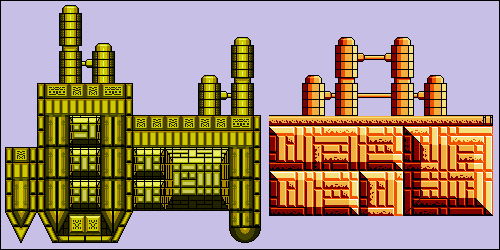Have been working on my ability to digitally draw and paint recently; I've always struggled with my inability to make art for my projects. Don't have anywhere near the expendable cash I need to get someone to do it for me and pixel art has always worn me out quite quickly, so here I am! Finally starting to get to the point where I am comfortable enough with the tablet to pump out semi-usable assets.
Now that I'm here, I must admit that I'm confused as hell on how to actually build scenes out of assets like these. I've been using tiles for the longest time and don't really get how to build individual assets that can fit together in a scene on the same plane. Anyone know of tutorials or write-ups on the subject, or have their own examples?
Now that I'm here, I must admit that I'm confused as hell on how to actually build scenes out of assets like these. I've been using tiles for the longest time and don't really get how to build individual assets that can fit together in a scene on the same plane. Anyone know of tutorials or write-ups on the subject, or have their own examples?