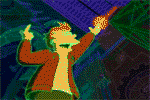-
Hey, guest user. Hope you're enjoying NeoGAF! Have you considered registering for an account? Come join us and add your take to the daily discourse.
You are using an out of date browser. It may not display this or other websites correctly.
You should upgrade or use an alternative browser.
You should upgrade or use an alternative browser.
Is your avatar a bunch of crappy text? The thread to fix that lives again!
- Thread starter Red Scarlet
- Start date
Cheesemeister
Member
BooJoh said:Yeah. For example, a 50x100 image would display as 90x180 and be in violation of the rules.
Ah, gotcha. I noticed that the avatar for AnIco is 30x52, breaking the ratio.

UnblessedSoul
Member
Is my avatar fine? I tried following that guide
UnblessedSoul said:Is my avatar fine? I tried following that guide
no, it's 90x132. If you are on IE, you can check it by right clicking on your avatar. select properties and you'll see image size.
Cornbread78
Member

Does anyone know how to shorten the left and right sides of the left pic in paint just a little bit, so it meets the 90W reg.
BurritoBoy
Neo Member
Self - Test
TheRagnCajun
Member
@ Cornbread
In your case I believe your avatar will resize on its own to 90 x 79 pixels. which is okay. If I'm understanding the rules correctly, its the aspect of the picture thats really the issue. It has to be 9:12 (portrait style) or more 'square'. Any more 'rectangle' and you're in trouble.
In your case I believe your avatar will resize on its own to 90 x 79 pixels. which is okay. If I'm understanding the rules correctly, its the aspect of the picture thats really the issue. It has to be 9:12 (portrait style) or more 'square'. Any more 'rectangle' and you're in trouble.
Cornbread78
Member
Thanks, now if I can only figure out how to add it and see, LOL.
Zoe
Member
thetrin said:I don't understand why it's so hard to just stick to 90x120 dimensions. Anigifs I can understand, but jpgs?
Many people just don't bother--hence all the humongous avatars that look like crap when they get automatically scaled down.
Setvan2734
Member
test
TheChillyAcademic
Member
It Begins!
twinturbo2
butthurt Heat fan
I think mine's good on the size front, snesfreak knows his stuff.
"80px × 80px (scaled to 90px × 90px)" - It's fine.Willy105 said:Is mine fine? Or should I do something about it?
"90px × 120px" - Yours is fine too.Guv_Bubbs said:How is mine?
I had some trouble awhile ago but then I fixed it.
So an admin put my avatar back but did not give back my rights to change it. (I believe, it may have changed since)
Thunder Monkey
Banned
The voices told me I was being paranoid.
alr1ghtstart said:this isn't rocket science
you're right it's not. Just a junior hoping to not screw up over something so simple is all. Even though I was just over by one pixel, a slight adjustment fixed mine.
Interesting that you can't right click and check size using the Chrome browser. I double checked in Firefox.
cooljeanius
Member
Posting so I can check my own avatar... Edit: 100x100, scaled to 90x90, so that should be good.
Well, my voices said that I wasn't interesting enough and ran off with a dead badger.Thunder Monkey said:The voices told me I was being paranoid.
Anyway, aside from the juniors struggling, I see more people pushing the size limits using gifs rather than physical size nowadays, maybe I should stop checking every gif avatar when I see them.
Edit: And yes, I have a new avatar to celebrate the launch of Arcanum on GOG.
alr1ghtstart said:don't take it as an insult I used you as an example, just showing how to do it.
None taken. Thanks for showing people what's up.
timetokill
Banned
alr1ghtstart said:this isn't rocket science
In Firefox 3.5.7 you have to click "Properties" after right-clicking the image, there is no "View Image Info" option.
Still not rocket science, just figured I'd point it out
edit: regs, sinxtanx, sinny, your avatars are fine. But really it's not hard to check yourself.
speculawyer
Member
You might want to change the message subject to be all caps. A lot of people ignore the stickies.
Most people probably violate this. That 90 pixel dimension is pretty small . . . I had to shave down my already pretty small avatar.
There is going to be a lot of bannings or loss of avatar privileges.
Most people probably violate this. That 90 pixel dimension is pretty small . . . I had to shave down my already pretty small avatar.
There is going to be a lot of bannings or loss of avatar privileges.
FunkyPajamas
Member
Heh, exactly what I was thinking. Just right click -> properties and you're good (or not).alr1ghtstart said:this isn't rocket science
Neuromancer
Member
Testing, testing.
Jammin' on the one.
J-J-Jammin' on the one.
Jammin' on the one.
J-J-Jammin' on the one.
speculawyer
Member
alr1ghtstart said:
Even easier . . . just right-click on image and then select Properties
Edit: Damn . . . beaten.
Zoe
Member
speculawyer said:Even easier . . . just right-click on image and then select Properties
Edit: Damn . . . beaten.
Properties is gone in the latest Firefox.
I NEED SCISSORS
Banned
Mine okay? Don't wanna get banned over this.
Gaz Pwnage
Member
mines 100x100 scaled to 90x90 so that should be fine 
You can check a file size and dimensions using Chrome. Right click --> Inspect Element --> Metrics. You aren't looking hard enough.Eurocult said:you're right it's not. Just a junior hoping to not screw up over something so simple is all. Even though I was just over by one pixel, a slight adjustment fixed mine.
Interesting that you can't right click and check size using the Chrome browser. I double checked in Firefox.
X shootemup X
Neo Member
Testing my avatar
Someone let me know if mine is not ok.
It's 90 x 107
Someone let me know if mine is not ok.
It's 90 x 107
Nobodyspatzy
Member
Testing...success!
Lifejumper
Member
Checking to see if my avatar is correct..
EDIT: mine is correct right guys? 90p x 120p
EDIT: mine is correct right guys? 90p x 120p
Lifejumper said:Checking to see if my avatar is correct..
EDIT: mine is correct right guys? 90p x 120p
Yup looks good to me.
Peronthious
Member
Avatar should be fixed. Thanks for the heads up!
Next time read the thread title and do what it says before you ask a question.jrricky said:So how about letting me be able to have an avatar,pretty please?