-
Hey, guest user. Hope you're enjoying NeoGAF! Have you considered registering for an account? Come join us and add your take to the daily discourse.
You are using an out of date browser. It may not display this or other websites correctly.
You should upgrade or use an alternative browser.
You should upgrade or use an alternative browser.
MGS Ground Zeroes editing tools released
- Thread starter Jackpot
- Start date
From reddit again:

I think we now know who Venom Snake really is.
Chico?
ColourRevolt
Member
I scoured the "chara" folder and found some rather obvious names. "Sna" for Snake, "Rai" for Raiden, "Chi" for Chico, etc. Could "Psy" be an abbreviation for Psycho Mantis?
*Awaits MGS1-3 remakes.
Oh wow I didn't know this (or I forgot). As a Turk I'm now curious how Kojima is going to portray that war.
How should he portray that war/how shouldn't he?
I scoured the "chara" folder and found some rather obvious names. "Sna" for Snake, "Rai" for Raiden, "Chi" for Chico, etc. Could "Psy" be an abbreviation for Psycho Mantis?
Have you forgotten that he shows in the Deja Vu mission?
SolidSnake305
Neo Member
I scoured the "chara" folder and found some rather obvious names. "Sna" for Snake, "Rai" for Raiden, "Chi" for Chico, etc. Could "Psy" be an abbreviation for Psycho Mantis?
It is for Psycho Mantis it is for when you play the Deja Vu mission and you turn off the power in the facility and he pops up it is an old MGS1 character model.
On that StratosGK by any chance do you know how to repack a .dds file back to ftex?
ColourRevolt
Member
Shit. You're both right. Hoisted by my own petard. Or shall I say, fiddle?
Naked Snake
Member
The spoilers in this thread, they are real 
Modding MGS greatly interests me, so I'm unable to stay away from this thread, but I wish it could be more focused on modding and less about extracting TTP story or character details, or at least have those always spoiler marked. There's are spoiler-dedicated threads for TTP.
Modding MGS greatly interests me, so I'm unable to stay away from this thread, but I wish it could be more focused on modding and less about extracting TTP story or character details, or at least have those always spoiler marked. There's are spoiler-dedicated threads for TTP.
Embearded
Member
I am sorry but I have no idea. You could try changing it with a hex editor. Unpack it with the tool, open both the ftex file and the unpacked file on a hex editor. Find the address block of the file you want to edit and write it down.On that StratosGK by any chance do you know how to repack a .dds file back to ftex?
Edit the unpacked file and then open it again with the text editor. Copy all the hex data and paste them in the ftex file in the address area you wrote down. This will replace the previous file with the new edited in the original ftex without unpacking it. But be careful, when pasting the hex code it will change the size of the file. Make sure you replace only the edited file and not others.
Edit: if you find the .dds in the ftex when on hex editor, I think that it will work.
Edit2:
What do you think GAF, would you use a program to change weather, time and filters faster for all missions without the need to edit the .lua files manual?
Should i go on and finish it?
Edit2:
What do you think GAF, would you use a program to change weather, time and filters faster for all missions without the need to edit the .lua files manual?
Should i go on and finish it?
Want this!
Naked Snake
Member
Edit2:
What do you think GAF, would you use a program to change weather, time and filters faster for all missions without the need to edit the .lua files manual?
Should i go on and finish it?
Absolutely. I've actually been waiting for such a thing and wasn't going to start modding until there is one
I'd also love one that allows the effects under Screen Filtering to be modified individually.
Is there a way I can play inverted with a mouse?
You are a monster
Edit2:
What do you think GAF, would you use a program to change weather, time and filters faster for all missions without the need to edit the .lua files manual?
Should i go on and finish it?
Yeah that looks very useful.
ThatsMytrunks
Member
There's something great about Raiden choking Chico.

Having a lot of fun with all the progress that's happened so far. Keep it up, guys!

Having a lot of fun with all the progress that's happened so far. Keep it up, guys!
ComputerMKII
Banned
I scoured the "chara" folder and found some rather obvious names. "Sna" for Snake, "Rai" for Raiden, "Chi" for Chico, etc. Could "Psy" be an abbreviation for Psycho Mantis?
Or maybe the final boss fight will take place to the tune of Gangnam Style
There's something great about Raiden choking Chico.

Having a lot of fun with all the progress that's happened so far. Keep it up, guys!
Should be Snake choking Raiden.
Embearded
Member
Want this!
Absolutely. I've actually been waiting for such a thing and wasn't going to start modding until there is one
I'd also love one that allows the effects under Screen Filtering to be modified individually.
Yeah that looks very useful.
Good and bad news.
The good news is that its almost ready. The .lua files are getting updated properly and the original concept as I had it in my mind is complete. Now I just add things.
The bad news is that I am no longer home and won't be for the next 2-3 days. I've uploaded the program but when I tried using it, it crashed. There was a minor problem with the paths and the directories but I was in a hurry and couldn't fix it and reupload.
At least I hope that those 3 days, there will be some kind of progress with the dictionary and the decryption of the remaining files.
Good idea Naked Snake. I was also considering adding skin options. I've started it as a time and weather handler but I'll try for more than that.
If you have any ideas let me know.
ThatsMytrunks
Member
If you have any ideas let me know.
This is a silly idea that might not be too difficult to implement: Grab the system's time and set the game's time to that. That way if you're playing MGS in the morning, it's morning. At night, at night.
Heavy's Sandvich
Member
You are a monster
I can't help it. Starfox did this to me.
Also global fix didn't work, well at least the first one in that link that was given to me.
Naked Snake
Member
Good and bad news.
The good news is that its almost ready. The .lua files are getting updated properly and the original concept as I had it in my mind is complete. Now I just add things.
The bad news is that I am no longer home and won't be for the next 2-3 days. I've uploaded the program but when I tried using it, it crashed. There was a minor problem with the paths and the directories but I was in a hurry and couldn't fix it and reupload.
At least I hope that those 3 days, there will be some kind of progress with the dictionary and the decryption of the remaining files.
Good idea Naked Snake. I was also considering adding skin options. I've started it as a time and weather handler but I'll try for more than that.
If you have any ideas let me know.
I don't mind the wait too much, hope you get it working when you have the time and keep up the good work!
You know, I like that! I fantasized as a kid what Counter-Strike would be like with such a system (with server location acting as the starting point perhaps). Or a day/night cycle.This is a silly idea that might not be too difficult to implement: Grab the system's time and set the game's time to that. That way if you're playing MGS in the morning, it's morning. At night, at night.
chromatic9
Member
Would be cool to use a little program to remove the DOF.
I've modded games before but I can't get past error 0xc0000007b with these tools and still not quite clear how you decrypt using MGSV_QAR_Tool.exe data_02.g0s -r.
Do I open ftexunpacker and type that in? Opening ftex gives me the 7b error. I have QAR tool working, its unpacked all the subfolders but no decryption when using notepad++. I also tried typing it in the QAR command prompt but still its encrypted.
I've modded games before but I can't get past error 0xc0000007b with these tools and still not quite clear how you decrypt using MGSV_QAR_Tool.exe data_02.g0s -r.
Do I open ftexunpacker and type that in? Opening ftex gives me the 7b error. I have QAR tool working, its unpacked all the subfolders but no decryption when using notepad++. I also tried typing it in the QAR command prompt but still its encrypted.
Not sure what you're trying to do, but just follow the instructions on the last page exactly. Had no problems when i tried it out for myself an hour ago.Would be cool to use a little program to remove the DOF.
I've modded games before but I can't get past error 0xc0000007b with these tools and still not quite clear how you decrypt using MGSV_QAR_Tool.exe data_02.g0s -r.
Do I open ftexunpacker and type that in? Opening ftex gives me the 7b error. I have QAR tool working, its unpacked all the subfolders but no decryption when using notepad++. I also tried typing it in the QAR command prompt but still its encrypted.
Some guy on 4chan mentioned how to remove DOF
> find this file data_02\Fox\Scripts\Gr\gr_init_dx11.lua
>find this line
>settingName = "PluginDof",
>settingTable = {
>name = "ExtraHigh", EnableFilter=1, QuarityType=1 },
>Change the values of enableFilter and QuarityType to 0
>use ExtraHigh in setting menu
Embearded
Member
This is a silly idea that might not be too difficult to implement: Grab the system's time and set the game's time to that. That way if you're playing MGS in the morning, it's morning. At night, at night.
Will do. It's pretty easy.
Would be cool to use a little program to remove the DOF.
I've modded games before but I can't get past error 0xc0000007b with these tools and still not quite clear how you decrypt using MGSV_QAR_Tool.exe data_02.g0s -r.
Do I open ftexunpacker and type that in? Opening ftex gives me the 7b error. I have QAR tool working, its unpacked all the subfolders but no decryption when using notepad++. I also tried typing it in the QAR command prompt but still its encrypted.
If You follow the instructions above my post you will make it. But I will put that too.
What troubles me is the design of the window and how it should look...
If you want MGS4 camera, do this:
1) Download and unpack: http://hackload.ru/files/MGSV_FPK_Tool.rar
2) Navigate to: "data_02\Assets\tpp\pack\player\parts"
3) Drag & Drop "plparts_sna2_main0_def_v00.fpkd" into "MGSV_FPK_Tool.exe"
4) Navigate to: "plparts_sna2_main0_def_v00_fpkd\Assets\tpp\level_asset\chara\player"
5) Open, clear then save "CameraAroundParams.lua" and "CameraSubjectiveParams.lua" (don't delete them)
6) Drag & Drop "plparts_sna2_main0_def_v00_fpkd.inf" into "MGSV_FPK_Tool.exe" (the size of "plparts_sna2_main0_def_v00.fpkd" should have changed)
7) Repack "data_02" folder to "data_02.g0s" file with "MGSV_QAR_Tool.exe" and replace it
Credits to Jayveer
1) Download and unpack: http://hackload.ru/files/MGSV_FPK_Tool.rar
2) Navigate to: "data_02\Assets\tpp\pack\player\parts"
3) Drag & Drop "plparts_sna2_main0_def_v00.fpkd" into "MGSV_FPK_Tool.exe"
4) Navigate to: "plparts_sna2_main0_def_v00_fpkd\Assets\tpp\level_asset\chara\player"
5) Open, clear then save "CameraAroundParams.lua" and "CameraSubjectiveParams.lua" (don't delete them)
6) Drag & Drop "plparts_sna2_main0_def_v00_fpkd.inf" into "MGSV_FPK_Tool.exe" (the size of "plparts_sna2_main0_def_v00.fpkd" should have changed)
7) Repack "data_02" folder to "data_02.g0s" file with "MGSV_QAR_Tool.exe" and replace it
Credits to Jayveer
Naked Snake
Member
Someone remind me what was different about MGS4 camera?
If you want MGS4 camera, do this:
Any screenshots or videos?
Any screenshots or videos?
Someone remind me what was different about MGS4 camera?
Sorry :/
Here's my Video:
https://www.youtube.com/watch?v=VTsJ_fS72Rc&feature=youtu.be
Thanks!
Unreal
Member
1080p FXAA ON vs 1080p FXAA OFF
(Extra High default)
http://screenshotcomparison.com/comparison/106290
1620p + FXAA Vs 1620p + SMAA
(Extra High default)
http://screenshotcomparison.com/comparison/106298
(Extra High default)
http://screenshotcomparison.com/comparison/106290
1620p + FXAA Vs 1620p + SMAA
(Extra High default)
http://screenshotcomparison.com/comparison/106298
Has anyone else noticed that there are (possible TPP spoilers)
in TppPlayerPadConfig.lua?
dog controls
Pad.RegisterButtonAssign( "DOG_PAD_ACCEL",fox.PAD_B )
Pad.RegisterButtonAssign( "DOG_PAD_BREAK",fox.PAD_X )
Pad.RegisterButtonAssign( "DOG_PAD_BARK_NORMAL",fox.PAD_R )
Pad.RegisterButtonAssign( "DOG_PAD_BARK_MAD",fox.PAD_L )
Pad.RegisterButtonAssign( "DOG_PAD_BARK_JOY",fox.PAD_U )
Pad.RegisterButtonAssign( "DOG_PAD_SQUAT", fox.PAD_A )
Pad.RegisterButtonAssign( "DOG_PAD_SCENT", fox.PAD_Y )
Pad.RegisterButtonAssign( "DOG_PAD_CRAWL",fox.PAD_D )
Pad.RegisterButtonAssign( "DOG_PAD_BREAK",fox.PAD_X )
Pad.RegisterButtonAssign( "DOG_PAD_BARK_NORMAL",fox.PAD_R )
Pad.RegisterButtonAssign( "DOG_PAD_BARK_MAD",fox.PAD_L )
Pad.RegisterButtonAssign( "DOG_PAD_BARK_JOY",fox.PAD_U )
Pad.RegisterButtonAssign( "DOG_PAD_SQUAT", fox.PAD_A )
Pad.RegisterButtonAssign( "DOG_PAD_SCENT", fox.PAD_Y )
Pad.RegisterButtonAssign( "DOG_PAD_CRAWL",fox.PAD_D )
Has anyone else noticed that there are (possible TPP spoilers)in TppPlayerPadConfig.lua?dog controls
Pad.RegisterButtonAssign( "DOG_PAD_ACCEL",fox.PAD_B )
Pad.RegisterButtonAssign( "DOG_PAD_BREAK",fox.PAD_X )
Pad.RegisterButtonAssign( "DOG_PAD_BARK_NORMAL",fox.PAD_R )
Pad.RegisterButtonAssign( "DOG_PAD_BARK_MAD",fox.PAD_L )
Pad.RegisterButtonAssign( "DOG_PAD_BARK_JOY",fox.PAD_U )
Pad.RegisterButtonAssign( "DOG_PAD_SQUAT", fox.PAD_A )
Pad.RegisterButtonAssign( "DOG_PAD_SCENT", fox.PAD_Y )
Pad.RegisterButtonAssign( "DOG_PAD_CRAWL",fox.PAD_D )
Holy shit. Does that mean
DD
That was my first thought, then I figured that this must be widely known and I probably just missed a TGS video or something, but apparently not.Holy shit. Does that meanis playable?DD
I've sussed custom camera settings. Easy peasy, might be an autofocus tweak too, explaination in a sec...

How the hell can anyone save Paz with this camera?
Crossing Eden
Hello, my name is Yves Guillemot, Vivendi S.A.'s Employee of the Month!
So is this game like RE 5/6 where swapping character models works without compromising the character model? As in the animations aren't suddenly super janky and things aren't being broken like what happened when people tried to model swap in FFXIII.
Holy shit. Does that meanis playable?DD
It could be, or maybe these are commands and actions DD can do like when you have the horse?
Omg...
Someone get that Kojima skin to work!
Nice! this camera view is way better.
GoncaloCCastro
Member
Well, this is interesting.
https://www.youtube.com/watch?v=puQYvc3fAJQ
Found it here - http://forum.xentax.com/viewtopic.php?f=10&t=12407&start=105
https://www.youtube.com/watch?v=puQYvc3fAJQ
Found it here - http://forum.xentax.com/viewtopic.php?f=10&t=12407&start=105
MadClacker
Member
Abilidebob
Member
Someone needs to send that to Kojima.
Torashiro, RobertKJP, where are you guys?
Is there any way to get SMAA working without an injector?1080p FXAA ON vs 1080p FXAA OFF
(Extra High default)
http://screenshotcomparison.com/comparison/106290
1620p + FXAA Vs 1620p + SMAA
(Extra High default)
http://screenshotcomparison.com/comparison/106298
giancarlo123x
Banned
This is the entire reason why the existence of a pc version is exciting to me.I really really hope custom missions will be possible soon.








