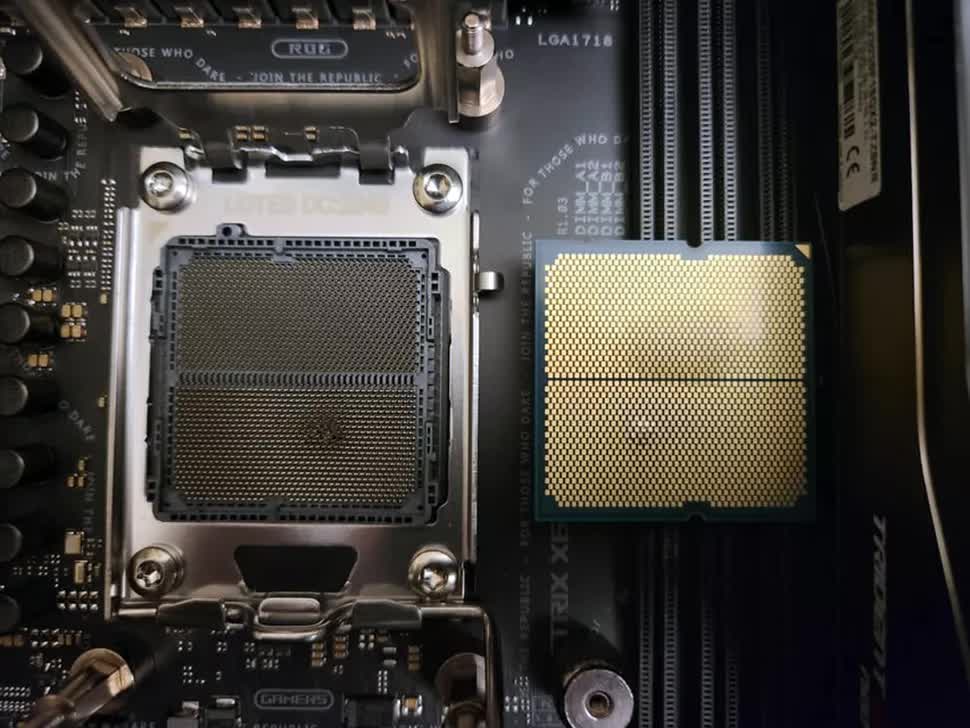Asus just released new BIOS. It limits voltage to 1.3V to protect the CPU and Motherboard. Not sure about other board makers.
So do I keep expo on or off???
If I understand it correctly (don't take my word for anything because I am still learning how all this works) EXPO itself is safe to be enabled but the issue is that when EXPO is enabled it then makes the motherboard give the SoC too much voltage.
For example, with completely stock settings meaning no EXPO then my BIOS is saying the 7950X3D SoC is getting about 1.1V
Enabling just EXPO, I was seeing SoC voltage at about 1.35V.
What I've done is manually set SoC voltage to 1.2V and after running Cinebench/Prime95 it is stable. So my motherboard was pumping an extra 0.15V through the SoC when it wasn't needed.
Depending on what RAM you have and how lucky you got with the Silicon Lottery the amount of SoC voltage you need will differ. I've read that a voltage of 1.2-1.25V is recommended and should be more than enough for 6000 RAM and a "bad" CPU. I was going to do 1.25V at first but went with 1.2V and it seems stable so far but it was just a quick 10 min multi test in Cinebench and about half an hour of Prime95. Haven't played any games yet or used the PC for an extended amount of time so I'll see how it goes. I can bump it up by 0.01V if there is any instability.
If you have 6000+ speed RAM then I don't know what the recommended voltages are. I'd recommend setting it to 1.2V and see how it goes then if there are any issues then slightly increase voltage. It's better to start off voltage low instead of risking giving it too much (which seems to be what is causing all these problems...excessive voltages) Or you could downclock the RAM to 6000 because I really don't think you need any more than that for these CPUs.
Another option is just to keep EXPO disabled, wait for more BIOS updates and let this whole thing blow over.
It seems right now there are new BIOS versions being released. Asus has just released a new one that says it limits SoC to 1.3V to protect CPU and motherboard.