-
Hey, guest user. Hope you're enjoying NeoGAF! Have you considered registering for an account? Come join us and add your take to the daily discourse.
You are using an out of date browser. It may not display this or other websites correctly.
You should upgrade or use an alternative browser.
You should upgrade or use an alternative browser.
New Grand Theft Auto IV Trailer - Final Trailer up
- Thread starter U5230
- Start date
Antdogg355
Member
NeoUltima said:awesome
That is great. Thanks!
RattleHead_
Member
Darunia said:Somebody do one with this


@ Recoil or other shop-savvy people:
If I select the layer with the "head", and do Image/Adjustments/Match color, and select one of the other layers as the source, it will match the color and be nicely adjusted to the frame that uses the source layer. Is there any way to do a Match color over all frames, matching with just the layers visible in each frame?
Hope I'm making sense.
If I select the layer with the "head", and do Image/Adjustments/Match color, and select one of the other layers as the source, it will match the color and be nicely adjusted to the frame that uses the source layer. Is there any way to do a Match color over all frames, matching with just the layers visible in each frame?
Hope I'm making sense.
RattleHead_ said:
amazing. smiley's on an acid trip in liberty city
disappeared
Banned
Good god, we've amassed an army. :lol
awesome. this could eventually be the most popular game-themed avatar craze yetPsychotext said:Updated full list... holy shit! :lol
http://www.neogaf.com/forum/showpost.php?p=10623731&postcount=1025
Antdogg355
Member
Himuro said:So there are people already lining up for GTAIV
http://www.fragland.net/news/Already-people-lining-up-for-GTA-IV/18914/
:lol
What?! Why...
I was actually wondering the same thing. I ended up just changing all the layers manually to make this one:FirewalkR said:@ Recoil or other shop-savvy people:
If I select the layer with the "head", and do Image/Adjustments/Match color, and select one of the other layers as the source, it will match the color and be nicely adjusted to the frame that uses the source layer. Is there any way to do a Match color over all frames, matching with just the layers visible in each frame?
Hope I'm making sense.

I'm using photoshop/imageready 7.0 btw.
(re-reading your post, I'm not so sure we have the same problem actually)
MMaRsu
Banned
Could someone do one with the girl from my ava?
http://img148.imageshack.us/img148/6744/redalertkf7.jpg
http://img148.imageshack.us/img148/6744/redalertkf7.jpg
disappeared said:Good god, we've amassed an army. :lol
Now is the time to attack the MGS IV fanatics! NOW IS THE TIME FOR GREAT JUSTICE!
Banzaiaap said:I need moar ideas!

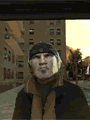
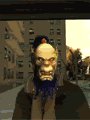
And yeah, Major's didnt turn out so well, will retry that one later :lol
Edit: Here's Major take 2


Thanks much!:lol
Hootie said:Now is the time to attack the MGS IV fanatics! NOW IS THE TIME FOR GREAT JUSTICE!
We will trim their mustaches and stick a fork up their solid eye thingies.
furrygiblets
Member

Another
jordan0386
Member
http://a944.ac-images.myspacecdn.com/images01/105/l_0edd6496cc6f4169ed716de3292c76cf.jpg
Can I get hooked up, please?
Can I get hooked up, please?
Stormwatch
Member
CalamityDaunt said:
Another
Damn, I was just about to post stating "I'm surprised we haven't seen Vader yet." I guess you beat me to it. Don't forget, Star Wars Episode VI will be on Spike at 8PM tonight
furrygiblets
Member
Stormwatch said:Damn, I was just about to post stating "I'm surprised we haven't seen Vader yet." I guess you beat me to it. Don't forget, Star Wars Episode VI will be on Spike at 8PM tonight
<------- English
BakedPigeon
Banned
When are we going to get to see some actual gameplay from GTA4? Im sick of these videos they have been posting, show us a mission damnit! Its just barely more then two weeks out and nothing.
Goldrusher
Member
MMaRsu said:Could someone do one with the girl from my ava?
http://img148.imageshack.us/img148/6744/redalertkf7.jpg

Sickboy007
Member
please please somebody do my avatar!
Goldrusher
Member
jordan0386 said:http://a944.ac-images.myspacecdn.com/images01/105/l_0edd6496cc6f4169ed716de3292c76cf.jpg
Can I get hooked up, please?

apocalidiot
Banned
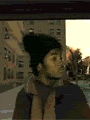
haha, I didn't know if I was going to make it zoom in, but it looks funny. I might use it as an avvy
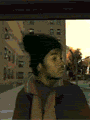
text fixed
Goldrusher
Member
Master Pain
Member
RattleHead_
Member
:lolapocalidiot said: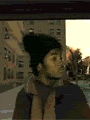
haha, I didn't know if I was going to make it zoom in, but it looks funny. I might use it as an avvy
BakedPigeon
Banned
im requesting an avatar as well with my mister chief face.
thanks in advance.
thanks in advance.
furrygiblets
Member
jordan0386
Member
RattleHead_
Member
Blanka


disappeared
Banned
CalamityDaunt said:
Another
I'm tempted to make the jump to the dark side.
apocalidiot said: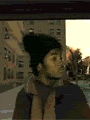
haha, I didn't know if I was going to make it zoom in, but it looks funny. I might use it as an avvy
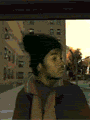
text fixed
That's the best one yet.
apocalidiot said: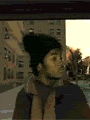
haha, I didn't know if I was going to make it zoom in, but it looks funny. I might use it as an avvy
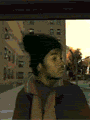
text fixed
You just won the internet. Hands down.
WIN.
disappeared
Banned
Recoil said:I checked, we've broken the hundred-avatar count.
There are now over a hundred of these.
The haters have no chance to survive. Make their time.
apocalidiot said: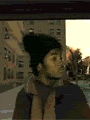
haha, I didn't know if I was going to make it zoom in, but it looks funny. I might use it as an avvy
Right now, it's just cool... However, if you zoom the whole pic and not just the head... you'll have made the best thing EVER! :lol
I'm rooting for you!!!
furrygiblets
Member
Antdogg355
Member
apocalidiot said: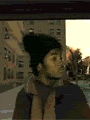
haha, I didn't know if I was going to make it zoom in, but it looks funny. I might use it as an avvy
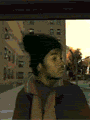
text fixed
That's some impressive stuff right there.
Psychotext
Member
That's my new fave by far! :lolCalamityDaunt said:














_(full_body_shot).jpg)

