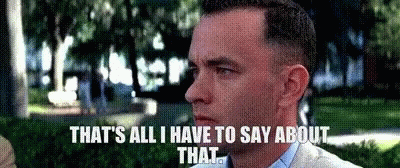Ulysses 31
Member
He and some other dude were getting signs of burn in after a couple of months of use and fixed it with pixel refresher. They explained that pixel refresher wears out the other pixels to match the pixels with the most wear out and so that it is a solution with diminishing returns.I ain't clicking on that face. Spare me. Tell me, what's inside? Burn in on 2021 models is real or what? Did he made tests ?
Last edited: