gingerbeardman
Member
OpenEmu 2 released, containing 16 new systems
(requires Mac OS X 10.11 or above)
http://openemu.org
Experimental version adds MAME and saturn support, click the arrow on the download page.
OpenEmu 2 BIOS pack download

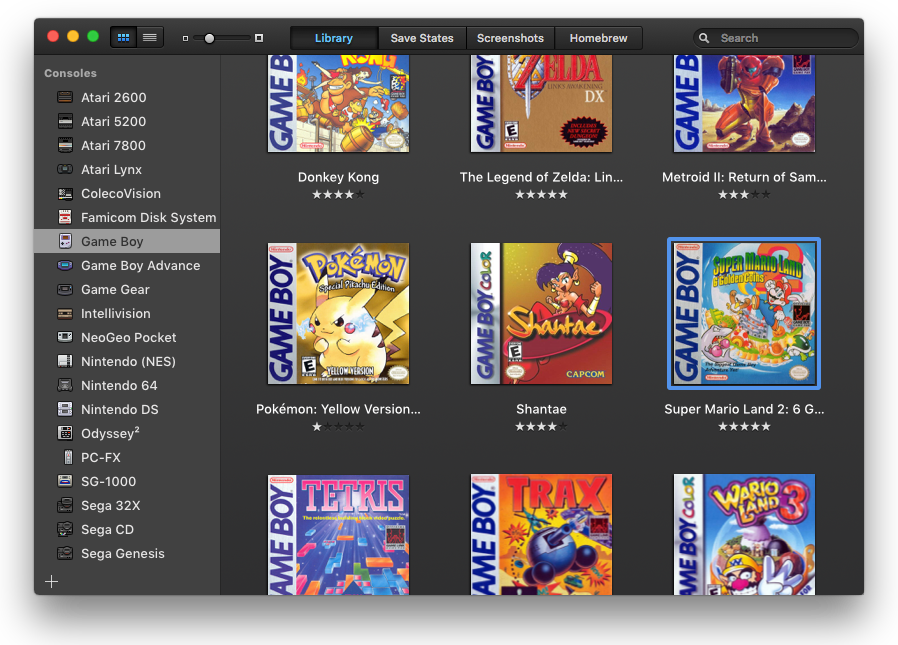
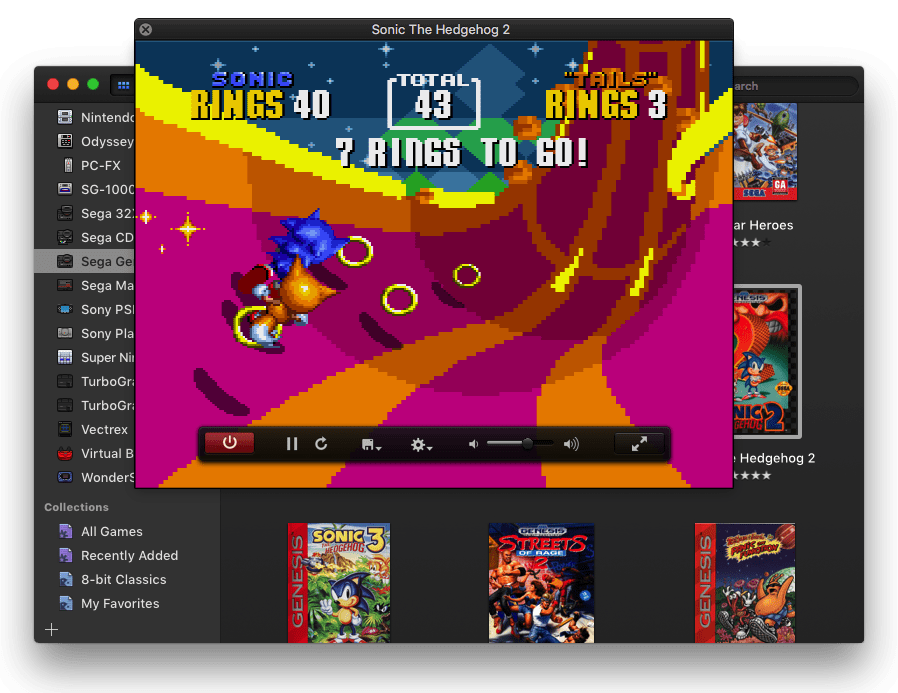
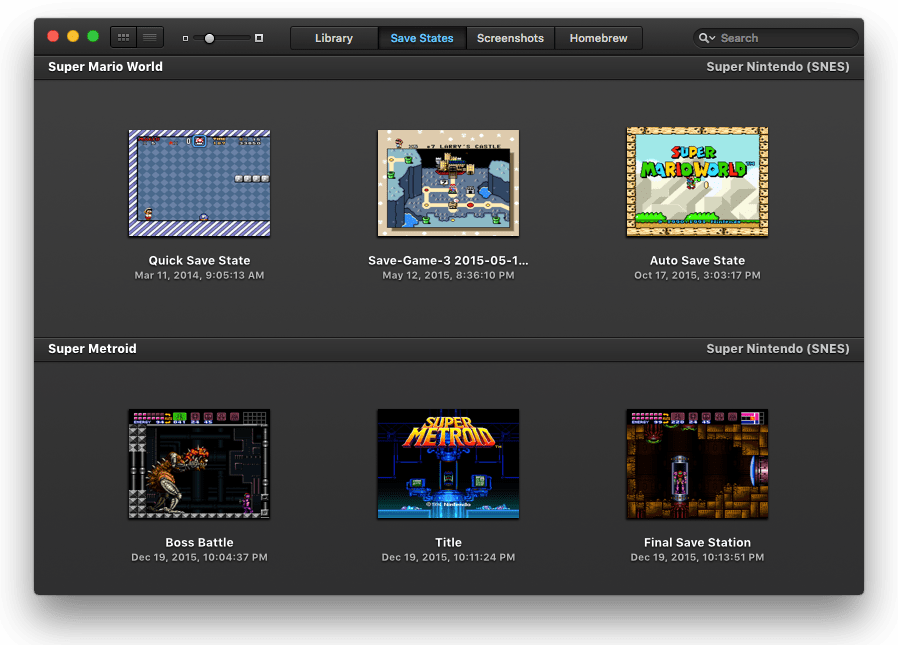
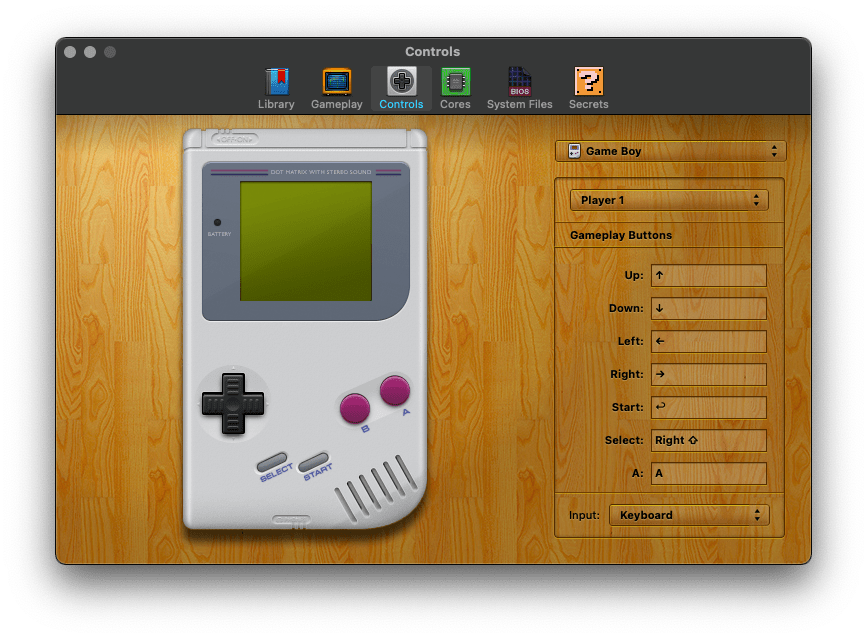
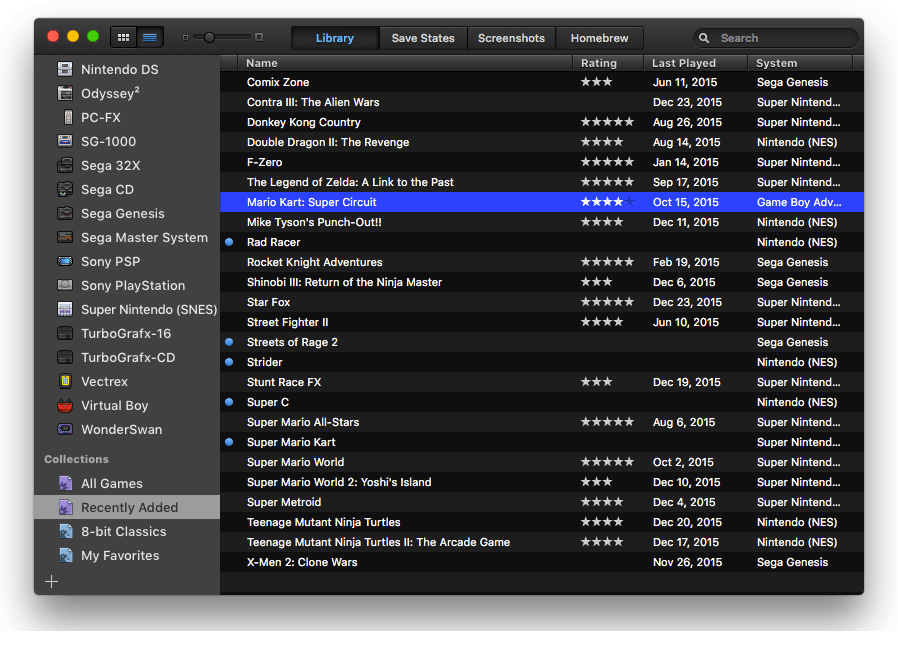
For MAME and Saturn support, download the experimental version:

http://openemu.org
(requires Mac OS X 10.11 or above)
http://openemu.org
Experimental version adds MAME and saturn support, click the arrow on the download page.
OpenEmu 2 BIOS pack download

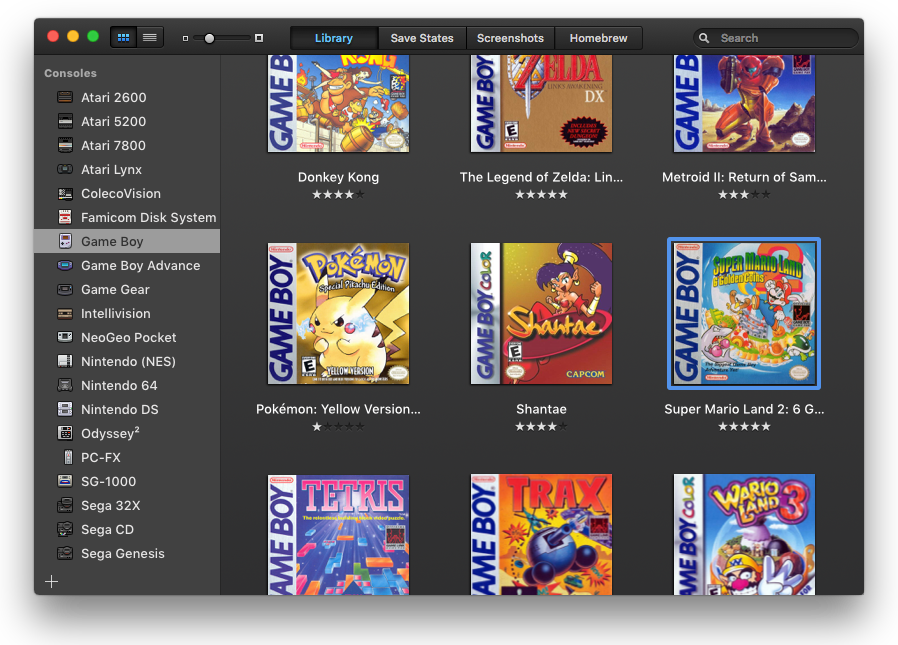
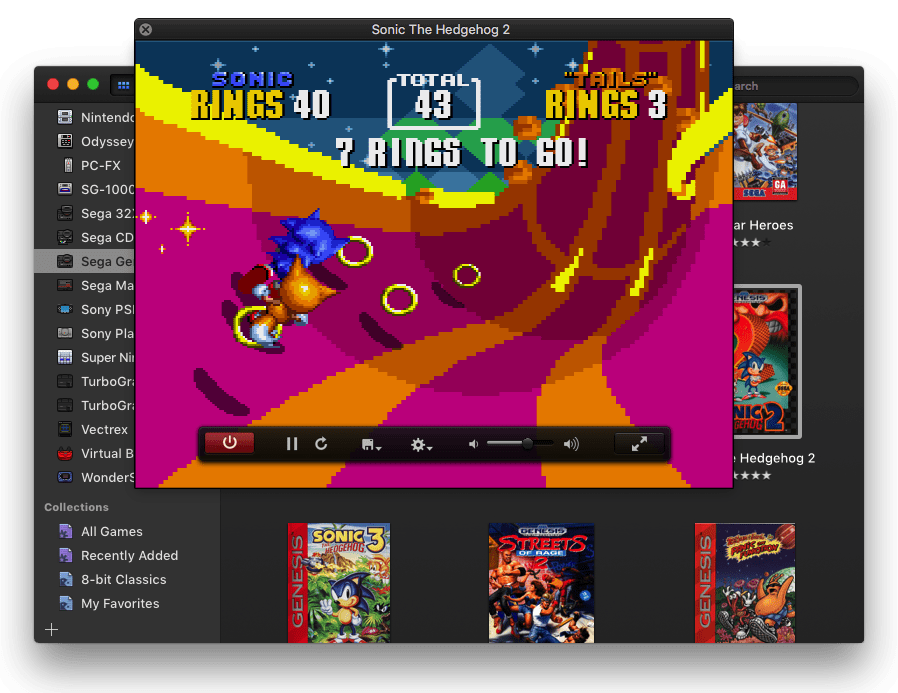
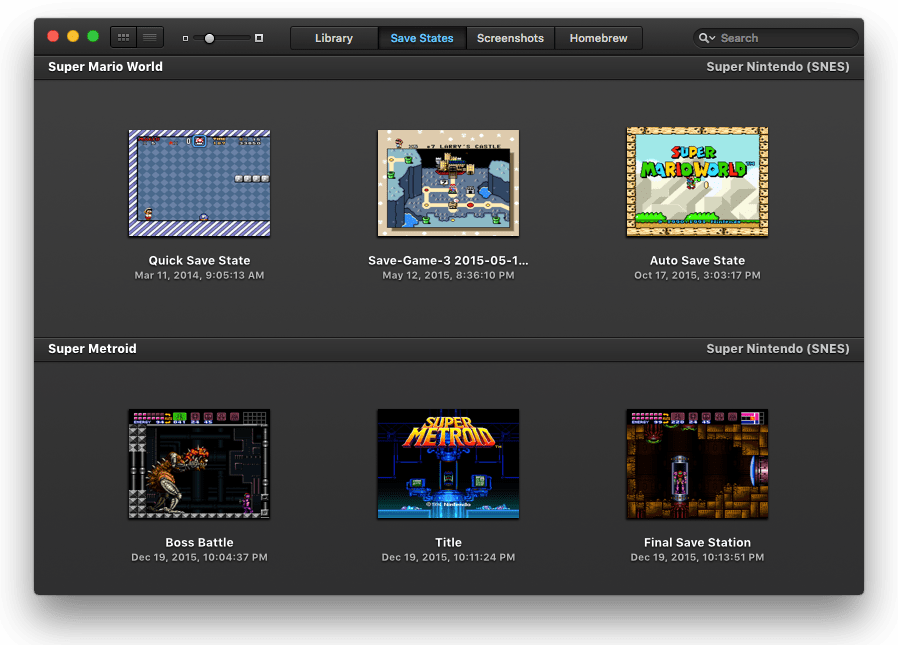
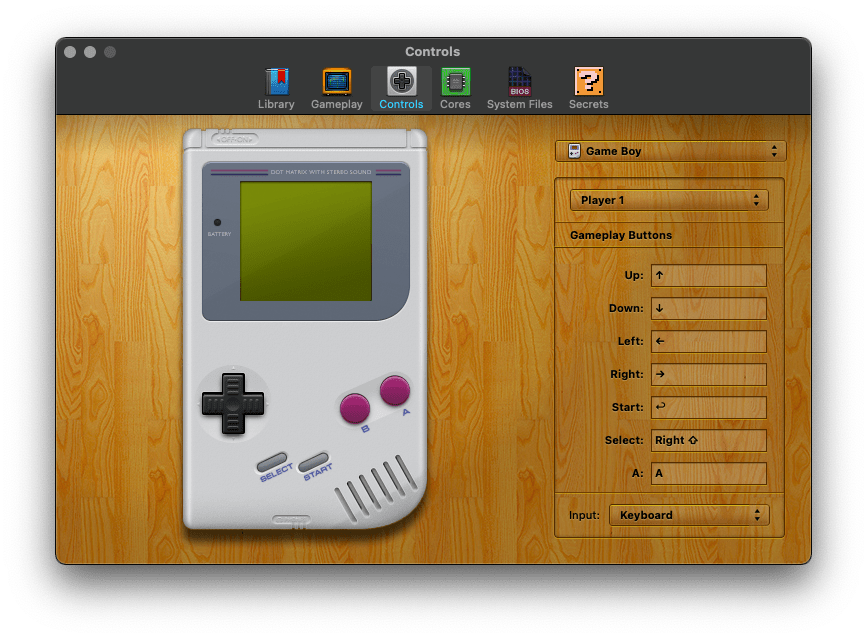
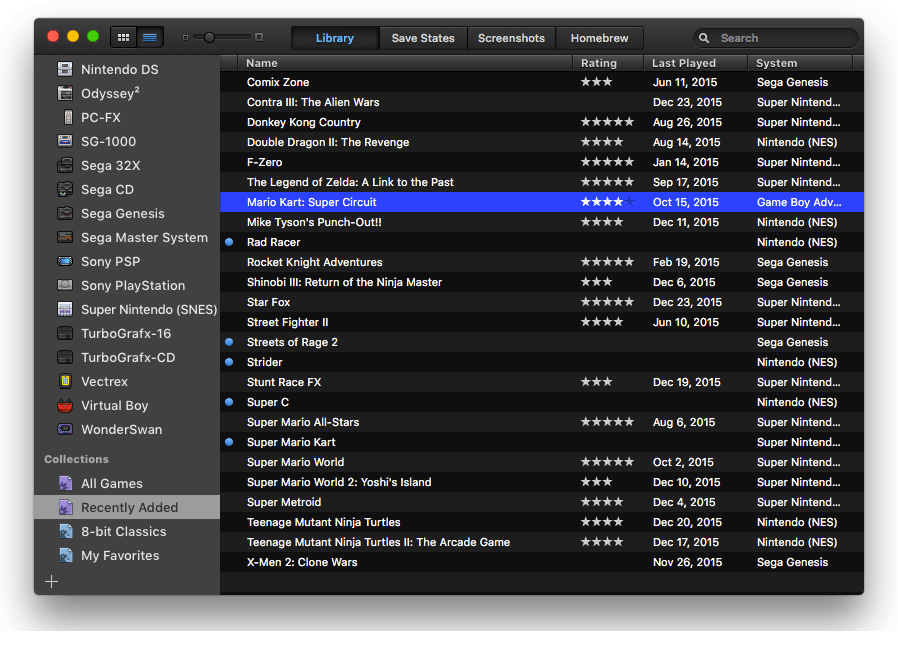
http://openemu.org/rnotes/2.0.html said:Added support for new systems:
- Atari 5200
- Atari 7800
- Atari Lynx
- ColecoVision
- Famicom Disk System
- Intellivision
- Nintendo 64
- Odyssey²/Videopac+
- PC-FX
- SG-1000
- Sega CD
- Sony PSP
- Sony PlayStation
- TurboGrafx-CD/PCE-CD
- Vectrex
- WonderSwan
Redesigned UI with a beautiful, modern look.
Added real-time gameplay rewinding.
Added Save States and Screenshots organizers.
Added Homebrew collection with over 80 great games.
Added automap support for SteelSeries Nimbus and Stratus XL controllers.
Optimized input handling to eliminate latency.
Fixed performance for certain GPUs.
Updated translations.
Other bug fixes and performance improvements.
Known Issues
Control mappings have been reset due to changes in the input system.
Previous Sega Genesis/Mega Drive save states have been removed due to unresolvable incompatibilities with the emulator.
http://openemu.org/rnotes/2.0.1.html said:Fixed new system plugins not being available.
Fixed save states not saving if alert is suppressed.
Add Odyssey²/Videopac controller graphic.
Note: If BIOS files were not importing correctly after a new core install, please remove the imported files, restart the app and import your BIOS files again.
Known Issues since 2.0
Control mappings have been reset due to changes in the input system.
Previous Sega Genesis/Mega Drive save states have been removed due to unresolvable incompatibilities with the emulator.
For MAME and Saturn support, download the experimental version:

http://openemu.org
