-
Hey, guest user. Hope you're enjoying NeoGAF! Have you considered registering for an account? Come join us and add your take to the daily discourse.
You are using an out of date browser. It may not display this or other websites correctly.
You should upgrade or use an alternative browser.
You should upgrade or use an alternative browser.
rFactor 2 Beta Thread: Which will crash more often; it or us?
- Thread starter mclaren777
- Start date
mclaren777
Member
Something odd going on with the arm animations there.
We can see too much of the arm/elbow and that joint doesn't animate well. I gave the mod creator the following suggestions for his next build...
1. Make the windscreen less dark and "cold"
2. Reduce the speed-sensitive camera shake
3. Reduce the FOV angle for the in-car camera
Youtube Video
Overall, still a great mod.

mclaren777
Member
Lol, it looked like the Maserati driver was having a seizure.
The AI was driving both cars.
Also...
Gjon Camaj said:There is an update that is ready, going to do some more testing early next week. I should be able to give it to Tim to release after that. Some new content should be ready for release at the same time or shortly after. There will be some updates to already released content as well as internals continue to be enhanced.
The AI was driving both cars.
I mean the camera shake, switching between the nissan and the maserati made it even funnier.
Entire Formula 2 grid in rFactor 2, licensed!
http://www.formulatwo.com/news/f2-agrees-rfactor2-deal.aspx
http://www.formulatwo.com/news/f2-agrees-rfactor2-deal.aspx
Entire Formula 2 grid in rFactor 2, licensed!
http://www.formulatwo.com/news/f2-agrees-rfactor2-deal.aspx
Neat!
What's the deal with those sort of "official" releases for rF... are they freebies?
What do you mean? Are you talking about the above post? Because that was PR stating they've officially licensed it and it's going to be included in the game (when it actually ships in final form).
mclaren777
Member
Entire Formula 2 grid in rFactor 2, licensed!
http://www.formulatwo.com/news/f2-agrees-rfactor2-deal.aspx
I would have much preferred a partnership with F3 or FBMW, but I'm still really happy to see more content coming to rF2.



mclaren777
Member
Build 85 was just posted and you need to update all current ISI mods for it to work correctly.
More info here
More info here
UPDATE 4 Changelog (MAY 18, 2012):
======================================
GRAPHICS:
---------------------------
Improved lighting math
Improved HDR rearviews
Fixed mirrors too dark when using HDR
Improved post-processing in multi-view mode
Fixed side-channel clearing in multi-view mode.
Fixed HDR in multi-view mode
Viewport fix for multi-view
Improved dynamic road
Changing shadow detail level now causes a shader re-compile
Changed base turbidity to 1.8 to brighten sky a bit.
Reduced minimum vertical FOV from 20 to 10 degrees.
improved graphical steering pivot for non-player vehicles
Now applying heat haze to graphics, note new PLR option "Heat FX Fade Speed" which can be used to completely disable.
Fixed broken HDR lum histogram
attempt to fix body parts disappearing in multiplayer
GAMEPLAY:
----------------------------
Added support for gear ratio sets.
Added ability to have gear-specific ratios.
Added DRS rules.
Added some GDB-configurable atmospheric conditions.
Changed flap buttons to act as toggle by default, but with a controller.ini option "Hold Flap Button" if the user prefers to hold it down.
SOUNDS:
----------------------------
Scrub sound improvements via the SFX file: can now have tire-specific samples, can be played individually rather than combined into one output, and more control over the frequency modulation.
Defaulting ScrubIndividually to true
AI:
----------------------------
fixed safety car incorrectly pitting for a tire change (and leaving the rest of the field in limbo)
fixes for AI pit lane behavior when no dedicated pitlane exists.
some minor tweaks to AI stalking behavior.
AI more likely to stay on throttle when along side a car they are trying to pass.
fixed a bug where cars would move towards rather than away from a car next to it going into a corner
fixed bug where sometime AI, at start of formation to standing start, immediately tries to park.
better handling of grip lose around fast corners
AIs will turn on and off rear flaps as required.
Tried to ease up on the throttle cuts caused by tires bouncing off the ground for a tick while otherwise being in control
PLUGINS:
----------------------------
Screen interface added to Internals Plugins in order to facilitate 3rd party overlays; currently untested and subject to change.
Now reporting to internals plugin whether blue flag being shown for each vehicle.
UI:
----------------------------
fixed the calculation of the "X display not available" X coordinates for MFD when under AI control.
added some gizmos and actions to facilitate multiplayer auto mod download and install from a dedicated server
added download mod status bar & cancel button
allowing problem mods to show up in lists (so that the problems can be displayed on the info screen)
added info buttons and code for rfm scrollbox to show new state of uninstalled mods with virtual components that are missing.
LED and HUD support for DRS status
changed scaling scrollbox gizmos (rfm, veh, track, hud, showroom & ui) so that they can accept textures other than 1024x1024 uncompressed textures.
Removed PLR file option "Wheels Visible In Cockpit" which was made obsolete by the VEH variable "FrontWheelsInCockpit" a long time ago.
BUG FIXES:
----------------------------
Fixed some unresponsive keys when using soft vsync.
Fixed problem with keyboard repeats in time acceleration.
Fixed warmup time increasing by 1 each time a server is set up.
Fixed problem where re-attaching a wheel in the pits would result in phantom collision.
Improved thread safety by using local file finder classes.
Fixed a error message that was incorrectly saying missing RCD files.
Fixed bug where requesting a pitstop while on the grid would sometimes cause a stop/go penalty.
Fixed 'Temporary Boost' button.
Fixed bug where requesting a pitstop while on the grid would sometimes cause a stop/go penalty.
FUNCTIONAL ADDITIONS:
----------------------------
Added mod downloading to sim
Added settings for HTTP Server and rfmod sharing.
Added PLR variable "Car Vibration Mult2" in order to allow separation of orientational vs. positional effects, and added PLR variables "Seat Pitch", "Seat Yaw", and "Seat Roll" to allow an offset from which direction the cockpit camera points.
MOD MODE/PACKAGING
----------------------------
fixed not being able to switch UIs in mod mode.
removed "no ai" restriction from public dev build
added a scale value in HUD editor for flags & stat bar positions
got digital gages working in the HUD. Can now expand in any of four directions.
HUD editor stability fixes
HUD editor fixes. instead of numbers, will write out the function and font names for led, text, and digital gages
Will wait till there's easy links.
Like that the one guy said he had performance increases (and the game still looked better). That last update basically put my 460 to its limit trying to hold 60fps. So I'd love if it went back to earlier performance levels so I could exceed 60fps now.
Like that the one guy said he had performance increases (and the game still looked better). That last update basically put my 460 to its limit trying to hold 60fps. So I'd love if it went back to earlier performance levels so I could exceed 60fps now.
Graphics look much better too.
http://isiforums.net/f/showthread.php/2872?p=67786&viewfull=1#post67786
http://isiforums.net/f/showthread.php/2872?p=67786&viewfull=1#post67786
The driving is definately nice and its pretty but the modding implementation is a damn mess.
Its exactly what put me off the first rfactor.
Though from the patch notes -
FUNCTIONAL ADDITIONS:
----------------------------
Added mod downloading to sim
Added settings for HTTP Server and rfmod sharing.
Praying for some kind of car/track central that can be accessed in game.
Its exactly what put me off the first rfactor.
Though from the patch notes -
FUNCTIONAL ADDITIONS:
----------------------------
Added mod downloading to sim
Added settings for HTTP Server and rfmod sharing.
Praying for some kind of car/track central that can be accessed in game.
mclaren777
Member
Looking good!
Megane @ Estoril
Build 49 38 avg fps
Build 60 45 avg fps
Build 85 51 avg fps
Megane @ Malaysia
Build 49 43 avg fps
Build 60 48 avg fps
Build 85 61 avg fps
Megane @ Mills
Build 49 37 avg fps
Build 60 43 avg fps
Build 85 49 avg fps
Historic F2 @ Monaco
Build 49 39 avg fps
Build 60 48 avg fps
Build 85 56 avg fps
Historic F2 @ Spa
Build 49 43 avg fps
Build 60 55 avg fps
Build 85 64 avg fps
Source
Megane @ Estoril
Build 49 38 avg fps
Build 60 45 avg fps
Build 85 51 avg fps
Megane @ Malaysia
Build 49 43 avg fps
Build 60 48 avg fps
Build 85 61 avg fps
Megane @ Mills
Build 49 37 avg fps
Build 60 43 avg fps
Build 85 49 avg fps
Historic F2 @ Monaco
Build 49 39 avg fps
Build 60 48 avg fps
Build 85 56 avg fps
Historic F2 @ Spa
Build 49 43 avg fps
Build 60 55 avg fps
Build 85 64 avg fps
Source
We'll see. Because I clearly had a performance hit when going to build 69. Although I see that's been omitted from that chart (so maybe it's just acknowledged as not being that great of a build performance wise).
EDIT: See the http links are now up. Hopefully they'll update the 60's mode soon.
EDIT: See the http links are now up. Hopefully they'll update the 60's mode soon.
mclaren777
Member
Consider this a new game. Instead of updating – do a fresh install of Build 85. Get rid of anything from Build 69, including the rFactor 2 folder in your Documents directory. Don't use any previous car setups, player profiles, or controller configurations. This will help cut down on issues and it will allow you to give ISI better feedback.
Build 85 – Full Setup
Formula Masters v1.0
Formula Renault v1.2
Megane Trophy v1.1
World Endurance v1.1
(Click image for video)

Build 85 – Full Setup
Formula Masters v1.0
Formula Renault v1.2
Megane Trophy v1.1
World Endurance v1.1
(Click image for video)

Consider this a new game. Instead of updating do a fresh install of Build 85. Get rid of anything from Build 69, including the rFactor 2 folder in your Documents directory. Don't use any previous car setups, player profiles, or controller configurations. This will help cut down on issues and it will allow you to give ISI better feedback.
Build 85 Full Setup
Formula Masters v1.0
Formula Renault v1.2
Megane Trophy v1.1
World Endurance v1.1
But those links you've posted for the "mods" are updates. They won't work unless you also have the base mods installed first.
Are they really recommending you ditch everything and do clean installs of everything?
mclaren777
Member
But those links you've posted for the "mods" are updates. They won't work unless you also have the base mods installed first.
Are they really recommending you ditch everything and do clean installs of everything?
Good point.
Step #1: Save the contents of your rF2 > Packages folder
Step #2: Fully uninstall Build 69 before installing Build 85
Step #3: Install of the base mods/updates from Packages
Step #4: Install the updated mods that go with Build 85
mclaren777
Member
That last update basically put my 460 to its limit trying to hold 60fps. So I'd love if it went back to earlier performance levels so I could exceed 60fps now.
I also have a GTX 460 and I run fairly high settings. I just tried a 10-car race with the Meganes and I averaged between 80-100fps, which means I can comfortably run at soft-locked 60fps without issue now.
The driving is definately nice and its pretty but the modding implementation is a damn mess.
You should watch this video about the updated mod process: Youtube
Not sure I'm feeling the new FFB at all. Only played about 5 minutes to see how things were, but it seems like it's been numbed big time.
I guess I will have to do a clean install, because I did just do the update. And that has my FFB config changes still included. But going off road, I heard some clicks. So I worry going back to defaults is going to go back to the death rattles.
The official thread has me worried. Complaints about poor G25/27 support now and supporters claiming G25/G27 fanboys are just a vocal minority. :lol Okay. Will play more with it tongiht, but I really hope this isn't as bad as some are claiming.
It runs better, but your perception is skewed by the modes you play. Load up Spa or Monaco and I guarantee you won't be getting those framerates.
Loaded up the Formula series and was really surprised by the high framerate. Then I loaded the 60s series and Spa. Takes a serious hit. So, that's the difference between us. You never play the 60s series and I never play anything but
I guess I will have to do a clean install, because I did just do the update. And that has my FFB config changes still included. But going off road, I heard some clicks. So I worry going back to defaults is going to go back to the death rattles.
The official thread has me worried. Complaints about poor G25/27 support now and supporters claiming G25/G27 fanboys are just a vocal minority. :lol Okay. Will play more with it tongiht, but I really hope this isn't as bad as some are claiming.
I also have a GTX 460 and I run fairly high settings. I just tried a 10-car race with the Meganes and I averaged between 80-100fps, which means I can comfortably run at soft-locked 60fps without issue now.Youtube
It runs better, but your perception is skewed by the modes you play. Load up Spa or Monaco and I guarantee you won't be getting those framerates.
Loaded up the Formula series and was really surprised by the high framerate. Then I loaded the 60s series and Spa. Takes a serious hit. So, that's the difference between us. You never play the 60s series and I never play anything but
The official thread has me worried. Complaints about poor G25/27 support now and supporters claiming G25/G27 fanboys are just a vocal minority. :lol Okay. Will play more with it tongiht, but I really hope this isn't as bad as some are claiming.
Edit: Found it.... (Could you link the thread? I can't find it.)
LOL at the people in there claiming its a hardware issue and nothing to do with rfactor
mclaren777
Member
It runs better, but your perception is skewed by the modes you play. Load up Spa or Monaco and I guarantee you won't be getting those framerates.
You're right. I just tried Monaco for the first time (and one of the historic cars for the first time as well) and the framerate was much worse. I averaged 30fps at the start and it climbed to 50-60fps once everybody spread out after a few laps. Random note: I hated the historic car for the first seven laps, but then I started to understand its appeal.
I then tried the Meganes at Monaco and the framerate was the same (30-60fps). So then I tried the historic cars at Snetterton and everything went back to the normal (for me) framerate of 60fps locked. So I'm guessing that Monaco just needs an update, which should be in the forthcoming historic patch.
Also, the Megane AI apparently doesn't like Monaco...
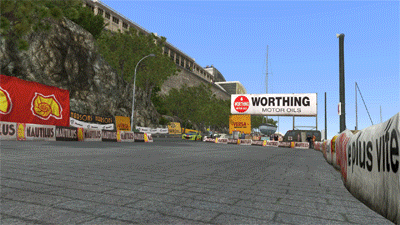
LOL at the people in there claiming its a hardware issue and nothing to do with rfactor
I'm looking forward to testing the Fanatec wheel that should be arriving soon. My G27 went nuts again with the fresh install of Build 85 so I had to adjust the steering torque filter back to 4 like I had it in previous builds. I was hoping that ISI would have finally solved the aggressive vibrations, but apparently not yet.
http://www.maximum-attack.com/rF2monacoAI.gif[IMG][/QUOTE]
That's funny.
mclaren777
Member
mclaren777
Member
ISI will soon be releasing the 1966 version of Monza, as well as the Brabham BT20.






So, so, good. I just hope that's not the last of the retro tracks.
Big Takeover
Member
Monza and the Brabham are looking good. Can't wait.
mclaren777
Member
I'm really impressed with what the community has managed to create so far. These images are from April and they represent the work of just one man. If this is any indication of what the rest of the modding scene can produce, rFactor 2 is going to have a really bright future.




mclaren777
Member
Build 90 just went live and it includes both the Brabham BT20 and ISI's historic version of Monza.
Direct Downloads
Build 85-90 Update
v1.1 Historic Update
http://isiforums.net/f/showthread.php/6105-Build-90-Discussion
Direct Downloads
Build 85-90 Update
v1.1 Historic Update
http://isiforums.net/f/showthread.php/6105-Build-90-Discussion
UPDATE 5 Changelog (June 14, 2012):
======================================
GRAPHICS:
---------------------------
Re-enabled HDR profiles for new .hdp files
Added bloom post effect
Further improvements to bloom post fx
Updated some polygon attribs to conform to API change
Shadow tuning
Set some shadow defaults
Tied haze density to fog density
Now adjusting air mass density for sky graphics
New base turbidity because of air mass density change
GAMEPLAY:
----------------------------
Added safety car components
New internal combustion engine code work-in-progress
Added effect on torque from fuel-air mixture (not garage-configurable yet, but running out of fuel now works as it should)
Fixed running out of fuel with new engine code.
Allowed "NonRaceStartSector=1" GDB entry for tracks where the pitlane is between sector checkpoints 1 & 2.
AI:
----------------------------
Removed forcing lanes on restart phase for AI.
Improvements on AI cars detecting his and other's relative motion along the line perpendicular to his current driving line.
UI:
----------------------------
Vehicle & track lists working as an alternative to the spinner gizmo
Made options remember last car/track list/spinner state.
BUG FIXES:
----------------------------
Fixed crash that would sometimes happen when picking all cars & track mod
Made RFM/GDB entry "SafetyCarAvailable" work (again).
MULTIPLAYER:
----------------------------
Fixed server details sharing
Fixed mod downloading. LAN download was always set to true.
FUNCTIONAL ADDITIONS:
----------------------------
Added check for dedicated server that downloadable mod is below the allowable threshold BEFORE declaring the mod available for download (to hopefully reduce instances of unexplained errors on clients)
Added PLR file option "Partial Cockpit View" if you only need wheels or wheels+suspension in your cockpit view.
MOD MODE/PACKAGING
----------------------------
Added a check for autogeneration teleport locations that the waypoint to start from is valid.
Enabled Ctrl-V in public dev build to view input & FFB graph. Also fixed a few compiler warnings.
mclaren777
Member
The disappearing shadows are still an issue for me, but Monaco now runs locked at 60fps.




lolAlso, the Megane AI apparently doesn't like Monaco...
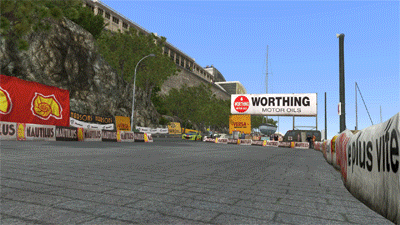
What happened with that blue Megane? It just took off before it even hit anything!
Also, the F2 cars look really good. I always loved playing around with the 'medium' class single-seaters more than modern F1 cars.
lol
What happened with that blue Megane? It just took off before it even hit anything!
Watch how all the cars start turning left too early before correcting and then crashing into the other side. Bluey missed his correction and took flight from the opposite wall :lol.
Should be noted that Monza isn't actually included in the new 60s mod update. Needs to be downloaded individually. Found a good link with fast d/l speeds.
http://ge.tt/5RscHCJ/v/1
Should also be noted you have to switch to "Include all files" when trying to install the mod. I had it at the default "Show Mods" and the Brianza track wasn't showing up.
So after an hour of spinning my wheels, finally got some time in.
Love the new car. With some decent tuning, should be great.
Also impressed at the work they did on the other tracks. Spa has had some major trackside ambiance work down. New textures everywhere. Thought it looked great before, but it's significantly better now.
Ran out of time. Only got about 5 minutes with Monza before quitting. Should be a lot of fun.
Oh, and with the FFB edits, the FFB is back to not sucking. Not sure what my issues were with .85, but glad they're back to normal. No more death rattle with those slight modifications.
http://ge.tt/5RscHCJ/v/1
Should also be noted you have to switch to "Include all files" when trying to install the mod. I had it at the default "Show Mods" and the Brianza track wasn't showing up.
So after an hour of spinning my wheels, finally got some time in.
Love the new car. With some decent tuning, should be great.
Also impressed at the work they did on the other tracks. Spa has had some major trackside ambiance work down. New textures everywhere. Thought it looked great before, but it's significantly better now.
Ran out of time. Only got about 5 minutes with Monza before quitting. Should be a lot of fun.
Oh, and with the FFB edits, the FFB is back to not sucking. Not sure what my issues were with .85, but glad they're back to normal. No more death rattle with those slight modifications.
Final Edit: And aside from wasting an hour I could have spent playing an actual game, I accomplished nothing. I've put the Brianza file into the packages folder, but it doesn't show in the mod manager and I can't install it (since it's not there).
I'm like the exact opposite of mclaren. I'm primarily PC and don't like consoles. But even for a PC centric guy like me, their products drive me off the wall. I don't know how somebody who prefers the convenience of consoles can be into such a mess
Yea installing things in rfactor 2 is not very intuitive. You have to click manage mods and then go to options and click show mods only, which should uncheck it. You should now be able to see the track mod which you can right click and select install.
mclaren777
Member
No offense, but I found it really quite easy to install.
• Download the file to my Package folder
• Open rF2 launcher and select Manage Mods
• Click on Option and select "Show Mods Only"
• Right-click on Brianza and install the track
Edit: beaten by Darkdeus

• Download the file to my Package folder
• Open rF2 launcher and select Manage Mods
• Click on Option and select "Show Mods Only"
• Right-click on Brianza and install the track
Edit: beaten by Darkdeus

Yea installing things in rfactor 2 is not very intuitive. You have to click manage mods and then go to options and click show mods only, which should uncheck it. You should now be able to see the track mod which you can right click and select install.
Yeah. I finally figured that out. As you can see from my stealth edit, I edited out my rambling blog of frustration.
No offense, but I found it really quite easy to install.
• Download the file to my Package folder
• Open rF2 launcher and select Manage Mods
• Click on Option and select "Show Mods Only"
• Right-click on Brianza and install the track
Edit: beaten by Darkdeus
It's not Show Mods only. That's what I had it defaulted on. It's not a mod. And I had no idea this was even an option since it's never had to be changed before and they didn't explain anything. A little disclaimer in the OP would have gone a long ways. Because if you're not installing third-party tracks that are files only, it's easy to not realize things have to be changed.
EDIT: Or if it had to be changed, it was changed so long ago I forgot it was even an option I changed.
mclaren777
Member
A little disclaimer in the OP would have gone a long ways.
That's a brilliant idea. I'll work on it during the later part of Le Mans once most of my guests.
That's a brilliant idea. I'll work on it during the later part of Le Mans once most of my guests.
Hah. I wasn't even referring to you. I meant on the official forum. You probably don't need to edit your post since I'm probably the only idiot who didn't figure it out, but on the official forum, it really should have been explained better.
mclaren777
Member
I added the unofficial rTrainer mod to the second post, as well as the GIF below...
Sometimes you'll need to swap between the basic and detailed lists to install a mod.
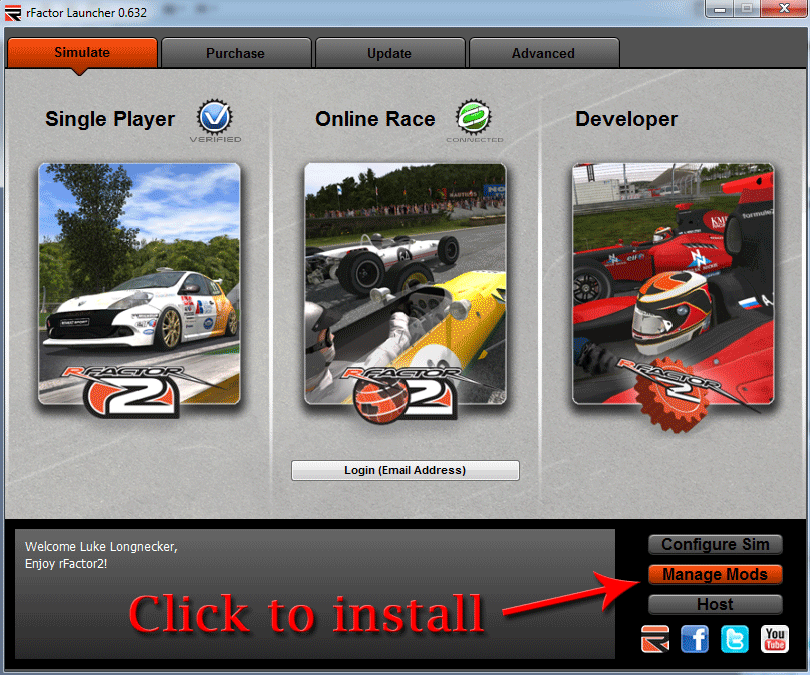
Sometimes you'll need to swap between the basic and detailed lists to install a mod.
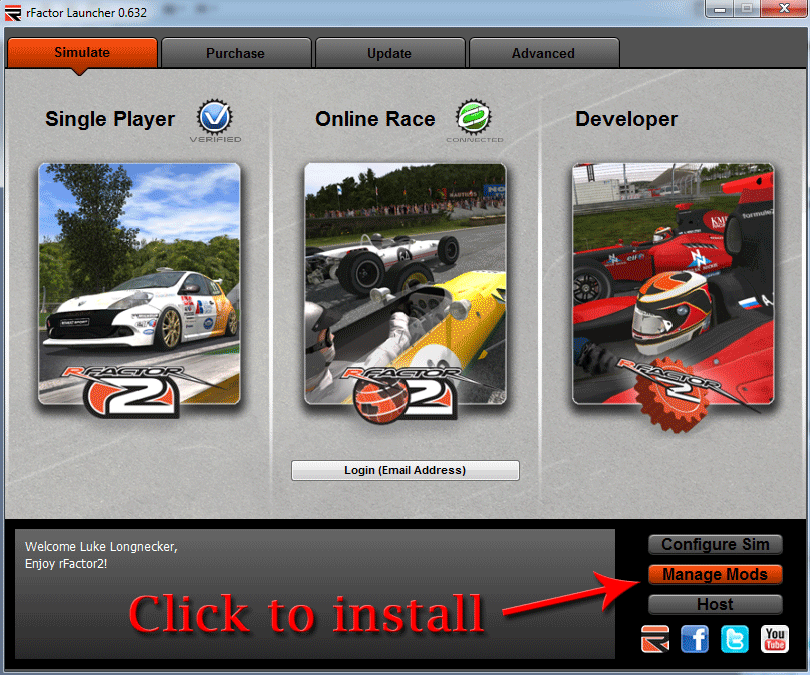
mclaren777
Member
mclaren777
Member
rTrainers are the Skip Barber cars of the rFactor universe.


mclaren777
Member
ISI is currently working on the Clio Cup and some people managed to get it early from a live server test.
Can't wait!



Can't wait!





