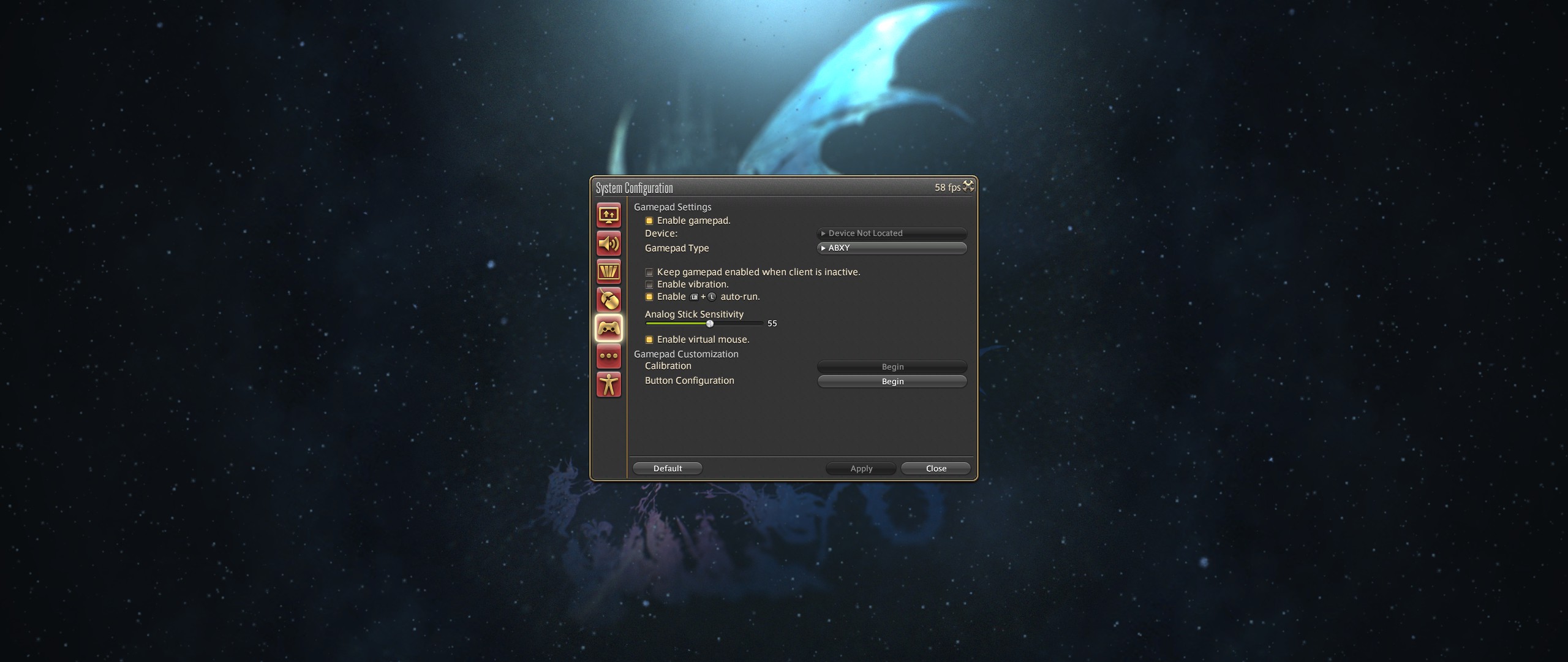Having spent a few days with a DS4, I've realized the SC really does have one of the best analog sticks out there. If it wasn't for the oddly angled face buttons, and lack of a proper d-pad, I'd never touch anything else, haha.
Some games do not allow simultaneous mouse+gamepad. Wish it wasn't the case, but it's something you'll come to terms with over time. Those that allow it are amazing, though. Those that don't you'll want to either make a KB+M config for it, or use something else to play. I'd also recommend getting accustomed to making your own configs; relying solely on community bindings is asking for trouble. I know, it's not plug and play, which is really annoying at first, but it is worth giving yourself time to adapt to it.