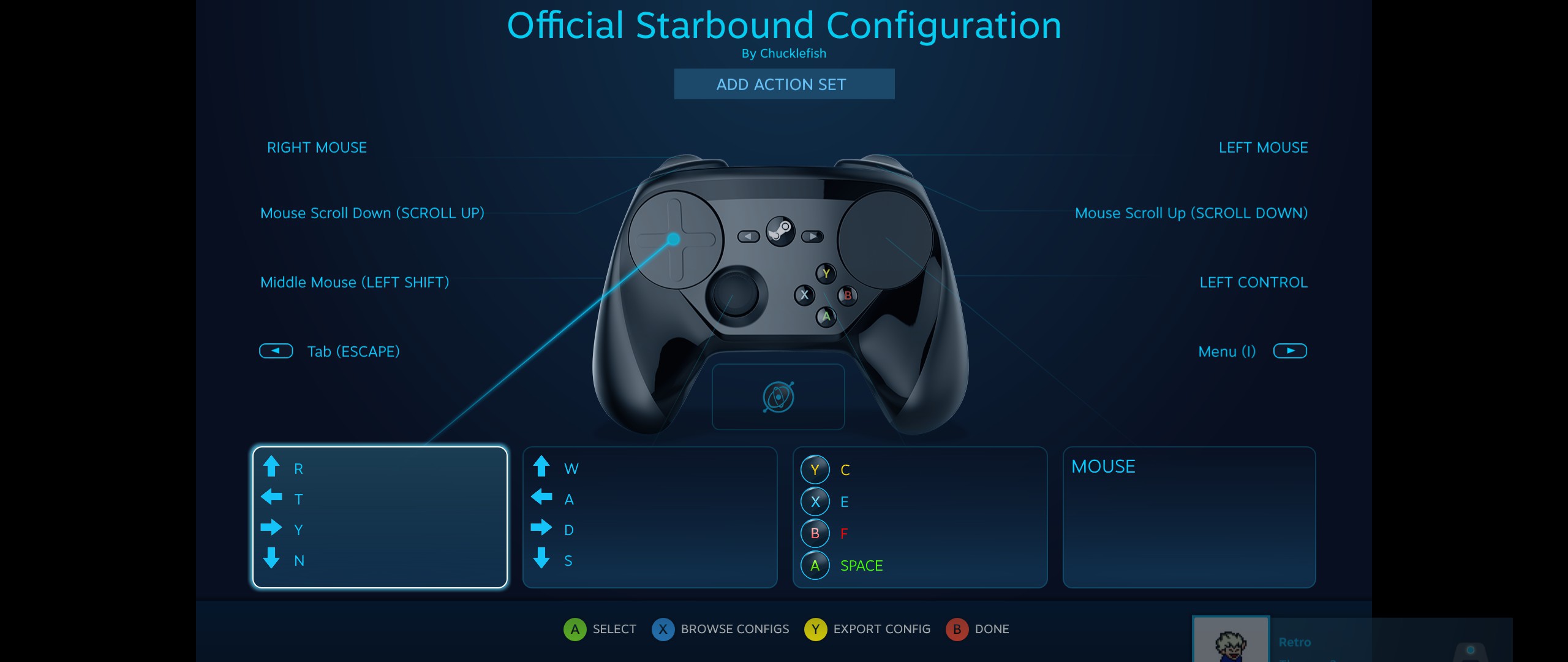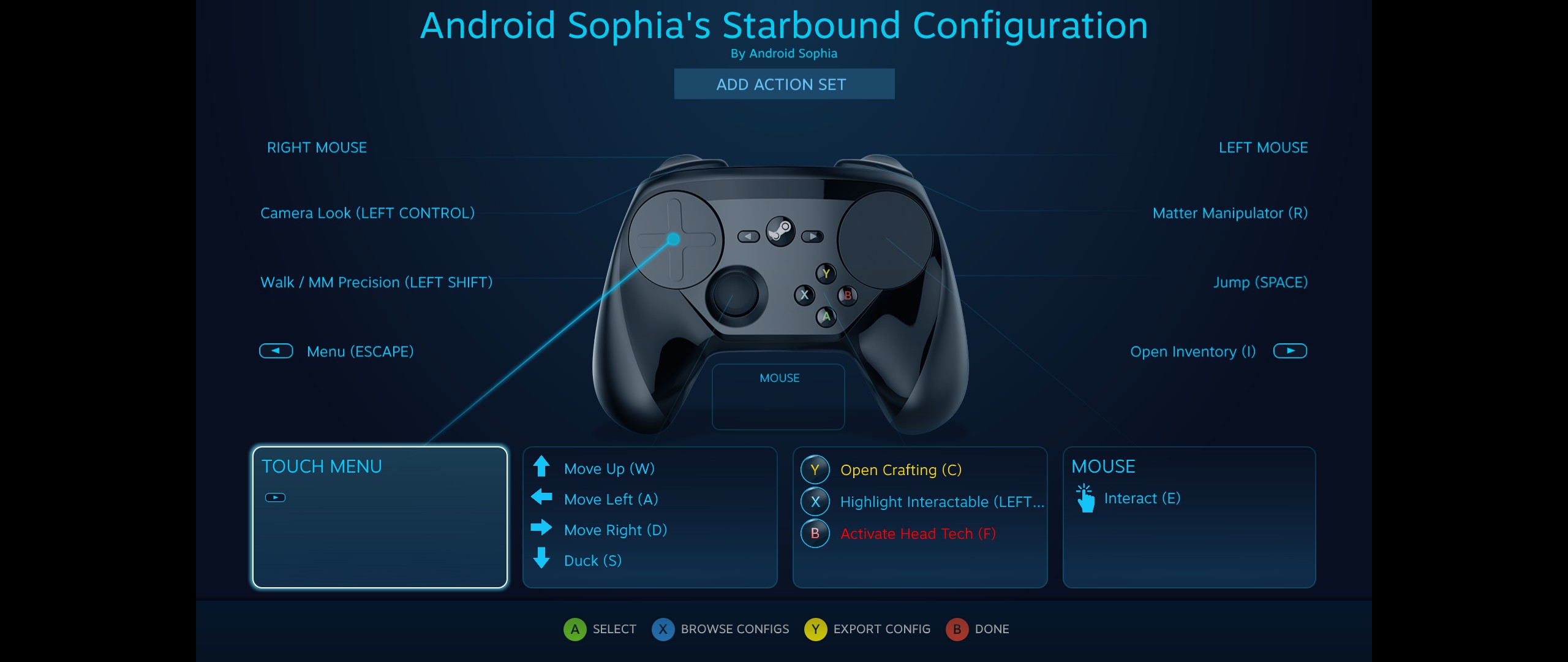Soodanim
Member
Someone recommended I try incorporating gyro aiming, and they were 100% right. Use the pad for larger movements then the gyro for precision aiming.Messing with Vanquish and the Steam Controller. I actually couldn't find or adjust a setup that felt good enough until I just simply went full Mouse and Keyboard. Pretty much the only way I can play since I can't stand the aiming with mouse joystick since I can't get precise enough. There must be a sweet spot somewhere for that within the in game sensitivity and max values for which the mouse joystick works.
Meanwhile the normal mouse is spot on as always - just won't work the same time as gamepad controls, but thankfully it was easy to just arrange it how I wanted, pretty much the same as the gamepad with some changes to reduce button pad usage.
Also Bayonetta is pretty great as just gamepad with mouse-joystick
It definitely takes a bit of getting used to. I turn off the haptic feedback for the entire controller. It's noisy and just serves to distract rather thing give feedback (my feedback is results of my inputs on screen). I'm not saying there's an option to turn off that feature globally solely because of me, but a Steam rep popped in the thread and asked for features we'd like to see and that's what I asked for, so it was definitely solely because of me.Just got a link + controller.
Wow, this is bizarre. The right trackpad was was kinda like a touchpad and a trackball. I did not expect the "rrr" when swiping. I'm still trying to get used to the layout because my finger keeps going to the touchpad instead of the face buttons. The controller is weird and cool at the same time. The touchpad is definitely a preferable setup over analog sticks when mouse input is required. What do you even call those grip buttons behind? It was a welcome surprise.
As for the Link, setup didn't go too smooth because I bought them used. I had to reset it and plug the ethernet to download the update that fixes the bug that prevented it from connecting to my router. After everything was reset and updated, setup went very smoothly. I had issues with playback but that was because of AMD ReLive. I guess Steam Link and ReLive were fighting over the stream encoders somehow? Turned it off and the stream was smooth as silk on 5GHz. The network test said 7ms with 1ms variance which is pretty much nothing.
You're spot on with the grips. Steam refers to them in the UI as LG and RG - left and right grip. Rather useful buttons, if a bit stiff.
No one asked for this opinion but I'm going to give it anyway: I'd love a version of the SC that had no clicky shoulder buttons and easier to press non-clicky grips. It would make the controller more viable for me, as in a game that's heavy on them (Dark Souls, especially with roll on a grip) I'm just clanking away with those buttons non-stop. Like I said above, the feedback is the results of my input on screen. It's why DS4 is my preferred controller right now.