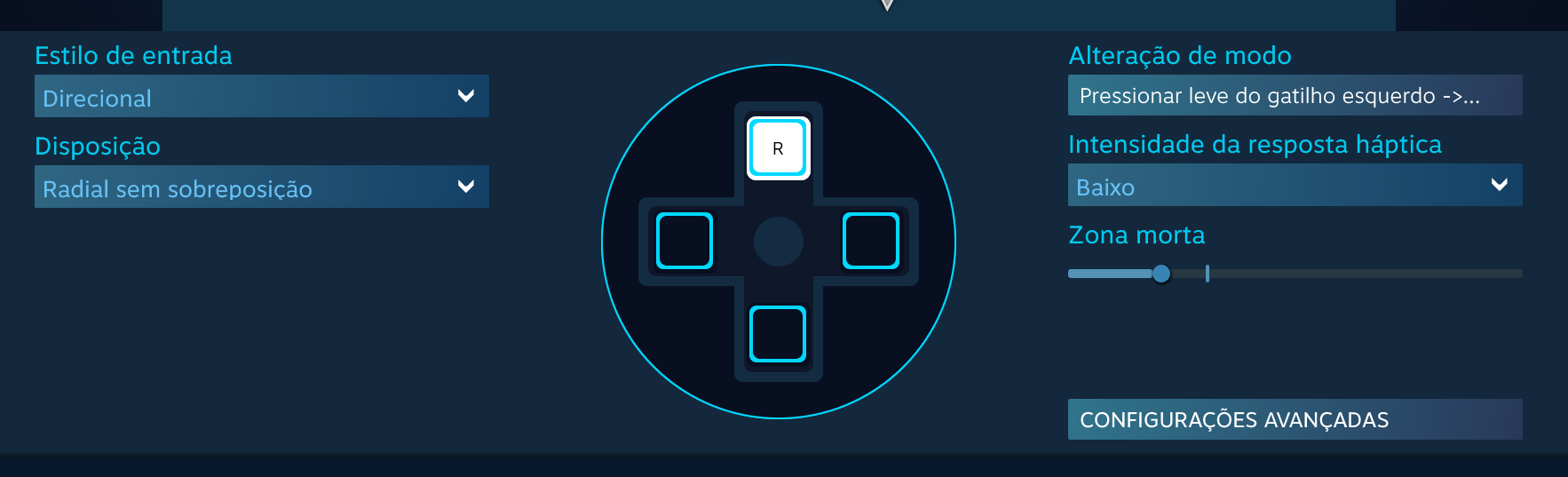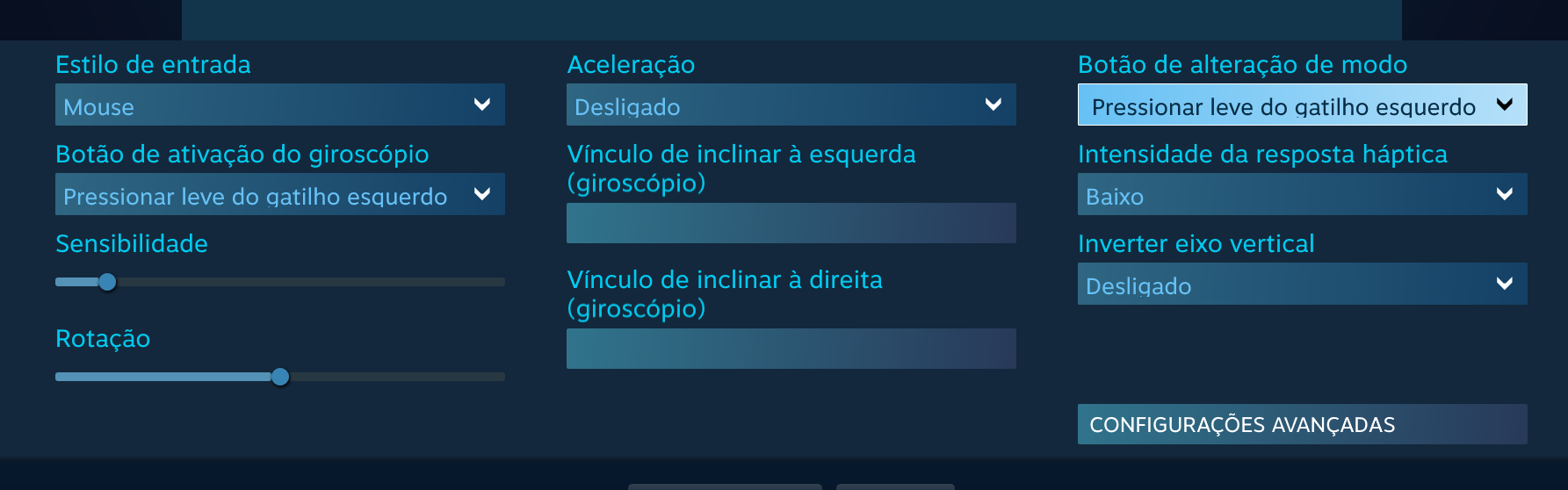Help me understand profiles. If I save a profile for public, does it update that public profile every time I make an adjustment? Or do I need to re-save it with the same name?
I tested this - it does update the binding you made such that it also alters the binding for any new users that select it in the community bindings (only after an hour or so though since it seems to take quite a while for the community bindings to update) but whether it updates the controls for the users already using the bindings, I have no idea.