The world of emulation seems easy, but if we want to emulate it accurately I assure you that emulation becomes an academic theme.
I did many experiments on NES mini, which did not EMULA accurately, and I tell you that even many titles can not run on NES mini (especially some Japanese)
At this point I thought of an ideal hardware based on Windows PC .
Intel released this year the Apollo Lake CPU that is amazing for this kind of EXPERIMENTS .
Unfortunately, the choice of Mini PC is still not wide, but some Chinese builders such as Beelink have done a great job on PCs such as the BEELINK with 4GB of RAM, 64GB of disk (very fast unlike other mini PCs), and Cpu Apollo Lake
After making the cabinet ,
2 x Zippy Joystick
Encoder XinMo http://www.xin-mo.com/
Monitor
Wood

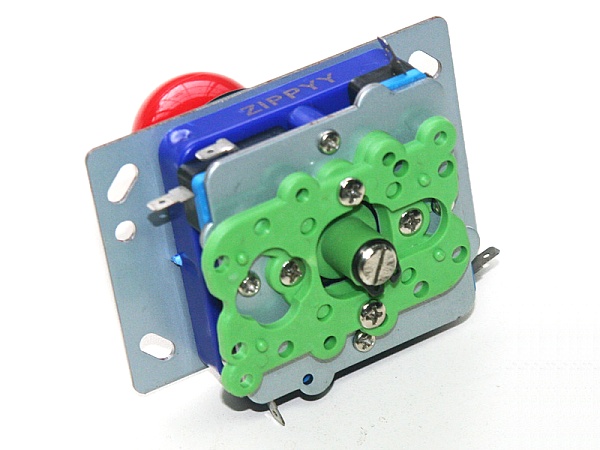

I decided to leave the mini PC outside the cabinet because this way, I can do some maintenance to add, remove, update etc


OS Windows 10 Creative Update
Emulator :
[URL="http://buildbot.libretro.com/stable/1.6.0/windows/"]Retroarch [/URL]for NEs, Snes, Geneis , Master System , Pc Engine , PCEngine CDROM , GameBoy , GBA .
PuNES for FAMICOM game
MAME 0.187 for Arcade Game
Front End LaunchBox
This is the result of my experiment
https://www.youtube.com/watch?v=sNmLv7H2gv8&t=20s
CORE
Genesis / Master System : genesis_plus_gx_libretro
NES : nestopia_libretro
SNES snes9x_libretro
PC Engine / CD ROM mednafen_pce_fast_libretro
GB gambatte_libretro
I did many experiments on NES mini, which did not EMULA accurately, and I tell you that even many titles can not run on NES mini (especially some Japanese)
At this point I thought of an ideal hardware based on Windows PC .
Intel released this year the Apollo Lake CPU that is amazing for this kind of EXPERIMENTS .
Unfortunately, the choice of Mini PC is still not wide, but some Chinese builders such as Beelink have done a great job on PCs such as the BEELINK with 4GB of RAM, 64GB of disk (very fast unlike other mini PCs), and Cpu Apollo Lake
After making the cabinet ,
2 x Zippy Joystick
Encoder XinMo http://www.xin-mo.com/
Monitor
Wood

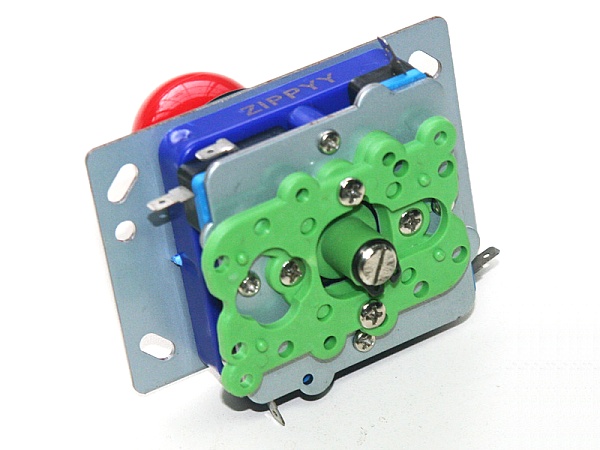

I decided to leave the mini PC outside the cabinet because this way, I can do some maintenance to add, remove, update etc


OS Windows 10 Creative Update
Emulator :
[URL="http://buildbot.libretro.com/stable/1.6.0/windows/"]Retroarch [/URL]for NEs, Snes, Geneis , Master System , Pc Engine , PCEngine CDROM , GameBoy , GBA .
PuNES for FAMICOM game
MAME 0.187 for Arcade Game
Front End LaunchBox
This is the result of my experiment
https://www.youtube.com/watch?v=sNmLv7H2gv8&t=20s
CORE
Genesis / Master System : genesis_plus_gx_libretro
NES : nestopia_libretro
SNES snes9x_libretro
PC Engine / CD ROM mednafen_pce_fast_libretro
GB gambatte_libretro


