-
Hey, guest user. Hope you're enjoying NeoGAF! Have you considered registering for an account? Come join us and add your take to the daily discourse.
You are using an out of date browser. It may not display this or other websites correctly.
You should upgrade or use an alternative browser.
You should upgrade or use an alternative browser.
Tomb Raider PC Performance Thread
- Thread starter JaseC
- Start date
mastershake
Member
i5 3570K @ 3.4ghz, AMD 7870 XT, 16GB ram
Ultimate preset(everything max but AA)
2560x1440
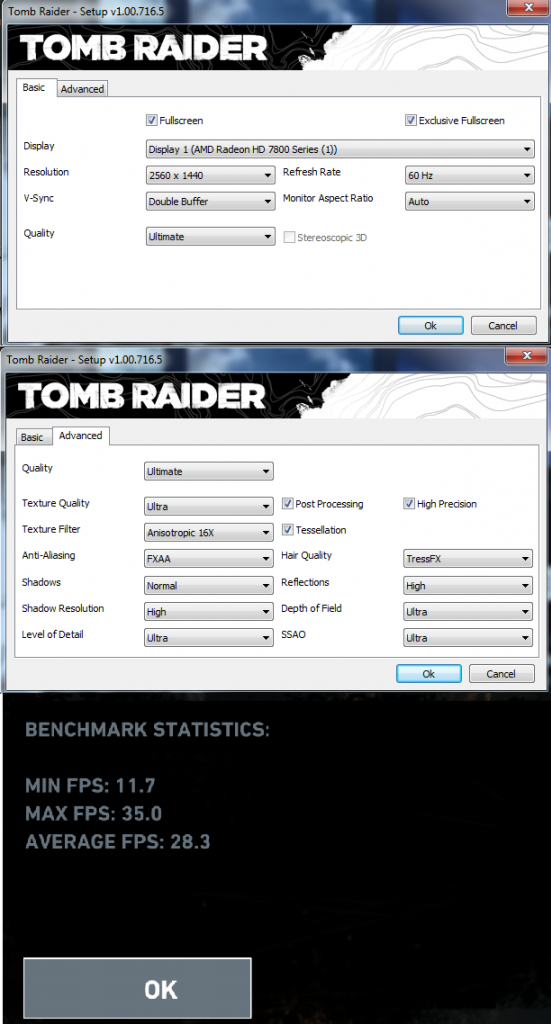
Ultimate preset(everything max but AA)
2560x1440
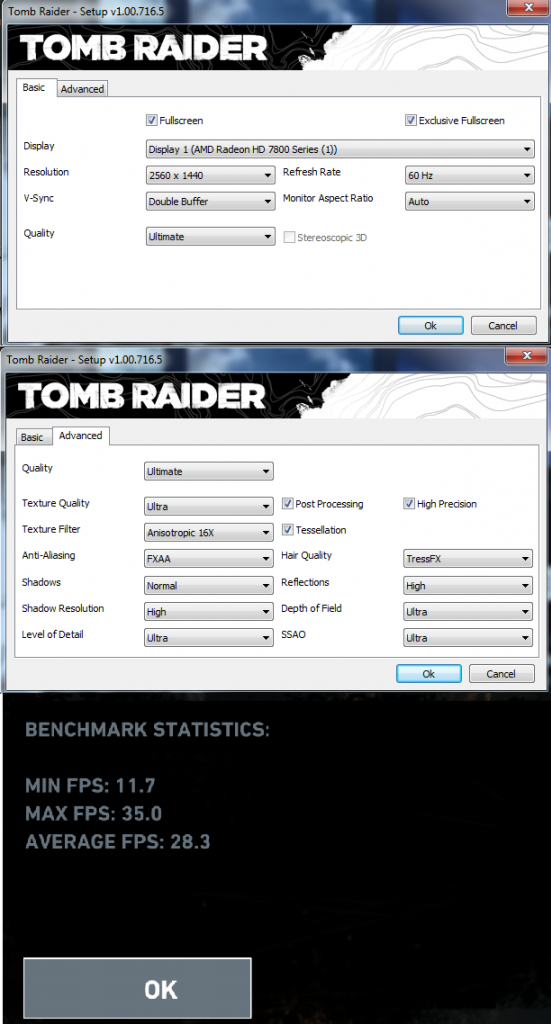
Game gets one hell of a thumbs up from me. Everything ultra setting with the hair physics on. Constant 60fps makes this game look gorgeous
I7 3770k @ 4.5
Sapphire 7970 vapor x w/ boost
Only thing remotely negative so far after playing for an hour and a half is the QTEs. Other then that, awesome.
I7 3770k @ 4.5
Sapphire 7970 vapor x w/ boost
Only thing remotely negative so far after playing for an hour and a half is the QTEs. Other then that, awesome.
I do this with all my sp games now. Can't stand trying to find the perfect setting. I just max it out...downsample even, and lock it at 30. Everyone complains about performance but its very smooth at 30 for me.I capped it at 30 FPS and maxed out everything for 1080p (except that batshit crazy AA), I hate bouncy framerates and I'm too lazy to tweak anymore. Gotta get a new GPU next set, a nicer one.
shiftplusone
Member
660 ti
2 hours and not a single crash.
Turn off tessellation if you're on nvidia. That seems to be cause of the crashes.
but im on nvidia and thats the only reason I even bought the game !
thats a shame though
Played for about an hour on my gtx570 @ 1080p, High settings, FXAA, AO, precision... averaged 40-50fps w/ TressFX, locked 60fps without. No crashes.
i have the same card. will try the same settings. what's your CPU?
XANDER CAGE
Member
Seven crashes so far. Maybe tonight is a Sim City night instead.
MaximusPrimus
Member
WOW is all I have to say. This game looks PHENOMENAL in Nvidia 3D Vision. steady framerate without TressFX. that just kills the FPS. Again I pity people who won't embrace 3D. This feels next-next-gen IMO.
I7 950 OC'd to 4GHZ
GTX 460 SLI
6GB RAM
I7 950 OC'd to 4GHZ
GTX 460 SLI
6GB RAM
i have the same card. will try the same settings. what's your CPU?
2600k @ 4.2
stufte
Member
Seven crashes so far. Maybe tonight is a Sim City night instead.
I can't even get my simcity pre-order to unlock... I'm sitting here with 2 misbehaving games... I'm a sad panda.
XANDER CAGE
Member
Welp, that time it took one minute to crash. I'm done. Hope this gets sorted out tomorrow.
Robobandit
Member
I had to set DoF to "normal" and SSAO to "normal" to get the frame rate where I wanted it with my GTX 670.. the performance hit is pretty drastic between normal and ultra..
with "ultimate" settings (minus TressFX) I got a max of 40 fps on the benchmark with a low of 10 and an average of 28 or so.
With SSAO and DoF set to "normal" and everything else the same I got a minimum of 40, max of 72 and an average of 60.8 fps at 2560x1440.
I'm surprised that it takes that much of a hit, particularly when there doesn't seem to be a huge visual difference between normal and ultra. I suppose nvidia's optimized driver could help with that.
with "ultimate" settings (minus TressFX) I got a max of 40 fps on the benchmark with a low of 10 and an average of 28 or so.
With SSAO and DoF set to "normal" and everything else the same I got a minimum of 40, max of 72 and an average of 60.8 fps at 2560x1440.
I'm surprised that it takes that much of a hit, particularly when there doesn't seem to be a huge visual difference between normal and ultra. I suppose nvidia's optimized driver could help with that.
plumpblumpkin
Member
Crashed as soon as I got to the first forest... gtx 680 latest beta drivers...
Sighs.
Sighs.
Marty Chinn
Member
Hmm, right now I'm leaning at running at 720p instead of 1080p since I can have everything turned on and full plus TressFX and I get a 60fps framerate. So it's either 1080p w/o TressFX for 60fps, 1080p w/ TressFX for 45fps, or 720p w/ TressFX for 60fps. Man sometimes I hate having a choice in PC gaming =)
XANDER CAGE
Member
My game crashes consistently every time I try and leave that first bunker area. No matter the settings, no matter the time I spend elsewhere... it just crashes every time I step off of the ladder.
This port wasn't ready. Nixxes, c'mon.
This port wasn't ready. Nixxes, c'mon.
Crashed as soon as I got to the first forest... gtx 680 latest beta drivers...
Sighs.
Yeah, I don't know what to do. Keep trying? Progressing every step and just enjoy it? Turned off TressFX, DOF, and Aliasing just to see what was up. Still crashes. Might as well turn them on, enjoy it for 10 minutes, and then restart!
Bjoern the Smexy
Member
Getting betweens 30 and 45 fps on the Benchmark with Ultra-Settings + TressFX.
AMD Phenom II X6 @ 3.0 GHz
AMD Radeon HD 7770
8GB DDR3 RAM 1600 MHz
This game looks really good. Can't wait until after work to actually play it!
AMD Phenom II X6 @ 3.0 GHz
AMD Radeon HD 7770
8GB DDR3 RAM 1600 MHz
This game looks really good. Can't wait until after work to actually play it!
Damn, can actually get a playable framerate at 4xSSAA, 2560x1600 with the Titan and a slight OC. 30 FPS locked most of the time, just dips a bit with the dof effect during cutscenes. Here's a shot I just took at these settings, downsampled to 1920x1200:

Amazing. Can you run it at 1920x1200 max? I'm curious what the performance is like.
Disappointed with my performance. Hopefully the next Nvidia beta drivers improve it.
Everything maxed w/ TressFX on:

Everything maxed w/ TressFX off:

I'm using two 680s and running at 1080p.
edit:
And for the hell of it:

Everything maxed and TressFX on downsampled from 3200x1800
Everything maxed w/ TressFX on:

Everything maxed w/ TressFX off:

I'm using two 680s and running at 1080p.
edit:
And for the hell of it:

Everything maxed and TressFX on downsampled from 3200x1800
JetBlackPanda
Member
Is the 'optional movies' download for higher quality cutscene videos? Definitely noticed some compression blocks in the 1st FMV, which was unfortunate.
I would also like to know!
IcyBlueStrawberry
Member
This has to be the first time I'm on the "everything is fine" side of the fence.
Running at 2560x1440 with FXAA and a locked 60 fps, no crashes, no major hiccups, no errors.
The game looks great, even if some of the environments look a little meh, and it's really fun.
Running at 2560x1440 with FXAA and a locked 60 fps, no crashes, no major hiccups, no errors.
The game looks great, even if some of the environments look a little meh, and it's really fun.
Randam_Hajile
Member
Nvidia GTX 560 TI 1GB / i5-2500K @ 3.30 GHz / 8 GB RAM
Playing at Ultra settings and turned off TressFX, tessellation, and FXAA.
So far, the benchmark has been very inaccurate. Benchmark gave me a min/max of 17/38 with an average of 34 FPS. Played the first 90 minutes of the game and have averaged 52/60 in gameplay and 34/42 in cutscenes.
Amazing game so far; looks stunningly incredible! And yeah, while TressFX looks beautiful, it renders completely unplayable on my system.
Oh yeah, and not a single crash so far.
Playing at Ultra settings and turned off TressFX, tessellation, and FXAA.
So far, the benchmark has been very inaccurate. Benchmark gave me a min/max of 17/38 with an average of 34 FPS. Played the first 90 minutes of the game and have averaged 52/60 in gameplay and 34/42 in cutscenes.
Amazing game so far; looks stunningly incredible! And yeah, while TressFX looks beautiful, it renders completely unplayable on my system.
Oh yeah, and not a single crash so far.
I really hope they fix tesselation soon. The game does look better with it. Just tried playing the game with it on again using vsync triple buffer. Game locked at 60fps with dips to 44fps for a split second. Overall very smooth. But then the game crashed after 40min. It crashed after I used survival instinct and moved the camera fully around.
So strange, I've only had one crash in at least 3 hours of play. It was when I went from fxaa to 2x ssaa, changed it back and have had no more. I'm getting really good overall performance with tressfx off and everything else maxed, but only at 1360x768 on a 580. Tessellation is causing some weird black stuff from time to time, but doesn't seem to be killing my frame rate or causing crashes. Must be something with the 600 series cards.
My problem are the fucking qte's on kb/m are a pain in the ass.
My problem are the fucking qte's on kb/m are a pain in the ass.
This has to be the first time I'm on the "everything is fine" side of the fence.
Running at 2560x1440 with FXAA and a locked 60 fps, no crashes, no major hiccups, no errors.
The game looks great, even if some of the environments look a little meh, and it's really fun.
Are you AMD or Nvidia? And if Nvidia do you have tesselation on?
I get no crashes anymore with tessalation off. But with it on, it will eventually crash.
toastyToast
Member
Still crashing without Tesselation albeit a lot less frequently.
What a mess
What a mess
I don't crash but i have heavy graphic bugs and glitches. After 30 minutes or so into the game it gets so bad i can't see shit and have to restart the game.
Sounds like your video card is overheating
IcyBlueStrawberry
Member
AMD, sorryAre you AMD or Nvidia? And if Nvidia do you have tesselation on?
I get no crashes anymore with tessalation off. But with it on, it will eventually crash.
plumpblumpkin
Member
I can confirm that disabling Tesselation solves the crashing...at least for me.
Gtx 680.
Fix this Nvidia.
Gtx 680.
Fix this Nvidia.
polyh3dron
Banned
This game is fucking beautiful. I'm using a Nvidia 650M inside a Retina MacBook Pro with Tesselation turned off and I haven't had one crash yet.
I'm also using the latest beta driver.
Big picture mode, 5.1 comfy couch gaming FTW.
I'm also using the latest beta driver.
Big picture mode, 5.1 comfy couch gaming FTW.
AMD, sorry
It's cool, I figured as much. This seems to be an Nvidia problem.
I read somewhere else that it's a driver issue. Those that haven't updated past 310.90 can use tesselation without crashing. Not sure if true though. Might roll back to a 310 driver tomorrow and try it out.
panthapanda
Member
I'm playing on essentially Ultra with a couple of things set to high (the unnecessary stuff) and tress fx on. No crashes so far.
GTX 670 + i5 3570k @4.2GHZ.
GTX 670 + i5 3570k @4.2GHZ.
I can confirm that disabling Tesselation solves the crashing...at least for me.
Gtx 680.
Fix this Nvidia.
I've seen this mentioned more than a few times but thought nothing of it as my session last night went fine, but the game just crashed on me when entering the DLC tomb, so I'll give it a shot.


