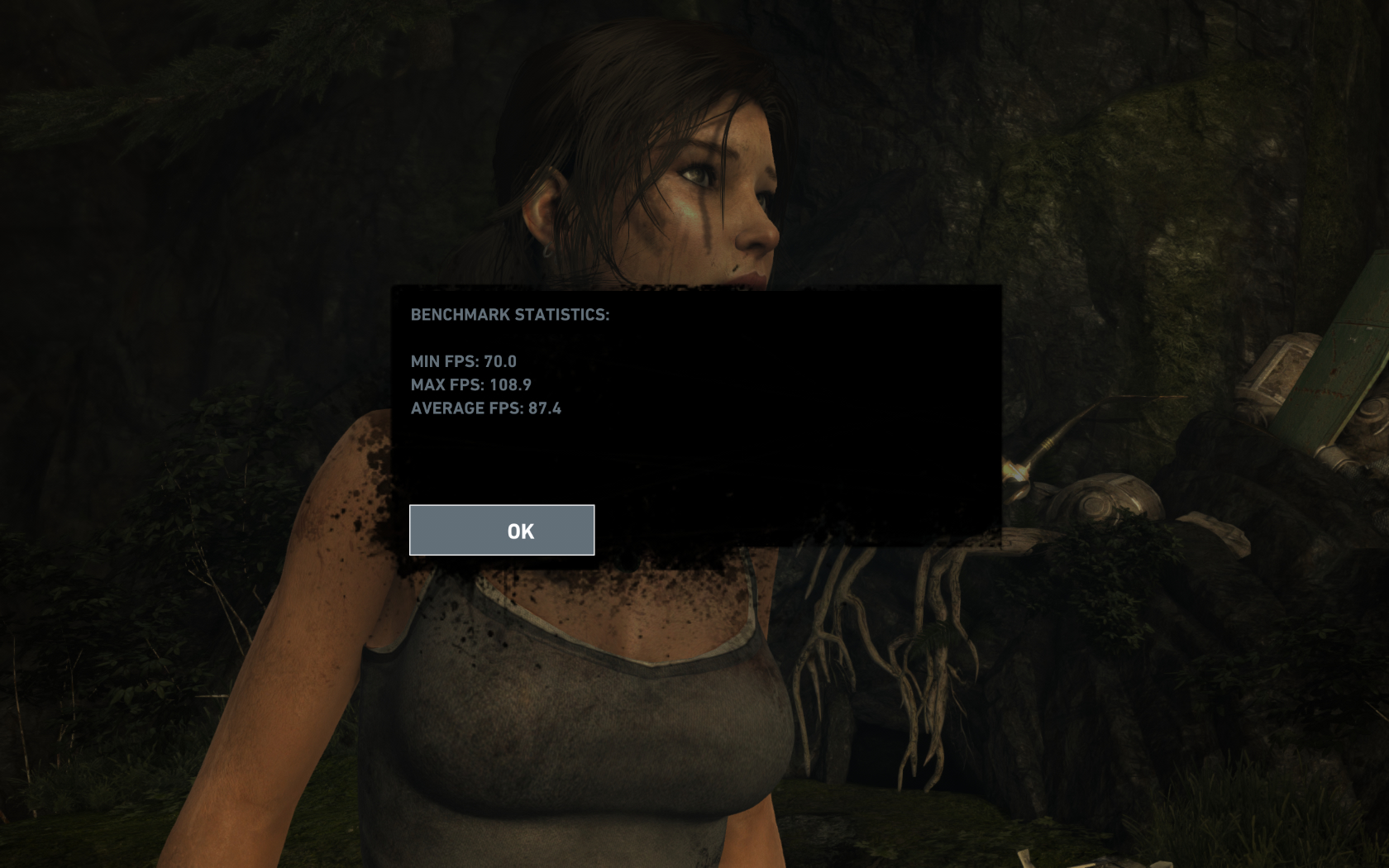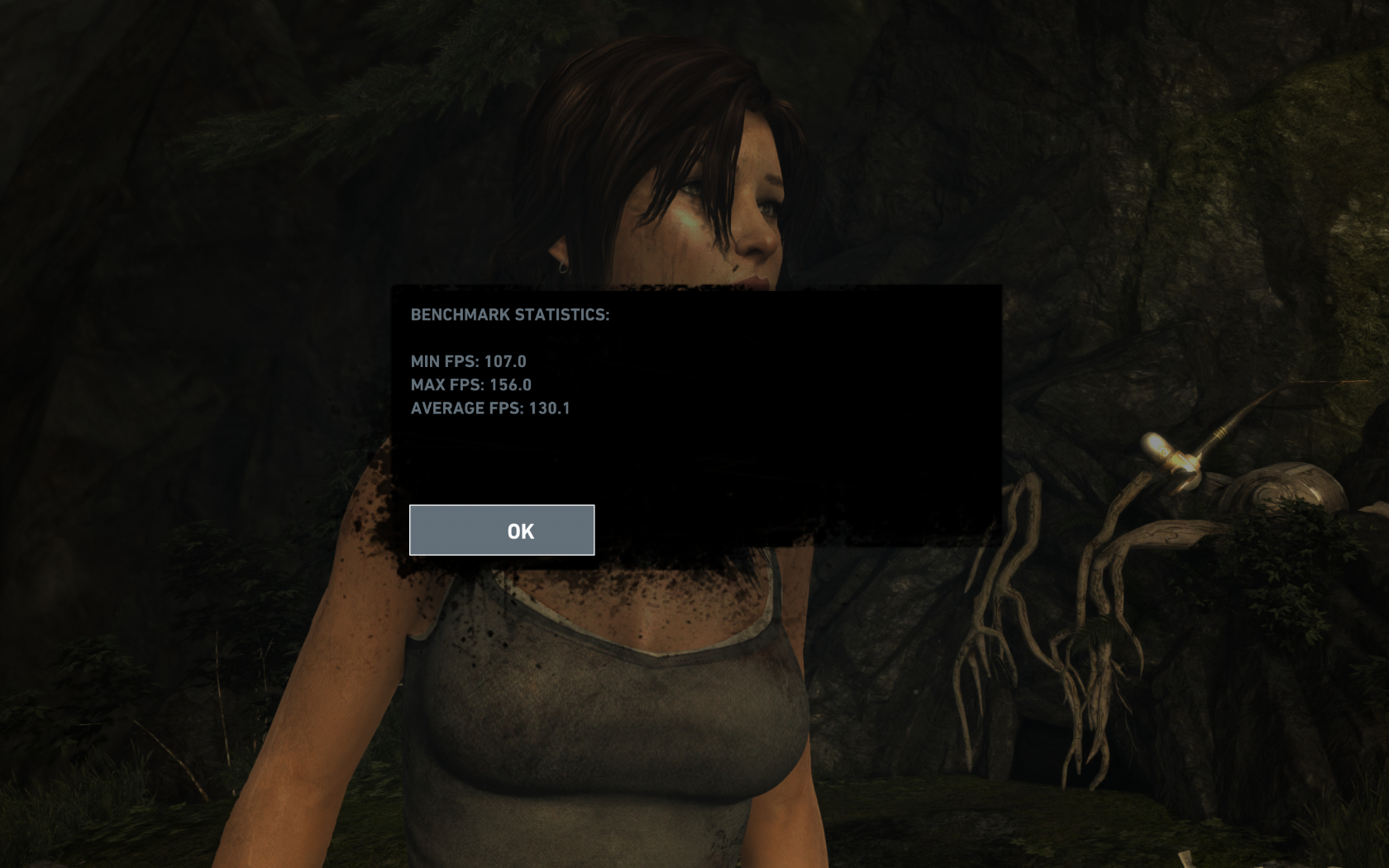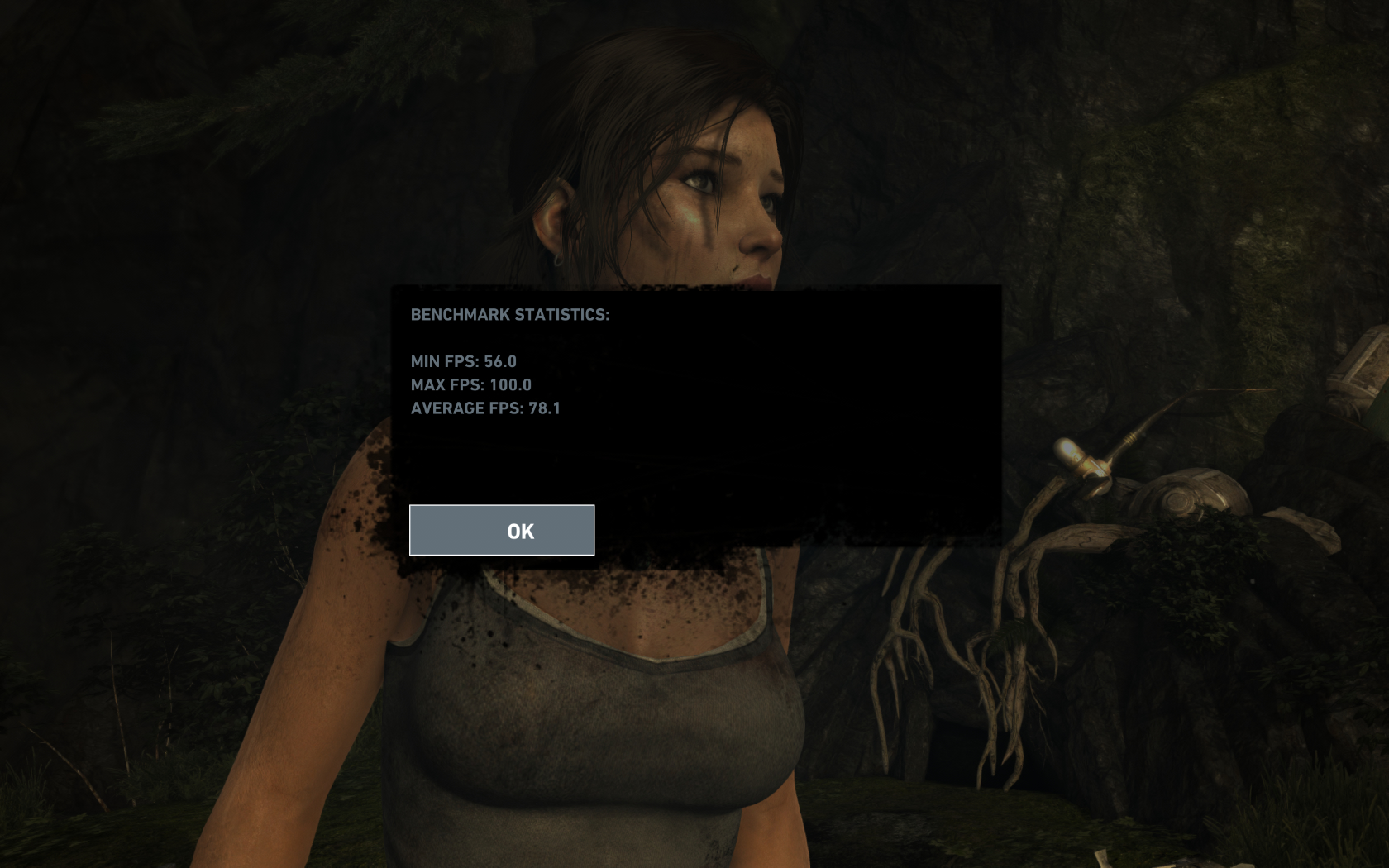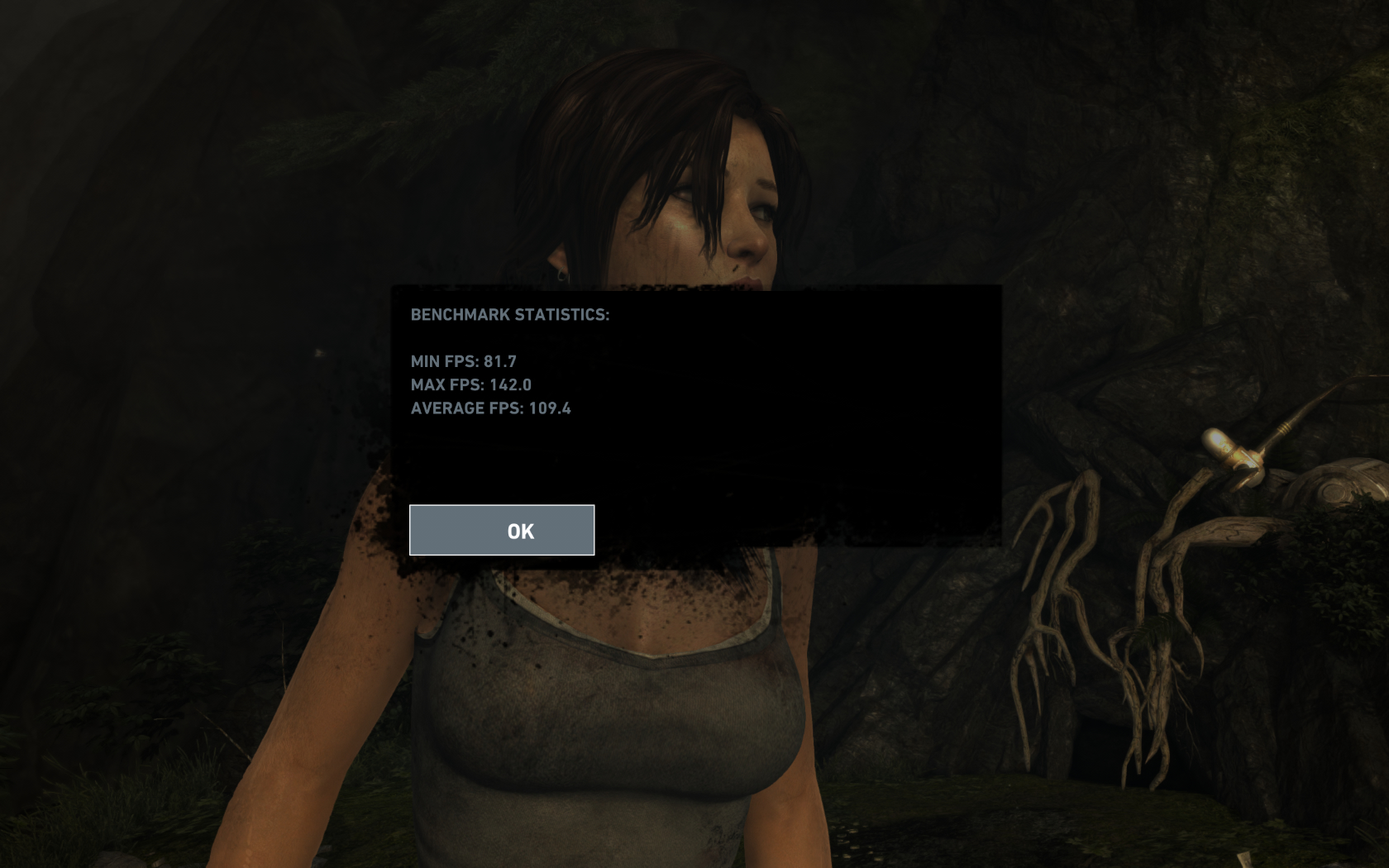We have just made public a new version of the PC version of Tomb Raider, build 1.0.730.0. This patch will be applied by Steam automatically when you next start the game. If your game does not update, please restart the Steam client.
New fixes in 730.0:
Upgraded the save slots from three to 99
Introduced Last Campsite Save, which automatically saves your progress up to the last campsite you have visited
Added stereoscopic 3D reticle
Fixed issues with the discovery of the Unworthy campsite.
Fixed a problem that occurred when traveling back to the Sacred Hall Basecamp after that story has been completed
Fixed a playthrough stopper in Chasm Bridge
Fixed a playthrough stopper that could occur when loading a saved game created in the Coastal Forest after upgrading the axe but before opening the gate
The active selection in the main menu no longer changes due to the rotation of the menu itself
Fixed Mouse and Aim Sensitivity slider settings getting rounded to coarser values on save
Fixed a crash in multiplayer that could occur while migrating hosts
Added functionality to activate and deactivate DLC multiplayer maps during matchmaking. Maps can also be manually activated and deactivated in the new Match Making menu in the Options menu.
(DX11) Fixed a few self-shadowing artifacts in the beach
(DX11) Various performance optimizations
(DX11) Improved sunlight shadow quality
(DX11) Lens flares now render correctly in stereoscopic 3D
(DX11) Improved exclusive fullscreen <-> windowed transitions
(DX11) Fixed occasional crash on startup related to stereoscopic detection
While we expect this patch to be an improvement for everyone, if you do have trouble with this patch and prefer to stay on the old version we made a Beta available on Steam, Build722.3, that can be used to switch back to the previous version. Please note however that you can only play multiplayer with people that share your version.
We are planning further patches beyond this one to address various issues that have come out of consumer feedback since the release of the game.