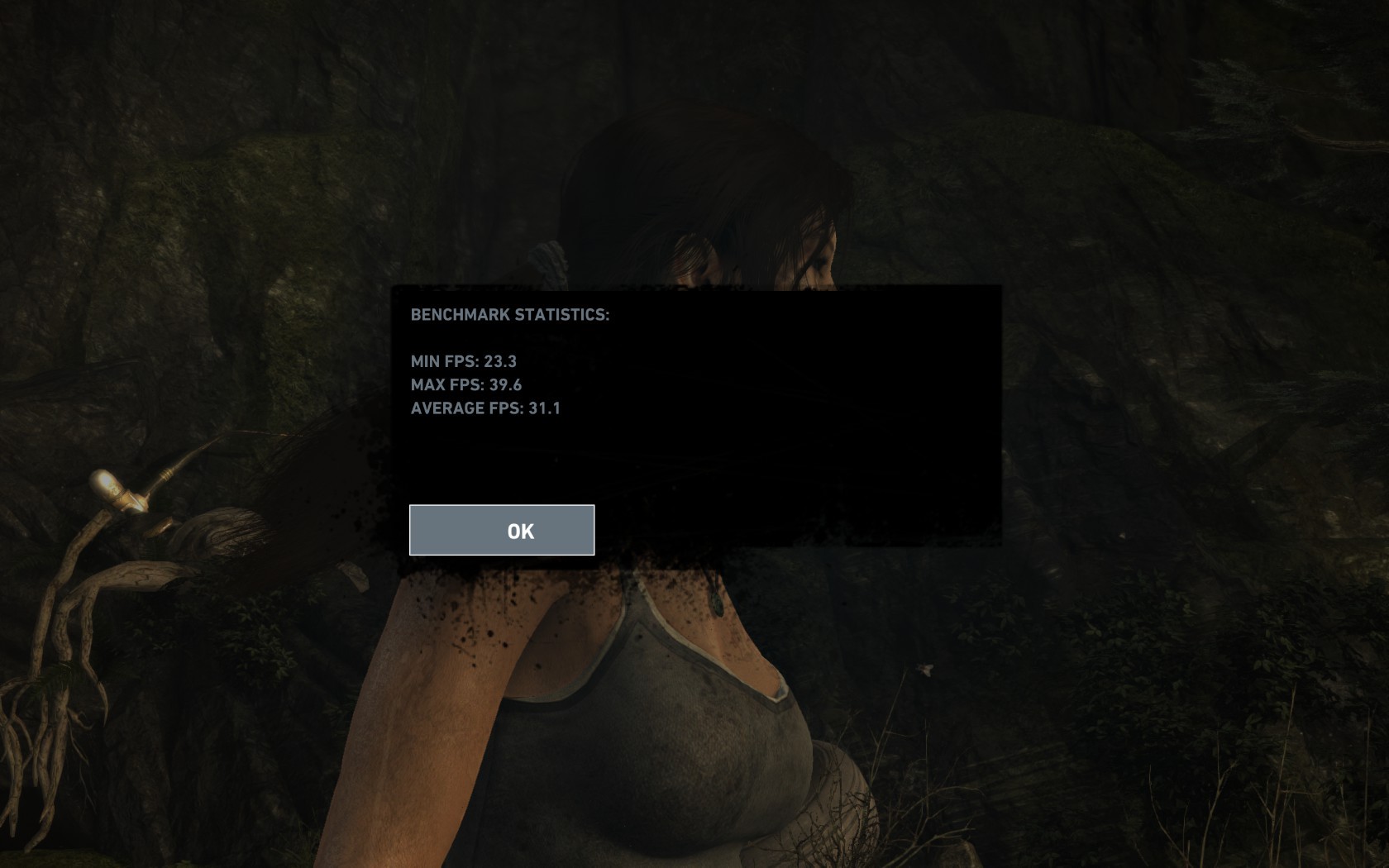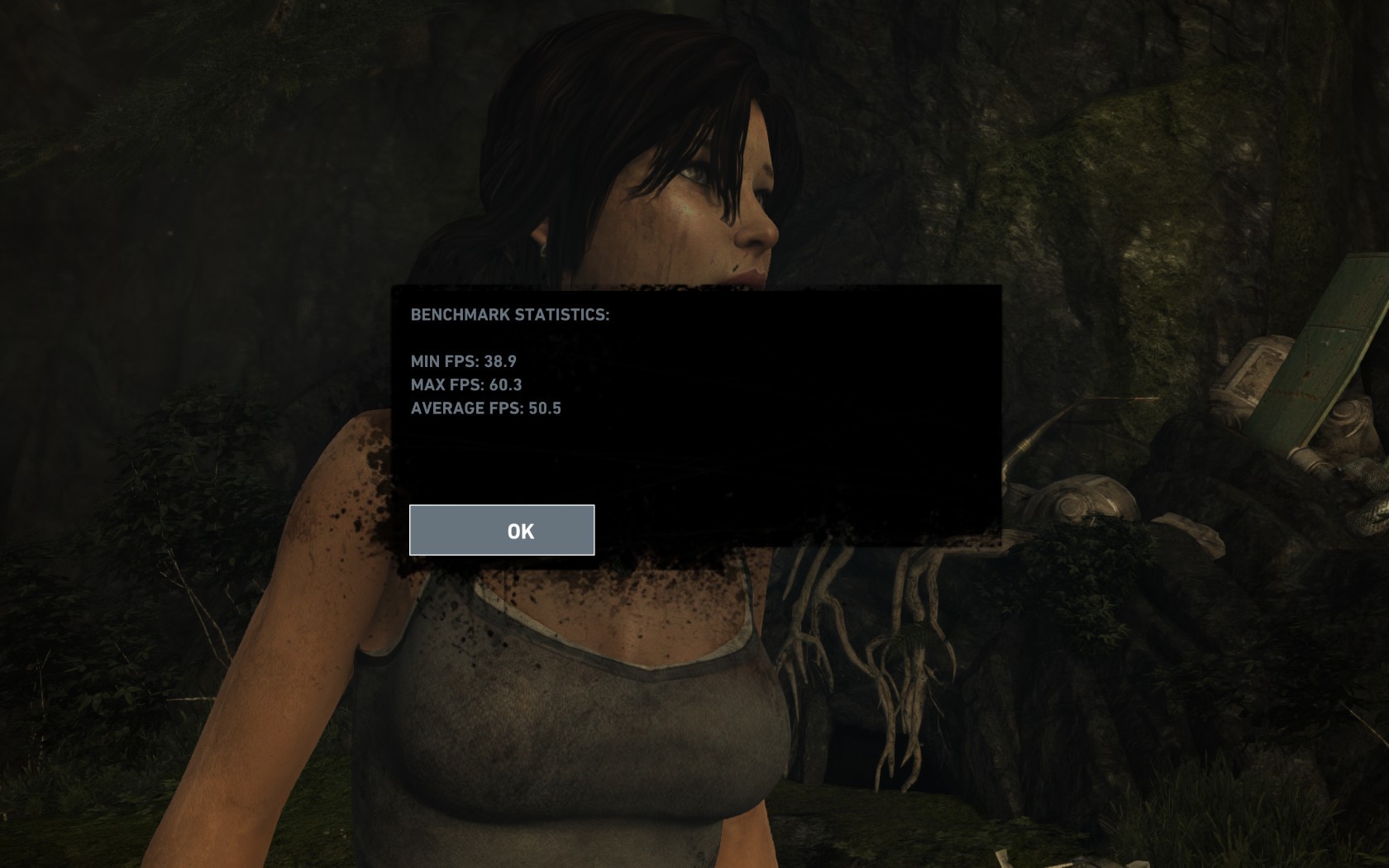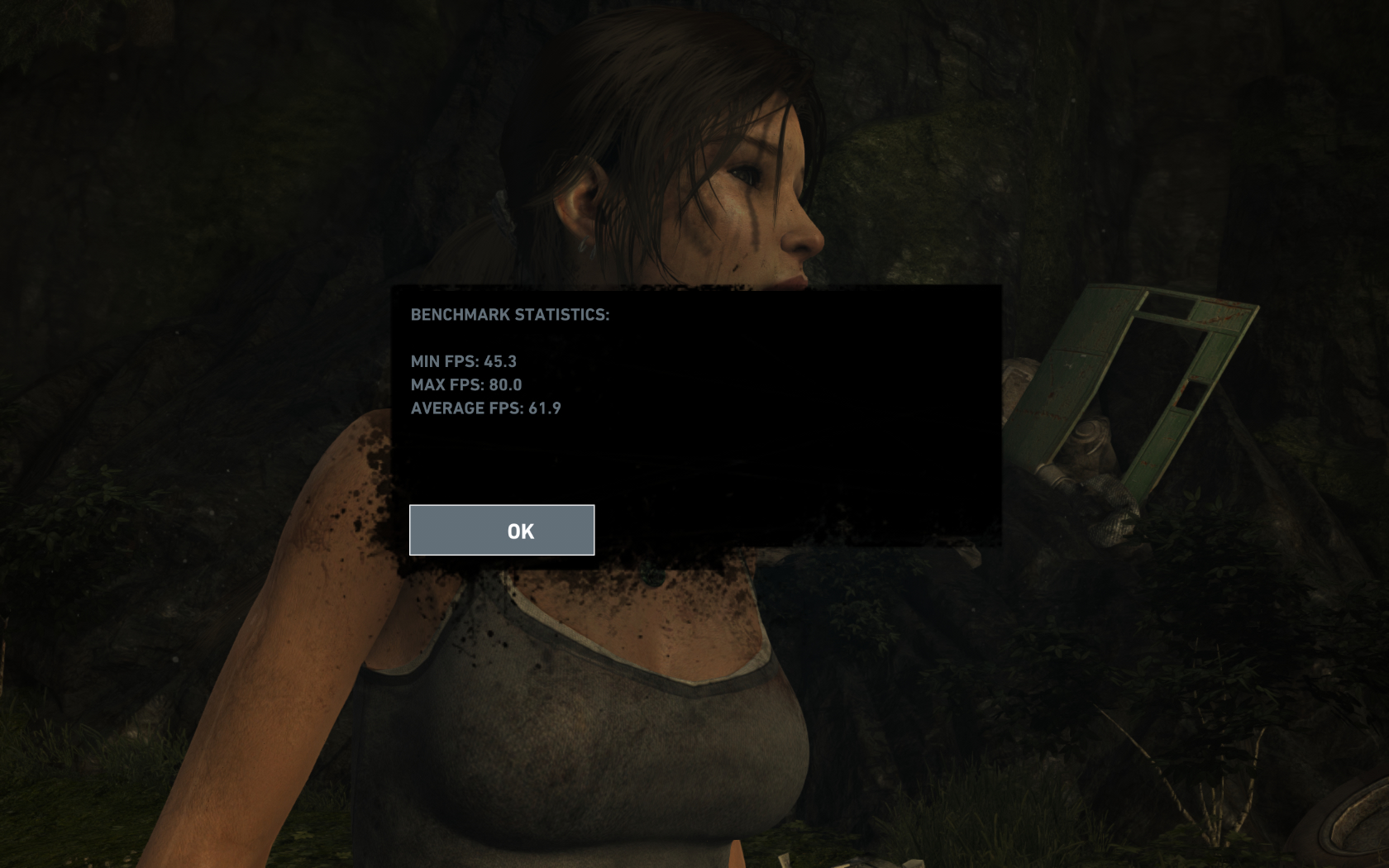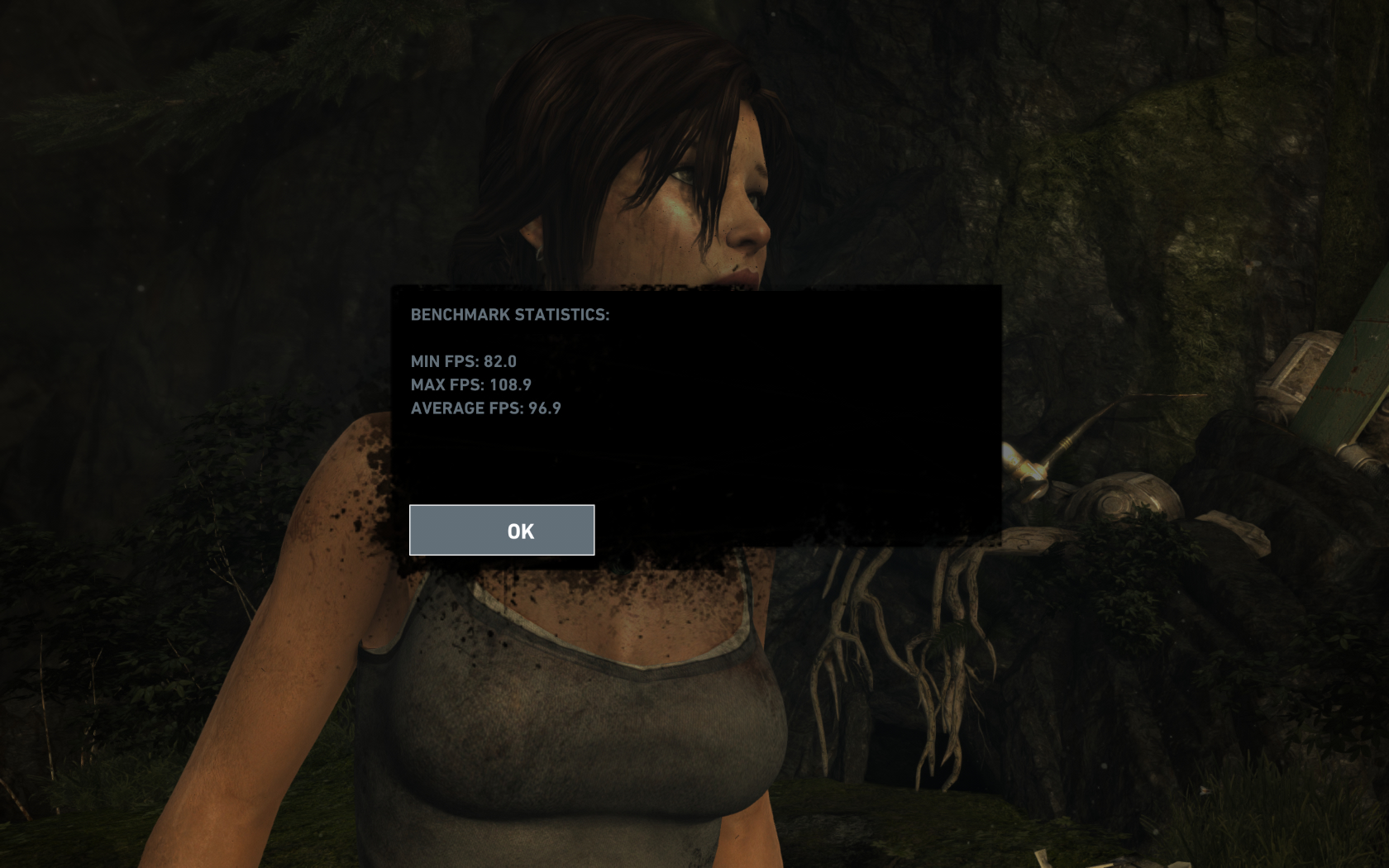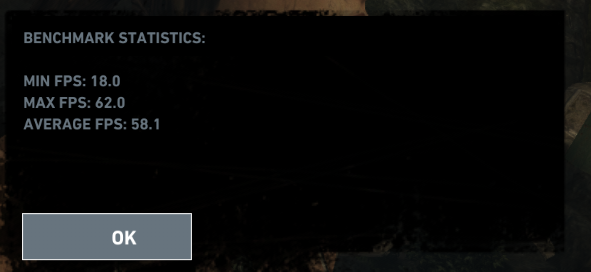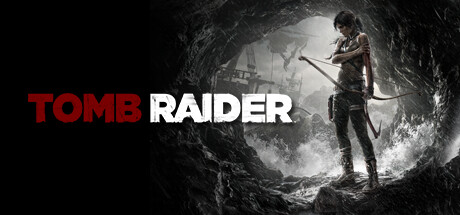
(Click for general game info.)
System requirements:

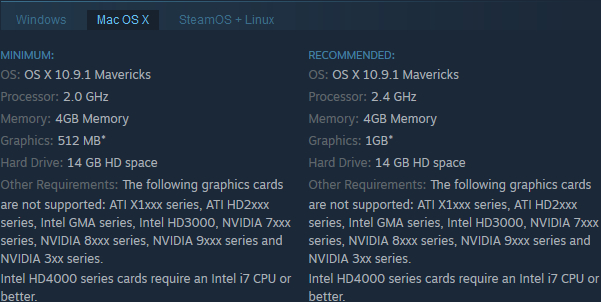
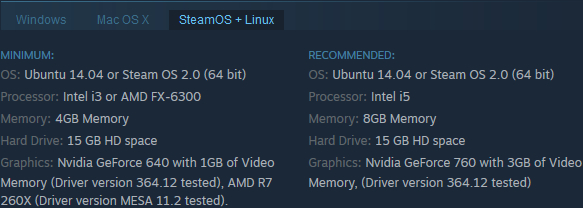
Latest drivers: (as at 21/12/2017)
Nvidia: 388.71
AMD: 17.12.2
Intel: Depends on your processor; download the driver update utility
Tips and tricks:
Various CPU/GPU benchmarks and data: See this GameGPU article.
Note: The article is in Russian, but the data is presented via graphs.
Cap the framerate/potentially improve frametimes: Download RivaTuner Statistics Server, input your desired framerate limit in the "Framerate limit" box, and hit enter (the program comes bundled with MSI Afterburner and earlier versions of EVGA PrecisionX). Alternatively, those with an Nvidia GPU have the option of Nvidia Inspector, which can also be used to impose a framerate cap, either in a similar manner to RTSS or by way of forcing a different vsync interval (click the small tool icon to open the game profile section).
Note: Useful if you your system can't maintain, say, 60fps and you're sensitive to the wild fluctuations, or you're experiencing uneven frametimes. The greater window the engine has to render a given frame, if you're imposing a lower framerate than the game can otherwise provide, may also help in alleviating stuttering related to data streaming.
Stop the game from crashing after 15 minutes on touch-capable systems running Windows 10: Open the task manager, switch to the Services tab and disable TabletInputService.
Improve CPU performance/utilisation: See this post. Note that this may result in instability for those on Nvidia hardware. (Credit to Nixxes itself via angular graphics.)
Graphics settings:
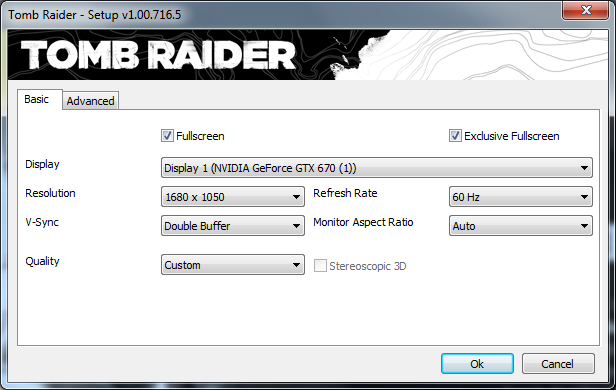
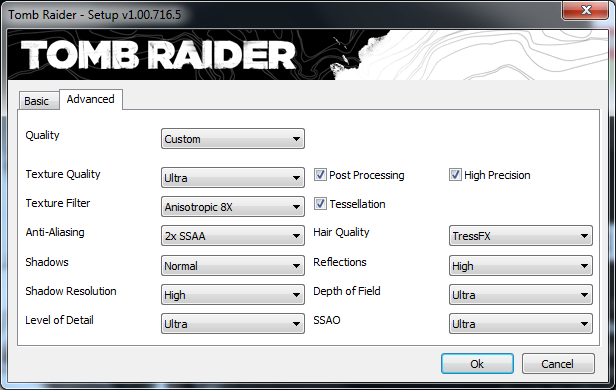
Quality: Low; Normal; High; Ultra; Ultimate; Custom
Texture quality: Low; Normal; High; Ultra
Texture filter: Bilinear -> Anisotropic 16x
Anti-aliasing: Off; FXAA; 2x SSAA; 4x SSAA
Shadows: Off/Normal
Shadow resolution: Low/Normal/High
Level of detail: Low/Medium/Normal/High/Ultra
Hair quality: Normal/TressFX
Reflections: Off; Normal; High
Depth of field: Off; Normal; Ultra
SSAO: Off; Normal; Ultra
My benchmarks:
A benchmark option can be accessed from the main menu. Here are my results, using the settings mentioned in the images above:
(Specs: 8GB DDR3-1600, 2600K @ 4.6GHz, 2GB GTX 670 [314.14 betas] and Win7 x64.)
And another set, this time with TressFX disabled:
--------------------
Edit: SLI benchmarks (same settings and specs as mentioned above):
TressFX enabled:
Relative differences:
Min FPS: +22fps
Max FPS: +40.4fps
Avg FPS: +30.8fps
TressFX disabled:
Relative differences:
Min FPS: +43.1fps
Max FPS: +48.6fps
Avg FPS: +46.4fps