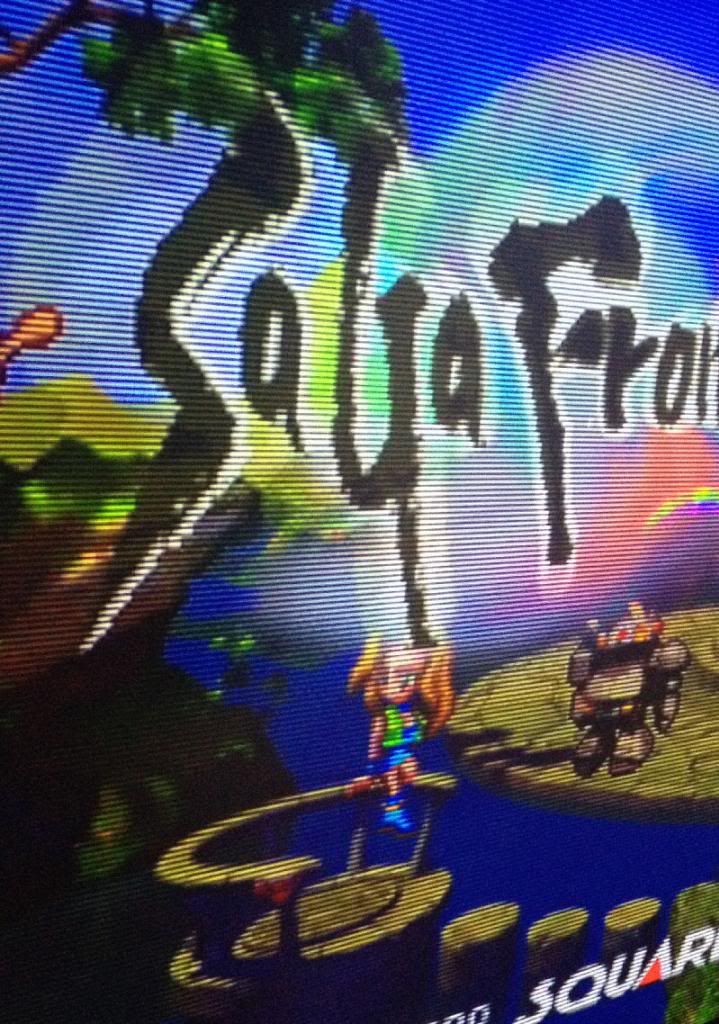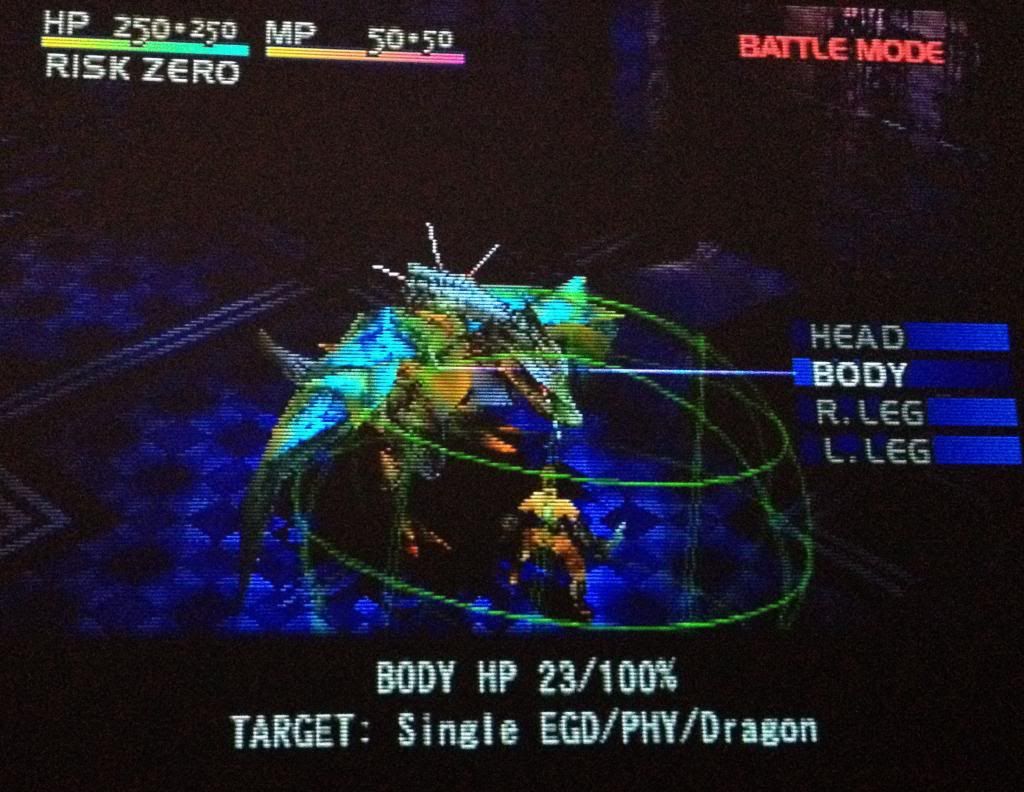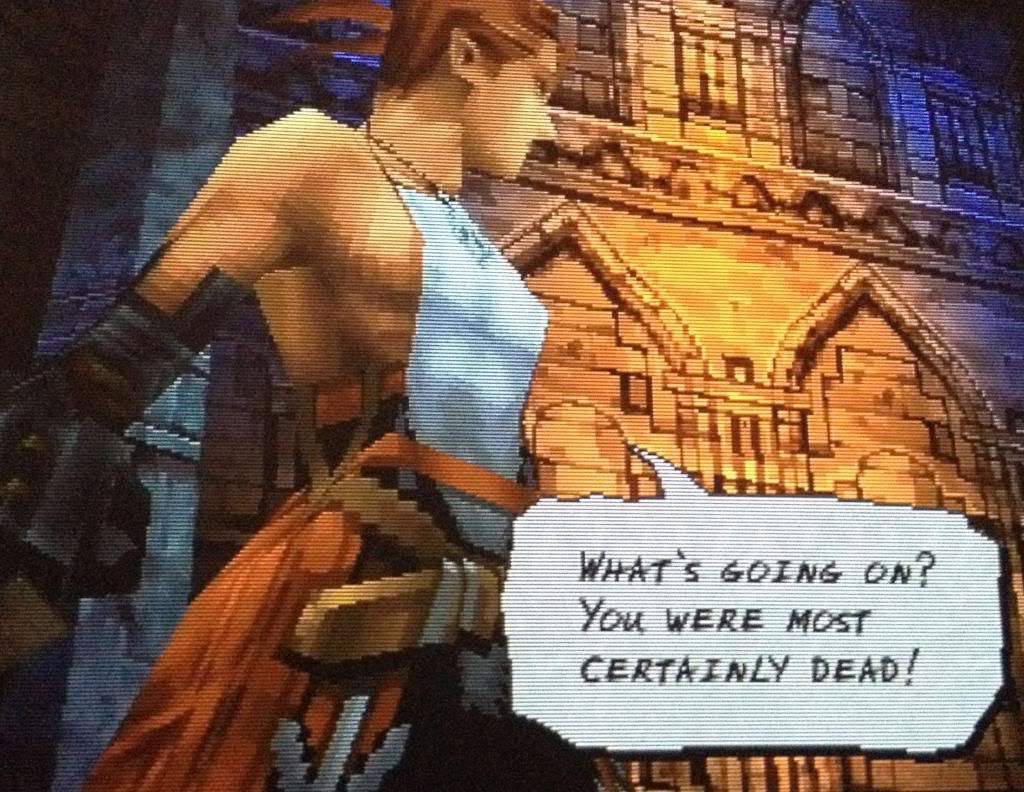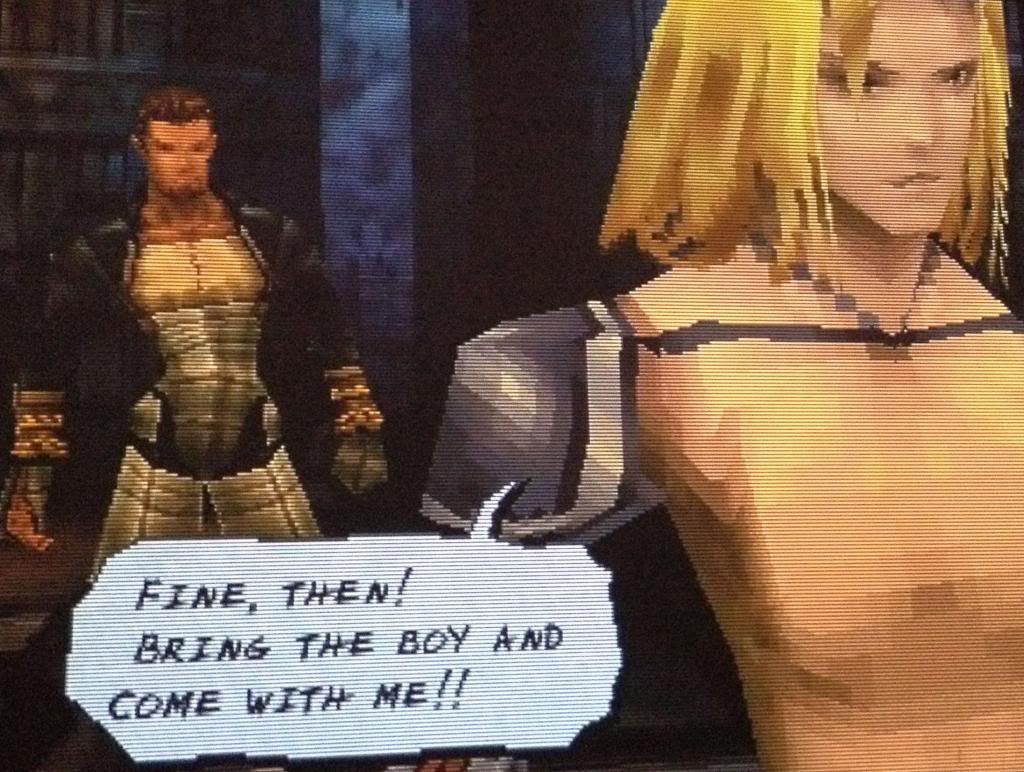I redid the above video to achieve arguably better results on Youtube. Click 480p or 720p for best results.
http://www.youtube.com/watch?v=rqunMRCaFS8
I also did a couple more capture tests:
NES (480i composite): http://www.youtube.com/watch?v=3-Y_adtcy-c
Dreamcast (480p VGA): http://www.youtube.com/watch?v=KgGvmC-syHk
I'm also working on a 1080p 60fps HDMI Xbox 360 capture, but man, my computer is struggling with it. I think my hard drive is barely fast enough to save that much uncompressed footage on the fly without frame drops, but I can't tell for sure because my computer chokes when simply trying to play it back. It's going to take a minute to sort all of this out.
These were a lot of fun to watch this morning.
-----
I just had a terrible thought: my Hama switch isn't going to support JP21 cables, is it? o_o