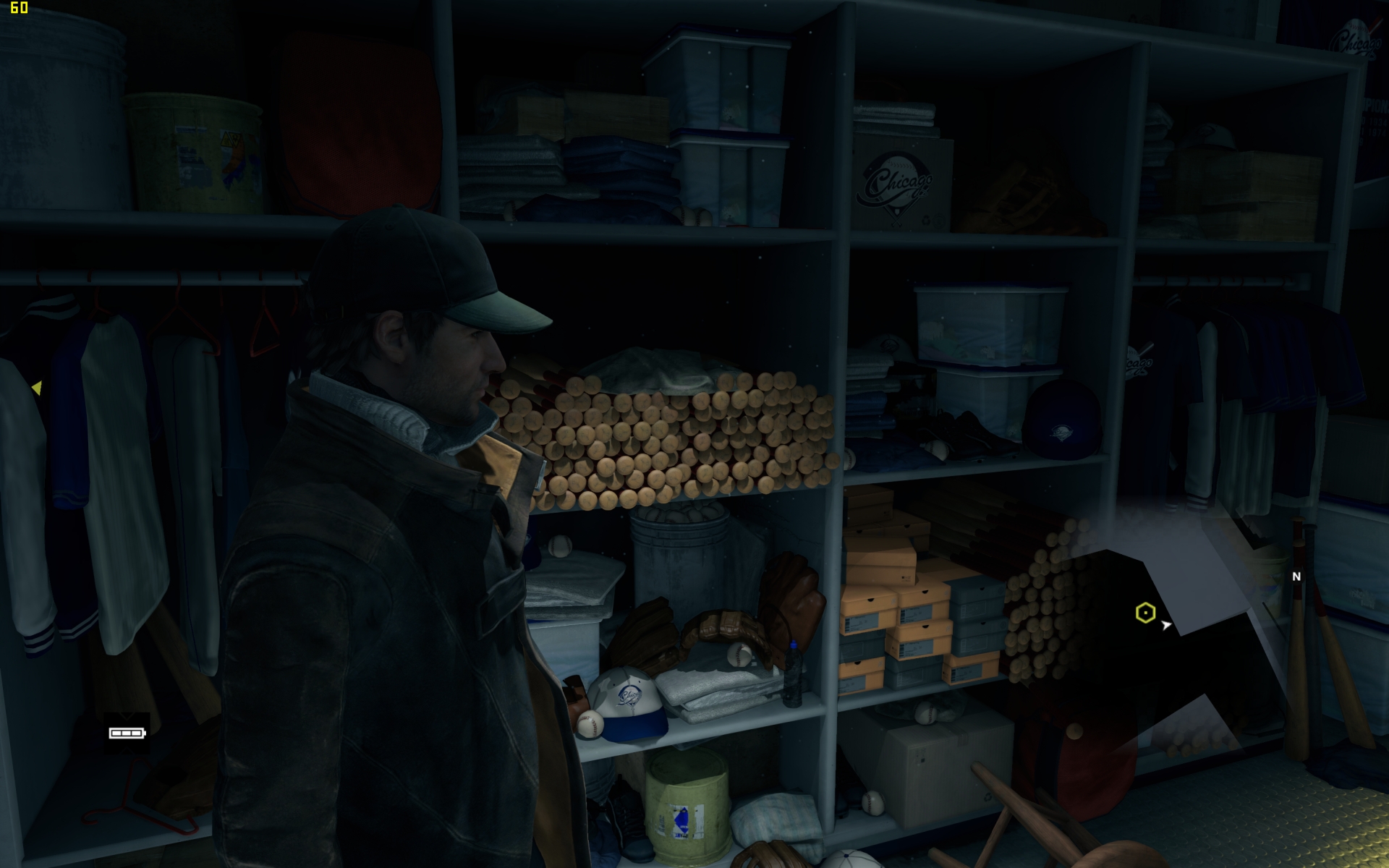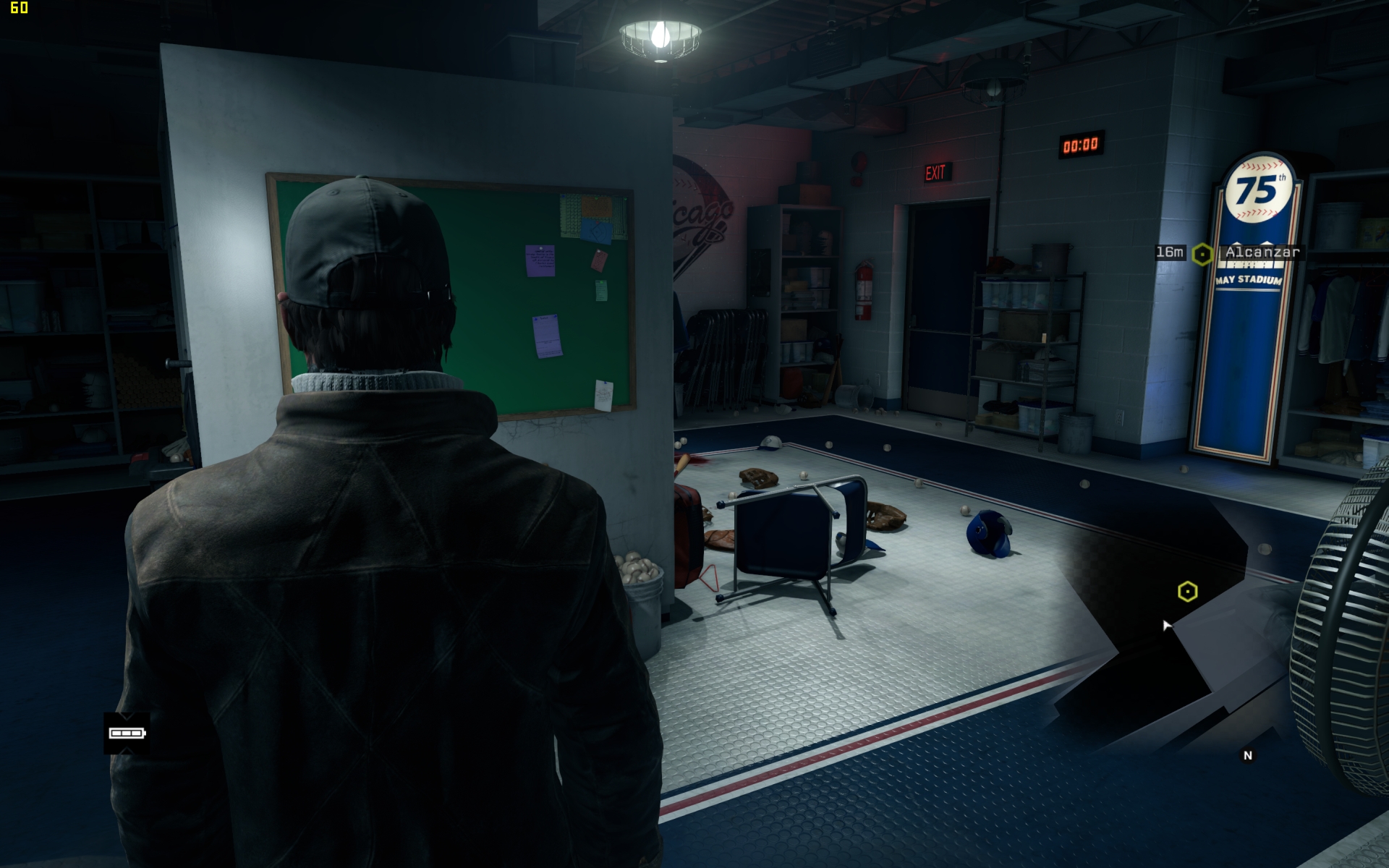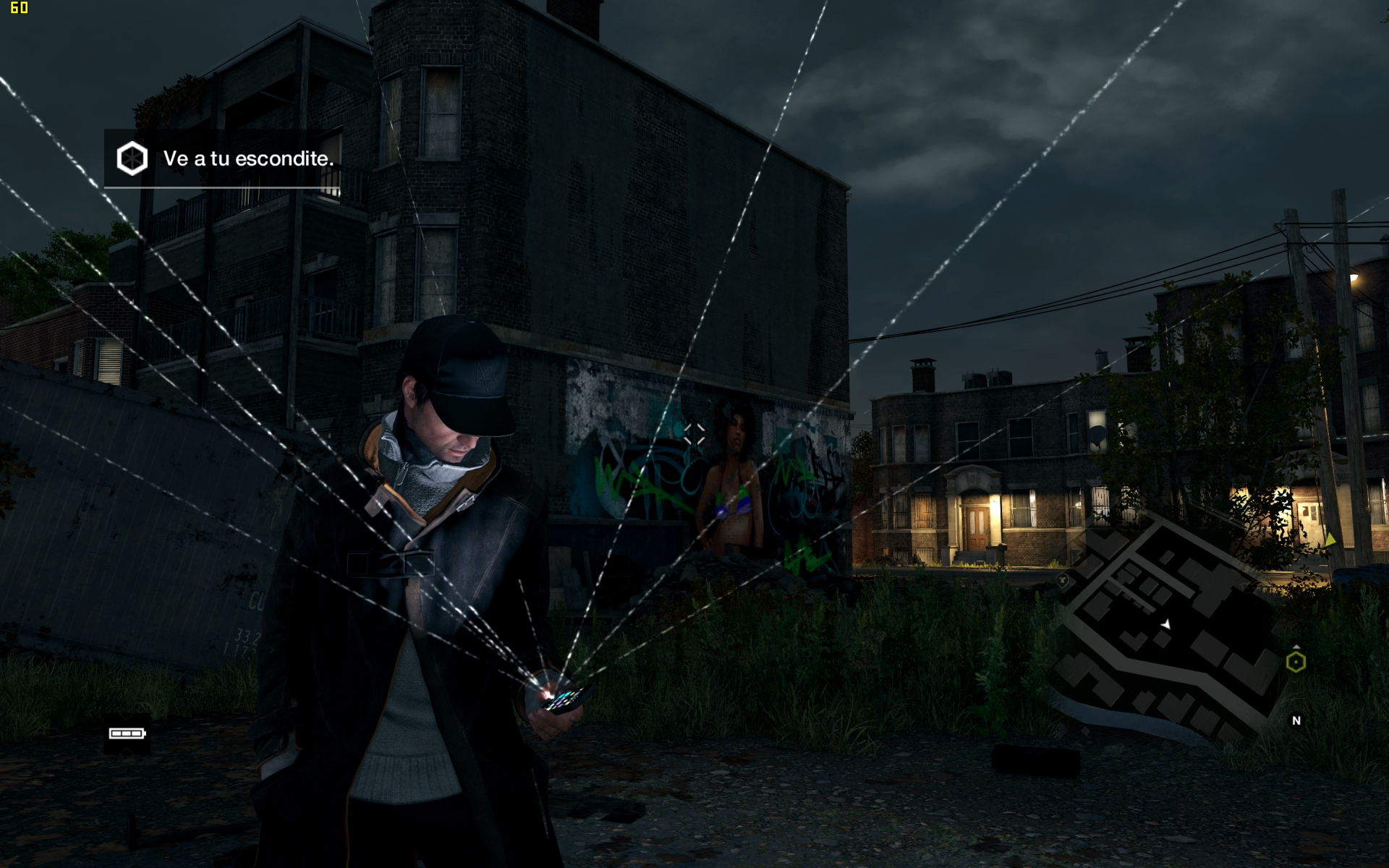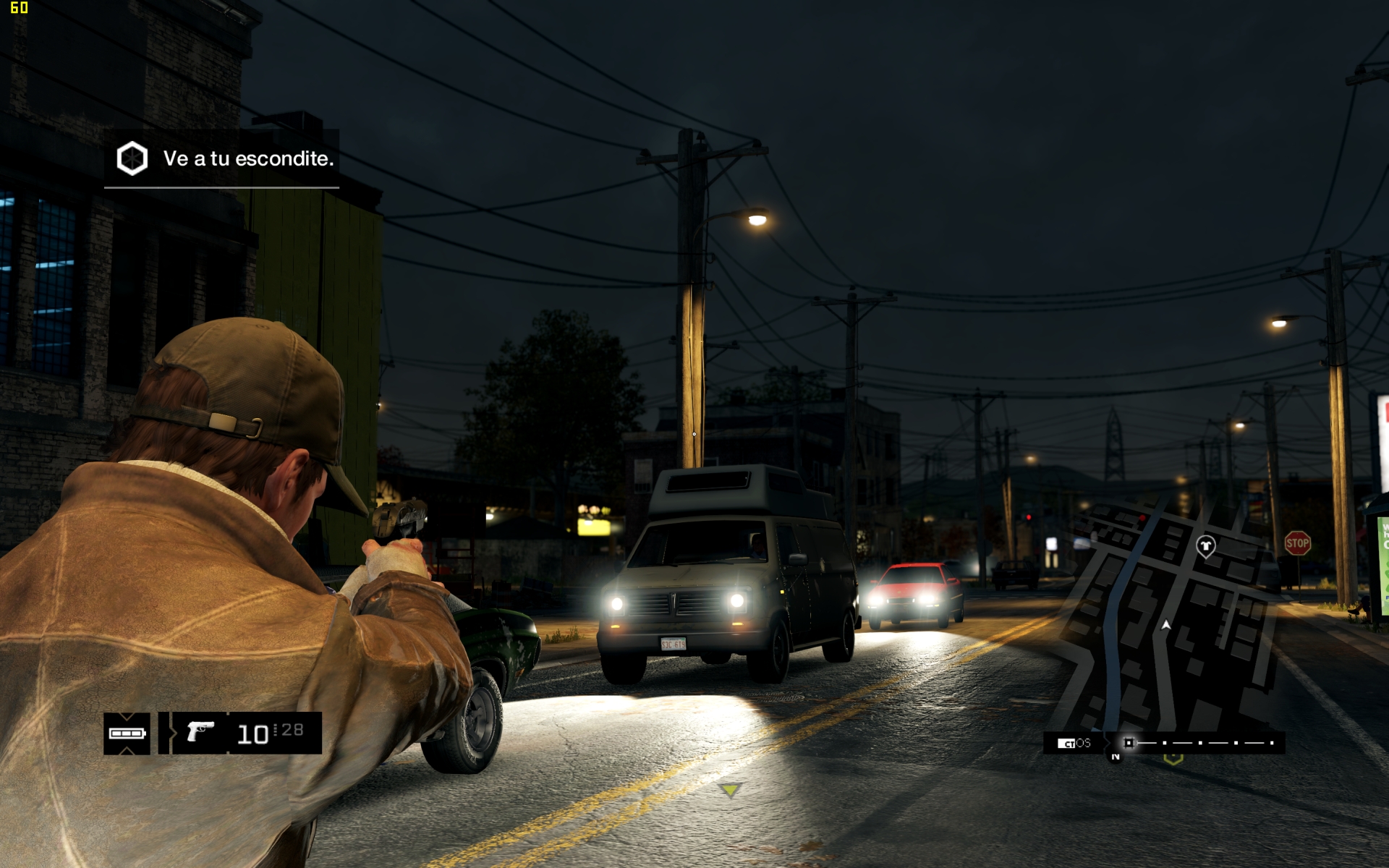Summary for those who think on playing on PC:
- Expect it to run generally really bad.
- Expect keeping textures at "high" if you have 2/3Gb video memory. High + AA may even surpass 2Gb.
- Expect the number of core/threads mattering far more than your videocard or frequency clock.
- Expect visuals that make you absolutely baffled as to why the above points exist.