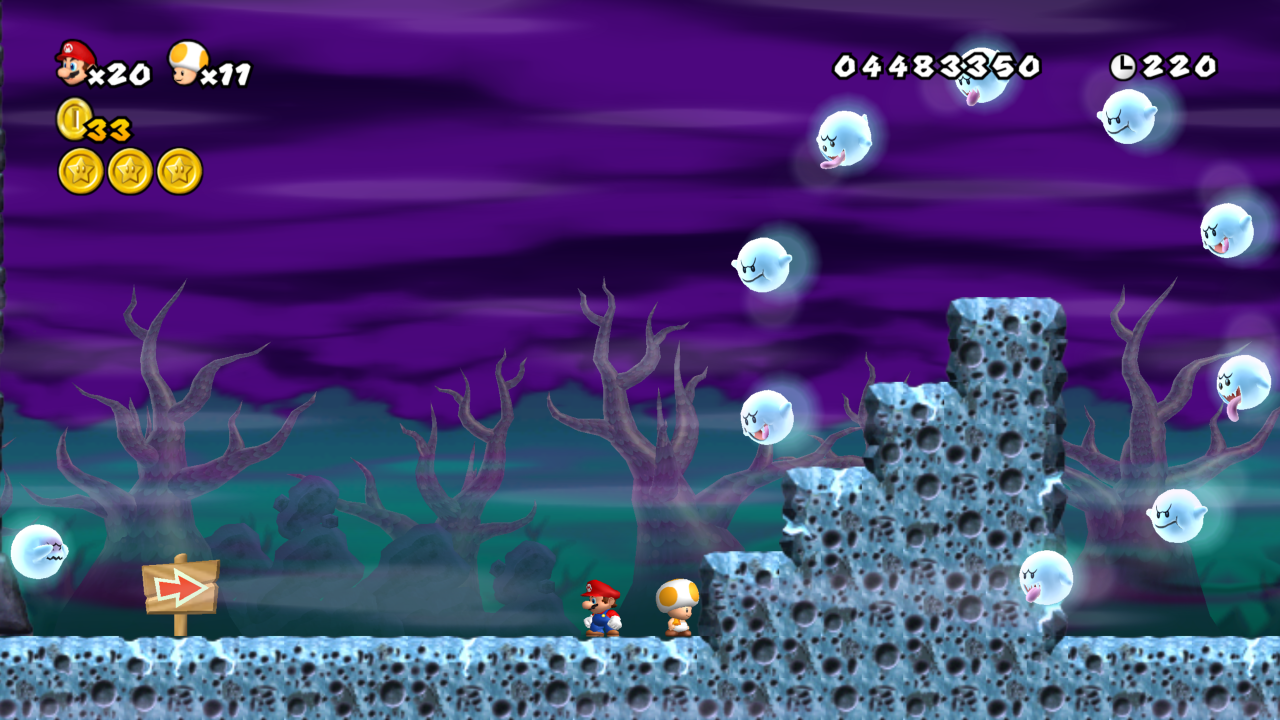-
Hey, guest user. Hope you're enjoying NeoGAF! Have you considered registering for an account? Come join us and add your take to the daily discourse.
You are using an out of date browser. It may not display this or other websites correctly.
You should upgrade or use an alternative browser.
You should upgrade or use an alternative browser.
Wii emulator can do 720p HD
- Thread starter Guybrush Threepwood
- Start date
mikespit1200
Member
SOLDIER said:I recently got a Geforce 5770 GPU, and while trying SVN R 4208, I almost got Wind Waker running at full speed. I still get some stuttering in the sound and when the camera pans around during cutscenes.
Is there a newer revision that might do the trick? Please help me out.
You're way behind. Go here for nightly builds: http://dolphin-emulator.com/
Bluemercury
Member
Nabs said:you're gonna have to fool around with various configs. one BIG thing to remember is that the i7 has hyper threading, so Dolphin will think that the first virtual core is a real one. You'll want to right click dolphin.exe in the taskmanager and 'set affinity'. make sure CPU 1 (the second one) isn't selected, and I think you should be fine.
in dolphin you'll probably want to use Direct3D9 most of the time. in there, use the EFB Scaled Copy Hack, as well as 'Enable EFB Copy to Texture'. i also use safe texture cache, but i dunno if it helps.
turn off Framelimit, and if a game runs poorly, mess w/ the dsp throttle options.
Thanlks need to try this. Also whats the best way to create the isos from the dvd?i would like to try metroid prime trilogy i bought recently....
LouieGeetoo
Member
I've got the same problem, and I can't find info on it anywhere. It's not because it's the 64-bit version, is it?Why would you do that? said:Speaking of the DirectX plugin... where is it? I downloaded the x64 nightly version of Dolphin and am running in Windows 7, and DirectX plugin just isn't there. Tried searching for it, or to see if it was discontinued, found nothing.
EDIT: Turns out I needed to download DirectX to presumably install "old" versions (seeing as I have Windows 7) for Dolphin to use. Works great now. Here's the download page.
Nabs
Member
^ i use the x64 build as well, and dx9 is there every time. check their forums, i'm betting you just have to install something.
your wii and a usb hd is the best way. check the wii homebrew thread/wiki for more info if you're interested.
Bluemercury said:Thanlks need to try this. Also whats the best way to create the isos from the dvd?i would like to try metroid prime trilogy i bought recently....
your wii and a usb hd is the best way. check the wii homebrew thread/wiki for more info if you're interested.
Cow Mengde said:Does anybody have Godzilla Unleashed for the Wii? That's a very underrated (GRAPHICALLY) game on the Wii.


I'd love to see what that sucker looks like in HD. Specially the gorgeous water and bump mapped snow.
I have tried getting the game to work, but it is one of those games that isn't emulated properly. Using both plugins, the games bloom effect is oversatturated making the monsters and 90% of the everionment impssible to see. The Wii-mote also seems to disconect at random, making the game impossible to play.
mikespit1200 said:You're way behind. Go here for nightly builds: http://dolphin-emulator.com/
Wow, thanks.
I download the latest x64 build, and so far I'm able to run WW at an almost constant full speed with AA and AF cranked to max.
I just have some questions in order to fully optimize this emulator. But first a question on controller support.
1. I'm trying to use the 360 controller, which the emulator recognizes, but for some reason I can't configure the analog sticks. It recognizes the sticks but doesn't map them properly, resulting in some funky inverted controls. It won't let me configure the triggers either. I'm currently using Xpadder, but that takes away the analog movement which is pretty vital for some games. How can I fix this?
2. For the graphics settings, is it better to leave "Force Linear Filter" on along with max AA or AF? Does it cause a conflict, or is it better to have one instead of the other?
3. What about aspect ratio? Does it cause a conflict to force 16:9 and enable the widescreen hack?
4. What games are reportedly the most stable to emulate? So far I've tried WW with no problem, and RE1 seems to run at a steady speed during gameplay, but for some reason chugs in cutscenes.
5. Any other settings I should enable that'll result in better visuals/performance?
SOLDIER said:Wow, thanks.
I download the latest x64 build, and so far I'm able to run WW at an almost constant full speed with AA and AF cranked to max.
I just have some questions in order to fully optimize this emulator. But first a question on controller support.
1. I'm trying to use the 360 controller, which the emulator recognizes, but for some reason I can't configure the analog sticks. It recognizes the sticks but doesn't map them properly, resulting in some funky inverted controls. It won't let me configure the triggers either. I'm currently using Xpadder, but that takes away the analog movement which is pretty vital for some games. How can I fix this?
2. For the graphics settings, is it better to leave "Force Linear Filter" on along with max AA or AF? Does it cause a conflict, or is it better to have one instead of the other?
3. What about aspect ratio? Does it cause a conflict to force 16:9 and enable the widescreen hack?
4. What games are reportedly the most stable to emulate? So far I've tried WW with no problem, and RE1 seems to run at a steady speed during gameplay, but for some reason chugs in cutscenes.
5. Any other settings I should enable that'll result in better visuals/performance?
1. What plugin are you using? I use the nJoy plugin, don't have any issues with the analog sticks under that plugin.
2. Unless Linear Filtering is causing problems, like with the Goo in Super Mario Sunshine, it should work fine with AA and FSAA.
3. Widescreen hack should only be used with Gamecube games. I have to force 16X9 and the Widescreen hack, otherwise dolphin will default to 4:3 in Gamecube games. The thing should be set to auto for Wii games.
4. Super Smash Brothers Brawl (Needs safe texture cache), Super Mario Galaxy (Needs a heavy CPU though), New Super Mario Brothers Wii both Endless Ocean games work fine. http://spreadsheets.google.com/lv?k...rue&sortcolid=1&sortasc=true&rowsperpage=1000
5. You most likely already know about EFB Scaled Copy and EFB Copy to Texture using the the DirectX plugin.
Got a few more questions.
1. I switched to the Njoy plugin, and it's a definite improvement, but I'm still having a couple of problems.
For the triggers, I can't seem to use them both at the same time. Using either Xinput or SDL, I either can only use one trigger, or have the same command mapped to both triggers.
I also can't get rumble to work. Is there a better plugin I can download?
2. Wind Waker is working almost perfectly, the only issue is that the audio gets out of sync during cutscenes. Any way to fix this?
3. Do save states work? I've been trying them but so far no luck.
1. I switched to the Njoy plugin, and it's a definite improvement, but I'm still having a couple of problems.
For the triggers, I can't seem to use them both at the same time. Using either Xinput or SDL, I either can only use one trigger, or have the same command mapped to both triggers.
I also can't get rumble to work. Is there a better plugin I can download?
2. Wind Waker is working almost perfectly, the only issue is that the audio gets out of sync during cutscenes. Any way to fix this?
3. Do save states work? I've been trying them but so far no luck.
Luigiv said:I don't have any good compression software, so unless you like Microsoft paint quality jpgs... Anyway, I'm not quite sure why they got so large when I uploaded them. They're only 2-3MB each on my HDD.
Just use Microsoft Paint, you can save images as jpgs with a decent compression. Every PC should have that if you're on a MS OS
Okay, nearly solved the controller issue by switching to the 360/kb plugin. It already has the buttons pre-configured the way I like them as well as rumble support. The only issue is that the rumble is a little weak. Is there a way to increase the force feedback?
I also switched to the DX9 plugin, which results in much prettier looking games, although that also brings some further issues. Wind Waker runs nearly perfect, Star Fox Assault is a bit lower in framerate, and Wii games seem to run really slowly. Is there a DX10 or 11 plugin, or some other plugins that will increase the framerate?
Also, how can I get the 360 controller to function as a Classic Controller for Wii games?
I also switched to the DX9 plugin, which results in much prettier looking games, although that also brings some further issues. Wind Waker runs nearly perfect, Star Fox Assault is a bit lower in framerate, and Wii games seem to run really slowly. Is there a DX10 or 11 plugin, or some other plugins that will increase the framerate?
Also, how can I get the 360 controller to function as a Classic Controller for Wii games?
Anticitizen One
Banned
So could someone explain how this works? You download the emulator and rip the game to PC and then just play the img using the emulator? What about the controller? I would love to try this out wiht my wii games
Best working control solution is to use an actually Wiimote (connect it via bluetooth). If you're unable to do that, You can emulate a wiimote using M&Kb or USB controller. Oh and USB controller mapping isn't automatic, like some other emulators, so you'll actually need to it manually, even after selecting the "use x360 controller" option.Anticitizen One said:So could someone explain how this works? You download the emulator and rip the game to PC and then just play the img using the emulator? What about the controller? I would love to try this out wiht my wii games
Also keep in mind, to rip Wii or GCN disc images you'll need to have a homebrew enabled Wii or a certain outdated model of DVD drive (Referred to as an LG drive, but not to be confused with the brand LG).
BMX Bandit
Member
Quick question: How efficient is this as just a plain old Gamecube emulator? Like, to get say Resident Evil Remake running at 1080p(if that is possible)what kind of rig would I need?
Luigiv said:Best working control solution is to use an actually Wiimote (connect it via bluetooth).
Is that really supposed to work well? I've got frequent disconnect issues and input lag that seems to get worse the longer I play. In games that use the pointer, cursor movement is far from smooth.
Do you think my Bluetooth dongle or the Bluetooth software might be the culprit? I was blaming it on Dolphin.
Sounds like your dongle to me. I've have definitely had no disconnect issues. As for input lag, I didn't feel any using the classic controller in dolphin or using pointer on my desktop (via WiinRemote). However, I have yet to try the pointer in dolphin, so I'm not sure, I'll get back to you.Schlomo said:Is that really supposed to work well? I've got frequent disconnect issues and input lag that seems to get worse the longer I play. In games that use the pointer, cursor movement is far from smooth.
Do you think my Bluetooth dongle or the Bluetooth software might be the culprit? I was blaming it on Dolphin.
Luigiv said:Sounds like your dongle to me. I've have definitely had no disconnect issues. As for input lag, I didn't feel any using the classic controller in dolphin or using pointer on my desktop (via WiinRemote). However, I have yet to try the pointer in dolphin, so I'm not sure, I'll get back to you.
I tried a different revision of dolphin and that fixed it!
The Hermit
Member
I love those ghosts! 
Wii HD...beleive
Wii HD...beleive
Revision + CPU + GPU please =PDurante said:Dolphin continues to improve massively -- I just finished a complete playthrough of NSMB Wii in 2 player coop, using 2 real Wiimotes. At 720p, 4xSSAA, it only dropped from 60 fps in exactly one level of the game.
Firestorm said:Revision + CPU + GPU please =P
This. Saying how many FPS you get is pointless if you don't post your specs.
BMX Bandit said:Quick question: How efficient is this as just a plain old Gamecube emulator? Like, to get say Resident Evil Remake running at 1080p(if that is possible)what kind of rig would I need?
I was surprised to learn that Gamecube games aren't necessarily easier to emulate than Wii ones, with games like Metroid Prime requiring more CPU than most Wii titles.
but look at this thread for info
Nabs
Member
Jin34 said:How do you guys dump Wii games? external HDD? the biggest stick I have is 4GB and that aint enough for most games I have, I know that you are supposed to be able to dump it in parts but it never works for me, always says the joining fails due to incorrect file size.
i have an external hd. 4gb might be enough for most games.
----
i recently gave mario galaxy a shot, and it ran surprisingly well. i had to tweak a bunch of settings, but it then began to run at 60fps. it crashed at the first boss :\ but i hear i can avoid that by switching gfx plugins before and after the match. i put my play through on pause until i can play using the wiimote.
(resized by 25%)





oh, and mario has no eyes.

Exactly.ArjanN said:This. Saying how many FPS you get is pointless if you don't post your specs.
I'm in the market for a new system in a few months and I really want it to be able to handle Wii/GC stuff with no trouble at all. F-Zero GX in particular.
What settings are you using? I am using an i7 920 overclocked to 3.9Ghz with an overclocked GTX 260 and I still don't get nearly 60fps on revision 4845.Nabs said:i have an external hd. 4gb might be enough for most games.
i recently gave mario galaxy a shot, and it ran surprisingly well. i had to tweak a bunch of settings, but it then began to run at 60fps. it crashed at the first boss :\ but i hear i can avoid that by switching gfx plugins before and after the match. i put my play through on pause until i can play using the wiimote.
Nabs
Member
zbarron said:What settings are you using? I am using an i7 920 overclocked to 3.9Ghz with an overclocked GTX 260 and I still don't get nearly 60fps on revision 4845.
not sure what i did! i changed my settings since then, but when i figure it out i'll let you know. make sure you update your rev http://dolphin-emulator.com/ and do you have HT enabled w/ your i7? dolphin could be pushing everything onto one core.
Revision ~5050+Firestorm said:Revision + CPU + GPU please =P
Core i7 @ 3.6 GHz, GTX 295
Durante said:Revision ~5050+
Core i7 @ 3.6 GHz, GTX 295
Nice, i also have a i7 at 3.6, with a hd5870....but ive yet to try more games.....
You can use DVD dumper to dump ISOs straight to your PC over the network.Jin34 said:How do you guys dump Wii games? external HDD? the biggest stick I have is 4GB and that aint enough for most games I have, I know that you are supposed to be able to dump it in parts but it never works for me, always says the joining fails due to incorrect file size.
Superblatt
Member
Just tried using this for the first time, but it's telling me it can't "create opengl renderer" Any idea on what i need to do?
Dolphin is awesome. I played Galaxy for an hour yesterday without any glitches or slowdowns. I get a constant 60 fps in 1080p (no AA). The only thing that keeps me from playing through the whole game now is the incomplete music emulation. Midi songs sound like 16 bit remakes and the orchestral pieces are missing.
As for settings, I believe the most important thing is to use the DX9 plugin and activate "EFB copy to Texture". My specs: Core i5 750 at 4 GHz and Radeon HD 5770.
As for settings, I believe the most important thing is to use the DX9 plugin and activate "EFB copy to Texture". My specs: Core i5 750 at 4 GHz and Radeon HD 5770.
Superblatt said:Just tried using this for the first time, but it's telling me it can't "create opengl renderer" Any idea on what i need to do?
What are your computer specs? Try using the Directx9 plugin.
micster said:I'll be very interested to see how Sonic and SEGA All Stars Racing looks like emulated compared to the PS360 versions.
There's a PC version you know..
But that won't say alot about the Wii version.Waikis said:There's a PC version you know..
Not online!Waikis said:There's a PC version you know..
..actually, can a Wii emulator even use an online mode? I doubt it, but maybe.
hikarutilmitt
Member
KAL2006 said:Will I be able to run any games at fullspeed
I have
AMD Phenom II X3 720 overclocked to 3.2GHz
ATI 4870 1GB
4GB RAM
Windows 7 64bit
If not I won't bother with this emulator, maybe come back in a few months to see if it has improved
It should work fine. I can get full framerate on all but actual problem games that nobody can run completely.
Q6600 at stock 2.4GHz
Radeon HD 4850
4GB RAM
Windows 7 64-bit
EatChildren
Currently polling second in Australia's federal election (first in the Gold Coast), this feral may one day be your Bogan King.
bran said:How do I hook up the sensor bar to my computer? Do i need bluetooth functionality on my PC to be able to interact with Wii-motes?
You will need a blue tooth dongle to interact with the remote.
As for the sensor bar, you can use anything that projects similar light, or drag your sensor bar and Wii over and use it via that.
The sensor bar doesnt send any data to the Wii. Its not a device with any programming or functionality beyond lights. Its literally just a bar with a bunch of LED lights at either end. The cable that connects it to your Wii is nothing more than a power cable. All the actual data is collected by the remote and sent back to your Wii (or dongle in the case of a PC).
So, all you need is anything to simulate a sensor bar, plugged in or not. Hell, candles work!