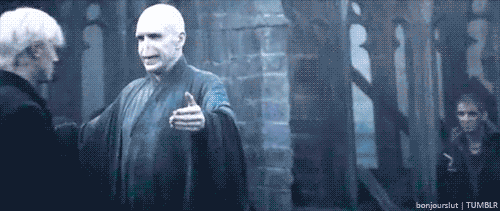No patch notes yet so might be more. Personally it seemed like the mouse menu lag is better too.
It's still letterboxed in some sequences, like the menu, but gameplay itself has them removed.
Edit:
Edit 2:
Demo added to Steam.
It's still letterboxed in some sequences, like the menu, but gameplay itself has them removed.
Edit:
Patch Notes:
With this update, players with high-end PCs will be able to go in to their settings and toggle between running the game with a 30 FPS cap or a 60 FPS cap. Additionally, players will be able to disable the letterbox "black bars" in the game settings -- allowing you to maximize your screen's real estate.
Update Notes
Frame lock settings added
In settings, you can now toggle between a 30 FPS and 60 FPS cap.
Letterbox setting
UI toggle to disable the letterbox bars
Fixes gameplay issues when running at >30 FPS
Fixes for visual issues associated with removing letterbox framing
Achievements now work when console is enabled
Fix for game starting in windowed mode on first run
Minor localization fixes
Edit 2:
Demo added to Steam.