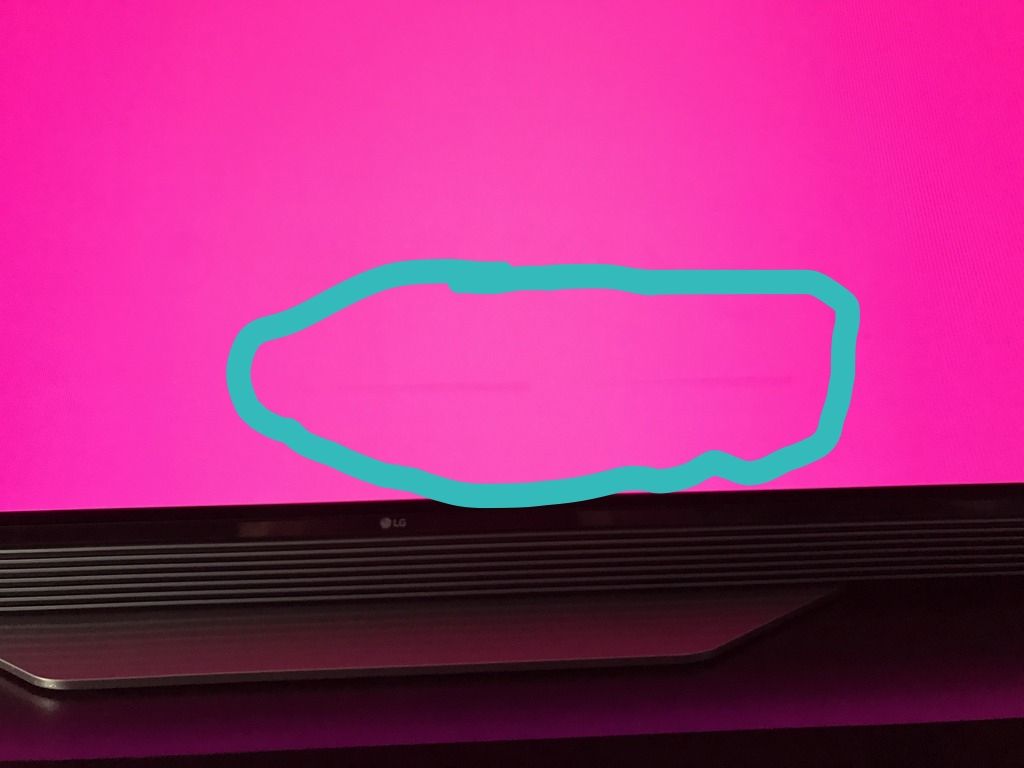Hi gaf, I'm planning on transforming our living room into a home theater/ media center and I've been looking at 4K tv's from 65 to 75 inches and I figure this is the best place to ask a couple questions.
Two tv's that caught my are
Sony's XBR75X850D and
Samsung's UN75JU6500FXZA . Can anyone provide their input on these sets?
Second question pertains more to hardware. Ideally I would like to connect a cable box,sound system, our consoles (PS1,PS2,PS3,PS4,N64,Wii, Dreamcast 360, XBONE), steam link and PC. For the older consoles I would like to use a composite AV to HDMI adapter like
this one. Would there be any issues if I then plugged the adapter into an HDMI hub like
this one? Would there be any issues if I used multiple hubs?
Last question. Should I hold off and see what releases in the future? I've read about HDMI 2.1, OLED, etc. and am wondering if I should wait for those to come out.