Horizon on a 1080p display - go for performance or downsampled 4k?
I just finished the Platinum would not play it any other way the game is just that stunning.
Horizon on a 1080p display - go for performance or downsampled 4k?
Nope, HDTV as in 1080pTV. To be honest, it is hard to tell what resolution the game has. Sometimes it appears really clean and free of any aliasing...at other times it's there quite noticably. But overall it actually looks nice IQ-wise. I wonder how the OG PS4 version looks like...
What support for 4k tv ?
The options are there so you can have a choice! So go ahead and choose, they are both good options.
I heard perfomance doesn't make much of a difference though
I heard perfomance doesn't make much of a difference though
Horizon on a 1080p display - go for performance or downsampled 4k?
Have boxed up this POS and returned it to Amazon today.
Had it 4 weeks, 2 days left to return it, and barely noticed any difference the whole time. Played Horizon for nearly a month, in performance mode, just went back to my OG PS4 and can't notice any downgrade.
Don't have 4K, but threads like this convinced me to get one as upgrades look exciting ("BOOST mode"? I'm in!), but without a framecounter you barely notice a fucking thing.
I'm at a complete loss as to why this thing even exists. Its not 4K, the few games with support are upscaled, native games are very few and always will be. And without a 4K bluray drive, what the actual fuck.
I'm sure there will be more support in 6-12 months, but by then it'll have had £100 shaved off the price to compete with MS.
The OP of this thread, and DF, had me thinking it would be like a GFX card upgrade, worth it generally, but it really isn't.
This thing is meant to keep enthusiasts from going to PC? Its had the opposite effect on me.
If you have a 4K HDR TV already and no PS4 currently, maybe, but to be honest even then i'd wait another 6 months to see what the new MS box does for support.
There are some confounding factors here, such as DOF, AA, and JPEG compression, so I got counts across a wide range. But the higher results were all below 1600p, and they were on short edges. The longer the edge I counted--i.e. the more probative--the lower the results I got (and the very fact that the image is so soft suggests a lower resolution too). Absent other info, I'd assume Injustice 2 is rendering at the lowest common result I found, which is 1440p.Paging Liabe
http://www.neogaf.com/forum/showpost.php?p=236610402&postcount=11195
Injustice screens taken from a 4K TV.
But it does support Bluray.
He forgot to put 4K at the beginning of that
Digital Foundry's dark10x said in the Prey DF Thread:
Some one asked if that was a joke comment but then he said
So Injustice 2 should have decent Pro support from the sound of things.
That's my guess. They said it was going to have a 60fps mode and a 4k mode, much like Ni-Oh.Could be the surge.
Could be the surge.
There are some confounding factors here, such as DOF, AA, and JPEG compression, so I got counts across a wide range. But the higher results were all below 1600p, and they were on short edges. The longer the edge I counted--i.e. the more probative--the lower the results I got (and the very fact that the image is so soft suggests a lower resolution too). Absent other info, I'd assume Injustice 2 is rendering at the lowest common result I found, which is 1440p.

There are some confounding factors here, such as DOF, AA, and JPEG compression, so I got counts across a wide range. But the higher results were all below 1600p, and they were on short edges. The longer the edge I counted--i.e. the more probative--the lower the results I got (and the very fact that the image is so soft suggests a lower resolution too). Absent other info, I'd assume Injustice 2 is rendering at the lowest common result I found, which is 1440p.
Since Injustice 2 does have AA at 1080p, this question really becomes "Is the AA from supersampling or another method?" This is the shakiest kind of thing to answer without experience of typical AA patterning (especially when the downsampling would only be from 1440p). But if you're willing to believe me about questions that beg for more expertise than I actually have, then Injustice 2 does not downsample. Though the image on the whole is smooth, there appear to be sharp single-pixel artifacts, which shouldn't occur in a supersampled image.Could you possibly determine if the 1080p has downsampling or not ?
Thanks for the catch, I'm surprised no one else has mentioned the mistake to me. The sequels to Black Flag are both 900p on PS4, but somehow I messed up Unity. I'll make the change when next I update.Assassin's Creed Unity is 900p, and it looks absolutely terrible on my 4k tv, doesn't upscale correctly
Assassin's Creed Unity is 900p, and it looks absolutely terrible on my 4k tv, doesn't upscale correctly
Assassin's Creed Unity is 900p, and it looks absolutely terrible on my 4k tv, doesn't upscale correctly
Since Injustice 2 does have AA at 1080p, this question really becomes "Is the AA from supersampling or another method?" This is the shakiest kind of thing to answer without experience of typical AA patterning (especially when the downsampling would only be from 1440p). But if you're willing to believe me about questions that beg for more expertise than I actually have, then Injustice 2 does not downsample. Though the image on the whole is smooth, there appear to be sharp single-pixel artifacts, which shouldn't occur in a supersampled image.
Thanks for the catch, I'm surprised no one else has mentioned the mistake to me. The sequels to Black Flag are both 900p on PS4, but somehow I messed up Unity. I'll make the change when next I update.
So bethesda lied about ps4 pro support?
Thanks a lot for the input.
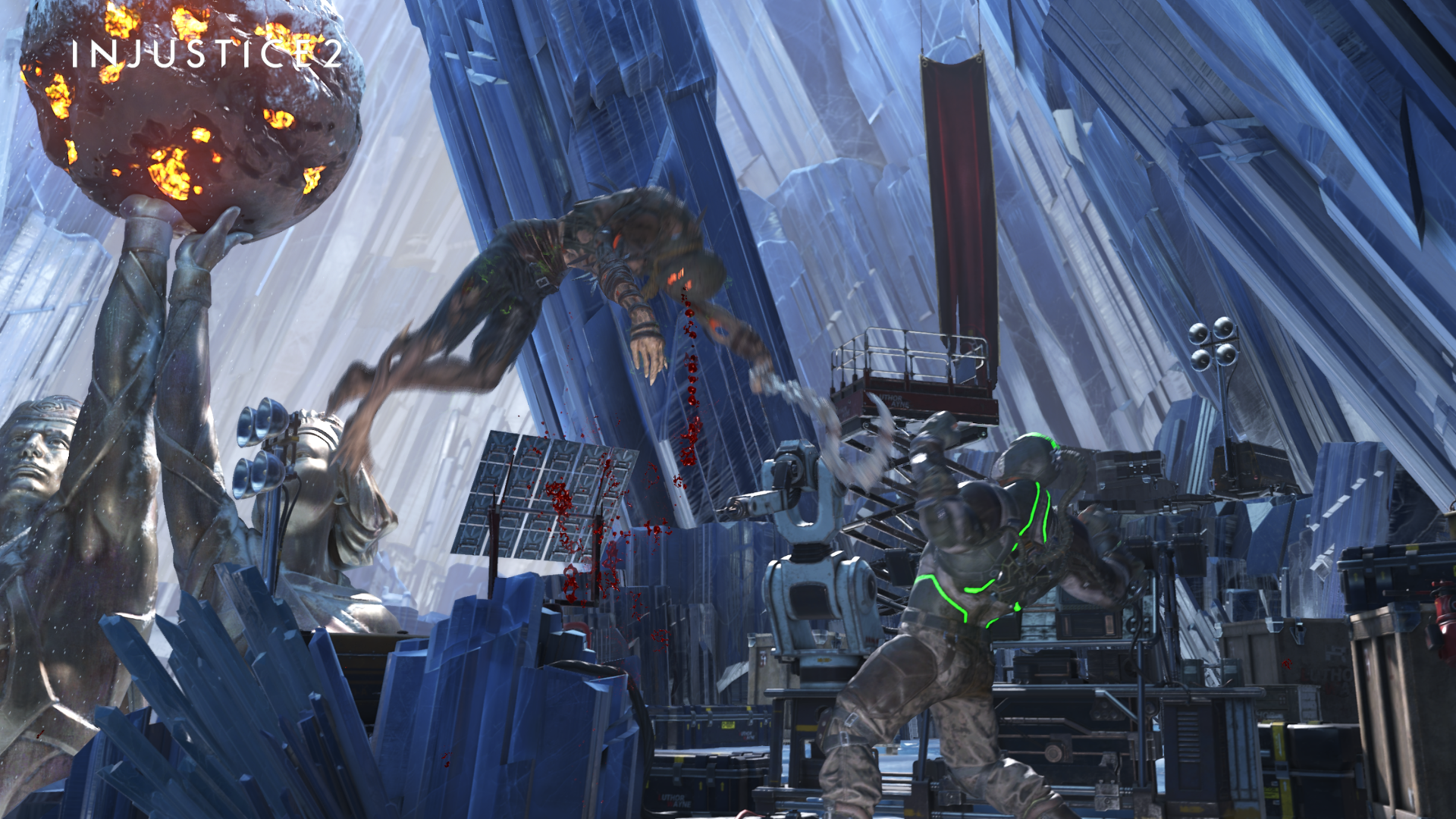



I've had the chance to try Risen 3 Titan Lords Enanched edition with and without boost mode.
The game runs with unlocked frame rate and vsync on.
On a regular PS4 it runs at 30 fps with frequent drops to 20 in some areas, and very rare 60 fps peaks when facing a wall or the sky.
With boost mode it runs just a little better, 30 fps with less frequent drops to 20. I've tried (with boost) the same areas where it drops to 20 (without boost), and in some cases there weren't drops at all, in other cases they were less severe.
That's it
Possibly the best implementation of PS4 Pro support to date. A nice change from Prey which has none (despite the Pro logo)
Deck13's new game The Surge is coming out this week and has been getting a lot of buzz over its gameplay, combat and so on. However Dark10x had this to say in this
thread about the game's Pro support
So yeah, that's some high praise.
We still use APEX (as well as PhysX) as physics middleware, but this time no more APEX turbulence (the CUDA-only particle system which is PC-/NV-only). APEX cloth and destruction are CPU based simulations and therefore cross-platform compatible. Since LotF we developed our own GPU particle system which is 100% cross-platform.
PS Pro has two modes to choose: "performance" (1080p, 60 FPS) and "quality" (2880x1620, 30 FPS). Me personally would go for 60 FPS because this really pays off in an action game.
Also, SSR is disabled at the moment, mainly to provide stable, v-synced 60 FPS without other visual compromises.
On PC, you also have some advanced quality options to get higher texture & shadowmap resolutions or higher volumetric lighting quality (buffer resolution).
I'm sorry for not responding sooner, I did see your post and I very much appreciate the info. I'm getting ready to update this thread and will definitely include what you sent. My recent game data analysis time has been taken up with preparing my thread about stage-to-screen release times. Again, my apologies for the delay here.I think op has missed my post:
The benefits are as you read in the OP: improved framerate in both 30fps and 60fps sections. The boost isn't very large, but the framerate on the standard PS4 isn't particularly bad to begin with. The extent it will feel improved should depend on how sensitive you are to such things.I saw the OP but was hoping to get a little more insight...
Does Lego City undercover get any advantages from boost mode?
Specifically elimination of tearing or locked 30fps?
I'm sorry for not responding sooner, I did see your post and I very much appreciate the info. I'm getting ready to update this thread and will definitely include what you sent. My recent game data analysis time has been taken up with preparing my thread about stage-to-screen release times. Again, my apologies for the delay here.
Performance mode have much better AA.
Typo or did you honestly say Horizon has better AA in the mode that is purely 1080p vs a mode that downsamples from 4K?! Other than the DOF being fucked up in cutscenes, the image quality is objectively better in 4K mode.

That is not conventionel aliasing.Those steps are caused by the depth of field implementation. The IQ quality of the actual gameplay in 4K mode is sublime. One, if not the best checkerboarding results to date on the Pro. There's virtually no aliasing or dithering to be seen.
That is not conventionel aliasing.Those steps are caused by the depth of field implementation. The IQ quality of the actual gameplay in 4K mode is sublime. One, if not the best checkerboarding results to date on the Pro. There's virtually no aliasing or dithering to be seen.
Do you play at 4K or Performance mode for your 1080p TV?
There is literally no reason to play the game in performance mode. It runs at stable 30fps, but so does the 4K mode. It adds no visual enhancements, but the 4K mode does. 4K mode is a win/win situation and it beautifully downsamples the game on HDTVs on top of that.
My PS4 Pro's fans spins very loudly in 4K mode though.
If you get a chance, can you post screens/vids/impressions of Bulletstorm? Especially if you play at 4K, since the game has been claimed to be native but I haven't been able to find shots to test.
I totally understand if it's not convenient, but if you do get the chance then thank you very much!
No problem at all, any help you can give is appreciated! To be clear, are you saying that you play on a 4K screen, but it looks like enhanced 1080p, or do you play on a 1080p screen and can't see any obvious signs of downsampling? If the former, screenshots at 4K would be most helpful. Thanks in any case!Sorry Liabe that I couldn't get back to you sooner. There's simply no way for me to see via options if the game is running in 4k native. I will say I'm leaning towards it *not* being native 4k. Especially since it appears to be running at 60fps. I'll try to post some screenshots a bit later. If anyone else has it for the Pro and can post screens, please do! This port IN MY OPINION, I DON'T STATE IT AS FACT seems like an enhanced 1080p/60fps and NOT 4k native it advertises.
There is literally no reason to play the game in performance mode. It runs at stable 30fps, but so does the 4K mode. It adds no visual enhancements, but the 4K mode does. 4K mode is a win/win situation and it beautifully downsamples the game on HDTVs on top of that.
It's worth it. The super sampled image even on a 1080p display is so pristine. Playing it on an actual 4K display though .. is divine.
Check the NexusGamer breakdown or numerous others that detail the performance Mode visual enhancements for 1080p displays.
It's not as nice as it sounds. The "Enhanced visuals" mode seemingly just raises the resolution to 1440p, it doesn't add other graphical effects. Since there's no downsampling, 1080p users are thus better served by the "High Frame Rate" mode.
At no point did they ever promise enhancements for every game for every display. Quite the contrary, they've repeatedly said that those choices are up to developers. I empathize with your disappointment, but don't invent history to justify it. There's no need; you have every right to be let down regardless.
That's exactly what I said, and what's shown in the OP. There are three Pro modes which are basically a coarse slider trading resolution and framerate, without other increases to the graphics. But since the game doesn't downsample on 1080p displays, there are no visual improvements for those users. Since the only possible benefit is framerate, the game defaults to the highest framerate mode.The Show 17 only has one Pro Mode for 1080p displays, high framerate. It lets you pick other modes but it doesn't change anything. A 1080p display only gets HFR mode in that game on a Pro. No visual improvements at all.
I'm pretty sure you're recalling incorrectly. I can't remember any instance where a Sony official said every game would get enhanced--on any display, much less on every display. If you can find such a statement, I'd be interested in seeing it.To your second point, I disagree. Maybe I just misinterpreted Cerny's comments and official statements from Sony but it sure sounded like promises were made in both regards.
The first game I played on my Pro is probably still the one that presented the biggest IQ boost on my 1080p display and that's Titanfall 2. You can buy if cheap now too
The first game I played on my Pro is probably still the one that presented the biggest IQ boost on my 1080p display and that's Titanfall 2. You can buy if cheap now too
