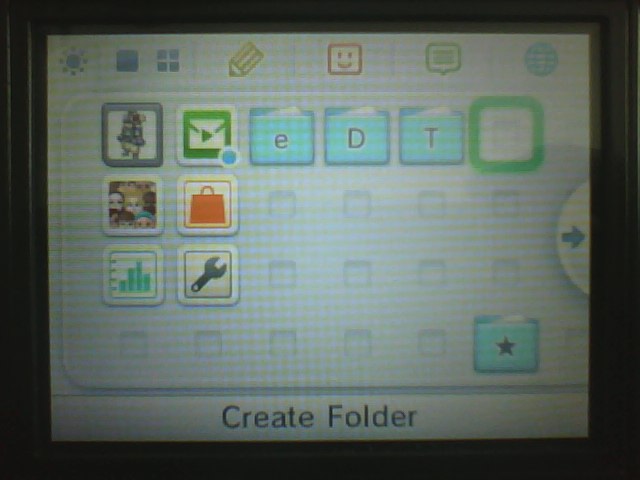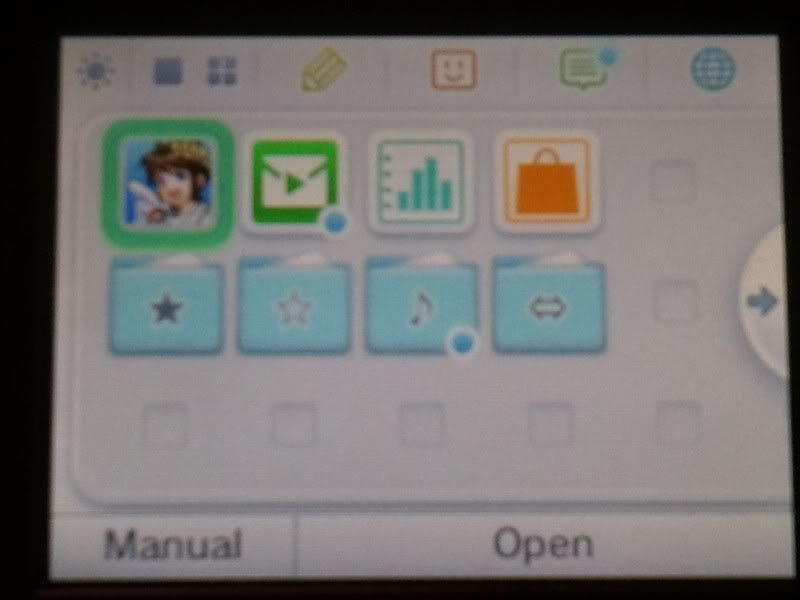Cosmonaut X
Member
You can shrink and expand the icons in folders just like you can on the main menu, so you should be able to set it to see them all.
You can resize the icon.
Fuck - that's what I get for updating in the middle of kids' breakfasts. Will have a proper look once they're off for a nap