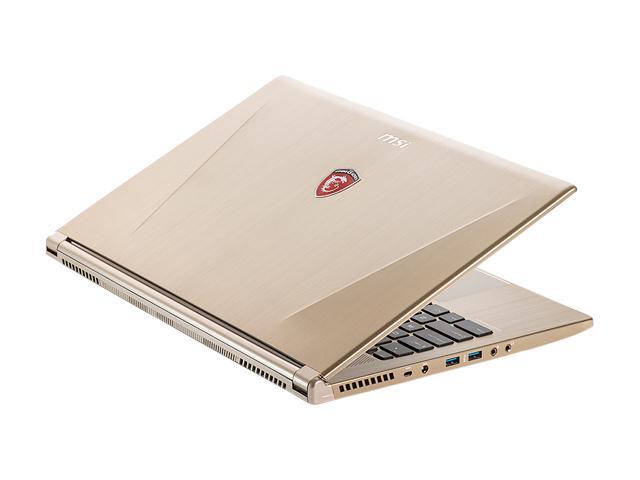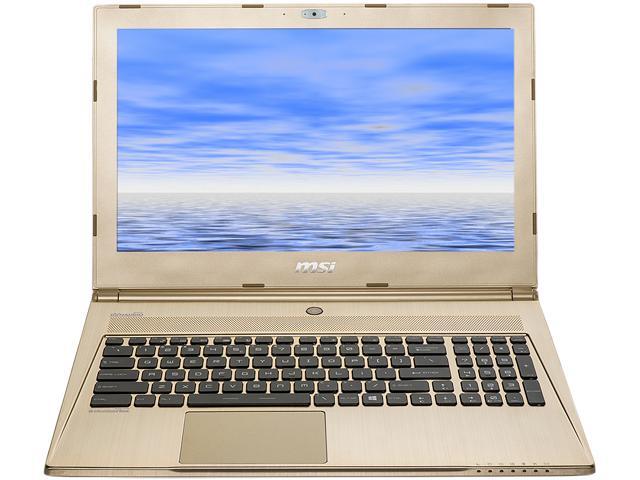Hey all, buying a laptop for my lil bro who is going off to college soon, thought I'd ask here for some recommendations.
Country - USA
Maximum budget - 1200ish
Max size - Probably 15.6' max, I don't think he minds being bulky as long as it has good build quality
Planned usage - He'll definitely want to game on it, but that isn't the priority. He doesn't care about maxing games out graphics settings wise. He plays shooters, mmos and Diablo type games, but I do want to get him more into PC gaming (I'll let him access my monster steam library probably). Nothing too hardware intense, but I honestly have no idea what level of mobile graphics card is needed to run not too demanding games med/high settings now and in the next couple years.
More Important is that it will be good in a college environment. #1 priority is probably battery size/efficiency so that it can last awhile unplugged with web/office/other stats software usage throughout.
I don't think he is too picky about mousepad/keyboard/ heat or noise could be an issue but only if it is especially bad.
Not sure about screen, would definitely prefer a nicer one (1080p or higher), but could do with less if that is cost prohibitive.
So yeah, gaming laptop, but a laptop first. I've looked a little, and there seem to be plenty of capable gaming machines, but most seem like they wouldn't be too practical outside of his desk.