Probably very late, but for future reference I have this backpack and I love it. I have been using it to carry the laptop everyday for almost a year and no issue thus far, my 17.3'' Precision fits perfectly, there is space (and pockets) for quite a lot more stuff, the construction is solid, and it even has a weather cover.
Hmm I might have to pick this one up. Thanks.
So I eventually ordered the Dell Inspiron 7000. It's been sat in pre-production for a week of an ETA of 14 Febuary. I look today and suddenly it's the 21st of Febuary?
Three weeks to get a laptop shipped?!
That does seem excessive, but Dell almost always ships way faster than their given estimated dates.