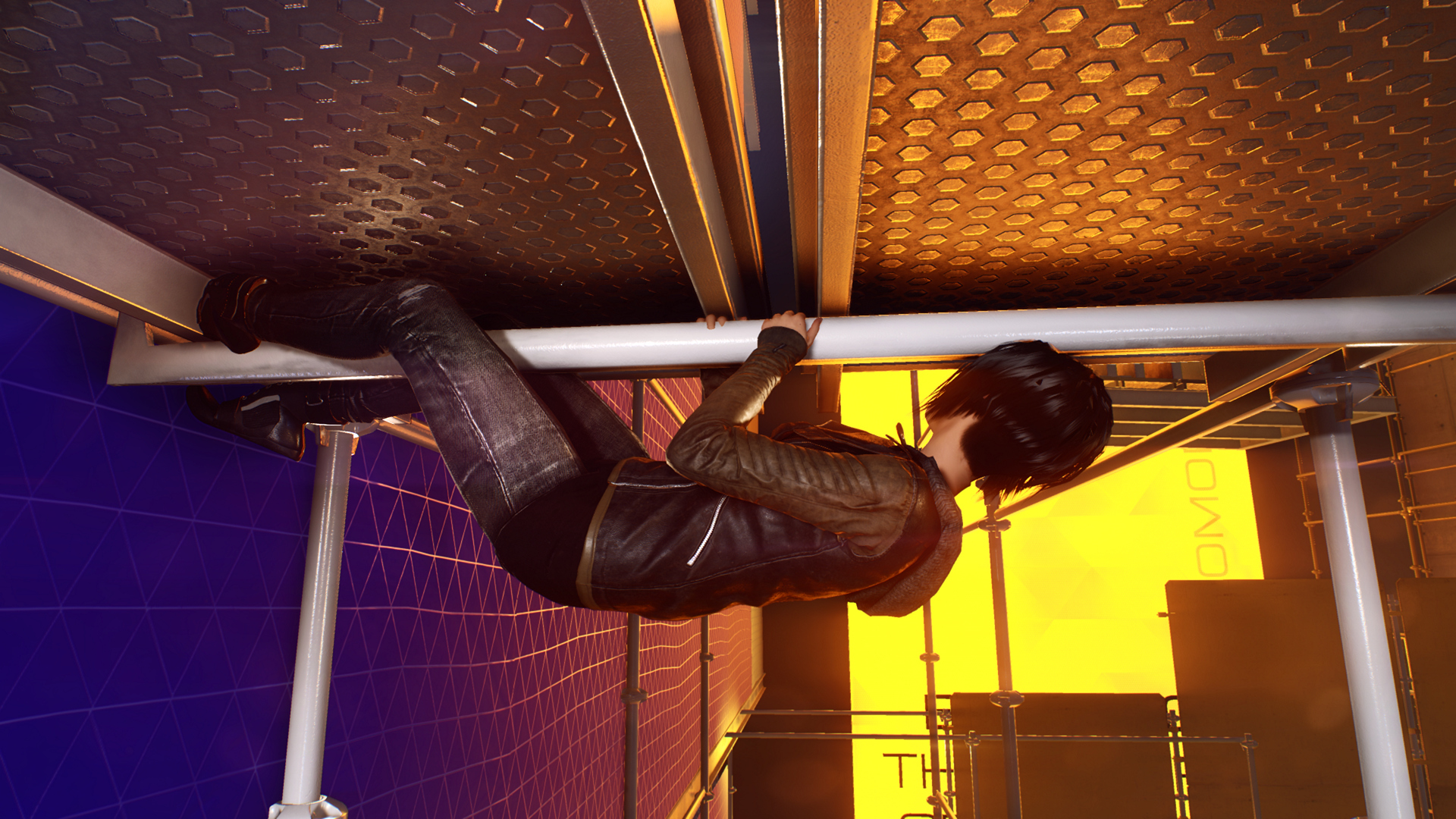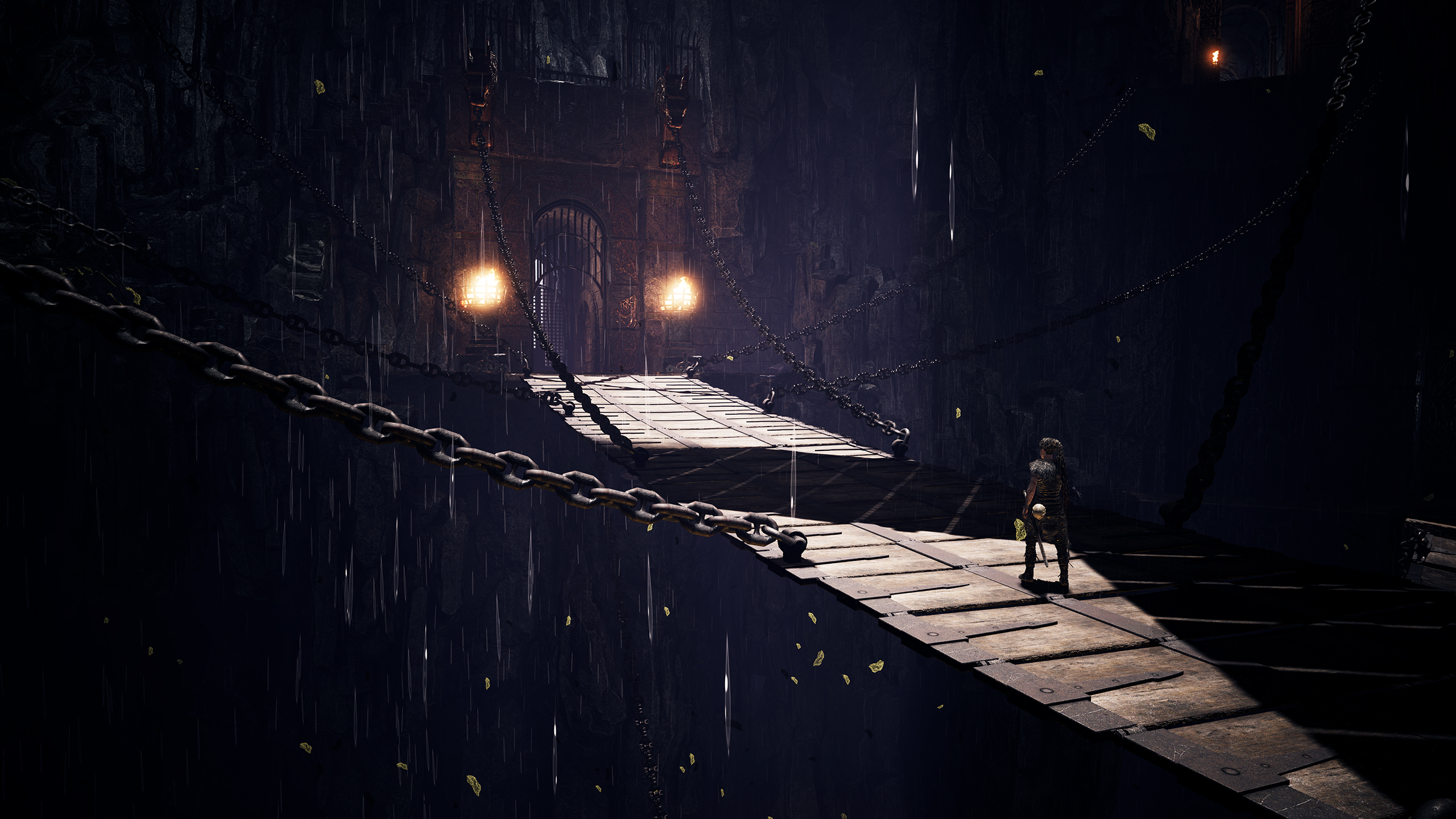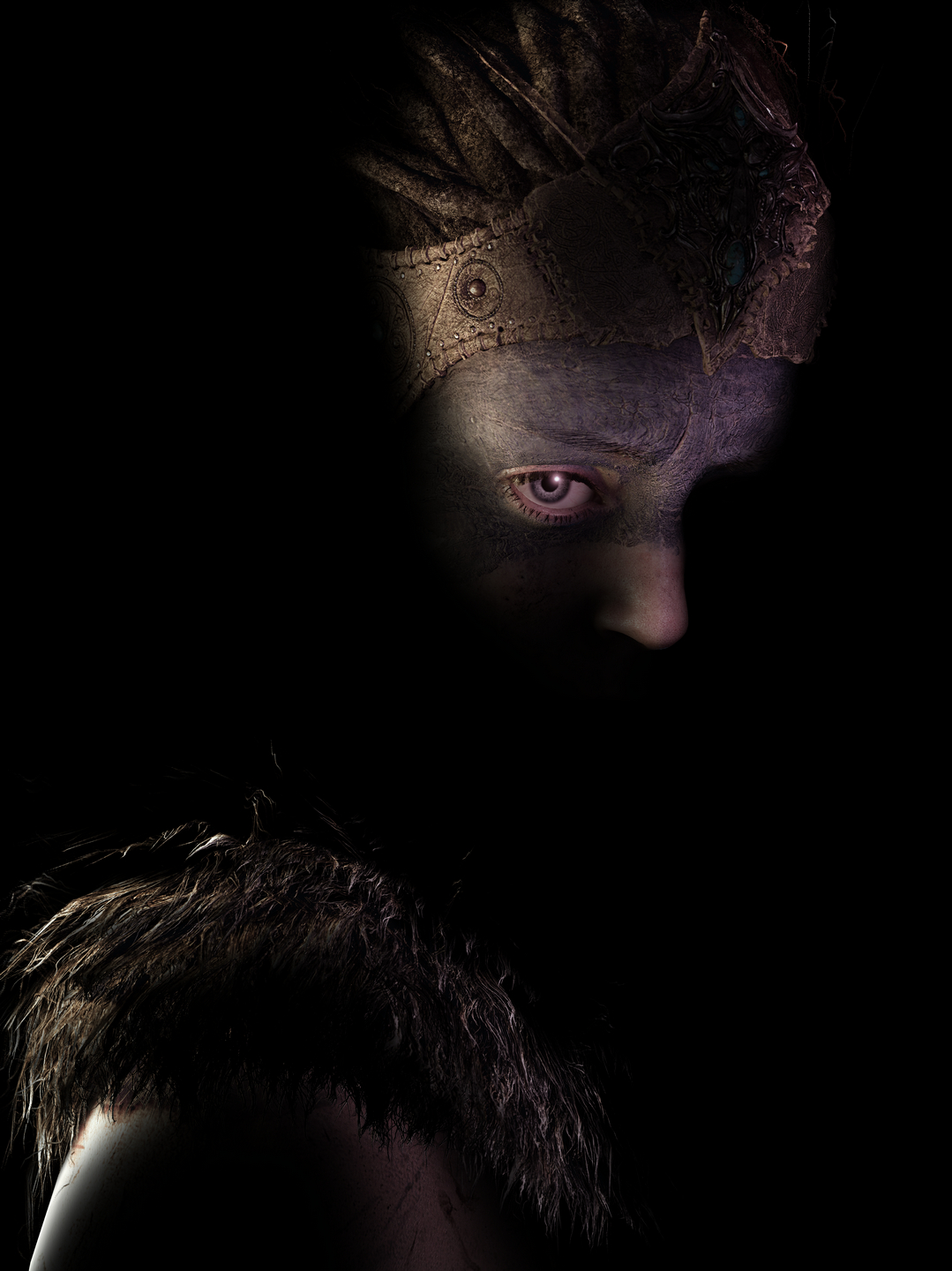-
Hey, guest user. Hope you're enjoying NeoGAF! Have you considered registering for an account? Come join us and add your take to the daily discourse.
You are using an out of date browser. It may not display this or other websites correctly.
You should upgrade or use an alternative browser.
You should upgrade or use an alternative browser.
2017 PC Screenshot Thread
- Thread starter Stallion Free
- Start date
Self_Destructive
Member
pharaohglyph
Member
 Rook Takes Knighthttps://www.flickr.com/photos/106746736@N06/
Rook Takes Knighthttps://www.flickr.com/photos/106746736@N06/Thanks for all the pm's..
Decided to restart due to the game bug
PlayALLtheGames
Banned
Speaking of "clean" from my last post about WD2, ME:A also delivers in that department. Consistently good-looking (and well-performing) game.




I made Hellblade its own thread. Feel free to jump in, especially since my shots are limited by the base model PS4.


Hi ALL
People how you set custom resolution in Hellblade? In fullscreen not working for me(only my native res) Window_fullscreen works but is not possible change resolution during game.
People how you set custom resolution in Hellblade? In fullscreen not working for me(only my native res) Window_fullscreen works but is not possible change resolution during game.
Hi ALL
People how you set custom resolution in Hellblade? In fullscreen not working for me(only my native res) Window_fullscreen works but is not possible change resolution during game.
Setting a custom resolution as your desktop resolution prior to launching the game and changing the in-game display mode to windowed fullscreen is the only workaround at the moment.
Setting a custom resolution as your desktop resolution prior to launching the game and changing the in-game display mode to windowed fullscreen is the only workaround at the moment.
Thanks for reply. It's not a very practical solution, but I probably do not have a choice
Hellblade

NattyDread
Neo Member
Dead Space 3

great shot
Vulcano's assistant
Banned
Hellbade is probably a gold mine of reaction gifs. This lady is really expressive.
great shot
Thanks.
Splinter Cell Blacklist. CT by One3rd.

perseusveil
Member


I love this location.


How could I missed these shots? Looks very good!
What about performance?
Sorry for taking so long to answer. I was away from gaming stuff for more than a week. Thanks for the compliment! It's running fine on my system (i5 3300 + GTX 960), with most things on ultra. Codemasters tend to make well optimized games.
Yin and yang
The_blonde_and_blue
Member
Wow!
I might have to pick up Hellblade.
Kinda off-topic. Anyone have a decent reshade for ME:Andromeda they wouldn't mind sharing? There have been some pretty amazing shots here.
v1.0.1 of the hellblade tools
https://github.com/FransBouma/InjectableGenericCameraSystem/releases/tag/Hellblade_101
Changes:
* Support for pause / timestop camera, so the camera now also works during ansel
* Less strict window find logic so it should also work with the GoG build of the game (not tested, but I think it should work)
* FoV is reset when the camera is enabled so it's not left at the value it had when the camera was disabled previously.
Also, I found how to enable timestop in the game:
For timestop, you have to add a custom keybinding.
Open in notepad the file:
c:\users\<your username>\AppData\Local\HellbladeGame\Saved\Config\WindowsNoEditor\GameUserSettings.ini
Add below the ActionMappings rows the following row:
this will bind Numpad 0 to timestop. Press it again to unpause. No need to mark as readonly, the binding will still be there after you exit the game.
https://github.com/FransBouma/InjectableGenericCameraSystem/releases/tag/Hellblade_101
Changes:
* Support for pause / timestop camera, so the camera now also works during ansel
* Less strict window find logic so it should also work with the GoG build of the game (not tested, but I think it should work)
* FoV is reset when the camera is enabled so it's not left at the value it had when the camera was disabled previously.
Also, I found how to enable timestop in the game:
For timestop, you have to add a custom keybinding.
Open in notepad the file:
c:\users\<your username>\AppData\Local\HellbladeGame\Saved\Config\WindowsNoEditor\GameUserSettings.ini
Add below the ActionMappings rows the following row:
Code:
ActionMappings=(ActionName="set Engine.WorldInfo bPlayersOnly true",Key=NumPadZero,bShift=False,bCtrl=False,bAlt=False,bCmd=False)this will bind Numpad 0 to timestop. Press it again to unpause. No need to mark as readonly, the binding will still be there after you exit the game.
shawnbuddy
Member
These Hellblade shots are INCREDIBLE. That almost looks like a real person.
Hellblade