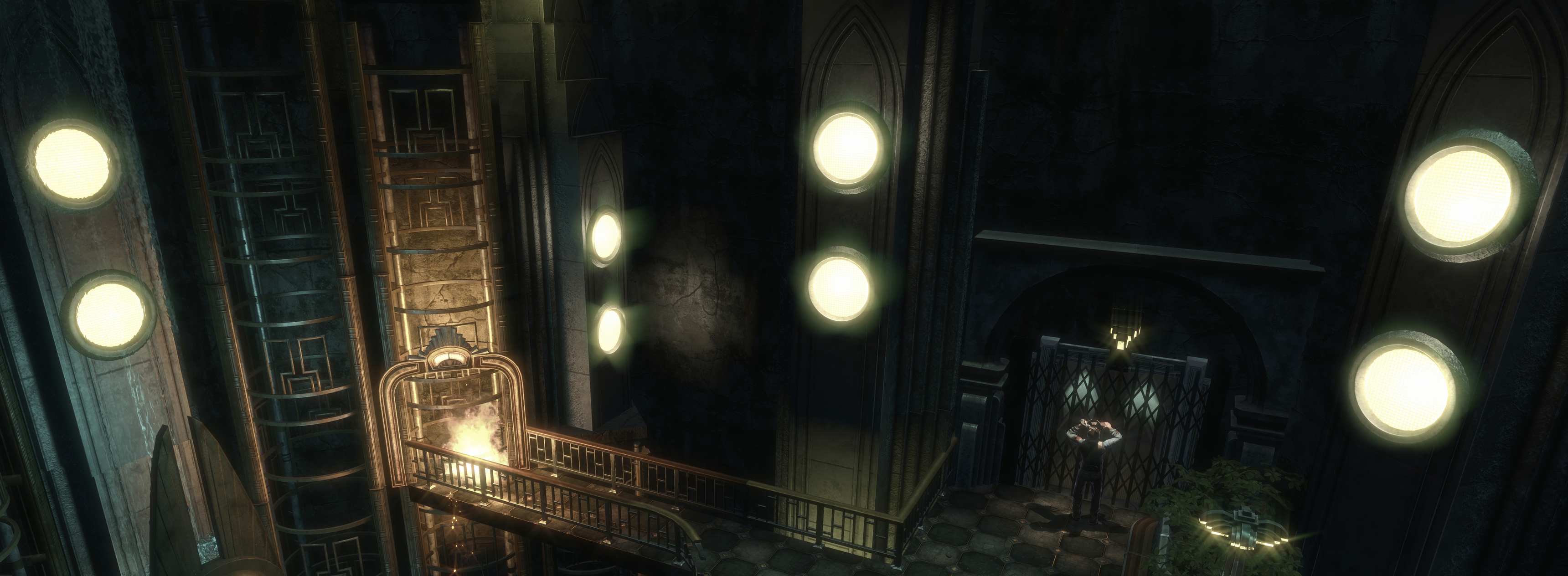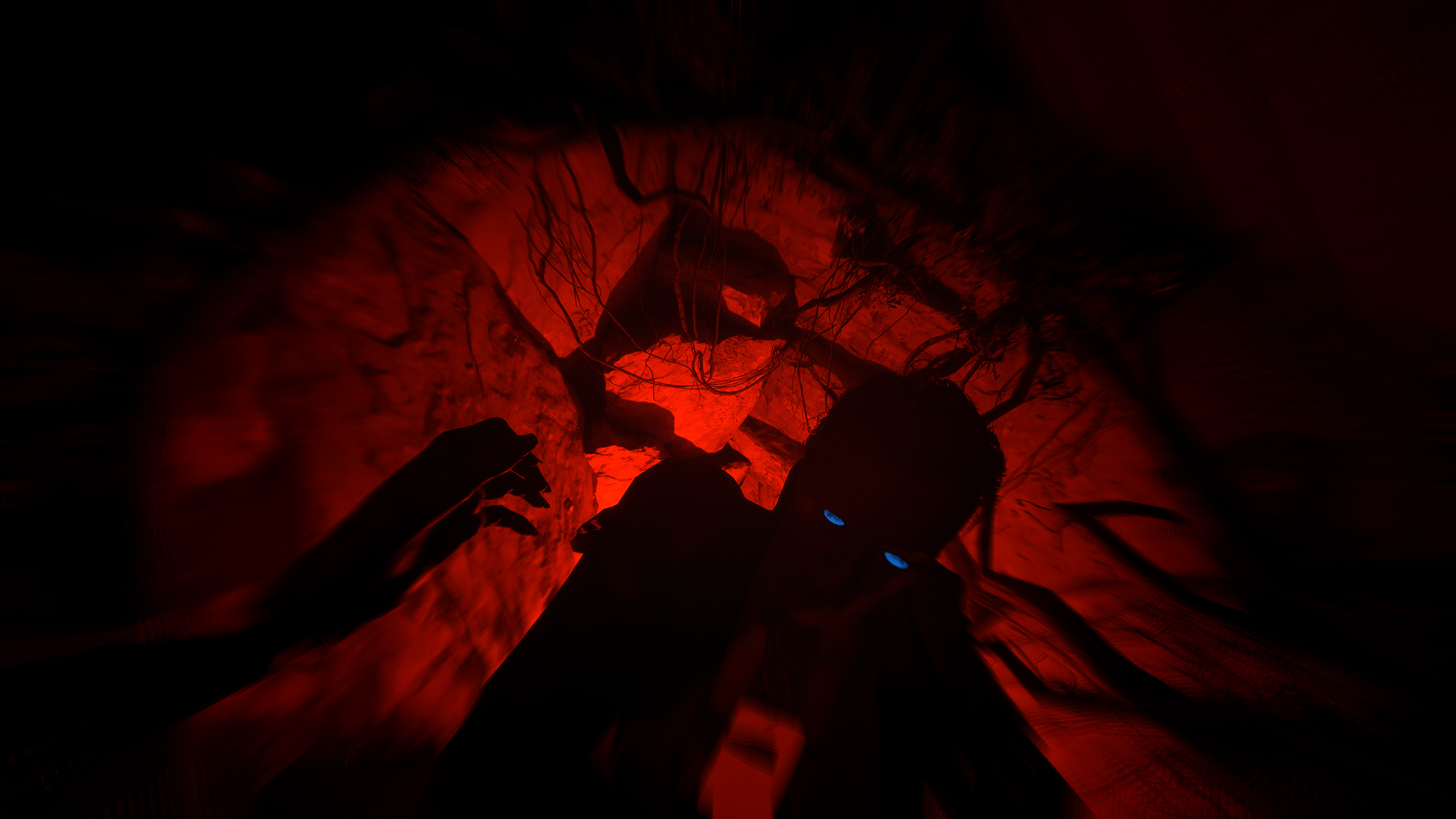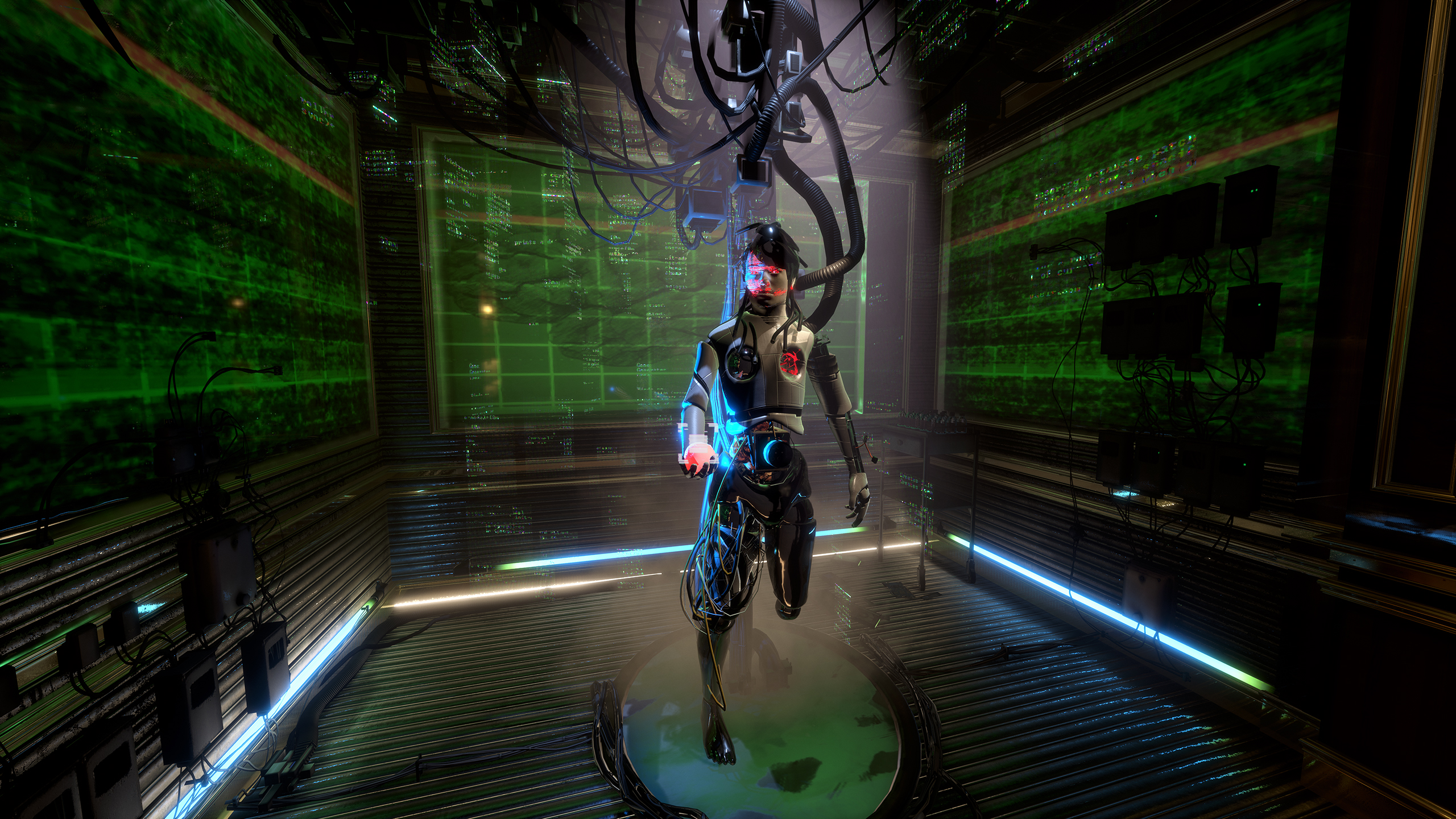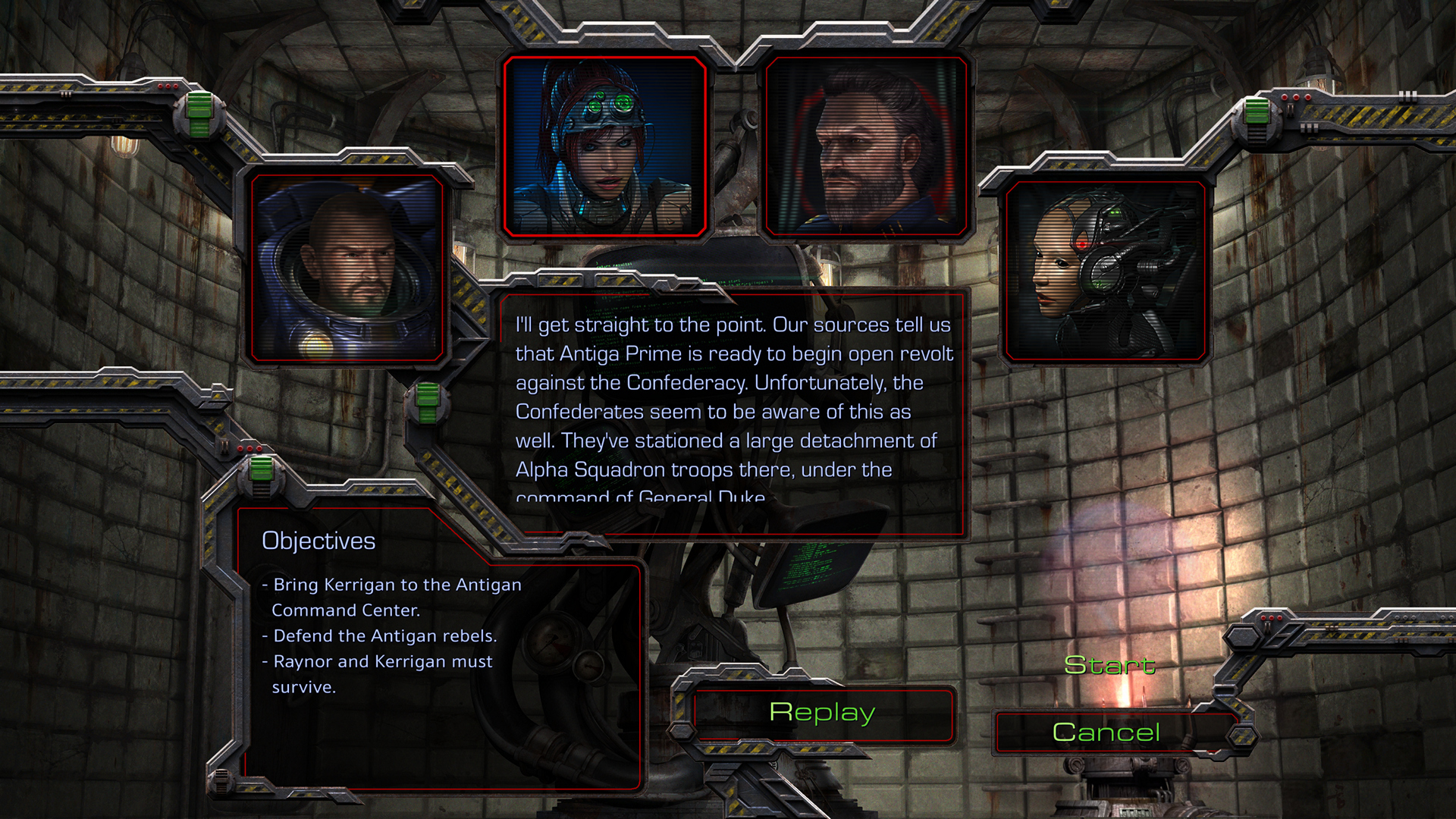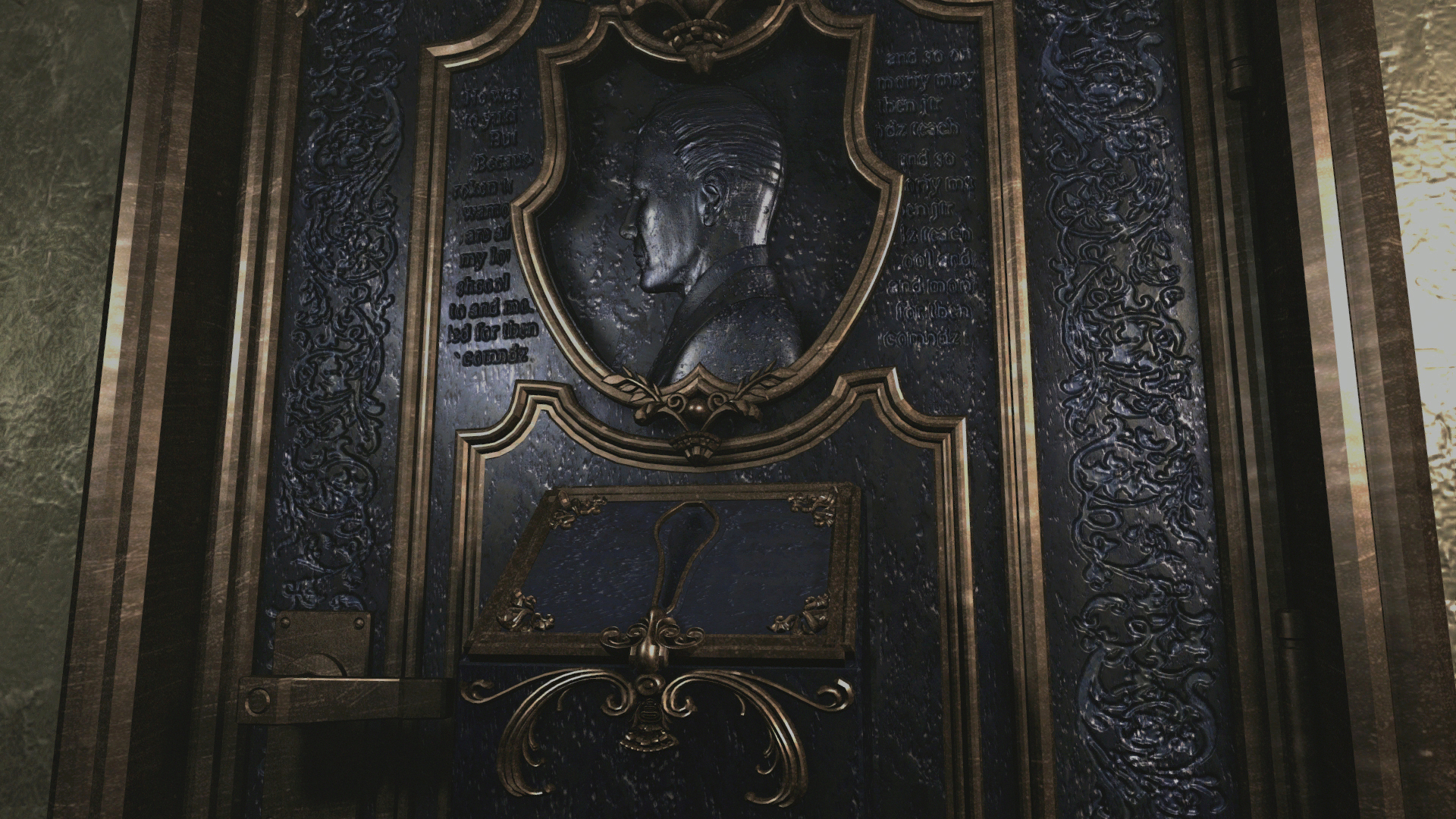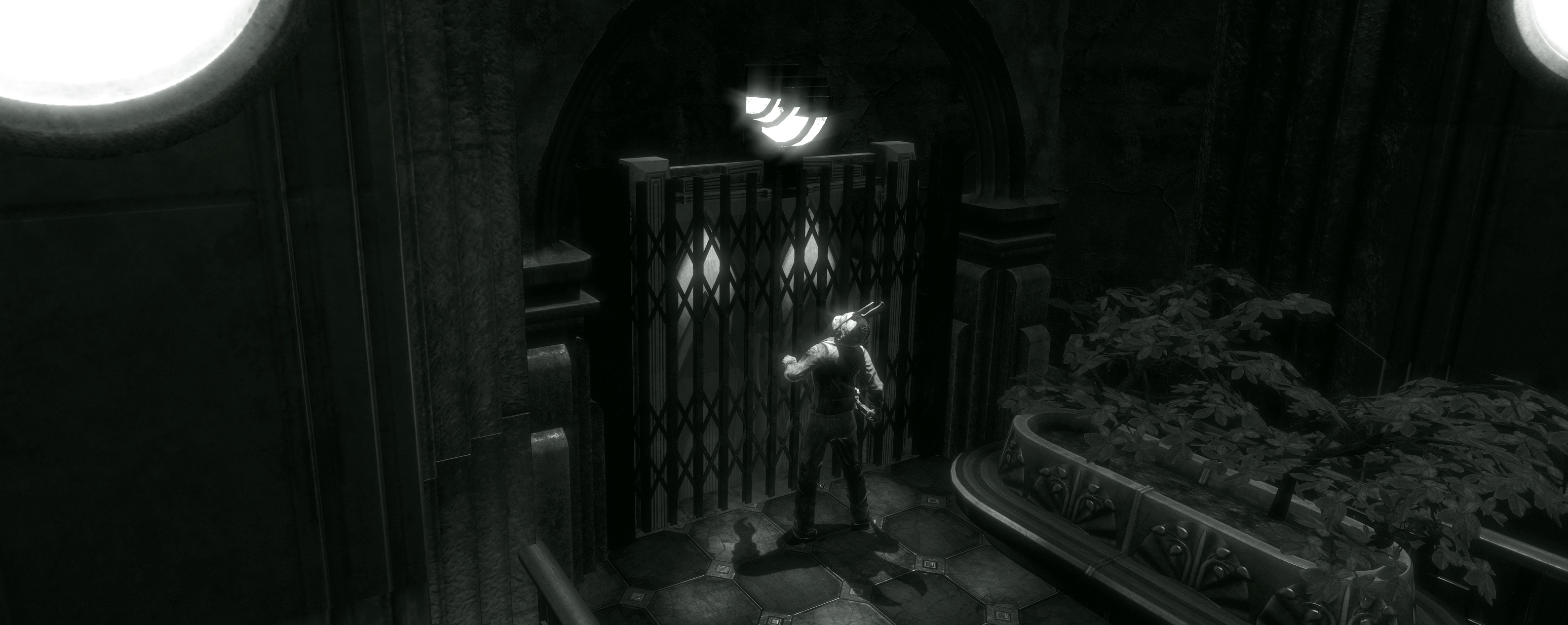-
Hey, guest user. Hope you're enjoying NeoGAF! Have you considered registering for an account? Come join us and add your take to the daily discourse.
You are using an out of date browser. It may not display this or other websites correctly.
You should upgrade or use an alternative browser.
You should upgrade or use an alternative browser.
2017 PC Screenshot Thread
- Thread starter Stallion Free
- Start date
Wow. So they really did go back and re-render the CG backgrounds in this game from the original data.
keraj37
Member
It's about zombies that want you for dinner.
No, it's Dying Light.
That is what I thought - do you use any mods? Like I said, just adding strong high quality AO etc would make it look like one of the best looking games right now.
Compared to other modern games it doesn't look too good, but if you take in account that it is made in Unity - at least for me it is a really good looking Unity game.
I don't know how they made it.
Angelus Errare
Banned
If you were to ask me a year ago if I like film grain in games I'd smack you. But nowadays I do...le sigh.




Angelus Errare
Banned
Morrigan Stark
Arrogant Smirk
ARG!!! I picked the wrong text from the dropdownlist shown by the browser
It's obviously Hellblade: Sanua's Sacrifice, own camera tools, srwe.
You can edit post titles... see above
You can edit post titles... see above
I never knew that!
Angelus Errare
Banned
Angelus Errare
Banned
Angelus Errare
Banned
Angelus Errare
Banned
Last set




Just use MSI afterburner, it has never failed me. Reshade, fraps, they all have problems wrt taking screenshots sometimes, afterburner never failed.Sorry for the cheap arse compression. I don't know why Steam sometimes deselect the checkbox for uncompressed screenshot copies. It's annoying.
Coreda
Member
Do you have a link to the table you used? Both of the one's from IDK3 I tried had issues. One didn't seem to work at all while another made entering the game's menu instead go directly to the world map only, so I had to hard exit the game.
Do you have a link to the table you used? Both of the one's from IDK3 I tried had issues. One didn't seem to work at all while another made entering the game's menu instead go directly to the world map only, so I had to hard exit the game.
I used this table.. In the comments on this shot IDK32FC shared his latest table with me, which added god mode and some other tricks. I've yet to find the time to play much with that, but the table also works for me. Hope this helps. Maybe the fact that you were seeing the world map only was because you had disabled the HUD. That also disables the menu. Toggle the HUD back on, and the menu pops back in over the map. At least, I think that might be what you're seeing.
I used that but I sometimes I want to share screenshots via Steam as well. It's not really convenient to put the screenshot into the specific screenshot and thumbnail folder, then restart Steam to actually recognize them and THEN to upload them.Just use MSI afterburner, it has never failed me.
Anyways, there are still some screenshots to come with visible compression. After the bunch there are going to have better quality.


I love these dynamic skyboxes.
nickfrancis86
Member
jim2point0
Banned
I used that but I sometimes I want to share screenshots via Steam as well. It's not really convenient to put the screenshot into the specific screenshot and thumbnail folder, then restart Steam to actually recognize them and THEN to upload them.
You don't have to do the thumbnail thing. I sure as hell never did. You just have to manually create the screeenshots folder (or capture 1 with steam so it creates one for you), then drag everything in there. And they have to be JPGs. Restart steam and they should be available for upload. It's not that much work, and you have the added benefit of actually being able to capture Reshade and the like (which I don't think Steam does).